最近又是一年一度的美赛备战期(2019),想必会有许多萌新(包括我)正在积极地备战中。其中重要的一环想必就是上手Latex,照着往年O奖论文打出一份框架模板,掌握经常用到的Latex语法。了解基础用法之后,再按照实际需要进行扩展,这样学习成本就会比较小,有更多的时间去琢磨写作,模型方面。本博文仅面向新手,大神勿喷!
废话不多说,快速进入正题。
LaTex编写工具
这里强烈推荐使用在线编辑器 OverLeaf(有时不太稳定,建议fq),省去了安装软件的各种麻烦,而且重要的是采用双栏结构,左栏可以写Latex,右栏快速编译渲染得到PDF。同时还可以两人共享编辑,虽然有三人共享功能(7天免费使用权限),但是注册需要跨国银行卡。。
界面如图:

LaTex 学习推荐
这里推荐大神liam的博客 一份其实很短的 LaTeX 入门文档。业界良心!
文末有一处Latex资料,我看了之后特别棒!就是下图的ZIP归档。我正研究如何插入图片和表格,以及各种数学公式,有需要的话去原博客下载哈。

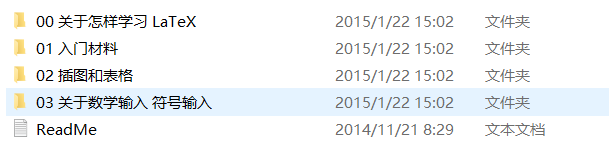
这位大神还提供了一个造福人类的美赛模板,mcmthesis。关于如何使用请看这篇文章-如何使用美赛模板mcmthesis。
快速上手模板
结合模板mcmthesis和Github上一些开源的美赛latex论文库,我花了一个下午的时间进行简单整理,得到了一份较为精简的美赛论文模板。主要包括:
- 美赛必备的首页
- 目录
- 大小标题
- 行间行内公式例子
- 插入图片
- 一些表格例子
- 添加参考文献例子
- 附录
先看看效果。






想得到上述文件,只需要两个文件:
1. Latex模板文件(.tex): 涵盖所有Latex代码。
2. 参考文献引用文件(.bib):记录参考文献的信息,在.tex 文件中引用。详细了解请看这里。
使用步骤如下:
- 在网站overleaf注册账户,然后新建一个project;
- 在project中创建一个 demo.tex 文件和article.bib文件,以及添加一张示例图片 404.png;
3. 在article.bib文件中,粘贴以下内容。下面定义了两个文献,分别指明了其引用的标签、作者、标题、期刊、卷、页码、年份。
@article{konishi:1999ab,
author = {Konishi, Seiki and Nakajima, Kyoichi and Uchida, Idai and Kikyo, Hideyuki and Kameyama, Masashi and Miyashita, Yasushi},
title = {Common inhibitory mechanism in human inferior prefrontal cortex revealed by event-related functional MRI},
journal = {Brain},
volume = {122},
number = {5},
pages = {981},
year = {1999},
}
@article{refName,
author = {qiuyh},
title = {article's title},
journal = {journal name},
volume = {20},
number = {40},
year = {2019}
}3. 复制以下内容到demo.tex文件中。
\documentclass{mcmthesis}
\mcmsetup{CTeX = false,
tcn = 1915646, problem = A, % 修改控制号和选题号
sheet = true, titleinsheet = true, keywordsinsheet = true,
titlepage = false, abstract = true}
\usepackage{palatino}
\usepackage{lipsum}
\usepackage{amsmath} % 此处引入数学公式的包
\usepackage{graphicx} % 用于插入图片
% 控制页 %%%%%%%%%%%%%%%%%%%%%%%%%%%%%%%%%%%%%%%%%%%%%%%%%%%%%%%%%%%%%%%
% 论文标题
\title{The \LaTeX{} Template for MCM Version \MCMversion} % 修改标题
\date{\today}
\begin{document}
\begin{abstract}
% 摘要部分
Here is the main abstract part. \\ Go to the next line.
% 关键词
\begin{keywords}
keyword1; keyword2
\end{keywords}
\end{abstract}
% 目录页 %%%%%%%%%%%%%%%%%%%%%%%%%%%%%%%%%%%%%%%%%%%%%%%%%%%%%%%%%%%%%%%%
\maketitle % 控制序列
\tableofcontents % 生成目录
\newpage
% 基础用法 %%%%%%%%%%%%%%%%%%%%%%%%%%%%%%%%%%%%%%%%%%%%%%%%%%%%%%%%%%%%%%%
% 标题 -----------------------------------------
\section{Basic usage of latex}
\subsection{This is a subsection (title)}
\subsubsection{This is a subsubsection}
\paragraph{Here is a paragraph.}Write some texts. \\ % 换行符
No indent.
\subsection{This is unordered items}
% 无序符号----------------------------------------
\begin{itemize}
\item minimizes the discomfort to the hands, or
\item maximizes the outgoing velocity of the ball.
\end{itemize}
We focus exclusively on the second definition.
\begin{itemize}
\item the initial velocity and rotation of the ball,
\item the initial velocity and rotation of the bat,
\item the relative position and orientation of the bat and ball, and
\item the force over time that the hitter hands applies on the handle.
\end{itemize}
% 数学公式和相关标签 ------------------------------
\subsection{Math formula}
% 行内公式
This is an inline formula. $a = \sqrt{b + c}$.
% 行间公式, 带编号
\begin{equation}
E = mc^2
\end{equation}
\begin{equation}
F = ma
\end{equation}
% 定理
\begin{Theorem} \label{thm:latex}
\LaTeX
\end{Theorem}
% 引理
\begin{Lemma} \label{thm:tex}
\TeX .
\end{Lemma}
% 证明
\begin{proof}
The proof of theorem.
\end{proof}
% 图片 -------------------------------------------------------
\subsection{Picture}
\subsubsection{Insert picture directly.}
% 插入图片,不推荐, 图片路径可使用相对路径和绝对路径, 无排序
\includegraphics[scale=0.2]{404.png} % scale 缩放比例 0.1
%使用figure浮动窗体
\subsubsection{Insert picture with figure.}
\begin{figure}[ht] % ht 表示here top
\centering
\includegraphics[scale=0.2]{404.png}
\caption{this is a figure demo}
\label{fig:label}
\end{figure}
% 表格 -------------------------------------------------------
\subsection{Table}
\subsubsection{Table-1}
\begin{tabular}{|l|c|r|}
\hline
OS & Release & Editor\\
\hline
Windows & MikTeX & TexMakerX \\
\hline
Unix/Linux & teTeX & Kile \\
\hline
Mac OS & MacTeX & TeXShop \\
\hline
General & TeX Live & TeXworks \\
\hline
\end{tabular}
\subsubsection{Table-2}
\begin{tabular}{|r r|}
% r代表row, 使用 | 来划分,如果 r | r中间的|去掉,那么列之间元素无直线划分
\hline
1234 & 5678 \\ \hline
1 & 2 \\ \hline
3 & 4 \\ \hline
\end{tabular}
\subsubsection{Table-3}
\begin{tabular}{ll}
\hline
symbols&definitions\\
\hline
$v_i$& velocity of ball before collision\\
$v_f$& velocity of ball after collision\\
$V_f$& velocity of bat after collision\\
$S$ & the shear modulus the bat\\
$Y$ & Young’s modulus of the bat\\
\hline
\end{tabular}
% 文献引用 %%%%%%%%%%%%%%%%%%%%%%%%%%%%%%%%%%%%%%%%%%%%%%%%%%%
\subsection{Cite}
Here is a example to cite the referenced article\cite{konishi:1999ab}. \\
Another article\cite{refName}.
\section{Analysis of the Problem}
\[
\begin{pmatrix}{*{20}c}
{a_{11} } & {a_{12} } & {a_{13} } \\
{a_{21} } & {a_{22} } & {a_{23} } \\
{a_{31} } & {a_{32} } & {a_{33} } \\
\end{pmatrix}
= \frac{{Opposite}}{{Hypotenuse}}\cos ^{ - 1} \theta \arcsin \theta
\]
\lipsum[9]
\[
p_{j}=\begin{cases} 0,&\text{if $j$ is odd}\\
r!\,(-1)^{j/2},&\text{if $j$ is even}
\end{cases}
\]
\lipsum[10]
\[
\arcsin \theta =
\mathop{{\int\!\!\!\!\!\int\!\!\!\!\!\int}\mkern-31.2mu
\bigodot}\limits_\varphi
{\mathop {\lim }\limits_{x \to \infty } \frac{{n!}}{{r!\left( {n - r}
\right)!}}} \eqno (1)
\]
\section{Calculating and Simplifying the Model }
\lipsum[11]
\section{The Model Results}
\lipsum[6]
\section{Validating the Model}
\lipsum[9]
\section{Conclusions}
\lipsum[6]
\section{A Summary}
\lipsum[6]
\section{Evaluate of the Mode}
\lipsum[7]
\section{Strengths and weaknesses}
\lipsum[12]
\subsection{Strengths}
\begin{itemize}
\item \textbf{Applies widely}\\
This system can be used for many types of airplanes, and it also
solves the interference during the procedure of the boarding
airplane,as described above we can get to the optimization
boarding time.We also know that all the service is automate.
\end{itemize}
\subsection{Weakness}
\begin{itemize}
\item \textbf{Improve the quality of the airport service}\\
Balancing the cost of the cost and the benefit, it will bring in
more convenient for airport and passengers.It also saves many
human resources for the airline.
\end{itemize}
% 引用文献 %%%%%%%%%%%%%%%%%%%%%%%%%%%%%%%%%%%%%%%%%%%%%%%%%%%%%%%
\newpage
\bibliography{article} % 指定article 代表同目录下的article.bib文件
\bibliographystyle{ieeetr} % 定义文献引用的格式
% 附录 %%%%%%%%%%%%%%%%%%%%%%%%%%%%%%%%%%%%%%%%%%%%%%%%%%%%%%%%%
\begin{appendices}
\section{First appendix}
\lipsum[13]
Here are simulation programmes we used in our model as follow.\\
\end{appendices}
\end{document}
使用的图片404.png在此。

好啦,到此就可以快速地了解论文基本构成,进行模仿编写啦,别忘了修改控制号,和标题噢。
美赛加油!Fighting!!
























 4万+
4万+











 被折叠的 条评论
为什么被折叠?
被折叠的 条评论
为什么被折叠?








