在前面,有用到一个cell2struct()函数,cell是单元数组,而struct就是结构体。
1.建立结构体,在matlab中建立结构体有两种方式,
eg:第一种为直接赋值
>> stu(1).name='zhangsan';
>> stu(1).age=28;
>> stu(1).gender='male';
>> stu(2).name='lisi';
>> stu(2).age=29;
>>stu(2).gender='male';第二种为用函数struct()
2.删除结构体操作rmfield()
s2=rmfield(s1,’color’)%删除s1中的一个字段color
s2=rmfield(s1,{‘color’,‘type’})%删除s1中的2个字段color和type
3.isstruct(s2)-判断是否为结构体
4.isfield(s2,’a’)-判断’a’字段是否属于这个结构体
b=isfield(s,{‘type’,’color’})-同时判断两个字段是否属于结构体,返回值就是两个数。
- fieldnames(s)-获取s结构体中的字段名字
6.orderfields(s)-对s结构体中的字段进行排序,按首字母顺序
7.getfield()-取得结构体字段的值
8.setfield()-对结构体的字段赋予新的值
9.struct2cell(s)-将结构体s转换为单元数组
下面代码就是上面函数调用
clear all;
s1=struct('type',{'big','little'},'color',{'red'},'data',{[1 2 3;3 4 5]})
f1= getfield(s1,{1,2},'type')
f2= getfield(s1,{1,1},'type')
s2=setfield(s1,{1,2},'data',[7 7 7])
getfield(s2,{1,2},'data')结果截图
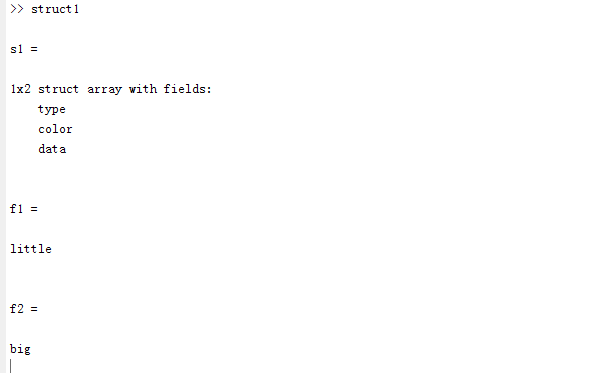








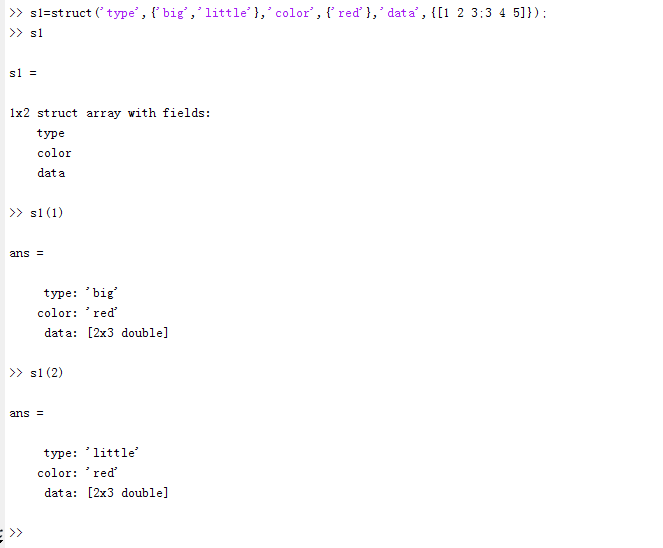
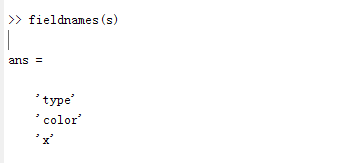
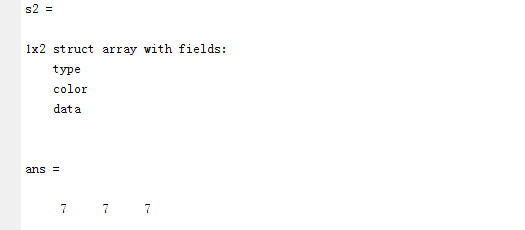














 7639
7639

 被折叠的 条评论
为什么被折叠?
被折叠的 条评论
为什么被折叠?








