一 概述
本文将创建两个页面,实现页面间跳转
- 第一个页面MainAbility,第二个页面SecondAbility
- 每个页面都有一个Text(显示页面内容)和Button(跳转按钮)
- 在MainAbility点击Next按钮,跳转到SecondAbility
- SecondAbility点击Return按钮,返回MainAbility
二 项目结构
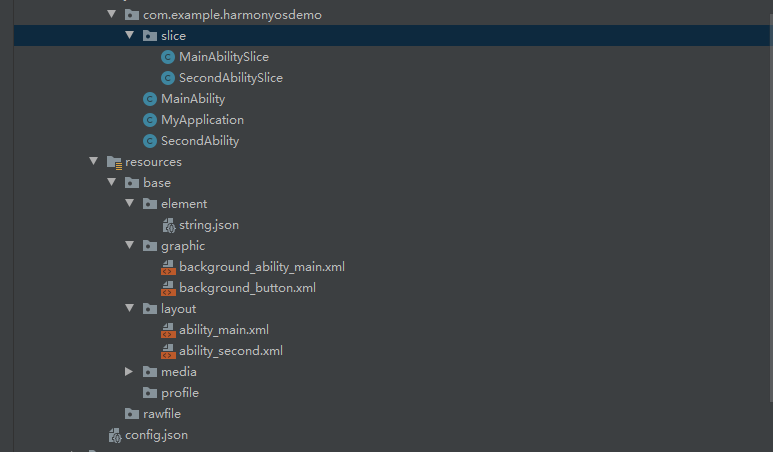
三 编写第一个页面
3.1 页面组成
- entry > src > main > resources > base > layout——>ability_main.xml
- entry > src > main > java > com.example.harmonyosdemo> slice>MainAbilitySlice.java
- entry > src > main > java > com.example.harmonyosdemo>MainAbility.java
3.2 页面内容
ability_main.xml
<?xml version="1.0" encoding="utf-8"?>
<DependentLayout
xmlns:ohos="http://schemas.huawei.com/res/ohos"
ohos:height="match_parent"
ohos:width="match_parent"
ohos:background_element="#ffffff">
<Text
ohos:id="$+id:text"
ohos:height="match_content"
ohos:width="match_content"
ohos:center_in_parent="true"
ohos:text="Page One"
ohos:text_color="#000000"
ohos:text_size="32fp"/>
<Button
ohos:id="$+id:button"
ohos:height="match_content"
ohos:width="match_content"
ohos:align_parent_bottom="true"
ohos:background_element="$graphic:background_button"
ohos:bottom_margin="40vp"
ohos:bottom_padding="8vp"
ohos:center_in_parent="true"
ohos:left_padding="70vp"
ohos:right_padding="70vp"
ohos:text="Next"
ohos:text_color="#ffffff"
ohos:text_size="19fp"
ohos:top_padding="8vp"
/>
</DependentLayout>
background_button
<?xml version="1.0" encoding="utf-8"?>
<shape
xmlns:ohos="http://schemas.huawei.com/res/ohos"
ohos:shape="rectangle">
<corners
ohos:radius="100"/>
<solid
ohos:color="#007DFF"/>
</shape>
MainAbilitySlice.java
public class MainAbilitySlice extends AbilitySlice {
@Override
public void onStart(Intent intent) {
super.onStart(intent);
super.setUIContent(ResourceTable.Layout_ability_main);
Button button= (Button) findComponentById(ResourceTable.Id_button);
if (button!=null){
//为按钮设置点击回调
button.setClickedListener(new Component.ClickedListener() {
@Override
public void onClick(Component component) {
Intent secondIntent=new Intent();
// 指定待启动FA的bundleName和abilityName
Operation operation = new Intent.OperationBuilder()
.withDeviceId("")
.withBundleName("com.example.harmonyosdemo")
.withAbilityName("com.example.harmonyosdemo.SecondAbility")
.build();
secondIntent.setOperation(operation);
// 通过AbilitySlice的startAbility接口实现启动另一个页面
startAbility(secondIntent);
}
});
}
}
@Override
public void onActive() {
super.onActive();
}
@Override
public void onForeground(Intent intent) {
super.onForeground(intent);
}
}
MainAbility
public class MainAbility extends Ability {
@Override
public void onStart(Intent intent) {
super.onStart(intent);
super.setMainRoute(MainAbilitySlice.class.getName());
}
}
四 编写第2个页面
4.1 页面组成
- entry > src > main > resources > base > layout——>ability_second.xml
- entry > src > main > java > com.example.harmonyosdemo> slice>SecondAbilitySlice.java
- entry > src > main > java > com.example.harmonyosdemo>SecondAbility.java
4.2 页面内容
ability_second.xml
<?xml version="1.0" encoding="utf-8"?>
<DependentLayout
xmlns:ohos="http://schemas.huawei.com/res/ohos"
ohos:height="match_parent"
ohos:width="match_parent"
ohos:background_element="#ffffff">
<Text
ohos:id="$+id:text"
ohos:height="match_content"
ohos:width="match_content"
ohos:center_in_parent="true"
ohos:text="Second Page "
ohos:text_color="#000000"
ohos:text_size="32fp"/>
<Button
ohos:id="$+id:buttonReturn"
ohos:height="match_content"
ohos:width="match_content"
ohos:align_parent_bottom="true"
ohos:background_element="$graphic:background_button"
ohos:bottom_margin="40vp"
ohos:bottom_padding="8vp"
ohos:center_in_parent="true"
ohos:left_padding="70vp"
ohos:right_padding="70vp"
ohos:text="Return"
ohos:text_color="#ffffff"
ohos:text_size="19fp"
ohos:top_padding="8vp"
/>
</DependentLayout>
SecondAbilitySlice
public class SecondAbilitySlice extends AbilitySlice {
@Override
public void onStart(Intent intent) {
super.onStart(intent);
// 声明布局
super.setUIContent(ResourceTable.Layout_ability_second);
((Button)findComponentById(ResourceTable.Id_buttonReturn)).setClickedListener(new Component.ClickedListener() {
@Override
public void onClick(Component component) {
onBackPressed();
}
});
// DependentLayout myLayout = new DependentLayout(this);
// // 设置布局大小
// myLayout.setWidth(MATCH_PARENT);
// myLayout.setHeight(MATCH_PARENT);
// // 设置布局背景为白色
// ShapeElement element = new ShapeElement();
// element.setRgbColor(new RgbColor(255, 255, 255));
// myLayout.setBackground(element);
//
// // 创建一个文本
// Text text = new Text(this);
// text.setText("Hi there");
// text.setWidth(MATCH_PARENT);
// text.setTextSize(100);
// text.setTextColor(Color.BLACK);
// // 设置文本的布局
// DependentLayout.LayoutConfig textConfig = new DependentLayout.LayoutConfig(MATCH_CONTENT,MATCH_CONTENT);
// textConfig.addRule(DependentLayout.LayoutConfig.CENTER_IN_PARENT);
// text.setLayoutConfig(textConfig);
// myLayout.addComponent(text);
// super.setUIContent(myLayout);
}
@Override
public void onActive() {
super.onActive();
}
@Override
public void onForeground(Intent intent) {
super.onForeground(intent);
}
}
SecondAbility
public class SecondAbility extends Ability {
@Override
public void onStart(Intent intent) {
super.onStart(intent);
super.setMainRoute(SecondAbilitySlice.class.getName());
}
}
五 效果图
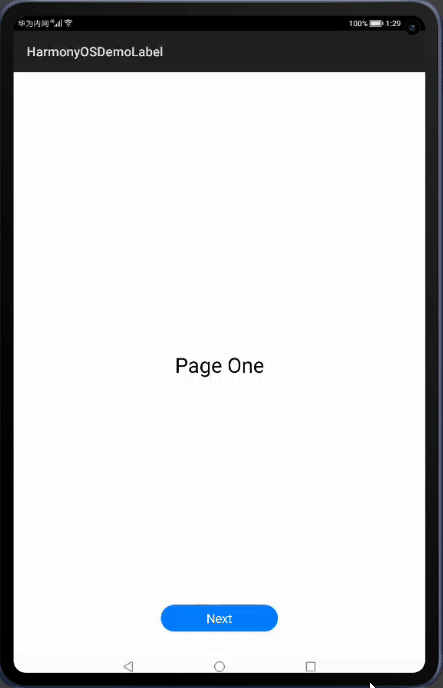





















 1025
1025











 被折叠的 条评论
为什么被折叠?
被折叠的 条评论
为什么被折叠?








