一 概述
Flutter中用于显示文字的组件是Text,本文介绍Text相关的内容:
- Text及其基本属性
- TextStyle
- TextSpan
- DefaultTextStyle
- font字体
二 Text及其基本属性
2.1 Text
Text构造时,需要有说明的文字内容
2.2 属性说明
const Text(
String this.data, {
Key? key,
this.style,
this.strutStyle,
this.textAlign,
this.textDirection,
this.locale,
this.softWrap,
this.overflow,
this.textScaleFactor,
this.maxLines,
this.semanticsLabel,
this.textWidthBasis,
this.textHeightBehavior,
})
| 属性 | 说明 |
|---|---|
| style | 文字样式(颜色、粗细) |
| textAlign | 文字对齐样式 |
| overflow | 文字字数超出后样式 |
| textScaleFactor | 文字大小 |
| maxLines | 最大行数 |
2.3 代码示例(textScaleFactor/textAlign/maxLines/overflow)
- textScaleFactor:设置文字大小的属性
- textAlign:文字的对齐方式,为确保此属性有效,请确保文字内容长度足够
- maxLines:文本显示的最大行数
- overflow:文本超过一行的处理方式(TextOverflow.ellipsis多出部分用省略号代替
...
Text("Hello World"),//默认没有使用样式
Text("Hello World",textScaleFactor: 2.0,),//默认没有使用样式
Text("Hello World"*6,textAlign: TextAlign.right),
Text("Hello World"*6,textAlign: TextAlign.right,maxLines: 1,),
Text("Hello World"*6,textAlign: TextAlign.right,overflow: TextOverflow.ellipsis,),
2.4 效果图

三 TextStyle
3.1 说明
- TextStyle是Text的其中一个属性,因为它的内容较多单独说明
TextStyle用于指定文本显示的样式如颜色、字体、粗细、背景等
3.2 属性说明
const TextStyle({
this.inherit = true,
this.color,
this.backgroundColor,
this.fontSize,
this.fontWeight,
this.fontStyle,
this.letterSpacing,
this.wordSpacing,
this.textBaseline,
this.height,
this.locale,
this.foreground,
this.background,
this.shadows,
this.fontFeatures,
this.decoration,
this.decorationColor,
this.decorationStyle,
this.decorationThickness,
this.debugLabel,
String? fontFamily,
List<String>? fontFamilyFallback,
String? package,
})
| 属性 | 说明 |
|---|---|
| color | 颜色 |
| backgroundColor | 背景色 |
| fontSize | 字体大小 |
| fontWeight | 字体权重(粗细) |
| fontStyle | 样式 |
| letterSpacing | 字符间隔 |
| wordSpacing | 单词间隔 |
| decoration | 文本装饰 |
| decorationStyle | 文本装饰样式 |
3.3 示例
Text("Hello World",style:
TextStyle(color: Colors.red,backgroundColor:Color(0x88888888),
fontSize: 20,fontWeight:FontWeight.bold,
fontStyle:FontStyle.italic,
letterSpacing:5,wordSpacing: 50, decoration:TextDecoration.underline,decorationStyle:TextDecorationStyle.solid)
,),
3.4 效果图

四 TextSpan
4.1 说明
TextSpan用于对同一段Text内容的不同片段进行不同的设置(样式、处理)
4.2 属性说明
const TextSpan({
this.text,
this.children,
TextStyle? style,
this.recognizer,
this.semanticsLabel,
}) : super(style: style);
4.3 代码
Text.rich(TextSpan(text: "Please Select Item:",
children: [
TextSpan(text: "红:",style: TextStyle(color: Colors.red),
recognizer: new TapGestureRecognizer()..onTap=(){Fluttertoast.showToast(msg: "你选择了红");}),
TextSpan(text: "蓝",style: TextStyle(color: Colors.blue),
recognizer:new TapGestureRecognizer()..onTap=(){Fluttertoast.showToast(msg: "你选择了蓝",);})
]))
4.4 效果图
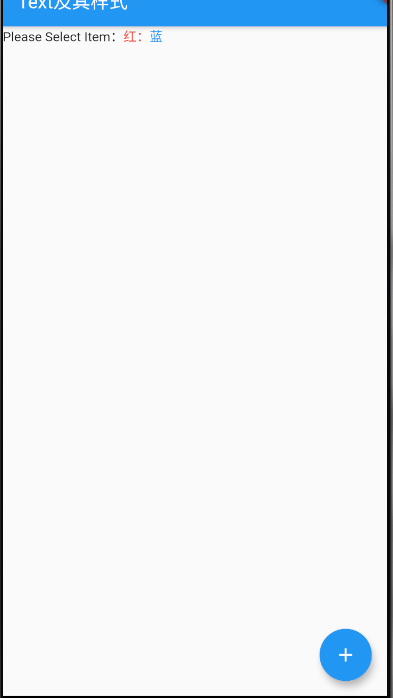
五 DefaultTextStyle
5.1 说明
- 在Widget树中,文本的样式默认是可以被继承的
- 如果在Widget树的某一个节点处设置一个默认的文本样式,那么该节点的子树中所有文本都会默认使用这个样式
5.2 代码
DefaultTextStyle(style: TextStyle(
color:Colors.red,
fontSize: 20.0,
), child: Column(
children: [
Text("Hello World 1"),
Text("Hello World 2"),
Text("Hello World 3",style: TextStyle(
inherit:false, //不继承默认样式
color: Colors.blue,fontSize: 30.0
),),
],
))
说明:
- Text 1和Text 2继承默认样式
- Text3中设置inherit不继承样式,并自己实现了TextStyle
5.3 效果图

六 font字体
6.1 说明
- 当我们需要在程序中使用第三方的字体时就会用到此选项
- Flutter中使用字体分两步完成:
- 首先:在
pubspec.yaml中声明它们,以确保它们会打包到应用程序中 - 然后通过
TextStyle属性使用字体
- 首先:在
6.2 如何查找字体
6.3 添加字体和在pubspec.yaml中声明
-
将字体文件copy到fonts文件夹下

-
在
pubspec.yaml中声明它fonts: - family: Hack fonts: - asset: fonts/Hack-Bold.ttf - family: fnt fonts: - asset: fonts/fnt_default.ttf - family: NotoNaskhArabic fonts: - asset: fonts/NotoNaskhArabic-Regular.ttf - asset: fonts/NotoNaskhArabic-Bold.ttf weight: 500
6.4 使用
Text("Hello World",textScaleFactor: 2,),
Text("Hello World",textScaleFactor: 2,style: TextStyle(fontFamily: "Hack"),),
Text("Hello World",textScaleFactor: 2,style: TextStyle(fontFamily: "fnt"),),
6.5 使用效果
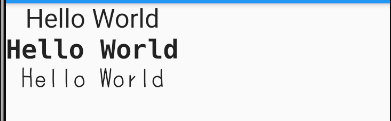








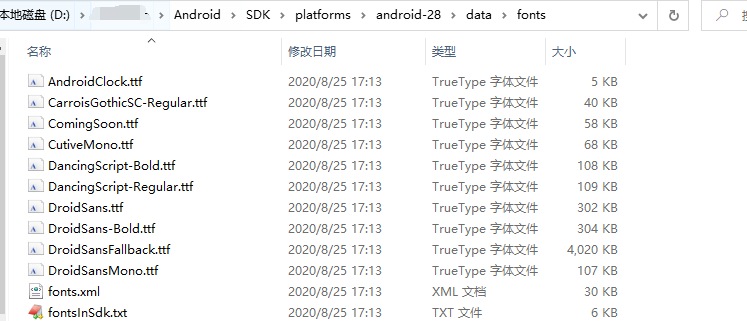













 314
314











 被折叠的 条评论
为什么被折叠?
被折叠的 条评论
为什么被折叠?








