一 概述
- Table用于创建表格试图组件
- 一个完整的表格包含:Table(表格),TableRow(一行),TableCell(单元格)组成
二 表格的三要素(Table/TableRow/TableCell)
2.1 Table
构造函数
Table({
Key? key,
this.children = const <TableRow>[],
this.columnWidths,
this.defaultColumnWidth = const FlexColumnWidth(1.0),
this.textDirection,
this.border,
this.defaultVerticalAlignment = TableCellVerticalAlignment.top,
this.textBaseline, // NO DEFAULT: we don't know what the text's baseline should be
})
常见属性说明
| 属性 | 说明 | 取值 |
|---|
| children | 表格构成子view | <TableRow>[] |
| defaultColumnWidth | 默认宽度 | FixedColumnWidth |
| border | 边框 | TableBorder |
border
| 属性 | 说明 | 取值 |
|---|
| color | 边框颜色 | Color |
| width | 边框宽度 | double |
| style | 边框样式 | BorderStyle枚举 |
2.2 TableRow
构造函数
const TableRow({ this.key, this.decoration, this.children })
2.3 TableCell
构造函数
const TableCell({
Key? key,
this.verticalAlignment,
required Widget child,
})
三 示例
3.1 表格代码
Table(
defaultColumnWidth: FixedColumnWidth(100),
border: TableBorder(
top: BorderSide(color: Colors.red),
left: BorderSide(color: Colors.red),
right: BorderSide(color: Colors.red),
bottom: BorderSide(color: Colors.red),
horizontalInside: BorderSide(color: Colors.red),
verticalInside: BorderSide(color: Colors.red),
),
children: [
TableRow(
decoration: ShapeDecoration(shape: RoundedRectangleBorder(borderRadius: BorderRadius.circular(0)), color: Colors.blue),
children: [
TableCell(child: Text('姓名',textAlign:TextAlign.center ,)),
TableCell(child: Text('性别',textAlign:TextAlign.center)),
TableCell(child: Text('年龄',textAlign:TextAlign.center)),
]),
TableRow(children: [
TableCell(child: Text('张三',textAlign:TextAlign.center)),
TableCell(child: Text('男',textAlign:TextAlign.center)),
TableCell(child: Text('20',textAlign:TextAlign.center)),
]),
TableRow(children: [
TableCell(child: Text('李四',textAlign:TextAlign.center)),
TableCell(child: Text('女',textAlign:TextAlign.center)),
TableCell(child: Text('18',textAlign:TextAlign.center)),
]),
],
)
3.2 效果图
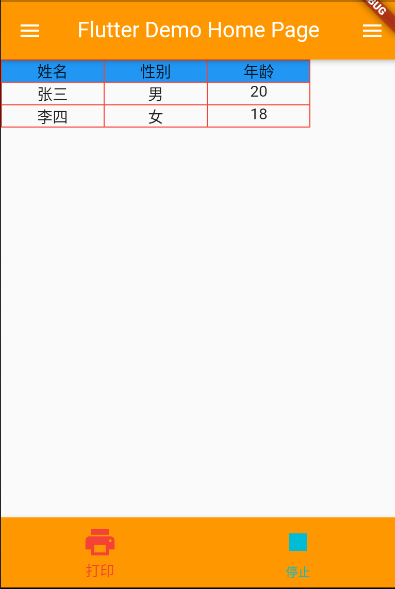
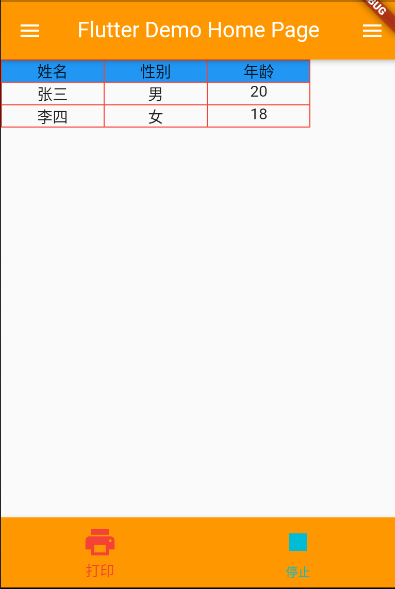






















 868
868











 被折叠的 条评论
为什么被折叠?
被折叠的 条评论
为什么被折叠?








