作业需求:
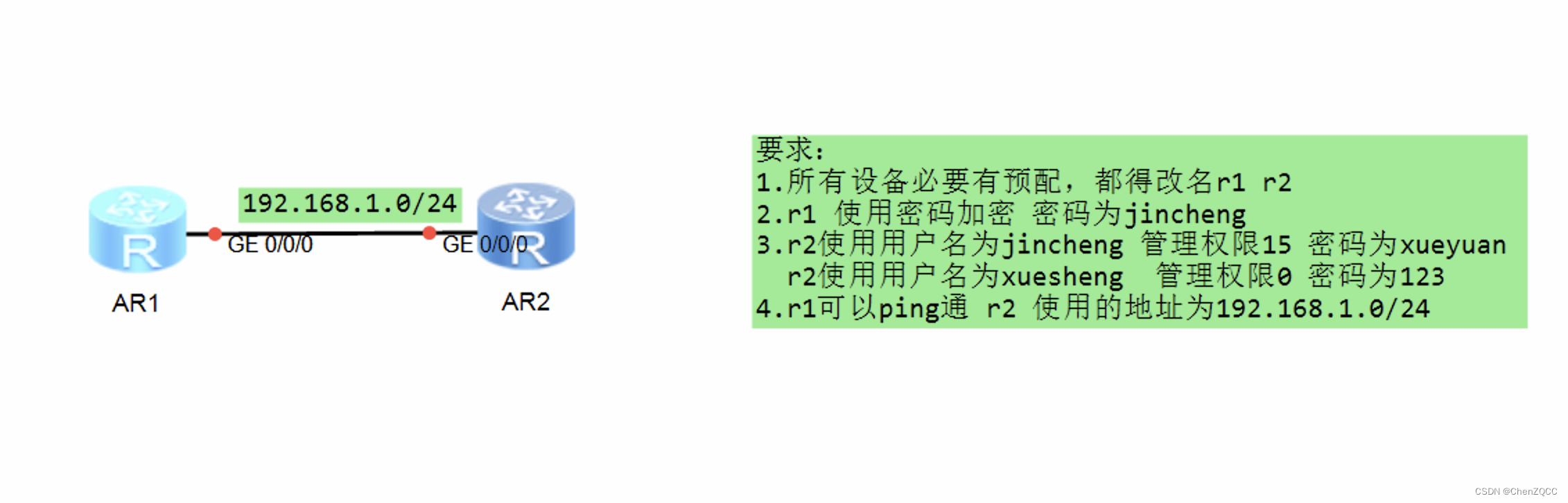
要求一:
[Huawei]sys
[Huawei]sysname r1
[r1]us
[r1]user-bind
[r1]user-group
[r1]user-interface c
[r1-ui-console0]id
[r1-ui-console0]idle-timeout 0 0
[Huawei]sys
[Huawei]sysname r2
[r2]us
[r2]user-bind
[r2]user-group
[r2]user-interface c
[r2]user-interface console 0
[r2-ui-console0]id
[r2-ui-console0]idle-timeout 0 0

要求二:

[r1]us
[r1]user-group
[r1]user-interface c
[r1-ui-console0]idle
[r1-ui-console0]idle-timeout 0 0
[r1-ui-console0]au
[r1-ui-console0]authentication-mode pass
[r1-ui-console0]authentication-mode password
Please configure the login password (maximum length 16):jincheng
[r1-ui-console0]
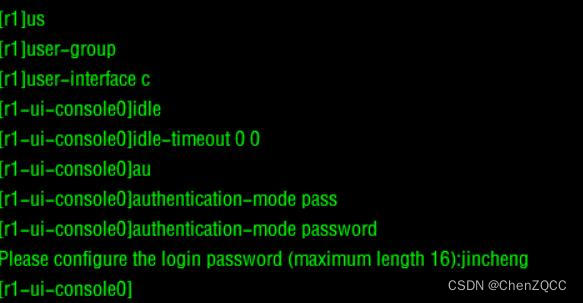
要求三:
[r2]aaa
[r2-aaa]lo
[r2-aaa]local-user jincheng pr
[r2-aaa]local-user jincheng privilege le
[r2-aaa]local-user jincheng privilege level 15 lass
[r2-aaa]local-user jincheng privilege level 15 pa
[r2-aaa]local-user jincheng privilege level 15 password c
[r2-aaa]local-user jincheng privilege level 15 password cipher xueyuan
Info: Add a new user.
[r2-aaa]lo
[r2-aaa]local-user jincheng se
[r2-aaa]local-user jincheng service-type ter
[r2-aaa]local-user jincheng service-type terminal
[r2-aaa]lo
[r2-aaa]local-user xuesheng pr
[r2-aaa]local-user xuesheng privilege le
[r2-aaa]local-user xuesheng privilege level 0 pa
[r2-aaa]local-user xuesheng privilege level 0 password c
[r2-aaa]local-user xuesheng privilege level 0 password cipher 123
Info: Add a new user.
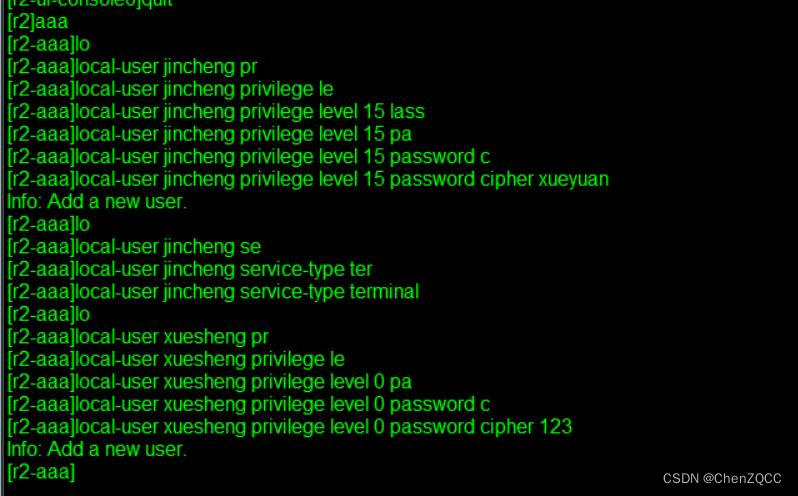
要求四:
[r1-GigabitEthernet0/0/0]ip ad
[r1-GigabitEthernet0/0/0]ip address 192.168.1.1 24
Oct 29 2022 20:03:52-08:00 r1 %%01IFNET/4/LINK_STATE(l)[27]:The line protocol IP
on the interface GigabitEthernet0/0/0 has entered the UP state.
[r1-GigabitEthernet0/0/0]ip ad
[r1-GigabitEthernet0/0/0]ip address 192.168.1.1 255.255.255.0
Error: The address already exists.
[r1-GigabitEthernet0/0/0]
[r1-GigabitEthernet0/0/0]dis
[r1-GigabitEthernet0/0/0]discard
[r1-GigabitEthernet0/0/0]display ip int
[r1-GigabitEthernet0/0/0]display ip interface br
[r1-GigabitEthernet0/0/0]display ip interface brief
*down: administratively down
^down: standby
(l): loopback
(s): spoofing
The number of interface that is UP in Physical is 2
The number of interface that is DOWN in Physical is 2
The number of interface that is UP in Protocol is 2
The number of interface that is DOWN in Protocol is 2
Interface IP Address/Mask Physical Protocol
GigabitEthernet0/0/0 192.168.1.1/24 up up
GigabitEthernet0/0/1 unassigned down down
GigabitEthernet0/0/2 unassigned down down
NULL0 unassigned up up(s)
[r1-GigabitEthernet0/0/0]
[r2-GigabitEthernet0/0/0]ip ad
[r2-GigabitEthernet0/0/0]ip address 192.168.1.1 24
Oct 29 2022 20:08:22-08:00 r2 %%01IFNET/4/LINK_STATE(l)[27]:The line protocol IP
on the interface GigabitEthernet0/0/0 has entered the UP state.
[r2-GigabitEthernet0/0/0]
[r2-GigabitEthernet0/0/0]dis
[r2-GigabitEthernet0/0/0]discard
[r2-GigabitEthernet0/0/0]display th
[r2-GigabitEthernet0/0/0]display this
[V200R003C00]
#
interface GigabitEthernet0/0/0
ip address 192.168.1.1 255.255.255.0
#
return
[r2-GigabitEthernet0/0/0]
<r1>ping 192.168.1.1
PING 192.168.1.1: 56 data bytes, press CTRL_C to break
Reply from 192.168.1.1: bytes=56 Sequence=1 ttl=255 time=10 ms
Reply from 192.168.1.1: bytes=56 Sequence=2 ttl=255 time=1 ms
Reply from 192.168.1.1: bytes=56 Sequence=3 ttl=255 time=1 ms
Reply from 192.168.1.1: bytes=56 Sequence=4 ttl=255 time=1 ms
Reply from 192.168.1.1: bytes=56 Sequence=5 ttl=255 time=1 ms
--- 192.168.1.1 ping statistics ---
5 packet(s) transmitted
5 packet(s) received
0.00% packet loss
round-trip min/avg/max = 1/2/10 ms
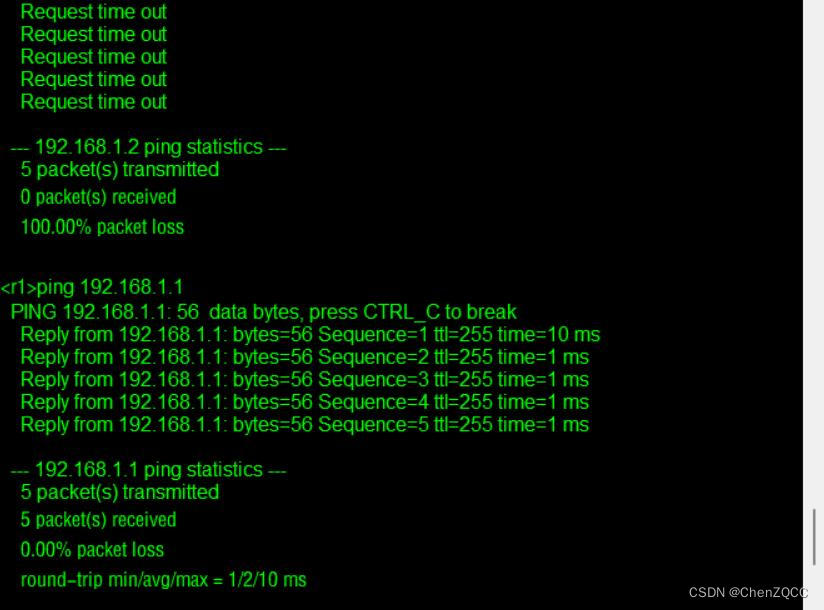





















 1859
1859











 被折叠的 条评论
为什么被折叠?
被折叠的 条评论
为什么被折叠?








