学习目标:
- 机器学习相关库的导入
- 如何读取csv、excel文件
- 处理数据的一些操作
- 一点绘图
- 加载数据和常用的查找
- 字典特征的提取
- 数据的处理(归一化、标准化)
- 数据的降维
- KNN算法
- 模型优化:交叉验证和超参数搜索
学习内容:
- 机器学习相关库的导入
import numpy as np #科学计算基础软件包 import matplotlib as mpl import matplotlib.pyplot as plt #绘图库 import sklearn #机器学习 import pandas as pd #结构化数据分析工具 #读文件的 import csv import xlrd import openpyxl import scipy - 读取csv文件
def csv_txt(): #读取txt文件 path = r'zlq.txt' frame = open(path, encoding='utf-8') print(frame.readlines()) frame.close()读取的文件需要和程序在同一目录下:

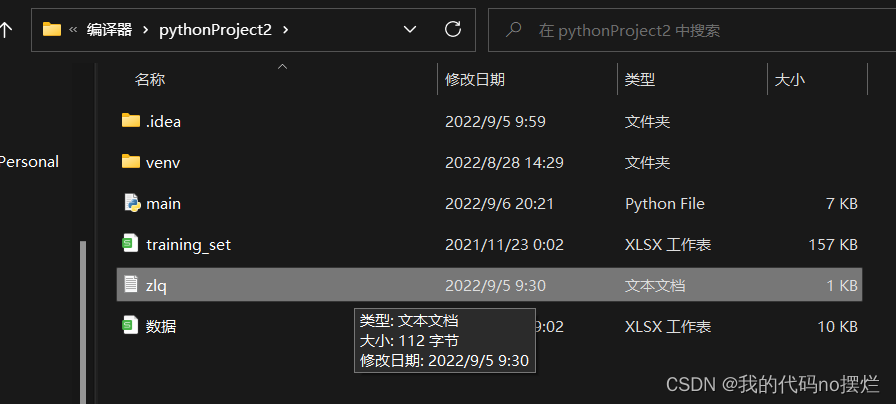
读取成功

python中,对于中文出现乱码,加上 encoding='utf-8'即可
- 读取excel文件和相关的行列操作:
def read_excel(): path = r'D:\编译器\pythonProject2\数据.xlsx' # 读取excel数据 frame = pd.read_excel(path) print("读取数据") print(type(frame)) print(frame) all_cols = frame.columns # 获取表头 print("获取表头") print(all_cols) col_data = frame[[u'年龄', u'姓名']] # 获取列数据 print("获取列数据") print(col_data) row_data = frame.iloc[1] print("获取行数据") print(row_data) all_data = frame.values # 获取所有行数据 print("获取所有行数据") print(all_data) mul_row_data = frame.iloc[0:2] print("切片获取多行数据") print(mul_row_data) cell_data = frame.iloc[0][1] print("获取单元格数据") print((cell_data))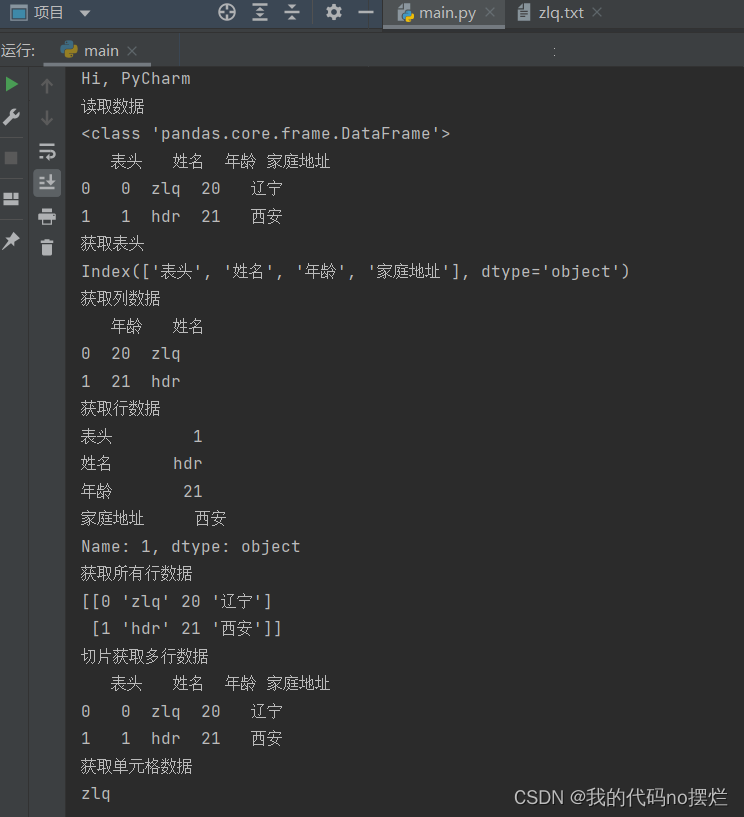
-
绘图
def num():# np用法、画图 np.array([1, 2, 3]) a = np.random.random(3) b = np.arange(18).reshape((3, 2, 3)) tall = np.random.normal(170, 4, 1000) # 高斯分布 bins = np.arange(156, 190, 2) plt.hist(tall, bins) plt.show()
def mat(): x = [1, 2, 3, 4] y = [1, 4, 3, 2] fig, ax = plt.subplots() ax.plot(x, y) plt.show()#折线图 data = [10, 15, 30, 20] plt.pie(data)#饼状图 plt.show()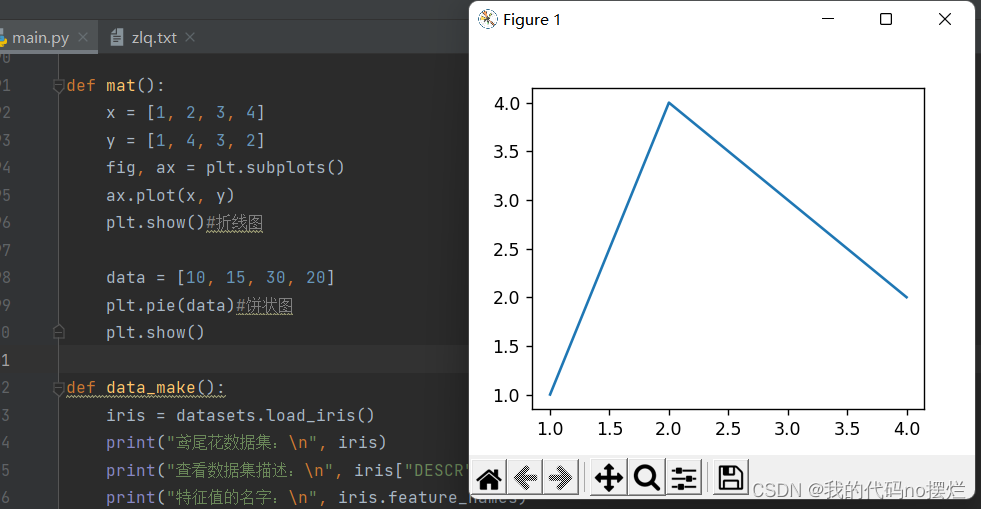

-
加载数据和常用的查找
def data_make(): iris = datasets.load_iris() print("鸢尾花数据集:\n", iris) print("查看数据集描述:\n", iris["DESCR"]) print("特征值的名字:\n", iris.feature_names) print("查看特征值:\n", iris.data, iris.data.shape) x = iris.data y = iris.target # print(('class labels:',np.unique(y))) x_train, x_text, y_train, y_yest = train_test_split(x, y, test_size=0.2, random_state=22) print("训练集的特征值:\n", x_train, x_train.shape)数据较长,就不截图展示了,可以在自己的电脑上直接运行
-
字典特征的提取
from sklearn.feature_extraction import DictVectorizer def dic():#字典特征提取 data = [{'city': '北京', 'temperature': 100}, {'city': '上海', 'temperature': 60}, {'city': '深圳', 'temperature': 30}] transfer = DictVectorizer(sparse=False) data_new = transfer.fit_transform(data) print("data_new:\n", data_new) print("特征名字:\n", transfer.get_feature_names())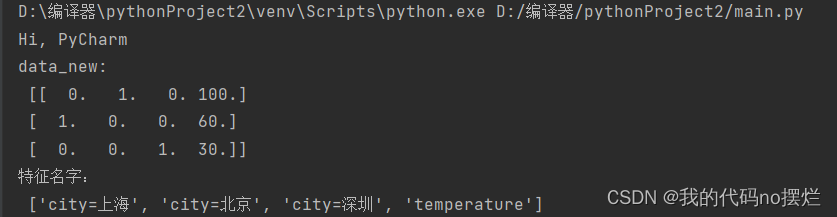
-
数据的处理:归一化和标准化
from sklearn.preprocessing import MinMaxScaler #归一化 from sklearn.preprocessing import StandardScaler #标准化 def guiyi(): #数据归一化处理 data = pd.read_csv("zlq.txt") data = data.iloc[:, :3] print(data) #transfer = MinMaxScaler() 归一化,若数据中有缺失值且为最大值或最小值,对整体影响较大,所以在有缺失值时常用标准化 transfer = StandardScaler()#标准化 data_new = transfer.fit_transform(data) print(data_new) -
数据的降维
from sklearn.feature_selection import VarianceThreshold from scipy.stats import pearsonr from sklearn.decomposition import PCA def jiangwei(): #对数据进行降维,将相关的特征去除 path = r'training_set.xlsx' data = pd.read_excel(path) data = data.iloc[:, 1:-1] print(data, data.shape) # transfer = VarianceThreshold()#此方法通过控制方差为阈值,来判断特征是否要被剔除 # data_new = transfer.fit_transform(data) # print(data_new, data_new.shape) r=pearsonr(data["长度"],data["高度"])#皮尔逊系数 print("相关系数:\n",r) #相关性很高:1.选取其中一个 #2.加权求和 3.主成分分析:高维数据转化为低维数据的过程,在其过程中可能会舍弃原有数据、创造新变量 #应用:回归分析或聚类分析当中 data = np.random.randint(1, 10, size=(3, 4)) print(data) transfer = PCA(n_components=0.5) # 整数表示降到几维,小数表示保留多少信息 data_new = transfer.fit_transform(data) print(data_new) -
KNN算法
def knn(): iris = datasets.load_iris() x = iris.data y = iris.target x_train, x_text, y_train, y_test = train_test_split(x, y, test_size=0.2, random_state=22) #标准化 transfer = StandardScaler() x_train = transfer.fit_transform(x_train) x_text = transfer.transform(x_text) estimator = KNeighborsClassifier(n_neighbors=3) estimator.fit(x_train, y_train) #模型评估 y_predict = estimator.predict(x_text) print("y_predict:\n", y_predict) print("直接比对真实值和预测值:\n", y_test == y_predict) score = estimator.score(x_text, y_test) print("准确率为:\n", score) -
模型优化:交叉验证和超参数搜索
def knn_gscv(): iris = datasets.load_iris() x = iris.data y = iris.target x_train, x_text, y_train, y_test = train_test_split(x, y, random_state=10) # 标准化 transfer = StandardScaler() x_train = transfer.fit_transform(x_train) x_text = transfer.transform(x_text) estimator = KNeighborsClassifier() #加入网格搜索与交叉验证 param_dict={"n_neighbors": [1, 3, 5, 7, 9, 11]} estimator=GridSearchCV(estimator,param_grid=param_dict,cv=10) estimator.fit(x_train,y_train) # 模型评估 y_predict = estimator.predict(x_text) print("y_predict:\n", y_predict) print("直接比对真实值和预测值:\n", y_test == y_predict) score = estimator.score(x_text, y_test) print("准确率为:\n", score) print("最佳参数k:\n", estimator.best_params_) print("最佳结果:\n", estimator.best_score_) print("最佳估计器:\n", estimator.best_estimator_) print("交叉验证结果:\n", estimator.cv_results_)






















 5787
5787











 被折叠的 条评论
为什么被折叠?
被折叠的 条评论
为什么被折叠?










