知识点1【const修饰成员函数】
用const修饰成员函数时,const修饰this指针指向的内存区域,成员函数体内不可以修改本类中的任何普通成员变量,当成员变量类型符前用mutable修饰时例外。
int myFun()const//const修饰的是成员函数
{}//函数内部不能修改,普通成员变量mutable修饰时例外
#include <iostream>
using namespace std;
class Data{
private:
int data;
mutable int num;
public:
//遍历 成员的函数 不会去修改成员的值
//如果函数不会更改成员数据 就让编译器知道 这是一个const函数
void myPrintData(void) const{
//data =10000;//err const修饰函数 函数不能操作普通成员变量
cout << this->data << endl;
//cout<<data<<endl;
//mutable修饰的成员变量 可以修改
num = 200;
}
Data(){
cout<<"无参构造"<<endl;
}
Data(int data){
this->data =data;
cout<<"有参构造"<<endl;
}
Data(const Data &ob){
this->data = ob.data;
cout<<"拷贝构造"<<endl;
}
~Data(){
cout<<"析构函数"<<endl;
}
};
void test02(){
Data ob1(100);
ob1.myPrintData();
}
int main(int argc, char *argv[])
{
test02();
return 0;
}
2、const修饰对象,叫做常对象
#include <iostream>
using namespace std;
class Data{
private:
int data;
mutable int num;
public:
//遍历 成员的函数 不会去修改成员的值
//如果函数不会更改成员数据 就让编译器知道 这是一个const函数
void myPrintData(void) const{
//data =10000;//err const修饰函数 函数不能操作普通成员变量
cout << this->data << endl;
//cout<<data<<endl;
//mutable修饰的成员变量 可以修改
num = 200;
}
//对于普通成员函数,编译器认为存在修改成员变量的可能
void setData(int data) const{
}
Data(){
cout<<"无参构造"<<endl;
}
Data(int data){
this->data =data;
cout<<"有参构造"<<endl;
}
Data(const Data &ob){
this->data = ob.data;
cout<<"拷贝构造"<<endl;
}
~Data(){
cout<<"析构函数"<<endl;
}
};
void test03(){
//常对象
const Data ob1(100);
//常对象只能调用const修饰的函数,遍历成员数据
ob1.myPrintData();
}
int main(int argc, char *argv[])
{
test03();
return 0;
}
知识点2【友元】
c++允许友元访问私有数据
友元的语法:
friend关键字只出现在声明处,其他类、类成员函数、全局函数都可以声明为友元,友元函数不是类的成员,不带this指针,友元函数可访问对象任意成员属性,包括私有属性。
1、普通全局函数作为类的友元
#include <iostream>
using namespace std;
class Room{
//将goodGayVisit作为类的友元函数
//goodGayVisit访问类中的所有数据,但它不是类的成员
friend void goodGayVisit(Room &room);
private:
string bedRoom;
public:
string sittingRoom;
Room(){
this->bedRoom = "卧室";
this->sittingRoom = "客厅";
}
};
//普通全局函数作为类的友元
//好基友访问我的房间
void goodGayVisit(Room &room){
cout << "好基友访问了你的" << room.sittingRoom << endl;
cout << "好基友访问了你的" << room.bedRoom << endl;
}
int main(int argc, char *argv[])
{
Room myRoom;
goodGayVisit(myRoom);
return 0;
}
运行结果:
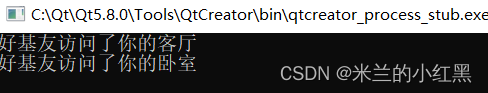
2、类的某个成员作为另一个类的友元
问题1:
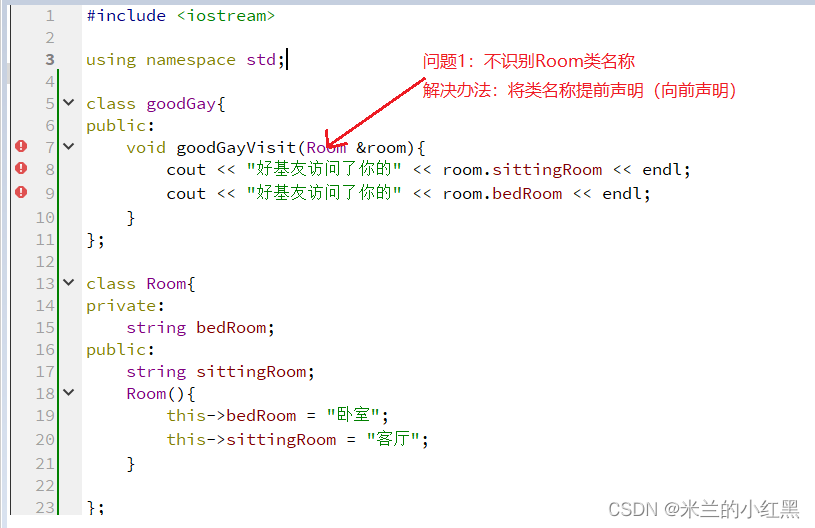
问题2:
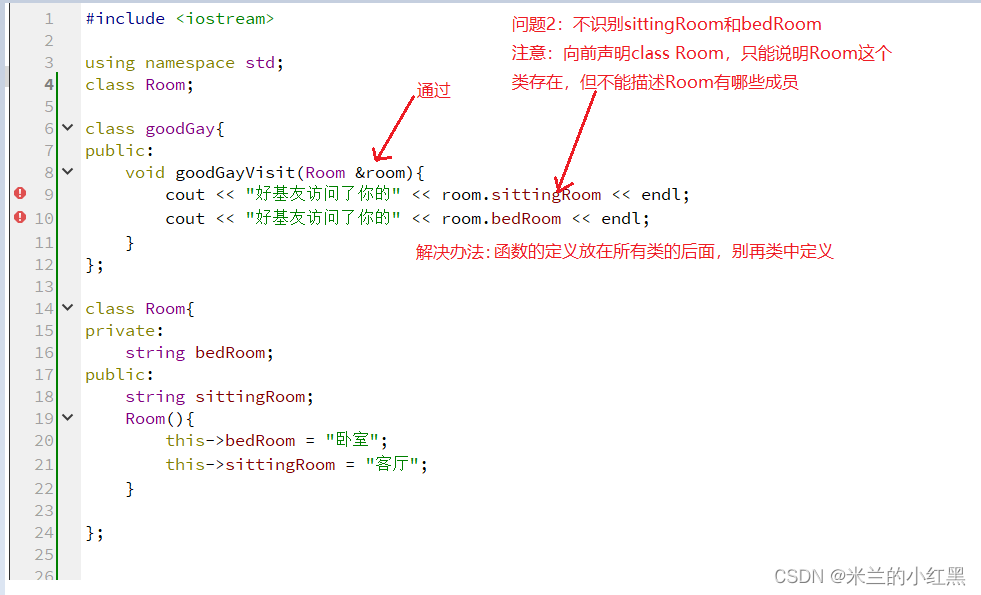
问题3:
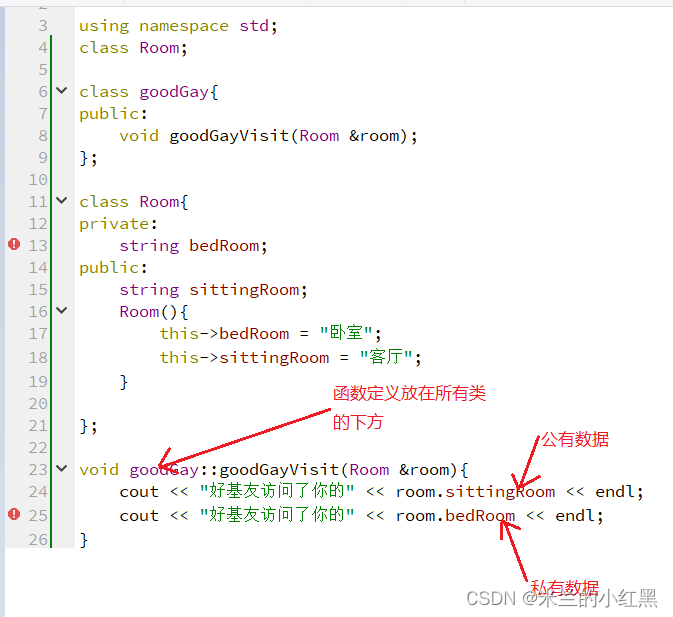
终极代码:
#include <iostream>
using namespace std;
class Room;
class goodGay{
public:
void goodGayVisit(Room &room);
};
class Room{
//如果将goodGayVisit函数作为Room类的友元,那么就可以访问Room类的私有数据。
//一定要记得加类作用域
friend void goodGay::goodGayVisit(Room &room);
private:
string bedRoom;
public:
string sittingRoom;
Room(){
this->bedRoom = "卧室";
this->sittingRoom = "客厅";
}
};
void goodGay::goodGayVisit(Room &room){
cout << "好基友访问了你的" << room.sittingRoom << endl;
cout << "好基友访问了你的" << room.bedRoom << endl;
}
int main(int argc, char *argv[])
{
Room myRoom;
goodGay goodGay;
goodGay.goodGayVisit(myRoom);
return 0;
}
3、一个类的整体作为另一个类的友元
一个类的所有成员函数,访问另一个类的私有数据
#include <iostream>
using namespace std;
class Room;
class goodGay;
class goodGay{
public:
void goodGayVisit1(Room &room);
void goodGayVisit2(Room &room);
};
class Room{
//如果将goodGayVisit函数作为Room类的友元,那么就可以访问Room类的私有数据。
//一定要记得加类作用域
friend class goodGay;
string bedRoom;
public:
string sittingRoom;
Room(){
this->bedRoom = "卧室";
this->sittingRoom = "客厅";
}
};
void goodGay::goodGayVisit1(Room &room){
cout << "好基友访问了你的" << room.sittingRoom << endl;
cout << "好基友访问了你的" << room.bedRoom << endl;
}
void goodGay::goodGayVisit2(Room &room){
cout << "好基友访问了你的" << room.sittingRoom << endl;
cout << "好基友访问了你的" << room.bedRoom << endl;
}
int main(int argc, char *argv[])
{
Room myRoom;
goodGay goodGay;
goodGay.goodGayVisit1(myRoom);
goodGay.goodGayVisit2(myRoom);
return 0;
}
知识点3【封装电视机和遥控器的类】
1、封装电视机的类
class TV{
enum{on,off}; //电视机开关
enum{minVol,maxVol = 100};//电视机音量,从0到100
enum{minChannel=1,maxChannel = 255};//频道从0到255
private:
int mState;//电视机状态
int mVolume;//电视机音量
int mChannel;//电视机频道
public:
TV(){
this->mState = off;
this->mVolume = minVol;
this->mChannel = minChannel;
}
void onOroff(){
this->mState = (this->mState == on? off:on);
}
//加大音量
void volumeUp(){
if(this->mVolume < maxVol){
mVolume++;
}
}
//减小音量
void volumeDown(){
if(this->mVolume > minVol){
mVolume--;
}
}
//增加频道
void channelUp(){
if(this->mChannel < maxChannel){
mChannel++;
}
}
//减小频道
void channelDown(){
if(this->mChannel > minChannel){
mChannel--;
}
}
//显示电视机状态
void showTV(){
cout << "电视的状态为" << (this->mState == on? "开机":"关机")<<endl;
cout << "电视机的音量为" << this->mVolume <<endl;
cout << "电视机的频道为" << this->mChannel <<endl;
}
};
int main(int argc, char *argv[])
{
TV tv = TV();
tv.onOroff();
tv.volumeUp();//调四次音量
tv.volumeUp();
tv.volumeUp();
tv.volumeUp();
tv.channelUp();//调两次频道
tv.channelUp();
tv.showTV();
return 0;
}
运行结果:
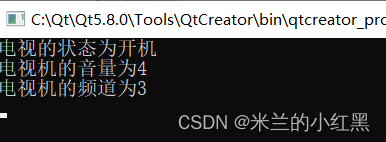
2、设置遥控器的类
class TV{
friend class Remote;
enum{on,off}; //电视机开关
enum{minVol,maxVol = 100};//电视机音量,从0到100
enum{minChannel=1,maxChannel = 255};//频道从0到255
private:
int mState;//电视机状态
int mVolume;//电视机音量
int mChannel;//电视机频道
public:
TV(){
this->mState = off;
this->mVolume = minVol;
this->mChannel = minChannel;
}
void onOroff(){
this->mState = (this->mState == on? off:on);
}
//加大音量
void volumeUp(){
if(this->mVolume < maxVol){
mVolume++;
}
}
//减小音量
void volumeDown(){
if(this->mVolume > minVol){
mVolume--;
}
}
//增加频道
void channelUp(){
if(this->mChannel < maxChannel){
mChannel++;
}
}
//减小频道
void channelDown(){
if(this->mChannel > minChannel){
mChannel--;
}
}
//显示电视机状态
void showTV(){
cout << "电视的状态为" << (this->mState == on? "开机":"关机")<<endl;
cout << "电视机的音量为" << this->mVolume <<endl;
cout << "电视机的频道为" << this->mChannel <<endl;
}
};
class Remote{
private:
TV *pTV;
public:
Remote(TV *pTV){
this->pTV = pTV;
}
//音量的加减
void volumeUp(void){
this->pTV->volumeUp();
}
void volumeDown(void){
this->pTV->volumeDown();
}
//频道的加减
void channelUp(void){
this->pTV->channelUp();
}
void channelDown(void){
this->pTV->channelDown();
}
//电视开关
void onOrOff(void){
this->pTV->onOroff();
}
//遥控器频道的设置
void setChannel(int num){
//判断频道是否有效
if(num <= TV::maxChannel && num >= TV::minChannel){
this->pTV->mChannel = num;
}
}
//遥控器音量的设置
void setVolume(int num){
if(num <= TV::maxVol && num >= TV::minVol){
this->pTV->mVolume = num;
}
}
void showTV(void){
this->pTV->showTV();
}
};
int main(int argc, char *argv[])
{
TV tv = TV();
tv.onOroff();
tv.volumeUp();//调四次音量
tv.volumeUp();
tv.volumeUp();
tv.volumeUp();
tv.channelUp();//调两次频道
tv.channelUp();
tv.showTV();
Remote remote = Remote(&tv);
remote.volumeUp();
remote.channelUp();
remote.showTV();
remote.setChannel(10);
remote.setVolume(15);
remote.showTV();
return 0;
}
运行结果:
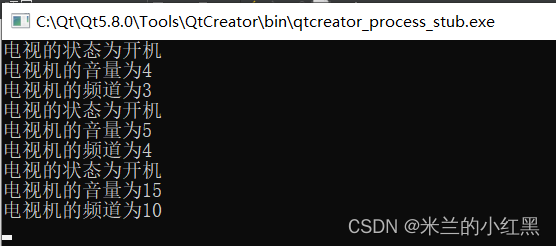
知识点4【强化类的封装】
myarray.h
#ifndef MYARRAY_H
#define MYARRAY_H
class MyArray
{
private:
int capacity;//数组总共存放的元素的个数
int size;//数组实际存放的元素个数
int *addr;//数组首元素地址
public:
MyArray();
MyArray(int capacity);
~MyArray();
//往数组的尾部插入数据
void pushBack(int data);
//获得指定位置的数据
int getData(int pos);
//修改指定位置的值
void setData(int pos,int data);
//获取数组的容量(能存放的最大元素个数)
int getCapacity(void);
//获取数组的实际大小(实际元素的个数)
int getSize(void);
//打印数组
void printMyArray(void);
};
#endif // MYARRAY_H
myarray.cpp
#include <iostream>
#include "myarray.h"
using namespace std;
MyArray::MyArray()
{
this->capacity = 15;//数组总共存放的元素的个数
this->size = 0;//数组实际存放的元素个数
addr = new int[this->capacity];//数组首元素地址
}
MyArray::MyArray(int capacity)
{
this->capacity = capacity;//数组总共存放的元素的个数
this->size = 0;//数组实际存放的元素个数
addr = new int[this->capacity];//数组首元素地址
}
MyArray::~MyArray()
{
if(this‐>addr != NULL){
delete [] this‐>addr;
this‐>addr = NULL;
}
}
void MyArray::pushBack(int data){
if(this->size >= this->capacity){
cout<<"数组已满"<<endl;
return;
}
addr[this->size] = data;
this->size++;
}
int MyArray::getData(int pos){
if(pos >= this->size) {
cout <<"位置无效" << endl;
return -1;
}
return addr[pos];
}
void MyArray::setData(int pos, int data){
if(pos >= this->size) {
cout <<"位置无效" << endl;
return;
}
addr[pos] = data;
}
int MyArray::getCapacity(){
return this->capacity;
}
int MyArray::getSize(){
return this->size;
}
void MyArray::printMyArray(){
int i=0;
for(i=0;i<this->size; i++){
cout<<this->addr[i]<<" ";
}
cout<<endl;
}
main.cpp
#include <iostream>
#include "myarray.h"
using namespace std;
int main(int argc, char *argv[])
{
MyArray arr1;
cout<<"容量:"<<arr1.getCapacity()<<endl;
cout<<"大小:"<<arr1.getSize()<<endl;
MyArray arr2(50);
cout<<"容量:"<<arr2.getCapacity()<<endl;
cout<<"大小:"<<arr2.getSize()<<endl;
//往数组中插入20个数据
int i=0;
for(i=0;i<20;i++){
arr2.pushBack(i);
}
cout<<"容量:"<<arr2.getCapacity()<<endl;
cout<<"大小:"<<arr2.getSize()<<endl;
//遍历数组
arr2.printMyArray();
//更改pos=9的值 2000
arr2.setData(9,2000);
arr2.printMyArray();
//得到下标为9的值
cout<<arr2.getData(9)<<endl;//
return 0;
}
运行结果:
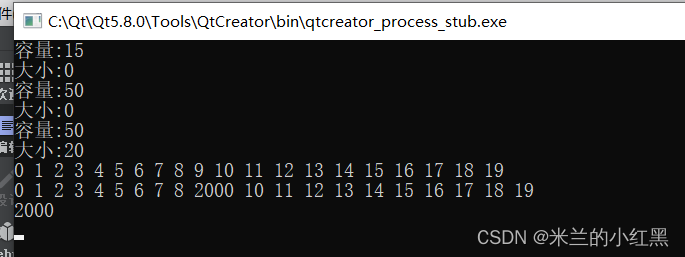






















 497
497











 被折叠的 条评论
为什么被折叠?
被折叠的 条评论
为什么被折叠?








