文章目录
背景
执行命令报错:
apt install openssh-server

解决方法1:换源再安装(没成功)
原因
老镜像源有问题,需要更换新的镜像源
解决办法
需要换源:
vi /etc/apt/sources.list
或者
gedit /etc/apt/sources.list
然后把其他的镜像源放进去,放在原来的文件的最下面:
#添加阿里源
deb http://mirrors.aliyun.com/ubuntu/ bionic main restricted universe multiverse
deb http://mirrors.aliyun.com/ubuntu/ bionic-security main restricted universe multiverse
deb http://mirrors.aliyun.com/ubuntu/ bionic-updates main restricted universe multiverse
deb http://mirrors.aliyun.com/ubuntu/ bionic-proposed main restricted universe multiverse
deb http://mirrors.aliyun.com/ubuntu/ bionic-backports main restricted universe multiverse
#中科大源
deb https://mirrors.ustc.edu.cn/ubuntu/ bionic main restricted universe multiverse
deb https://mirrors.ustc.edu.cn/ubuntu/ bionic-updates main restricted universe multiverse
deb https://mirrors.ustc.edu.cn/ubuntu/ bionic-backports main restricted universe multiverse
deb https://mirrors.ustc.edu.cn/ubuntu/ bionic-security main restricted universe multiverse
deb https://mirrors.ustc.edu.cn/ubuntu/ bionic-proposed main restricted universe multiverse
#163源
deb http://mirrors.163.com/ubuntu/ bionic main restricted universe multiverse
deb http://mirrors.163.com/ubuntu/ bionic-security main restricted universe multiverse
deb http://mirrors.163.com/ubuntu/ bionic-updates main restricted universe multiverse
deb http://mirrors.163.com/ubuntu/ bionic-proposed main restricted universe multiverse
deb http://mirrors.163.com/ubuntu/ bionic-backports main restricted universe multiverse
#清华源
deb https://mirrors.tuna.tsinghua.edu.cn/ubuntu/ bionic main restricted universe multiverse
deb https://mirrors.tuna.tsinghua.edu.cn/ubuntu/ bionic-updates main restricted universe multiverse
deb https://mirrors.tuna.tsinghua.edu.cn/ubuntu/ bionic-backports main restricted universe multiverse
deb https://mirrors.tuna.tsinghua.edu.cn/ubuntu/ bionic-security main restricted universe multiverse
deb https://mirrors.tuna.tsinghua.edu.cn/ubuntu/ bionic-proposed main restricted universe multiverse
参考文章:解决E: Unable to correct problems, you have held broken packages.(亲测有效)
没成功啊,还这样!

解决方法2:我™搞错了,我拿着ubuntu16.04的源到ubuntu20.04山去换,肯定不行啊!要换ubuntu20.04的源!(已解决)
参考文章:ubuntu不同版本的源(换源)(镜像源)(lsb_release -c命令,显示当前系统的发行版代号(Codename))
换完源后可以了
注意:ubuntu界面自带的那个切换源貌似不靠谱,需要自己手动更换源!
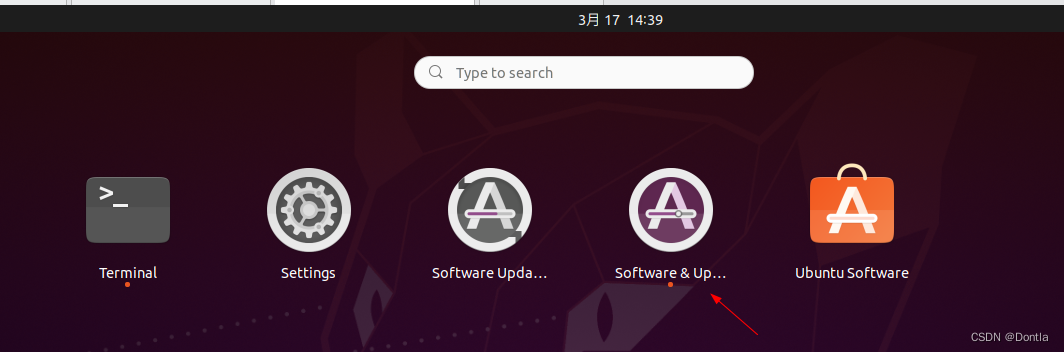











 文章讲述了在Ubuntu20.04系统中尝试安装openssh-server时遇到的问题及解决方案。首先,尝试通过更换镜像源(包括阿里云、中科大、163和清华源)来解决,但未成功。随后发现错误在于使用了Ubuntu16.04的源,而非适用于Ubuntu20.04的源。正确解决方法是确定系统的LSB发布代号并更换相应的Ubuntu20.04源。
文章讲述了在Ubuntu20.04系统中尝试安装openssh-server时遇到的问题及解决方案。首先,尝试通过更换镜像源(包括阿里云、中科大、163和清华源)来解决,但未成功。随后发现错误在于使用了Ubuntu16.04的源,而非适用于Ubuntu20.04的源。正确解决方法是确定系统的LSB发布代号并更换相应的Ubuntu20.04源。

















 2081
2081

 被折叠的 条评论
为什么被折叠?
被折叠的 条评论
为什么被折叠?










