实验要求
1、AS1中存在两个环回,一个地址为192.168.1.0/24,该地址不能在任何协议中宣告;
AS3中存在两个环回,一个地址为192.168.2.0/24,该地址不能在任何协议中宣告,最终要求这两个环回可以ping通;
2、整个AS2的IP地址为172.16.0.0/16,请合理划分;并且其内部配置OSPF协议
3、AS间的骨干链路IP地址随意定制;
4、使用BGP协议让整个网络所有设备的环回可以互相访问;
5、减少路由条目数量,避免环路出现;
根据上图配置IP以及环回
AR1
<Huawei>SYS
[Huawei]sys
[Huawei]sysname R1
[R1]int g0/0/0
[R1-GigabitEthernet0/0/0]ip add 12.1.1.1 24
May 12 2024 16:32:02-08:00 R1 %%01IFNET/4/LINK_STATE(l)[0]:The line protocol IP
on the interface GigabitEthernet0/0/0 has entered the UP state.
[R1-GigabitEthernet0/0/0]int l0
[R1-LoopBack0]ip add 172.16.0.1 32
[R1-LoopBack0]int l1
[R1-LoopBack1]ip add 192.168.1.1 24
AR2
<Huawei>sys
Enter system view, return user view with Ctrl+Z.
[Huawei]sys R2
[R2]int g0/0/0
[R2-GigabitEthernet0/0/0]ip add 12.1.1.2 24
May 12 2024 16:40:01-08:00 R2 %%01IFNET/4/LINK_STATE(l)[0]:The line protocol IP
on the interface GigabitEthernet0/0/0 has entered the UP state.
[R2-GigabitEthernet0/0/0]int g0/0/2
[R2-GigabitEthernet0/0/2]ip add 172.16.1.21 30
[R2-GigabitEthernet0/0/2]int g0/0/1
[R2-GigabitEthernet0/0/1]IP ADD 172.16.1.1 30
[R2-GigabitEthernet0/0/1]int l0
[R2-LoopBack0]ip add 172.16.0.2 32
AR3
<Huawei>sys
[Huawei]sys R3
[R3]int g0/0/0
[R3-GigabitEthernet0/0/0]ip add 172.16.1.2 30
[R3-GigabitEthernet0/0/0]int g0/0/1
[R3-GigabitEthernet0/0/1]ip add 172.16.1.5 30
[R3]int l0
[R3-LoopBack0]ip add 172.16.0.3 32
[R3-LoopBack0]int l1
[R3-LoopBack1]ip add 172.16.3.3 24AR4
<Huawei>sys
Enter system view, return user view with Ctrl+Z.
[Huawei]sys R4
[R4]int g0/0/0
[R4-GigabitEthernet0/0/0]ip add 172.16.1.6 30
May 12 2024 16:56:36-08:00 R4 %%01IFNET/4/LINK_STATE(l)[0]:The line protocol IP
on the interface GigabitEthernet0/0/0 has entered the UP state.
[R4-GigabitEthernet0/0/0]int g0/0/1
[R4-GigabitEthernet0/0/1]ip add 172.16.1.9 30
May 12 2024 16:57:31-08:00 R4 %%01IFNET/4/LINK_STATE(l)[1]:The line protocol IP
on the interface GigabitEthernet0/0/1 has entered the UP state.
[R4-GigabitEthernet0/0/1]int l0
[R4-LoopBack0]ip add 172.16.0.4 32
[R4-LoopBack0]int l1
[R4-LoopBack1]ip add 172.16.4.4 24AR5
<Huawei>SYS
Enter system view, return user view with Ctrl+Z.
[Huawei]SYS R5
[R5]int g0/0/0
[R5-GigabitEthernet0/0/0]ip add 172.16.1.22 30
[R5-GigabitEthernet0/0/0]
May 12 2024 17:44:14-08:00 R5 %%01IFNET/4/LINK_STATE(l)[0]:The line protocol IP
on the interface GigabitEthernet0/0/0 has entered the UP state.
[R5-GigabitEthernet0/0/0]int g0/0/1
[R5-GigabitEthernet0/0/1]ip add 172.16.1.17 30
[R5-GigabitEthernet0/0/1]
May 12 2024 17:45:30-08:00 R5 %%01IFNET/4/LINK_STATE(l)[1]:The line protocol IP
on the interface GigabitEthernet0/0/1 has entered the UP state.
[R5-GigabitEthernet0/0/1]int l0
[R5-LoopBack0]ip add 172.16.0.5 32
[R5-LoopBack0]int l1
[R5-LoopBack1]ip add 172.16.5.5 24AR6
<Huawei>SYS
Enter system view, return user view with Ctrl+Z.
[Huawei]SYS R6
[R6]int g0/0/0
[R6-GigabitEthernet0/0/0]ip add 172.16.1.18 30
May 12 2024 17:48:09-08:00 R6 %%01IFNET/4/LINK_STATE(l)[0]:The line protocol IP
on the interface GigabitEthernet0/0/0 has entered the UP state.
[R6-GigabitEthernet0/0/0]int g0/0/1
[R6-GigabitEthernet0/0/1]ip add 172.16.1.13 30
May 12 2024 17:48:29-08:00 R6 %%01IFNET/4/LINK_STATE(l)[1]:The line protocol IP
on the interface GigabitEthernet0/0/1 has entered the UP state.
[R6-GigabitEthernet0/0/1]
[R6-GigabitEthernet0/0/1]int l0
[R6-LoopBack0]ip add 172.16.0.6 32
[R6-LoopBack0]int l1
[R6-LoopBack1]ip add 172.16.6.6 24AR7
<Huawei>sys
Enter system view, return user view with Ctrl+Z.
[Huawei]sys R7
[R7]int g0/0/0
[R7-GigabitEthernet0/0/0]ip add 172.16.1.14 30
May 12 2024 17:50:47-08:00 R7 %%01IFNET/4/LINK_STATE(l)[0]:The line protocol IP
on the interface GigabitEthernet0/0/0 has entered the UP state.
[R7-GigabitEthernet0/0/0]int g0/0/1
[R7-GigabitEthernet0/0/1]ip add 34.1.1.7 24
May 12 2024 17:51:15-08:00 R7 %%01IFNET/4/LINK_STATE(l)[1]:The line protocol IP
on the interface GigabitEthernet0/0/1 has entered the UP state.
[R7-GigabitEthernet0/0/1]
[R7-GigabitEthernet0/0/1]int l0
[R7-LoopBack0]ip add 172.16.0.7 32
[R7-LoopBack0]int l1
[R7-LoopBack1]ip add 172.16.7.7 24AR8
<Huawei>SYS
Enter system view, return user view with Ctrl+Z.
[Huawei]SYS R8
[R8]int g0/0/0
[R8-GigabitEthernet0/0/0]ip add 34.1.1.8 24
May 12 2024 17:52:46-08:00 R8 %%01IFNET/4/LINK_STATE(l)[0]:The line protocol IP
on the interface GigabitEthernet0/0/0 has entered the UP state.
[R8-GigabitEthernet0/0/0]int l0
[R8-LoopBack0]ip add 172.16.0.8 32
[R8-LoopBack0]int l1
[R8-LoopBack1]ip add 192.168.2.8 24配置 AS2 OSPF互通
AR1
[R2]ospf 1 router-id 2.2.2.2
Info: The configuration succeeded. You need to restart the OSPF process to valid
ate the new router ID.
[R2-ospf-1]a 0
[R2-ospf-1-area-0.0.0.0]net 172.16.0.0 0.0.255.255AR2
[R3]ospf 1 router-id 3.3.3.3
[R3-ospf-1]a 0
[R3-ospf-1-area-0.0.0.0]net 172.16.0.0 0.0.255.255AR3
[R3]ospf 1 router-id 3.3.3.3
[R3-ospf-1]a 0
[R3-ospf-1-area-0.0.0.0]net 172.16.0.0 0.0.255.255AR4
[R4]ospf 1 router-id 4.4.4.4
[R4-ospf-1]a 0
[R4-ospf-1-area-0.0.0.0]net 172.16.0.0 0.0.255.255AR5
[R5]ospf 1 router-id 5.5.5.5
[R5-ospf-1]a 0
[R5-ospf-1-area-0.0.0.0]net 172.16.0.0 0.0.255.255AR6
[R6]ospf 1 router-id 6.6.6.6
[R6-ospf-1]a 0
[R6-ospf-1-area-0.0.0.0]net 172.16.0.0 0.0.255.255AR7
[R7]ospf 1 router-id 7.7.7.7
[R7-ospf-1]a 0
[R7-ospf-1-area-0.0.0.0]net 172.16.0.0 0.0.255.255查看AS2中R2学习情况
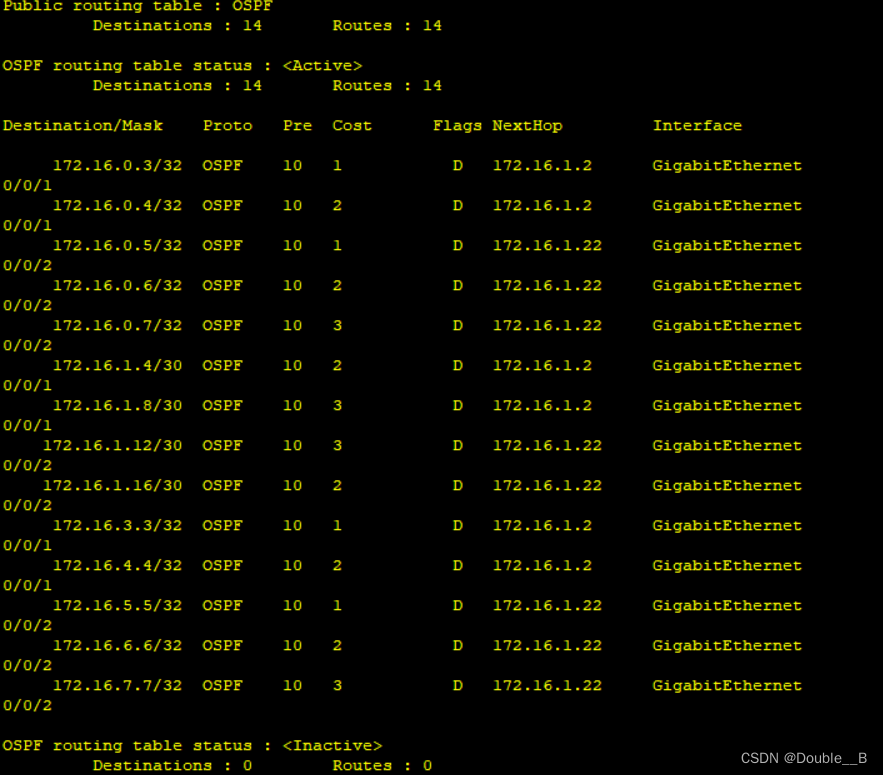 成功
成功
建立BGP邻居(物理口)
AR 1
[R1]bgp 1
[R1-bgp]peer 12.1.1.2 as
[R1-bgp]peer 12.1.1.2 as-number 2AR2
[R2]bgp 64512
[R2-bgp]confederation id 2
[R2-bgp]confederation peer-as 64513
[R2-bgp]peer 12.1.1.1 as-number 1
[R2-bgp]peer 172.16.1.2 as 64512
[R2-bgp]peer 172.16.1.2 next-hop-local
[R2-bgp]peer 172.16.1.22 as 64513
[R2-bgp]peer 172.16.1.22 next-hop-local AR3
[R3]bgp 64512
[R3-bgp]confederation id 2
[R3-bgp]peer 172.16.1.1 as 64512
[R3-bgp]peer 172.16.1.1 next-hop-local
[R3-bgp]
May 12 2024 18:33:39-08:00 R3 %%01BGP/3/STATE_CHG_UPDOWN(l)[0]:The status of the
peer 172.16.1.1 changed from OPENCONFIRM to ESTABLISHED. (InstanceName=Public,
StateChangeReason=Up)
[R3-bgp]peer 172.16.1.6 as 64512
[R3-bgp]peer 172.16.1.6 next-hop-localAR4(R2与R5创建邻居 R4与R7省略)
[R4]bgp 64512
[R4-bgp]confederation id 2
[R4-bgp]peer 172.16.1.5 as 64512
[R4-bgp]peer 172.16.1.5 next-hop-localAR5
[R5]BGP 64513
[R5-bgp]confederation id 2
[R5-bgp]confederation peer-as 64512
[R5-bgp]peer 172.16.1.21 as 64512
[R5-bgp]peer 172.16.1.21 next-hop-local
[R5-bgp]peer 172.16.1.18 as 64513
[R5-bgp]peer 172.16.1.18 next-hop-localAR6
[R6]bgp 64513
[R6-bgp]confederation id 2
[R6-bgp]peer 172.16.1.17 as 64513
[R6-bgp]peer 172.16.1.17 next-hop-local
[R6-bgp]peer 172.16.1.14 as 64513
[R6-bgp]peer 172.16.1.14 next-hop-localAR7
[R7]bgp 64513
[R7-bgp]confederation id 2
[R7-bgp]peer 34.1.1.2 as 3
[R7-bgp]peer 34.1.1.2 next-hop-local
[R7-bgp]peer 172.16.1.13 as 64513
[R7-bgp]peer 172.16.1.13 next-hop-local
[R7-bgp]peer 172.16.1.9 as 64512
[R7-bgp]peer 172.16.1.9 next-hop-localAR 8
[R8]bgp 3
[R8-bgp]peer 34.1.1.1 as 2查看R2邻居表
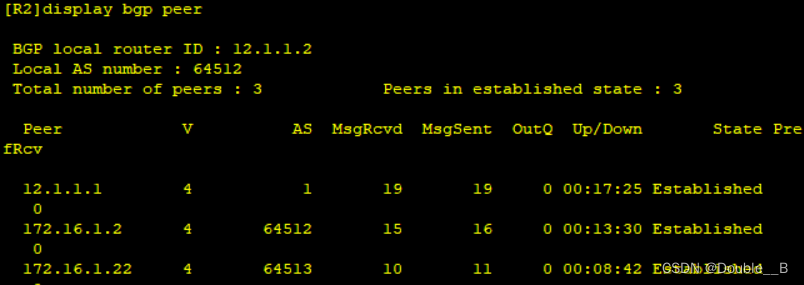
宣告R1进bgp并查看路由
[R1]bgp 1
[R1-bgp]net 172.16.0.1 32
[R1-bgp]q
[R1]dis bgp r
[R1]dis bgp routing-table
BGP Local router ID is 12.1.1.1
Status codes: * - valid, > - best, d - damped,
h - history, i - internal, s - suppressed, S - Stale
Origin : i - IGP, e - EGP, ? - incomplete
Total Number of Routes: 1
Network NextHop MED LocPrf PrefVal Path/Ogn
*> 172.16.0.1/32 0.0.0.0 0 0 i
继续查看后面bgp路由表发现R4无法学习所以需要
R3和R6做反射
R3
[R3]bgp 64512
[R3-bgp]peer 172.16.1.6 re
[R3-bgp]peer 172.16.1.6 reflect-client R6
[R6]bgp 64513
[R6-bgp]peer 172.16.1.17 reflect-client再次查看R4路由表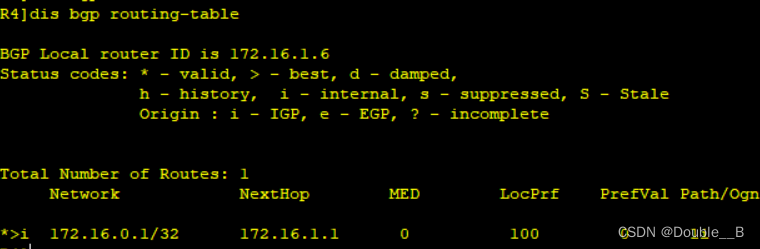 R4学习成功
R4学习成功
把R8网段宣告进去,查看R4
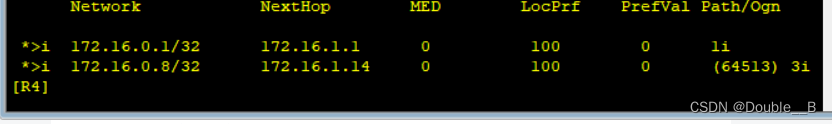
用R1环回平R8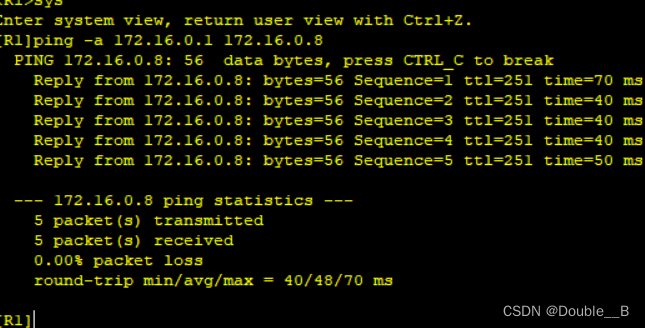
R1与R8隧道处理
R1
[R1]int Tunnel 0/0/0
[R1-Tunnel0/0/0]ip add 10.1.1.1 24
[R1-Tunnel0/0/0]tunnel-protocol gre
[R1-Tunnel0/0/0]so
[R1-Tunnel0/0/0]source 172.16.0.1
[R1-Tunnel0/0/0]des
[R1-Tunnel0/0/0]destination 172.16.0.8
[R1-Tunnel0/0/0]q
[R1]ip route-static 192.168.2.0 24 10.1.1.2R8
[R8]int Tunnel 0/0/0
[R8-Tunnel0/0/0]ip add 10.1.1.2 24
[R8-Tunnel0/0/0]tunnel-protocol g
[R8-Tunnel0/0/0]tunnel-protocol gre
[R8-Tunnel0/0/0]so
[R8-Tunnel0/0/0]source 172.16.0.8
[R8-Tunnel0/0/0]destination 172.16.0.1
[R8-Tunnel0/0/0]q
[R8]ip route-static 192.168.1.0 24 10.1.1.1开ping
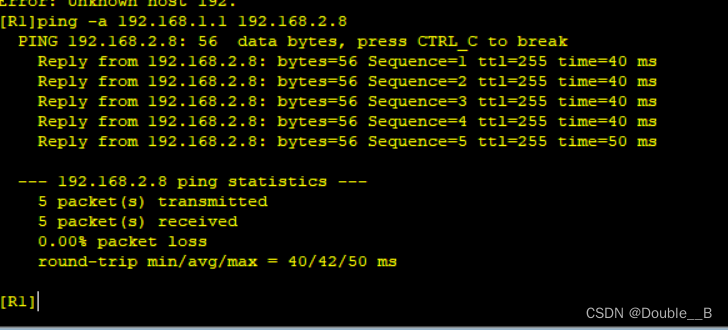 成功!
成功!
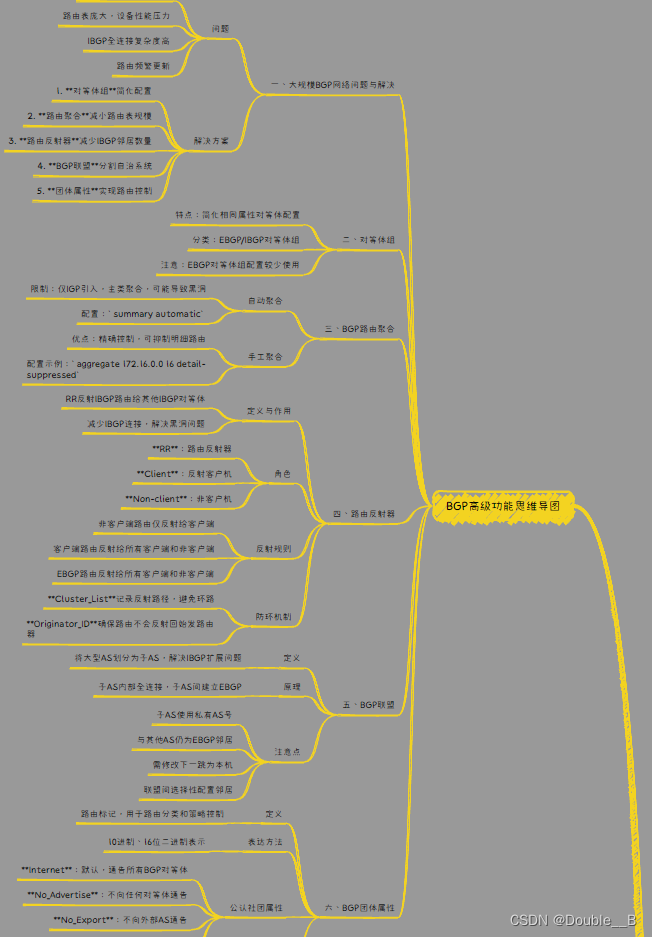
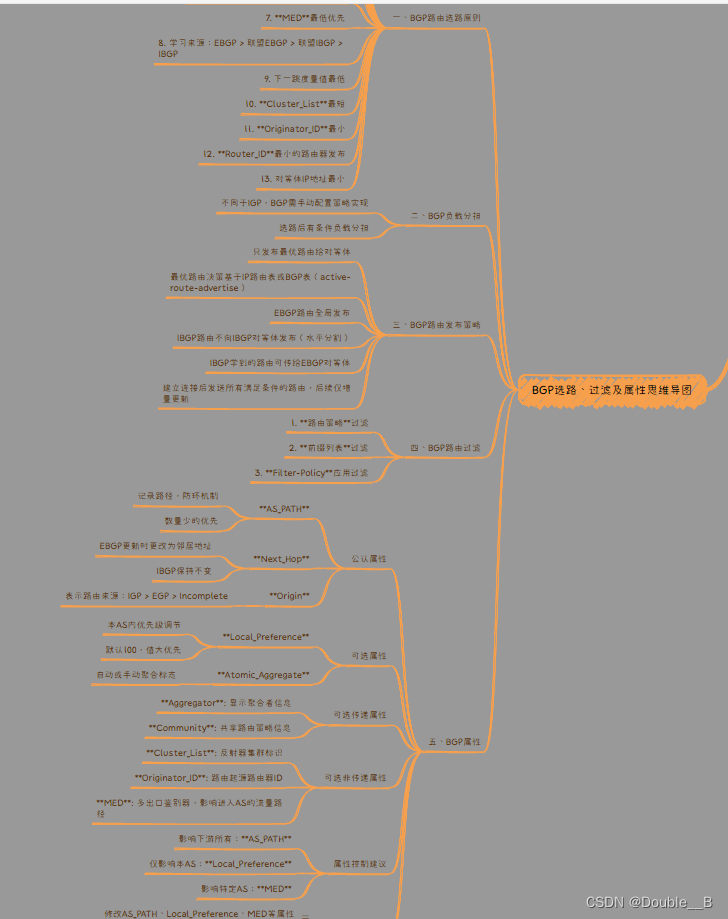
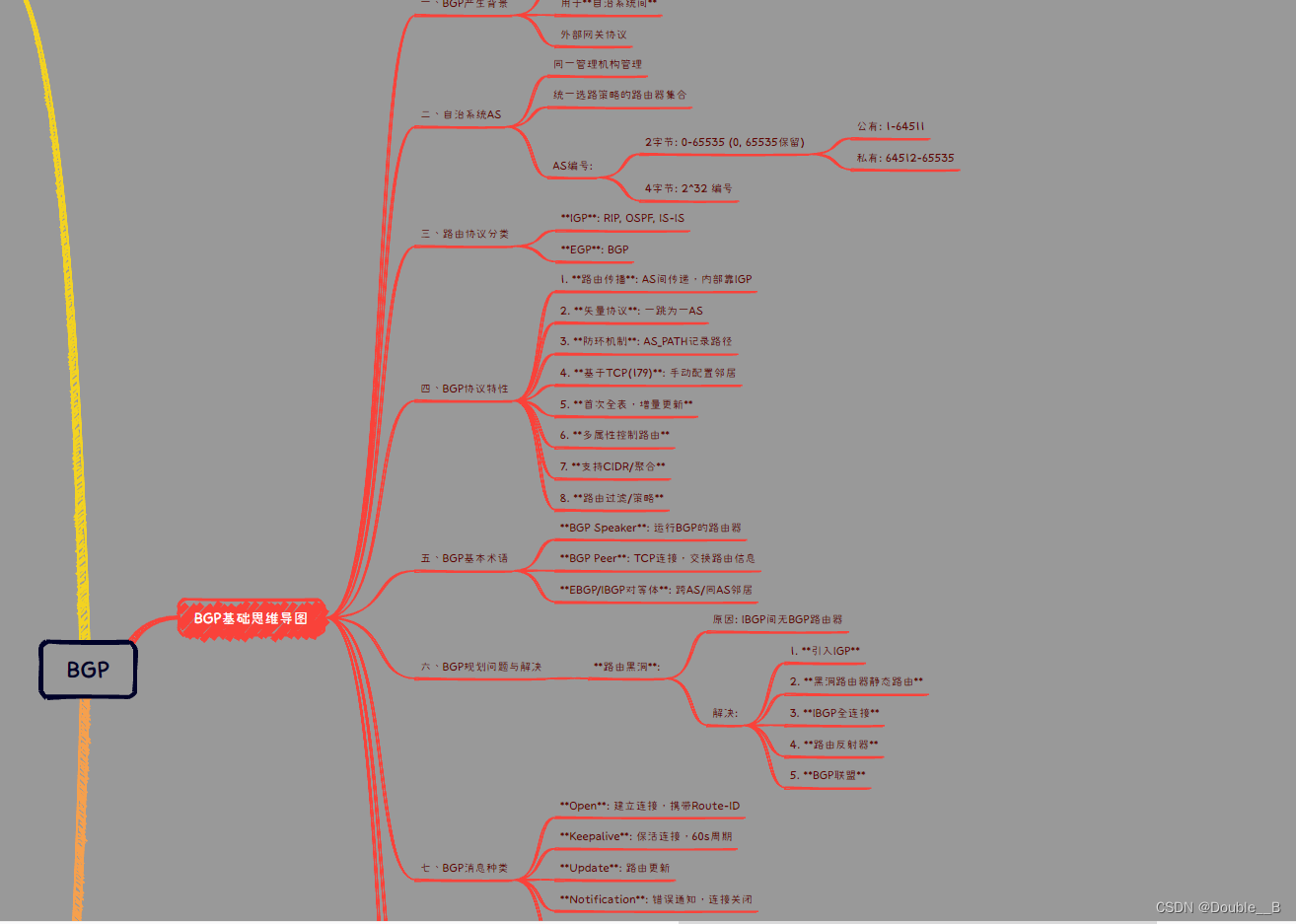








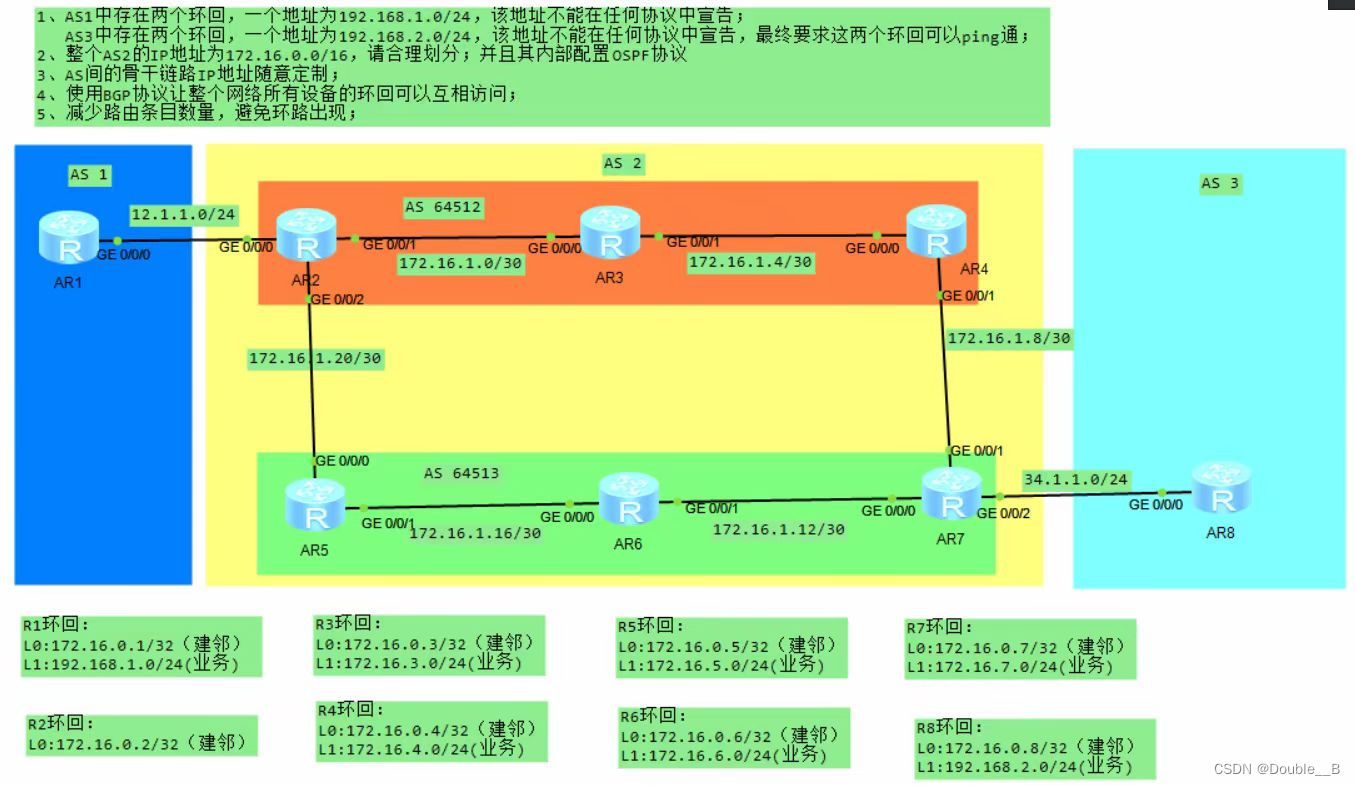














 753
753

 被折叠的 条评论
为什么被折叠?
被折叠的 条评论
为什么被折叠?








