本文介绍通过Java程序添加文本框到Excel的方法,添加文本框时,可以添加文本、设置文本方向、文本对齐方式、设置文本框大小、位置、填充色/填充图片、文本框旋转角度、文本框名称、可选文本、文本框隐藏或显示等操作。对已有文本框,可实现读取文本框中的文本、填充色、填充图片、文本框名称以及删除不需要的文本框等。下面将分别通过示例演示具体实现方法。
使用工具: Free Spire.XLS for Java (免费版)
Jar获取及导入:可通过官网下载包,解压并将lib文件夹下的jar导入java程序,如下导入效果:
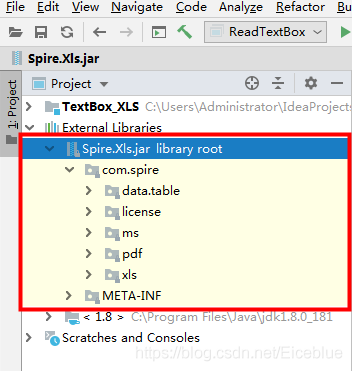
Java 代码示例
1. 添加文本框
import com.spire.xls.*;
import com.spire.xls.core.ITextBox;
import com.spire.xls.core.ITextBoxLinkShape;
import java.awt.*;
public class AddTextBox {
public static void main(String[] args) {
//创建实例
Workbook wb = new Workbook();
//获取工作表
Worksheet sheet = wb.getWorksheets().get(0);
//添加文本框1
ITextBox textBox1 = sheet.getTextBoxes().addTextBox(3,3,150,300);//指定文本框位置、大小
textBox1.setText("添加文本到文本框");//添加文本到文本框
((ITextBoxLinkShape) textBox1).getFill().setFillType(ShapeFillType.SolidColor);//设置文本框填充类型
((ITextBoxLinkShape) textBox1).getFill().setForeColor(new Color(255,218,155));//设置填充色
textBox1.setHAlignment(CommentHAlignType.Center);//设置文本对齐方式
textBox1.setVAlignment(CommentVAlignType.Center);
textBox1.setTextRotation(TextRotationType.TopToBottom);//设置文本方向
((ITextBoxLinkShape) textBox1).setVisible(true);//设置文本框可见
((ITextBoxLinkShape) textBox1).setName("文本框1");//设置文本框名称
//添加文本框2
ITextBox textBox2 = sheet.getTextBoxes().addTextBox(7,10,120,300);//指定文本框位置、大小
textBox2.setText("添加图片填充文本框2");//添加文本内容到文本框
((ITextBoxLinkShape) textBox2).getFill().customPicture("tp.png");//添加图片填充文本框
((ITextBoxLinkShape) textBox2).setRotation(30);//设置文本框旋转30度
((ITextBoxLinkShape) textBox2).setName("文本框2");//设置文本框名称
((ITextBoxLinkShape) textBox2).setAlternativeText("可选文本");//设置可选文本
//保存文档
wb.saveToFile("AddTextBox.xlsx",ExcelVersion.Version2013);
wb.dispose();
}
}
文本框添加效果:
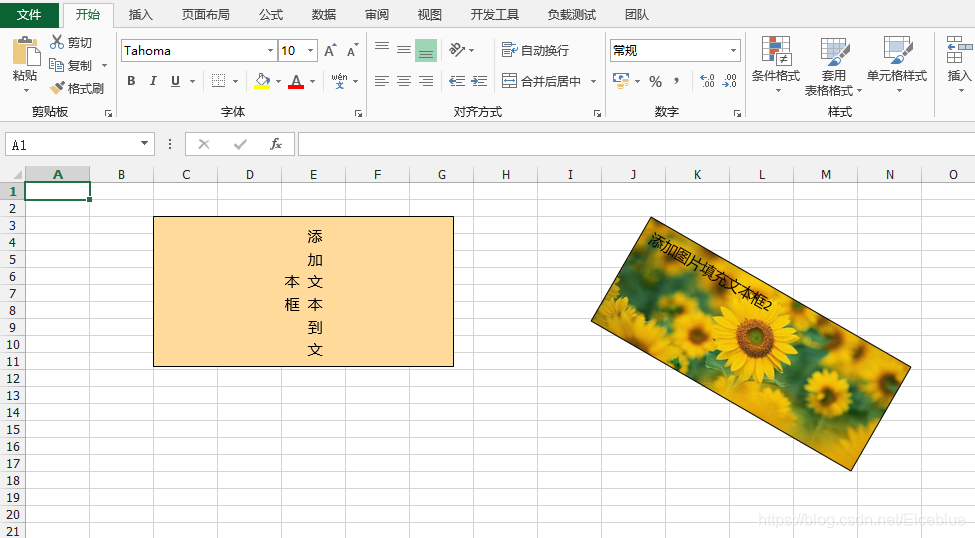
2. 读取文本框
import com.spire.xls.*;
import com.spire.xls.core.spreadsheet.shapes.XlsTextBoxShape;
import javax.imageio.ImageIO;
import java.awt.*;
import java.awt.image.BufferedImage;
import java.io.File;
import java.io.IOException;
public class ReadTextBox {
public static void main(String[] args) throws IOException {
//创建实例,并加载测试文档
Workbook wb = new Workbook();
wb.loadFromFile("AddTextBox.xlsx");
//获取工作表
Worksheet sheet = wb.getWorksheets().get(0);
//获取第一个文本框,读取文本及填充色
XlsTextBoxShape textBoxShape1 = (XlsTextBoxShape) sheet.getTextBoxes().get(0);
String text = textBoxShape1.getText();
Color color = textBoxShape1.getFillColor();
String name = textBoxShape1.getName();
System.out.println("文本内容:"+ text + " 填充色:" + color + " 名称:"+ name);
//获取第一个文本框,读取填充图片
XlsTextBoxShape textBoxShape2 = (XlsTextBoxShape) sheet.getTextBoxes().get(1);
BufferedImage image = textBoxShape2.getFill().getPicture();
ImageIO.write(image,"png", new File("ExtractedImg.png"));
}
}
文本框读取结果:
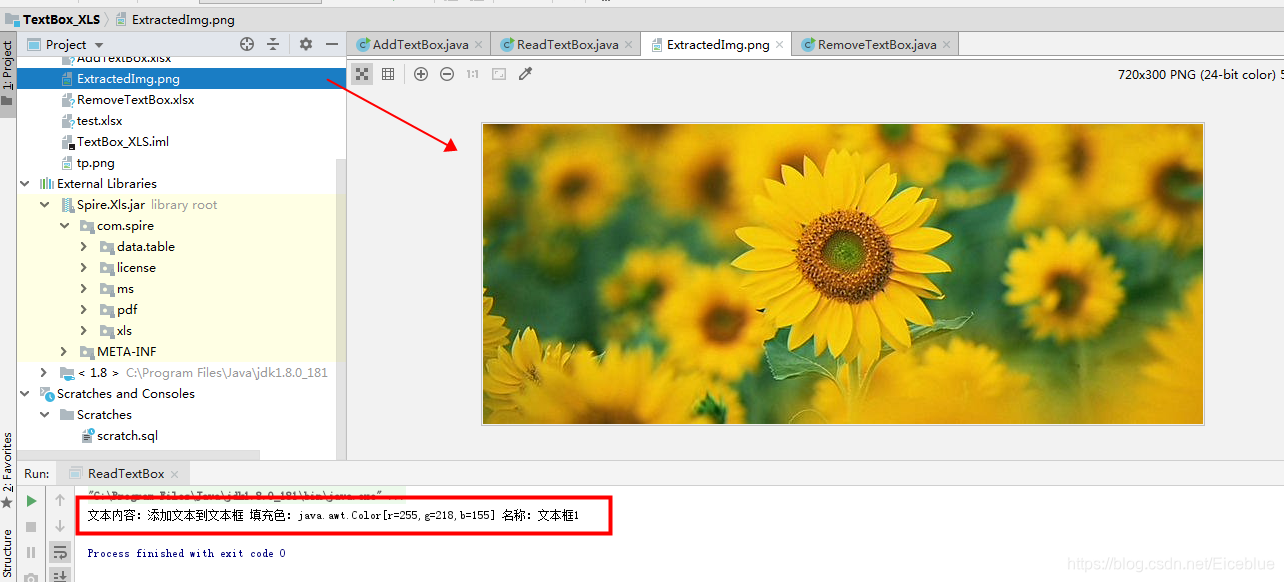
3. 删除文本框
import com.spire.xls.*;
import com.spire.xls.core.spreadsheet.shapes.XlsTextBoxShape;
public class RemoveTextBox {
public static void main(String[] args) {
//加载测试文档
Workbook wb = new Workbook();
wb.loadFromFile("AddTextBox.xlsx");
//获取工作表
Worksheet sheet = wb.getWorksheets().get(0);
//获取文本框,删除
XlsTextBoxShape textBoxShape = (XlsTextBoxShape) sheet.getTextBoxes().get(0);
textBoxShape.remove();
//保存文档
wb.saveToFile("RemoveTextBox.xlsx",FileFormat.Version2013);
wb.dispose();
}
}
文本框删除效果:























 502
502











 被折叠的 条评论
为什么被折叠?
被折叠的 条评论
为什么被折叠?








