“`
//背景点击方法
- (void)bgAction{
UIActionSheet *bgActionImage = [[UIActionSheet alloc]initWithTitle:nil delegate:self cancelButtonTitle:@"取消" destructiveButtonTitle:nil otherButtonTitles:@"相册",@"拍照", nil];
bgActionImage.tag = 521;
[bgActionImage showInView:self.view];
}
//头像点击方法
- (void)userAction{
UIActionSheet *headActionImage = [[UIActionSheet alloc]initWithTitle:nil delegate:self cancelButtonTitle:@"取消" destructiveButtonTitle:nil otherButtonTitles:@"相册",@"拍照", nil];
headActionImage.tag = 520;
[headActionImage showInView:self.view];
}
pragma mark - 更换背景图片和头像
(void)actionSheet:(UIActionSheet *)actionSheet clickedButtonAtIndex:(NSInteger)buttonIndex
{
if (actionSheet.tag == 520) {
NSLog(@”头像”);
_isPortrait = YES;
[self getImage:buttonIndex];
}else if(actionSheet.tag == 521){
NSLog(@”背景图片”);
_isPortrait = NO;
[self getImage:buttonIndex];
}
}(void)getImage:(NSInteger)buttonIndex
{//相册获取
if (buttonIndex == 0) {UIImagePickerController * picker = [[UIImagePickerController alloc]init]; picker.sourceType = UIImagePickerControllerSourceTypePhotoLibrary; picker.delegate = self; picker.allowsEditing = YES; [self presentViewController:picker animated:YES completion:nil];}else if (buttonIndex == 1){
UIImagePickerControllerSourceType sourceType= UIImagePickerControllerSourceTypeCamera;
if ([UIImagePickerController isSourceTypeAvailable:sourceType]) {
UIImagePickerController *picker = [[UIImagePickerController alloc]init];
picker.sourceType = sourceType;
picker.delegate = self;
picker.allowsEditing = YES;
[self presentViewController:picker animated:YES completion:nil];
}else{
NSLog(@”模拟器打不开拍照功能,请在真机中使用”);
}}
}
-(void)imagePickerController:(UIImagePickerController*)picker didFinishPickingMediaWithInfo:(NSDictionary *)info
{
[picker dismissViewControllerAnimated:YES completion:nil];
NSString *mediaType = [info objectForKey:UIImagePickerControllerMediaType];
if ([mediaType isEqualToString:(NSString *)kUTTypeImage]) {
UIImage * image = [info objectForKey:UIImagePickerControllerEditedImage];
NSLog(@”isPortrait === %d”,_isPortrait);
if (_isPortrait) {
[self uploadPhoto:reviseHeadImage_API photoImage:image];
}else{
[self uploadPhoto:reviseBackImage_API photoImage:image];
}
}
}
(void)uploadPhoto:(NSString )photoUrl photoImage:(UIImage )image
{
MBProgressHUD *hud = [MBProgressHUD showHUDAddedTo:[UIApplication sharedApplication].keyWindow animated:YES];
AFHTTPSessionManager *manager = [AFHTTPSessionManager manager];
NSUserDefaults *userdefault = [NSUserDefaults standardUserDefaults];
NSDictionary *dataDic = [userdefault objectForKey:@”rmxjyData”];
NSLog(@”photo====%@”,photoUrl);
[manager POST:[NSString stringWithFormat:@”%@%@”,BaseUrl_API,photoUrl] parameters:[@{
@”key”:dataDic[@”key”],
@”userId”:dataDic[@”userId”]
}mutableCopy] constructingBodyWithBlock:^(id formData) {
NSDateFormatter *formatter = [[NSDateFormatter alloc] init];
// 设置时间格式
formatter.dateFormat = @”yyyyMMddHHmmss”;
NSString *str = [formatter stringFromDate:[NSDate date]];
NSString *fileName = [NSString stringWithFormat:@”%@.png”, str];
NSData *headData = UIImageJPEGRepresentation(image, .5);
[formData appendPartWithFileData:headData name:@”photo” fileName:fileName mimeType:@”image/png”];
NSLog(@”%@”,formData);
} success:^(NSURLSessionDataTask *task, id responseObject) {
NSLog(@”%@”,responseObject);
if ([responseObject[@”code”] intValue] == 0) {[self.personModel getData:^(NSMutableArray *array) { if (_isPortrait) { [_userButton setImage:[UIImage imageWithData:[NSData dataWithContentsOfURL:[NSURL URLWithString:[NSString stringWithFormat:@"%@%@",ImgPath_API,self.personModel.userImage]]]] forState:UIControlStateNormal]; }else{ [_bgButton setImage:[UIImage imageWithData:[NSData dataWithContentsOfURL:[NSURL URLWithString:[NSString stringWithFormat:@"%@%@",ImgPath_API,self.personModel.userBackimage]]]] forState:UIControlStateNormal]; } NSLog(@"userImage ====%@",self.personModel.userImage); }]; } [hud hide:YES];} failure:^(NSURLSessionDataTask *task, NSError *error) {
NSLog(@”%@”,error);
[hud hide:YES];
}
}
要想使相册里面的英文变为中文在info.plist文件里面设置如下两个参数
info.plist里面添加
Localizedresources can be mixed YES
Localization native development region China
添加完就OK了








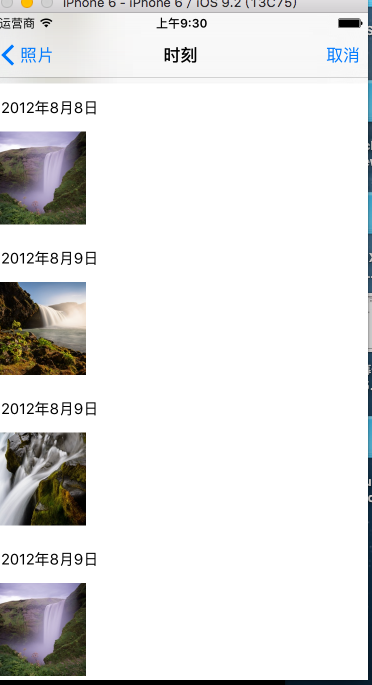
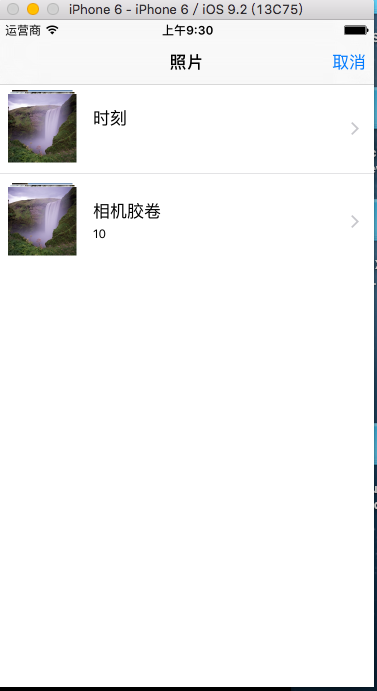














 9967
9967

 被折叠的 条评论
为什么被折叠?
被折叠的 条评论
为什么被折叠?








