xlsx-style设置表格的行高不生效,原因是xlsx-style并没有提供设置行高的方法。
解决办法:
xlsx提供了设置表格行高的方法,因此可以采用修改xlsx-style源码的方式解决问题。
步骤:
找到node_modules/xlsx/xlsx.js,搜索write_ws_xml_data,复制该函数替换node_modules/xlsx-style/xlsx.js文件中的write_ws_xml_data函数。
function write_ws_xml_data(ws, opts, idx, wb) {
var o = [], r = [], range = safe_decode_range(ws['!ref']), cell="", ref, rr = "", cols = [], R=0, C=0, rows = ws['!rows'];
var dense = ws["!data"] != null;
var params = ({r:rr}), row, height = -1;
var date1904 = (((wb||{}).Workbook||{}).WBProps||{}).date1904;
for(C = range.s.c; C <= range.e.c; ++C) cols[C] = encode_col(C);
for(R = range.s.r; R <= range.e.r; ++R) {
r = [];
rr = encode_row(R);
for(C = range.s.c; C <= range.e.c; ++C) {
ref = cols[C] + rr;
var _cell = dense ? (ws["!data"][R]||[])[C]: ws[ref];
if(_cell === undefined) continue;
if((cell = write_ws_xml_cell(_cell, ref, ws, opts, idx, wb, date1904)) != null) r.push(cell);
}
if(r.length > 0 || (rows && rows[R])) {
params = ({r:rr});
if(rows && rows[R]) {
row = rows[R];
if(row.hidden) params.hidden = 1;
height = -1;
if(row.hpx) height = px2pt(row.hpx);
else if(row.hpt) height = row.hpt;
if(height > -1) { params.ht = height; params.customHeight = 1; }
if(row.level) { params.outlineLevel = row.level; }
}
o[o.length] = (writextag('row', r.join(""), params));
}
}
if(rows) for(; R < rows.length; ++R) {
if(rows && rows[R]) {
params = ({r:R+1});
row = rows[R];
if(row.hidden) params.hidden = 1;
height = -1;
if (row.hpx) height = px2pt(row.hpx);
else if (row.hpt) height = row.hpt;
if (height > -1) { params.ht = height; params.customHeight = 1; }
if (row.level) { params.outlineLevel = row.level; }
o[o.length] = (writextag('row', "", params));
}
}
return o.join("");
}该函数中还依赖px2pt函数,因此回到xlsx的xlsx.js文件中,搜索px2pt,将以下内容复制到xlsx-style的xlsx.js文件中。
var DEF_PPI = 96, PPI = DEF_PPI;
function px2pt(px) { return px * 96 / PPI; }
function pt2px(pt) { return pt * PPI / 96; }总结
可以直接将以下全部代码复制,替换xlsx-style的xlsx.js文件中的write_ws_xml_data函数。
var DEF_PPI = 96, PPI = DEF_PPI;
function px2pt(px) { return px * 96 / PPI; }
function pt2px(pt) { return pt * PPI / 96; }
function write_ws_xml_data(ws, opts, idx, wb) {
var o = [], r = [], range = safe_decode_range(ws['!ref']), cell="", ref, rr = "", cols = [], R=0, C=0, rows = ws['!rows'];
var dense = ws["!data"] != null;
var params = ({r:rr}), row, height = -1;
var date1904 = (((wb||{}).Workbook||{}).WBProps||{}).date1904;
for(C = range.s.c; C <= range.e.c; ++C) cols[C] = encode_col(C);
for(R = range.s.r; R <= range.e.r; ++R) {
r = [];
rr = encode_row(R);
for(C = range.s.c; C <= range.e.c; ++C) {
ref = cols[C] + rr;
var _cell = dense ? (ws["!data"][R]||[])[C]: ws[ref];
if(_cell === undefined) continue;
if((cell = write_ws_xml_cell(_cell, ref, ws, opts, idx, wb, date1904)) != null) r.push(cell);
}
if(r.length > 0 || (rows && rows[R])) {
params = ({r:rr});
if(rows && rows[R]) {
row = rows[R];
if(row.hidden) params.hidden = 1;
height = -1;
if(row.hpx) height = px2pt(row.hpx);
else if(row.hpt) height = row.hpt;
if(height > -1) { params.ht = height; params.customHeight = 1; }
if(row.level) { params.outlineLevel = row.level; }
}
o[o.length] = (writextag('row', r.join(""), params));
}
}
if(rows) for(; R < rows.length; ++R) {
if(rows && rows[R]) {
params = ({r:R+1});
row = rows[R];
if(row.hidden) params.hidden = 1;
height = -1;
if (row.hpx) height = px2pt(row.hpx);
else if (row.hpt) height = row.hpt;
if (height > -1) { params.ht = height; params.customHeight = 1; }
if (row.level) { params.outlineLevel = row.level; }
o[o.length] = (writextag('row', "", params));
}
}
return o.join("");
}注意:修改源码仅是修改了本地的代码,当再次npm该包时,修改过的源码就会被覆盖,解决方法可以使用
patch-package。
1.安装patch-package
npm i patch-package -D
2.执行
npx patch-package package-xlsx-style
3.成功后会在项目根目录下生成一个补丁文件,然后删除node_modules,重新安装包,如果修改的源码还存在就没问题了。
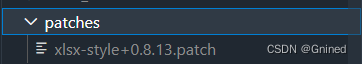
如果在执行npx patch-package xlsx-style时报错
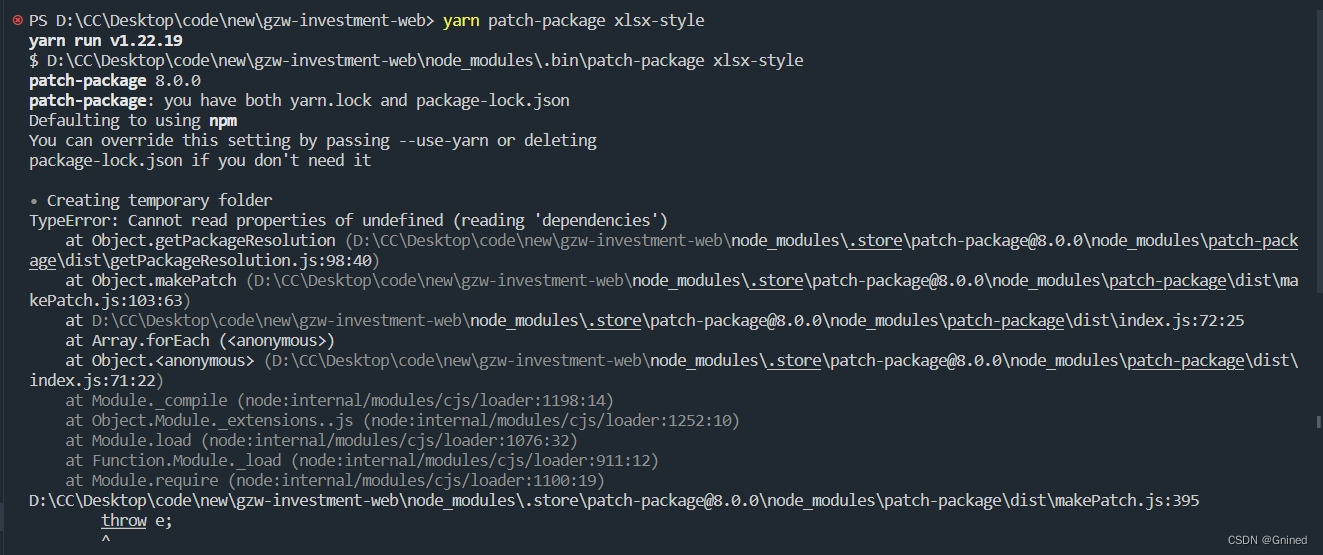
我这里是yarn安装的xlsx-style,所以删掉package.lock.json文件删掉,重新执行后就成功了。
参考原文连接:vue2 使用xlsx + slsx-style导出excel文件,修改表格样式合并单元格修改行高_vue如何实现修改excel表的样式-CSDN博客





















 1257
1257











 被折叠的 条评论
为什么被折叠?
被折叠的 条评论
为什么被折叠?








