ASP .Net Core创建一个httppost请求并添加证书
创建.net Core程序,使用自签名证书,可以处理https的get和post请求。
创建证书
创建自签名证书的流程可以在这里查看:
https://blog.csdn.net/GoodCooking/article/details/139815278
创建完毕后:
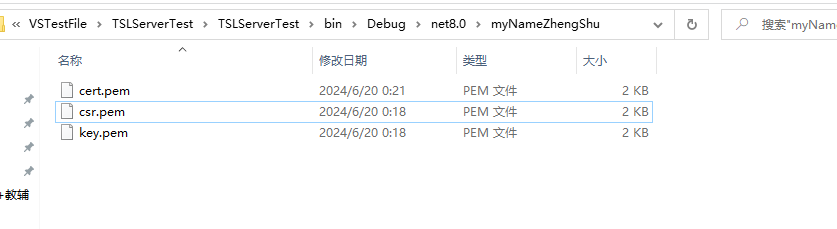
继续输入命令,创建.pfx 证书,
openssl pkcs12 -export -out myNameZhengShu\cert.pfx -inkey myNameZhengShu\key.pem -in myNameZhengShu\cert.pem
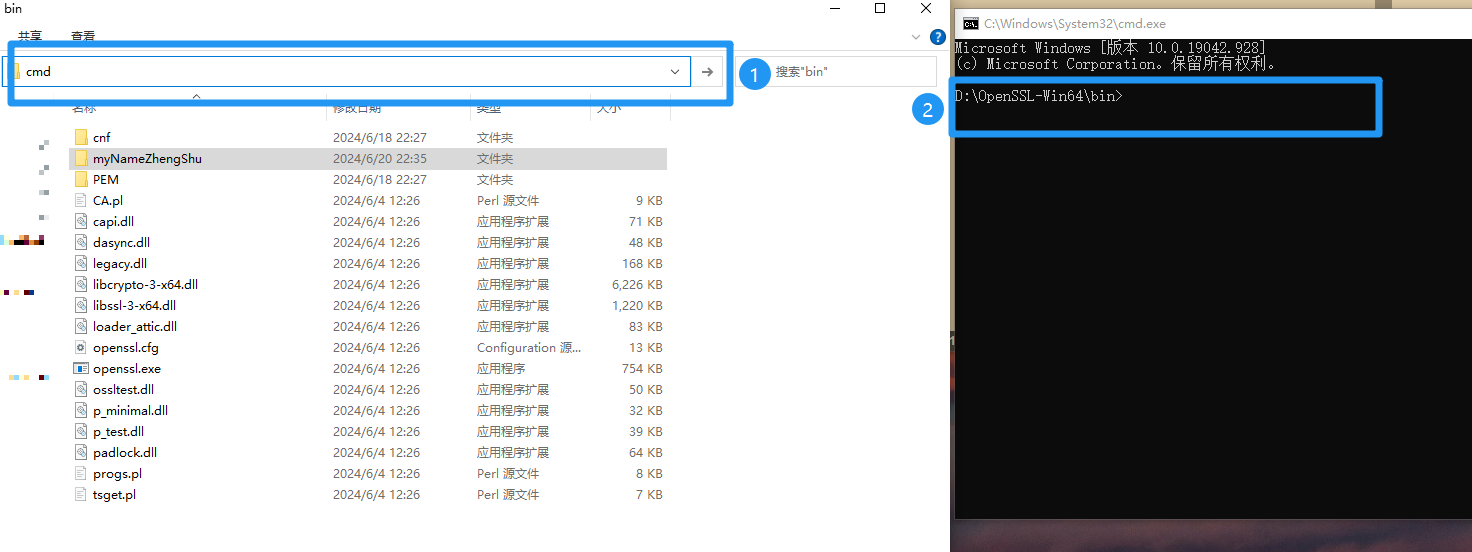 输入密码123456,当然是看不到的啦
输入密码123456,当然是看不到的啦
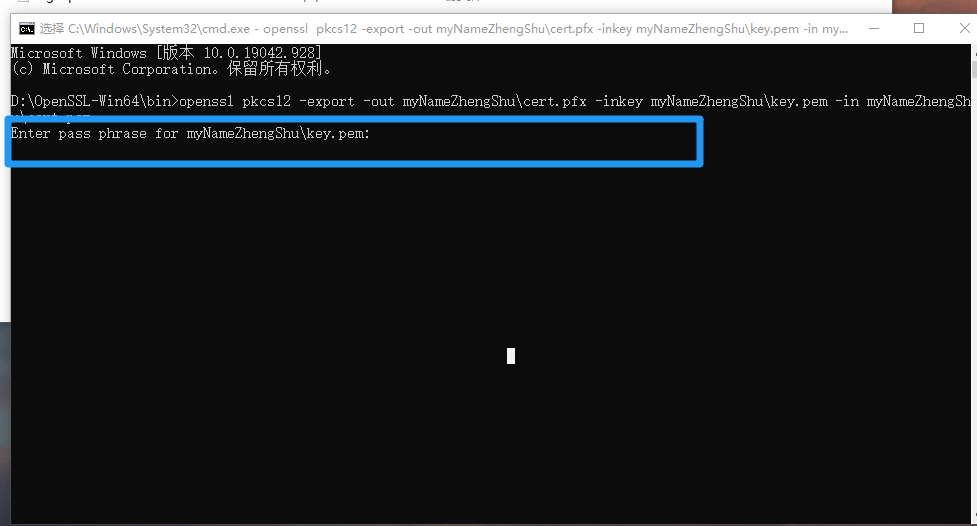
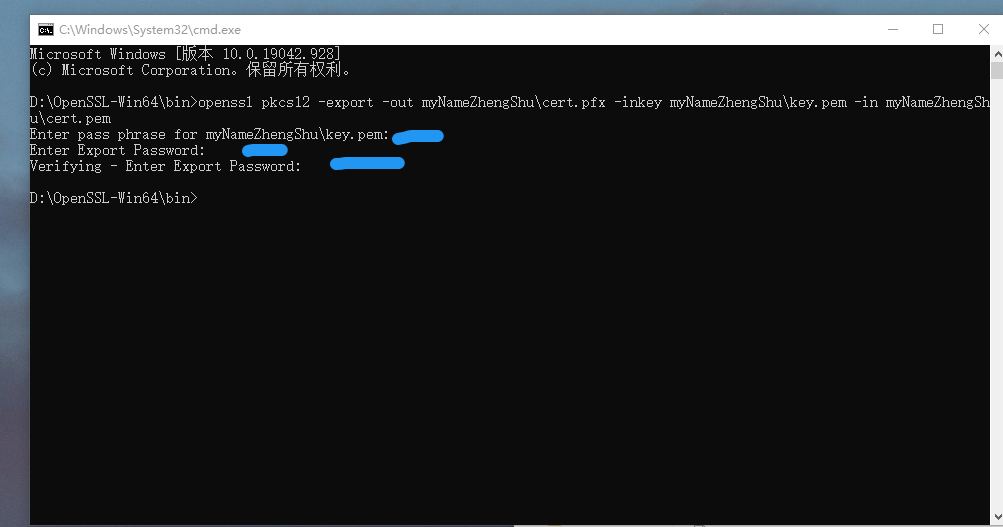
一共是输入三次123456
最后生成cert.pfx 文件
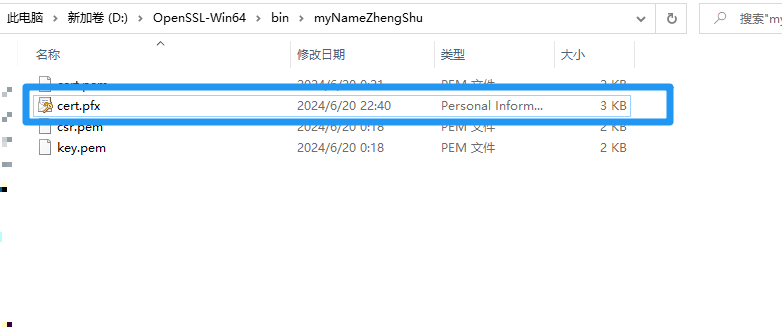
配置.net Core
将证书放到.netCore的程序路径中
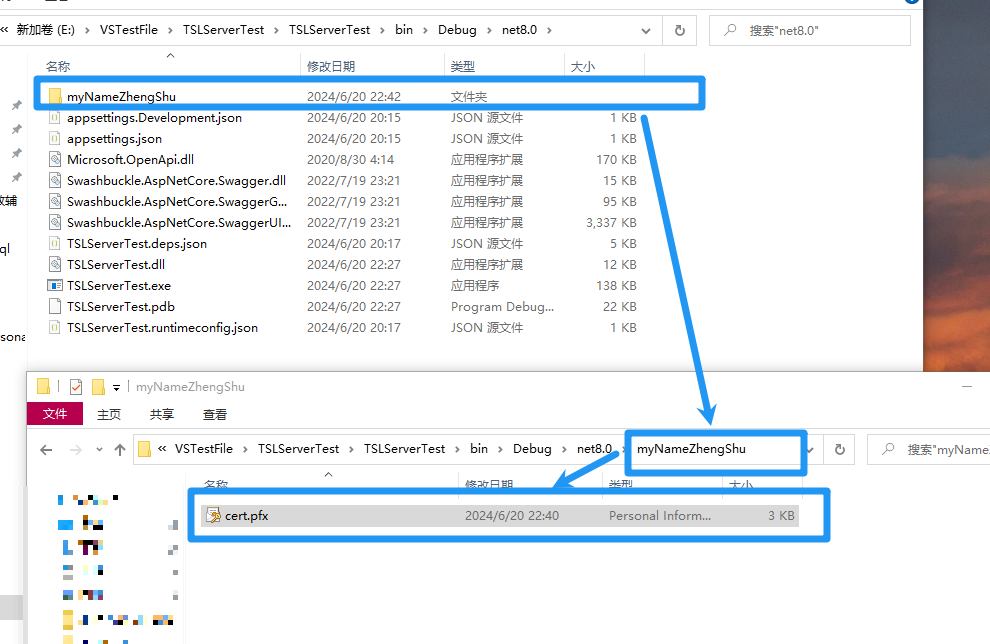
修改.netCore的程序的Program.cs 文件的内容
using System.Security.Cryptography.X509Certificates;
var builder = WebApplication.CreateBuilder(args);
// Add services to the container.
builder.Services.AddControllers();
// Learn more about configuring Swagger/OpenAPI at https://aka.ms/aspnetcore/swashbuckle
builder.Services.AddEndpointsApiExplorer();
builder.Services.AddSwaggerGen();
var app = builder.Build();
// Configure the HTTP request pipeline.
if (app.Environment.IsDevelopment())
{
app.UseSwagger();
app.UseSwaggerUI();
}
app.UseHttpsRedirection();
app.UseAuthorization();
app.MapControllers();
// 配置 Kestrel 使用 SSL 证书
app.UseHttpsRedirection();
app.Use(async (context, next) =>
{
var certificate = new X509Certificate2(
Path.Combine(AppContext.BaseDirectory, "myNameZhengShu", "cert.pfx"),
"123456");
context.Connection.ClientCertificate = certificate;
await next();
});
app.Run();
重要的是这个,myNameZhengShu 是证书的路径,我这里是.exe程序的myNameZhengShu 的文件夹下,证书的密码是123456,证书的名称是cert.pfx
app.UseHttpsRedirection();
app.Use(async (context, next) =>
{
var certificate = new X509Certificate2(
Path.Combine(AppContext.BaseDirectory, "myNameZhengShu", "cert.pfx"),
"123456");
context.Connection.ClientCertificate = certificate;
await next();
});
然后添加一个http的post请求,创建一个新的.cs文件并拷贝粘贴下面的内容:
访问方式是:https://localhost:7267/User?username=123
请求结果是:123, 你好,现在是:2024-06-20 22:46:01
using Microsoft.AspNetCore.Mvc;
namespace TSLServerTest.Controllers
{
[ApiController]
[Route("[controller]")]
public class UserController : ControllerBase
{
// POST请求的示例
[HttpPost]
public ActionResult<string> Post([FromQuery] string username)
{
// 获取当前时间
DateTime currentTime = DateTime.Now;
// 构建返回的字符串
string responseMessage = $"{username}, 你好,现在是:{currentTime.ToString("yyyy-MM-dd HH:mm:ss")}";
return Ok(responseMessage);
}
}
}
验证证书生效
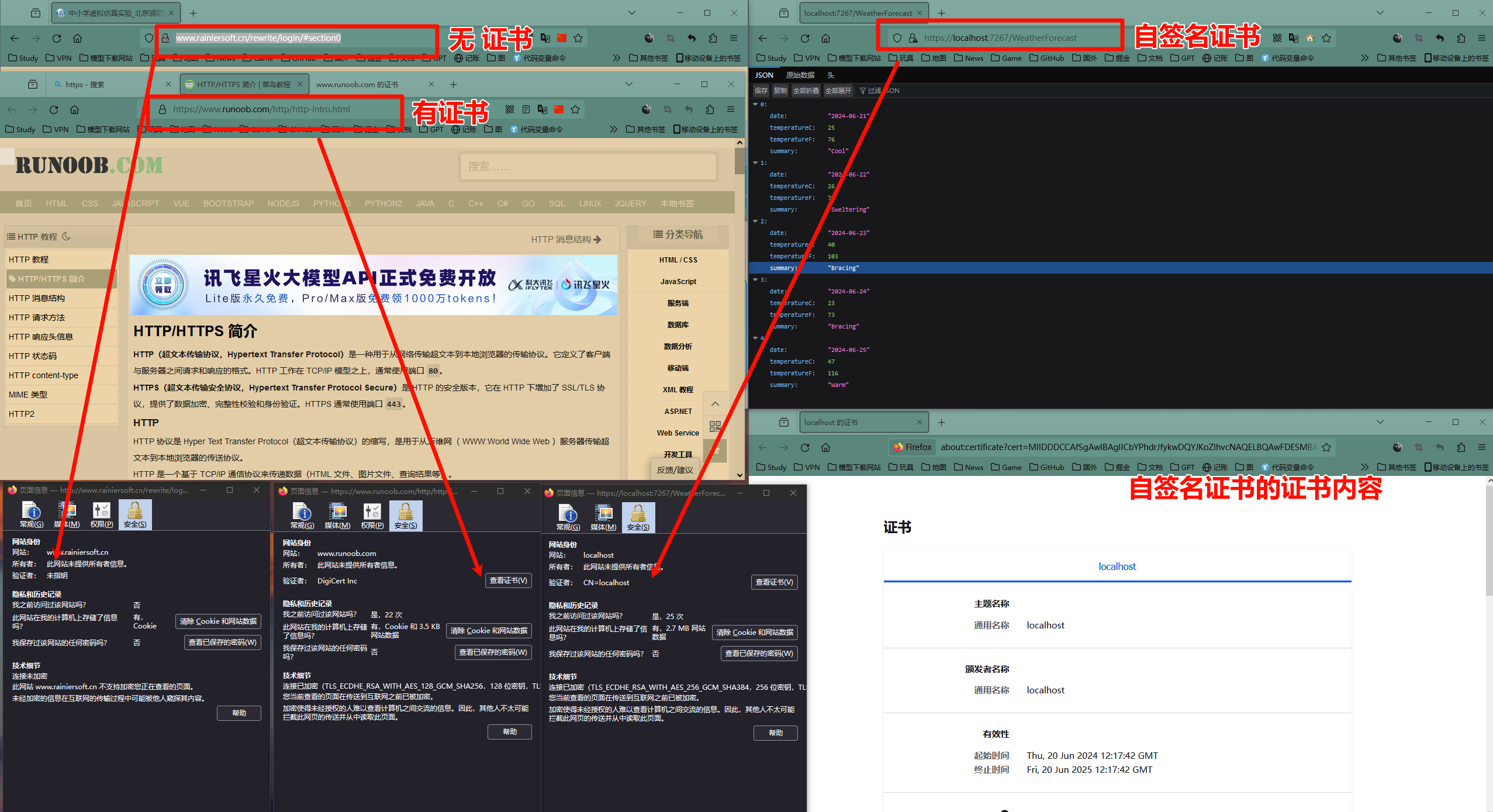
在post man中发送http请求发送不了
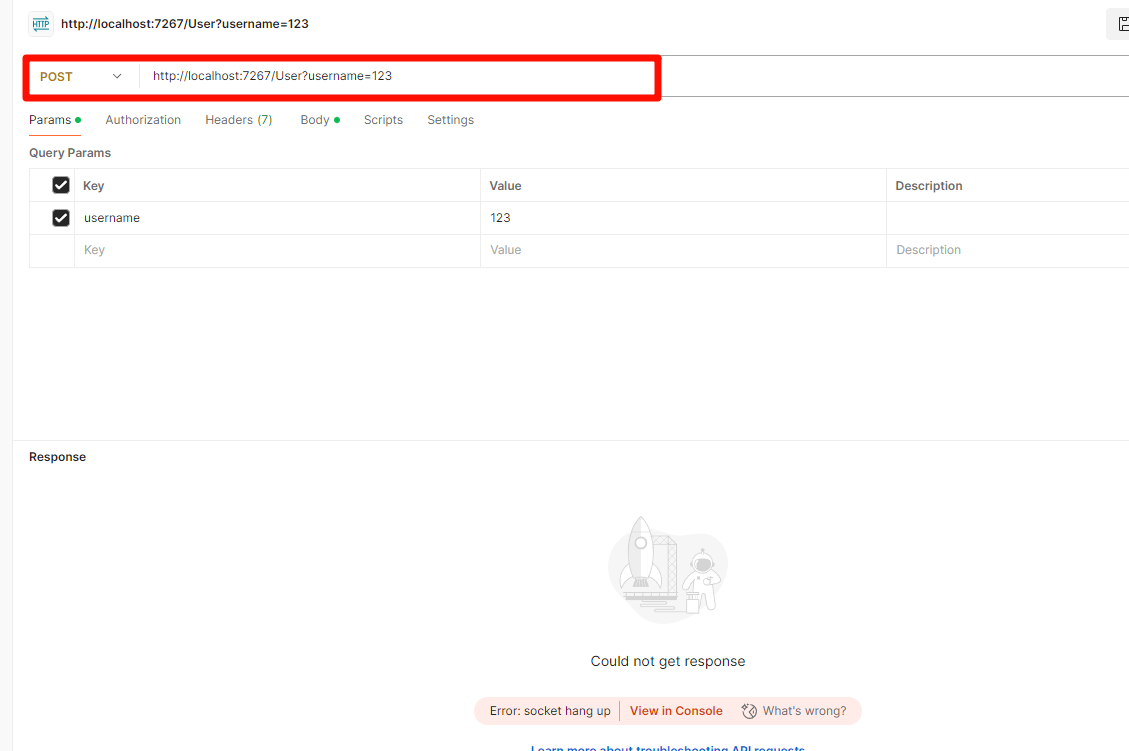 https就可以哦
https就可以哦
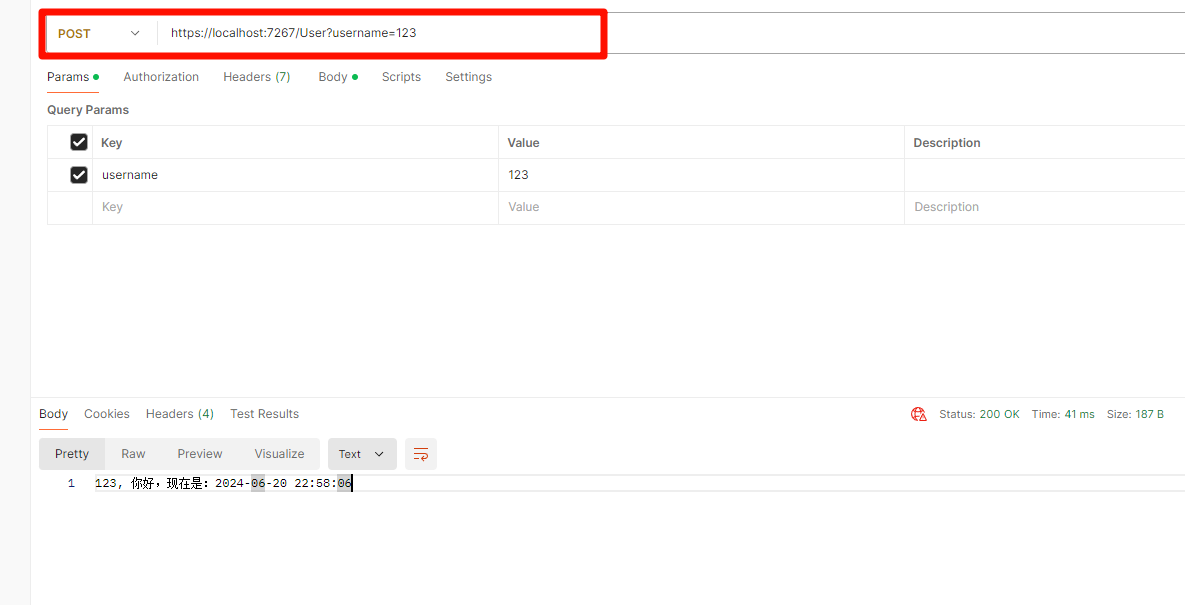






















 2208
2208

 被折叠的 条评论
为什么被折叠?
被折叠的 条评论
为什么被折叠?








