import org.springframework.beans.factory.annotation.Autowired;
import org.springframework.context.annotation.Configuration;
import org.springframework.web.context.request.RequestAttributes;
import org.springframework.web.context.request.RequestContextHolder;
import org.springframework.web.context.request.ServletRequestAttributes;
import javax.servlet.http.HttpServletRequest;
import java.io.IOException;
import java.util.Date;
import java.util.Objects;
/**
-
@description 拦截所有控制器的返回,记录响应报文
-
@author unhejing
-
@date 2021-03-17 上午11:52:26
*/
@Aspect
@Configuration
@Slf4j
public class LogAspect {
@Autowired
private LogFeignService logFeignService;
public LogAspect() {
}
@Pointcut(“execution(public * com.tjair.tjapi.controller..(…))”)
public void pointCutMethod() {
}
// 声明环绕通知
@Around(“pointCutMethod()”)
public Object doAround(ProceedingJoinPoint pjp) throws Throwable {
Long startTime = System.currentTimeMillis();
ApiOperation apiOperation = ((MethodSignature)pjp.getSignature()).getMethod().getAnnotation(ApiOperation.class);
// 获取request对象
RequestAttributes ra = RequestContextHolder.getRequestAttributes();
ServletRequestAttributes sra = (ServletRequestAttributes) ra;
HttpServletRequest request = sra.getRequest();
Object ret = pjp.proceed();
Long endTime = System.currentTimeMillis();
TjapiLogVo tjapiLogVo = getTjapiLogVo(request,Objects.nonNull(apiOperation) ? apiOperation.value() : “”,endTime-startTime,JSON.toJSONString(ret));
// 添加日志
addLog(tjapiLogVo);
log.info(“响应数据耗时{}:响应数据{}”,endTime-startTime,JSON.toJSONString(ret));
return ret;
}
public void addLog(TjapiLogVo tjapiLogVo) {
log.info(“添加日志:{}”,JSON.toJSONString(tjapiLogVo));
Long startTime = System.currentTimeMillis();
logFeignService.addTjapiLog(tjapiLogVo);
Long endtime = System.currentTimeMillis();
log.info(“添加日志耗时:{}”,endtime-startTime);
}
private TjapiLogVo getTjapiLogVo(HttpServletRequest request,String apiName,Long time,String response) throws IOException {
TjapiLogVo tjapiLogVo = new TjapiLogVo();
String jsonBody = HttpHelper.getBodyString(request);
log.info(“请求参数:{}”,jsonBody);
JSONObject reqObj = Objects.nonNull(JSON.parseObject(jsonBody)) ? JSON.parseObject(jsonBody) : new JSONObject();
JSONObject resObj = Objects.nonNull(JSON.parseObject(response)) ? JSON.parseObject(response) : new JSONObject();
//设置请求参数
tjapiLogVo.setParams(jsonBody);
tjapiLogVo.setPartnerid(Objects.nonNull(reqObj.getString(“partnerId”)) ? reqObj.getString(“partnerId”) : “-1”);
// 设置IP地址
tjapiLogVo.setIp(IPUtil.getIpAddr(request));
// 设置位置
tjapiLogVo.setLocation(IPUtil.getCityInfo(tjapiLogVo.getIp()));
//设置请求方法,GET,POST…
tjapiLogVo.setMethod(request.getMethod());
//设置请求路径
tjapiLogVo.setUrl(request.getRequestURI());
// 设置请求方法名称
tjapiLogVo.setApiName(apiName);
// 设置创建时间
tjapiLogVo.setCreateTime(new Date());
// 设置请求状态
Integer code = Objects.nonNull(resObj.getInteger(“code”)) ? resObj.getInteger(“code”) : 1;
tjapiLogVo.setStatus(code);
// 设置接口消耗时间
tjapiLogVo.setTime(time.intValue());
// 设置响应内容
tjapiLogVo.setResponse(response);
return tjapiLogVo;
}
}
4.测试接口
package com.tjair.tjapi.controller;
import com.alibaba.fastjson.JSON;
import com.alibaba.fastjson.JSONObject;
import com.tjair.common.service.RedisUtils;
import com.tjair.common.util.Result;
import io.swagger.annotations.Api;
import io.swagger.annotations.ApiOperation;
import org.springframework.beans.factory.annotation.Autowired;
import org.springframework.web.bind.annotation.PostMapping;
import org.springframework.web.bind.annotation.RequestBody;
import org.springframework.web.bind.annotation.RestController;
/**
-
@author jingyujie
-
@create 2021-03-16 下午2:39
**/
@RestController
@RequestMapping(“/test”)
@Api(tags = “测试API控制器”)
public class TestController {
@Autowired
private RedisUtils redisUtils;
@PostMapping(“/apiTest”)
@ApiOperation(“接口测试”)
public Result apiTest(@RequestBody JSONObject obj){
return Result.returnSuccess(“接口已联通,请求入参:”+ JSON.toJSONString(obj));
}
}
5.请求结果如下

备注说明:
1.LogFeignService是添加日志的service
2.IPUtil是获取IP和地址信息相关的工具类
3.HttpHelper是解析request中的请求参数的工具类
4.ApiOperation是获取接口的注解上面的接口描述
5.partnerId是我请求参数里面必传的用户编码
6.code是响应参数里面的状态码,用于判断接口是否请求成功
末尾附上工具类:
IPUtil.java
类中的/ip2region.db这个是一个地址库,可直接百度下载即可。
package com.tjair.common.util;
import org.apache.commons.io.FileUtils;
import org.lionsoul.ip2region.DataBlock;
import org.lionsoul.ip2region.DbConfig;
import org.lionsoul.ip2region.DbSearcher;
import org.lionsoul.ip2region.Util;
import javax.servlet.http.HttpServletRequest;
import java.io.File;
import java.lang.reflect.Method;
/**
-
ip操作相关工具类
-
@author jingyujie
-
@create 2020-06-24 下午2:11
**/
public class IPUtil {
public static String getCityInfo(String ip){
try {
//db
String dbPath = IPUtil.class.getResource(“/ip2region.db”).getPath();
System.out.println(“路径:”+dbPath);
File file = new File(dbPath);
if (file.exists() == false) {
System.out.println(“Error: Invalid ip2region.db file”);
String tmpDir = System.getProperties().getProperty(“java.io.tmpdir”);
dbPath = tmpDir + “ip.db”;
System.out.println(dbPath);
file = new File(dbPath);
FileUtils.copyInputStreamToFile(IPUtil.class.getClassLoader().getResourceAsStream(“classpath:ip2region.db”), file);
}
//查询算法
int algorithm = DbSearcher.BTREE_ALGORITHM; //B-tree
//DbSearcher.BINARY_ALGORITHM //Binary
//DbSearcher.MEMORY_ALGORITYM //Memory
DbSearcher searcher = null;
try {
DbConfig config = new DbConfig();
searcher = new DbSearcher(config, dbPath);
//define the method
Method method = null;
switch (algorithm) {
case DbSearcher.BTREE_ALGORITHM:
method = searcher.getClass().getMethod(“btreeSearch”, String.class);
break;
case DbSearcher.BINARY_ALGORITHM:
method = searcher.getClass().getMethod(“binarySearch”, String.class);
break;
case DbSearcher.MEMORY_ALGORITYM:
method = searcher.getClass().getMethod(“memorySearch”, String.class);
break;
}
DataBlock dataBlock = null;
if (Util.isIpAddress(ip) == false) {
System.out.println(“Error: Invalid ip address”);
}
dataBlock = (DataBlock) method.invoke(searcher, ip);
return dataBlock.getRegion();
} catch (Exception e) {
e.printStackTrace();
} finally {
if (searcher != null) {
searcher.close();
}
}
return null;
} catch (Exception e) {
e.printStackTrace();
}
return null;
}
public static String getIpAddr(HttpServletRequest request) {
String ip = request.getHeader(“x-forwarded-for”);
System.out.println("x-forwarded-for ip: " + ip);
if (ip != null && ip.length() != 0 && !“unknown”.equalsIgnoreCase(ip)) {
// 多次反向代理后会有多个ip值,第一个ip才是真实ip
if( ip.indexOf(“,”)!=-1 ){
ip = ip.split(“,”)[0];
}
}
if (ip == null || ip.length() == 0 || “unknown”.equalsIgnoreCase(ip)) {
ip = request.getHeader(“Proxy-Client-IP”);
System.out.println("Proxy-Client-IP ip: " + ip);
}
if (ip == null || ip.length() == 0 || “unknown”.equalsIgnoreCase(ip)) {
ip = request.getHeader(“WL-Proxy-Client-IP”);
System.out.println("WL-Proxy-Client-IP ip: " + ip);
}
if (ip == null || ip.length() == 0 || “unknown”.equalsIgnoreCase(ip)) {
ip = request.getHeader(“HTTP_CLIENT_IP”);
System.out.println("HTTP_CLIENT_IP ip: " + ip);
}
if (ip == null || ip.length() == 0 || “unknown”.equalsIgnoreCase(ip)) {
ip = request.getHeader(“HTTP_X_FORWARDED_FOR”);
System.out.println("HTTP_X_FORWARDED_FOR ip: " + ip);
}
if (ip == null || ip.length() == 0 || “unknown”.equalsIgnoreCase(ip)) {
ip = request.getHeader(“X-Real-IP”);
System.out.println("X-Real-IP ip: " + ip);
}
if (ip == null || ip.length() == 0 || “unknown”.equalsIgnoreCase(ip)) {
ip = request.getRemoteAddr();
System.out.println("getRemoteAddr ip: " + ip);
}
System.out.println("获取客户端ip: " + ip);
return ip;
}
}
HttpHelper.java
此方法要获取request body参数还需要HttpServletRequestWrapper 实现对request body的二次读取,具体实现请自行百度。
package com.tjair.tjapi.util;
import javax.servlet.http.HttpServletRequest;
import java.io.BufferedReader;
import java.io.IOException;
import java.io.InputStream;
import java.io.InputStreamReader;
import java.nio.charset.Charset;
public class HttpHelper {
public static String getBodyString(HttpServletRequest request) throws IOException {
StringBuilder sb = new StringBuilder();
InputStream inputStream = null;
BufferedReader reader = null;
try {
inputStream = request.getInputStream();
最后
自我介绍一下,小编13年上海交大毕业,曾经在小公司待过,也去过华为、OPPO等大厂,18年进入阿里一直到现在。
深知大多数Java工程师,想要提升技能,往往是自己摸索成长,自己不成体系的自学效果低效漫长且无助。
因此收集整理了一份《2024年Java开发全套学习资料》,初衷也很简单,就是希望能够帮助到想自学提升又不知道该从何学起的朋友,同时减轻大家的负担。
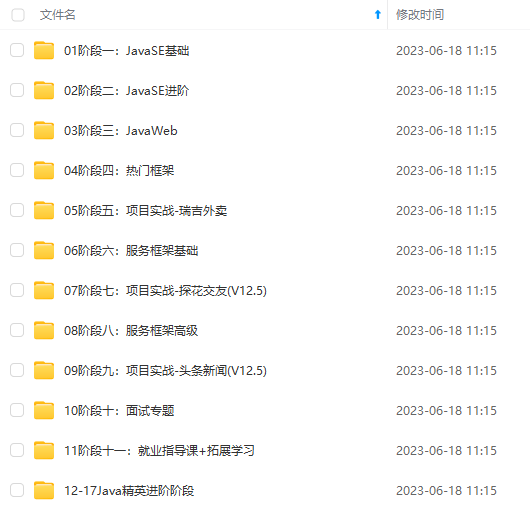


既有适合小白学习的零基础资料,也有适合3年以上经验的小伙伴深入学习提升的进阶课程,基本涵盖了95%以上Java开发知识点,不论你是刚入门Java开发的新手,还是希望在技术上不断提升的资深开发者,这些资料都将为你打开新的学习之门!
如果你觉得这些内容对你有帮助,需要这份全套学习资料的朋友可以戳我获取!!
由于文件比较大,这里只是将部分目录截图出来,每个节点里面都包含大厂面经、学习笔记、源码讲义、实战项目、讲解视频,并且会持续更新!
后
自我介绍一下,小编13年上海交大毕业,曾经在小公司待过,也去过华为、OPPO等大厂,18年进入阿里一直到现在。
深知大多数Java工程师,想要提升技能,往往是自己摸索成长,自己不成体系的自学效果低效漫长且无助。
因此收集整理了一份《2024年Java开发全套学习资料》,初衷也很简单,就是希望能够帮助到想自学提升又不知道该从何学起的朋友,同时减轻大家的负担。
[外链图片转存中…(img-kXlP6D3m-1715722939459)]
[外链图片转存中…(img-x4KuBPnJ-1715722939459)]
[外链图片转存中…(img-U2WNWlyV-1715722939459)]
既有适合小白学习的零基础资料,也有适合3年以上经验的小伙伴深入学习提升的进阶课程,基本涵盖了95%以上Java开发知识点,不论你是刚入门Java开发的新手,还是希望在技术上不断提升的资深开发者,这些资料都将为你打开新的学习之门!
如果你觉得这些内容对你有帮助,需要这份全套学习资料的朋友可以戳我获取!!
由于文件比较大,这里只是将部分目录截图出来,每个节点里面都包含大厂面经、学习笔记、源码讲义、实战项目、讲解视频,并且会持续更新!






















 704
704











 被折叠的 条评论
为什么被折叠?
被折叠的 条评论
为什么被折叠?








