路由事件是沿着VisualTree传递。VisualTree与LogicalTree区别在于:LogicalTree的叶子是构成用户界面的控件,而VisualTree要连接控件中的细微结构也算上。
“路由事件在VisualTree上传递”本意上是说“路由事件的消息在VisualTree上传递”,而路由事件的消息包含在RoutedEventArgs实例中。
RoutedEventArgs有两个属性Source和OriginalSource,这两个属性都表示路由事件传递的起点,那么他们之间有什么区别那?
Source表示的是LogicalTree上消息的源头;
OriginalSource则表示VisualTree上的源头。
下面看一个例子:
首先定义一个用户控件:
<UserControl x:Class="WpfWindows8.MyUserControl"
xmlns="http://schemas.microsoft.com/winfx/2006/xaml/presentation"
xmlns:x="http://schemas.microsoft.com/winfx/2006/xaml"
xmlns:mc="http://schemas.openxmlformats.org/markup-compatibility/2006"
xmlns:d="http://schemas.microsoft.com/expression/blend/2008"
xmlns:local="clr-namespace:WpfWindows8"
mc:Ignorable="d"
d:DesignHeight="300" d:DesignWidth="300">
<Border BorderBrush="Orange" BorderThickness="3" CornerRadius="5">
<Button x:Name="innerButton" Width="80" Height="80" Content="OK" />
</Border>
</UserControl>这个控件包含一个名为innerBtton的Button控件,将此控件添加到主窗体上:
<Window x:Class="WpfWindows8.WinMain8_3_3"
xmlns="http://schemas.microsoft.com/winfx/2006/xaml/presentation"
xmlns:x="http://schemas.microsoft.com/winfx/2006/xaml"
xmlns:d="http://schemas.microsoft.com/expression/blend/2008"
xmlns:mc="http://schemas.openxmlformats.org/markup-compatibility/2006"
xmlns:local="clr-namespace:WpfWindows8"
mc:Ignorable="d"
Title="Source v.s.OriginalSource" Height="180" Width="300" WindowStyle="ToolWindow">
<Grid>
<local:MyUserControl x:Name="myUserControl" Margin="10"/>
</Grid>
</Window>再在后台为主窗体添加对Button.Click路由事件的侦听:
public WinMain8_3_3()
{
InitializeComponent();
this.AddHandler(Button.ClickEvent, new RoutedEventHandler(this.Button_Click));
}
private void Button_Click(object sender, RoutedEventArgs e)
{
string strOriginalSource = string.Format("VisualTree start point: {0}, type is {1}",
(e.OriginalSource as FrameworkElement).Name, e.OriginalSource.GetType().Name);
string strSource = string.Format("LogicalTree start point: {0}, type is {1}",
(e.Source as FrameworkElement).Name, e.Source.GetType().Name);
MessageBox.Show(strOriginalSource + "\r\n" + strSource);
}运行结果如下:








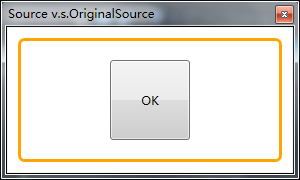
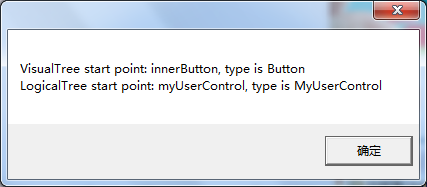














 3697
3697

 被折叠的 条评论
为什么被折叠?
被折叠的 条评论
为什么被折叠?








