APP页面经历了多个版本迭代,不知是Flutter哪个插件更新版本导致了部分UI颜色偏红!如下图:
滚动前的导航栏(AppBar):
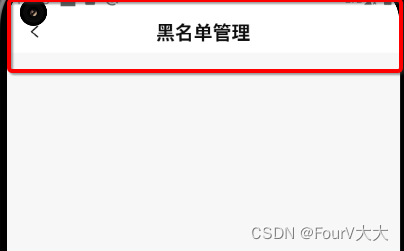
向上滚动后的导航栏(AppBar):
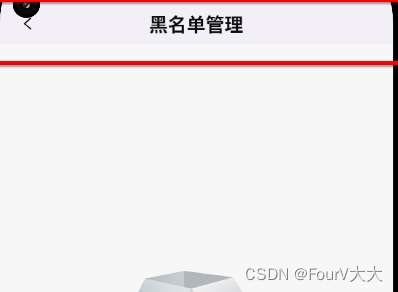
PopupMenuButton UI底色偏红
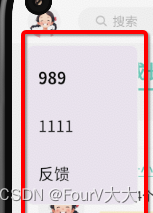
AlertDialog
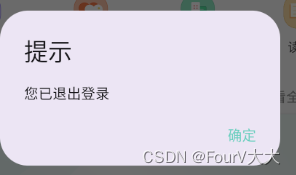
解决方案:
在main.dart文件中给MaterialApp或GetMaterialApp设置theme和darkTheme,此处以GetMaterialApp为例
1)导航栏处理:
runApp(
GetMaterialApp(
theme: ThemeData(
appBarTheme: AppBarTheme(
backgroundColor: Colors.white,
elevation: 0,
scrolledUnderElevation: 0,
systemOverlayStyle: SystemUiOverlayStyle.light),
scaffoldBackgroundColor: FTColors.greyF8,
brightness: Brightness.light
),
darkTheme: ThemeData(
appBarTheme: AppBarTheme(
backgroundColor: Colors.black,
elevation: 0,
scrolledUnderElevation: 0,
systemOverlayStyle: SystemUiOverlayStyle.dark),
scaffoldBackgroundColor: FTColors.greyF8,
brightness: Brightness.dark
),
)
);
2)针对每个PopupMenuButton单独处理
PopupMenuButton(
elevation: 0, //解决菜单背景色偏红问题
color: Colors.white,
itemBuilder: (BuildContext context) {
return [
PopupMenuItem<String>(
value: "itemId",
child: Text(
"item"
),
)
];
}
)
3)针对每个AlertDialog单独处理
AlertDialog(
elevation: 0,
backgroundColor: Colors.white,
title: const Text("提示"),
content: const Text("您已退出登录"),
)
由于没有找到可以统一处理后两种widget的方法,所以采取了最笨的方式——单独处理。
优先解决问题,后续再优化实现方式
























 1594
1594

 被折叠的 条评论
为什么被折叠?
被折叠的 条评论
为什么被折叠?








