一、去除点击涟漪(水波纹)效果
1.1 Modifier.clickable { }
针对的是给控件添加点击功能的场景(如Text),通过 Modifier 扩展函数实现。
fun Modifier.clickableNoRipple(
onClick: () -> Unit
) = composed {
this.then(
Modifier.clickable(
onClick = onClick,
interactionSource = remember { MutableInteractionSource() },
indication = null
)
)
}1.2 onClick( )
针对的是自带点击效果的控件,通过主题实现。
@Composable
fun AppTheme(
content: @Composable () -> Unit
) {
CompositionLocalProvider(
LocalRippleTheme provides NoRippleTheme
) {
content()
}
}
object NoRippleTheme : RippleTheme {
@Composable
override fun defaultColor(): Color {
return Color.Transparent
}
@Composable
override fun rippleAlpha(): RippleAlpha {
return RippleAlpha(0f, 0f, 0f, 0f)
}
}二、倒计时
private val countDownTimer = flow {
repeat(5) {
emit(5 - it) //从0开始的
delay(1000)
}
}
@Composable
fun CountDownTimerDialog(
isShowDialog: Boolean,
onDismissRequest: () -> Unit,
text: String,
) {
if (isShowDialog) {
val countDownTimer = countDownTimer.collectAsState(initial = 0).value
Dialog(
onDismissRequest = onDismissRequest,
properties = DialogProperties(
dismissOnBackPress = false,
dismissOnClickOutside = false
)
) {
Text(
modifier = Modifier.wrapContentSize(Alignment.Center),
text = "倒计时:${ countDownTimer}秒"
)
}
}
}三、下拉菜单

@Preview
@Composable
private fun PulldownMenuPreview() {
var selectedIndex by remember{ mutableStateOf(0) }
Box(modifier = Modifier.fillMaxSize()) {
PulldownMenu(
modifier = Modifier.width(200.dp),
items = immutableListOf("1级部门","2级部门","3级部门"),
selectedIndex = selectedIndex,
onSelectedIndexChange = { selectedIndex = it }
)
}
}
@Composable
fun PulldownMenu(
items: List<String>,
selectedIndex: Int,
onSelectedIndexChange:(Int) -> Unit,
modifier: Modifier = Modifier,
isDefaultHint: Boolean = true //第一个默认选项是否显示灰色
) {
var expanded by remember { mutableStateOf(false)}
BoxWithConstraints(
modifier = modifier,
) {
Row(
modifier = Modifier
.fillMaxWidth()
.height(AppDimens.heightButton)
.border(
width = 1.dp,
color = AppColors.Hint,
shape = RoundedCornerShape(AppDimens.radius)
)
.clickableNoRipple { if (items.isNotEmpty()) expanded = !expanded }
.padding(horizontal = AppDimens.paddingContent),
verticalAlignment = Alignment.CenterVertically
) {
Text(
modifier = Modifier.weight(1F),
text = items[selectedIndex],
maxLines = 1,
fontSize = AppDimens.textPrimary,
color = if (isDefaultHint && selectedIndex == 0) {
AppColors.Hint
} else {
AppColors.Black
}
)
Icon(
imageVector = if (expanded) {
Icons.Default.KeyboardArrowUp
} else {
Icons.Default.KeyboardArrowDown
},
contentDescription = null,
tint = AppColors.Hint
)
}
DropdownMenu(
modifier = Modifier
.width(maxWidth)
.background(AppColors.White)
.padding(horizontal = AppDimens.marginContent)
.sizeIn(maxHeight = 400.dp), //设置下拉项最大显示高度
expanded = expanded,
onDismissRequest = { expanded = false }
) {
items.forEachIndexed { index, label ->
DropdownMenuItem(
modifier = Modifier
.fillMaxWidth()
.background(
color = if (selectedIndex == index) AppColors.Primary else AppColors.White,
shape = RoundedCornerShape(AppDimens.radius)
),
text = {
Text(
modifier = Modifier.fillMaxWidth().padding(start = AppDimens.marginContent),
text = label,
color = if (selectedIndex == index) AppColors.White else AppColors.Black,
)
},
onClick = {
onSelectedIndexChange(index)
expanded =false
},
contentPadding = PaddingValues(0.dp)
)
}
}
}
}四、对话框
4.1 单按钮对话框
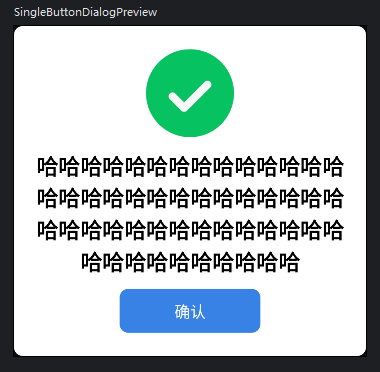
enum class DialogPic {
SUCCESS, ERROR, NOTIFY
}
@Preview
@Composable
private fun SingleButtonDialogPreview() {
SingleButtonDialog(
isShowDialog = true,
onDismissRequest = {},
pic = DialogPic.SUCCESS,
contentText = "哈哈哈哈哈哈哈哈哈哈哈哈哈哈哈哈哈哈哈哈哈哈哈哈哈哈哈哈哈哈哈哈哈哈哈哈哈哈哈哈哈哈哈哈哈哈哈哈哈哈哈哈",
buttonText = "确认",
onButtonClick = {}
)
}
/**
* 单按钮对话框
*/
@Composable
fun SingleButtonDialog(
isShowDialog: Boolean,
onDismissRequest: () -> Unit,
pic: DialogPic,
contentText: String,
onButtonClick: () -> Unit = onDismissRequest,
buttonText: String = "确认",
) {
if (isShowDialog) {
Dialog(
onDismissRequest = onDismissRequest,
properties = DialogProperties(
dismissOnBackPress = false,
dismissOnClickOutside = false
)
) {
Column(
modifier = Modifier
.width(AppDimens.widthDialog)
.height(AppDimens.heightDialog)
.background(
color = AppColors.White,
shape = RoundedCornerShape(AppDimens.radius)
)
.padding(AppDimens.paddingContent),
horizontalAlignment = Alignment.CenterHorizontally,
verticalArrangement = Arrangement.SpaceEvenly
) {
Image(
modifier = Modifier.size(AppDimens.dialogPic),
painter = painterResource(
when (pic) {
DialogPic.SUCCESS -> R.drawable.pic_success
DialogPic.ERROR -> R.drawable.pic_error
DialogPic.NOTIFY -> R.drawable.pic_notify
}
),
contentDescription = null
)
Text(
modifier = Modifier.wrapContentSize(Alignment.Center),
text = contentText,
fontWeight = FontWeight.Bold,
textAlign = TextAlign.Center,
fontSize = AppDimens.textTitle
)
FilledButton(
modifier = Modifier.width(128.dp),
text = buttonText,
onButtonClicked = onButtonClick
)
}
}
}
}4.2 双按钮对话框
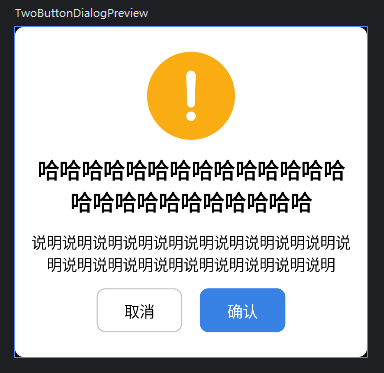
enum class DialogPic {
SUCCESS, ERROR, NOTIFY
}
@Preview
@Composable
private fun TwoButtonDialogPreview() {
TwoButtonDialog(
isShowDialog = true,
onDismissRequest = {},
pic = DialogPic.NOTIFY,
contentText = "哈哈哈哈哈哈哈哈哈哈哈哈哈哈哈哈哈哈哈哈哈哈哈哈哈",
noteText = "说明说明说明说明说明说明说明说明说明说明说明说明说明说明说明说明说明说明说明说明",
positiveButtonText = "确认",
negativeButtonText = "取消",
isShowNote = true,
onPositiveButtonClick = {},
onNegativeButtonClicked = {}
)
}
/**
* 双按钮对话框
*/
@Composable
fun TwoButtonDialog(
isShowDialog: Boolean,
onDismissRequest: () -> Unit,
pic: DialogPic,
contentText: String,
onPositiveButtonClick: () -> Unit,
positiveButtonText: String = "确认",
negativeButtonText: String = "取消",
onNegativeButtonClicked: () -> Unit = onDismissRequest,
isShowNote: Boolean = false,
noteText: String = ""
) {
if (isShowDialog) {
Dialog(
onDismissRequest = onDismissRequest,
properties = DialogProperties(
dismissOnBackPress = false,
dismissOnClickOutside = false
)
) {
Column(
modifier = Modifier
.width(AppDimens.widthDialog)
.height(AppDimens.heightDialog)
.background(
color = AppColors.White,
shape = RoundedCornerShape(AppDimens.radius)
)
.padding(AppDimens.paddingContent),
horizontalAlignment = Alignment.CenterHorizontally,
verticalArrangement = Arrangement.SpaceEvenly
) {
Image(
modifier = Modifier.size(AppDimens.dialogPic),
painter = painterResource(
when (pic) {
DialogPic.SUCCESS -> R.drawable.pic_success
DialogPic.ERROR -> R.drawable.pic_error
DialogPic.NOTIFY -> R.drawable.pic_notify
}
),
contentDescription = null
)
Text(
text = contentText,
fontWeight = FontWeight.Bold,
textAlign = TextAlign.Center,
fontSize = AppDimens.textTitle
)
if (isShowNote) {
Text(
text = noteText,
fontSize = AppDimens.textPrimary,
textAlign = TextAlign.Center
)
}
Row(
modifier = Modifier.fillMaxWidth(),
horizontalArrangement = Arrangement.Center
) {
StrokedButton(
text = negativeButtonText,
onButtonClicked = onNegativeButtonClicked
)
FilledButton(
modifier = Modifier.padding(start = 16.dp),
text = positiveButtonText,
onButtonClicked = onPositiveButtonClick
)
}
}
}
}
}五、输入框
5.1 提示
5.1.1 无边框
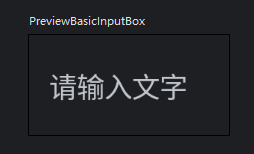
@Preview
@Composable
private fun BasicInputBoxPreview() {
var text by remember { mutableStateOf("") }
Box(
modifier = Modifier
.width(100.dp)
.height(50.dp),
contentAlignment = Alignment.Center
) {
BasicInputBox(
modifier = Modifier
.width(194.dp)
.height(37.dp),
value = text,
onValueChange = { text = it },
hint = "请输入文字"
)
}
}
/**
* 带提示的输入框
*/
@Composable
fun BasicInputBox(
value: String,
onValueChange: (String) -> Unit,
modifier: Modifier = Modifier,
hint: String = "",
singleLine: Boolean = true,
keyboardOptions: KeyboardOptions = KeyboardOptions.Default,
keyboardActions: KeyboardActions = KeyboardActions.Default,
) {
BasicTextField(
modifier = modifier,
value = value,
onValueChange = onValueChange,
keyboardOptions = keyboardOptions,
keyboardActions = keyboardActions,
singleLine = singleLine,
textStyle = TextStyle.Default.copy(color = AppColors.Black, fontSize = AppDimens.textPrimary),
decorationBox = { innerTextField ->
Row(
modifier = Modifier.padding(horizontal = AppDimens.marginContent),
verticalAlignment = Alignment.CenterVertically
) {
Box(contentAlignment = Alignment.CenterStart) {
if (value.isEmpty()) {
Text(
text = hint,
color = AppColors.Hint,
fontSize = AppDimens.textPrimary,
textAlign = TextAlign.Center
)
}
innerTextField()
}
}
}
)
}5.1.2 有边框

@Preview
@Composable
private fun BasicBorderInputBoxPreview() {
var text by remember { mutableStateOf("") }
Box(
modifier = Modifier
.width(250.dp)
.height(50.dp),
contentAlignment = Alignment.Center
) {
BasicInputBox(
modifier = Modifier
.width(194.dp)
.height(37.dp),
value = text,
onValueChange = { text = it },
hint = "请输入文字",
)
}
}
/**
* 带边框的基本输入框
*/
@Composable
fun BasicBorderInputBox(
value: String,
onValueChange: (String) -> Unit,
modifier: Modifier = Modifier,
hint: String = "",
singleLine: Boolean = true,
keyboardOptions: KeyboardOptions = KeyboardOptions.Default,
keyboardActions: KeyboardActions = KeyboardActions.Default,
) {
BasicTextField(
modifier = modifier,
value = value,
onValueChange = onValueChange,
keyboardOptions = keyboardOptions,
keyboardActions = keyboardActions,
singleLine = singleLine,
textStyle = TextStyle.Default.copy(color = AppColors.TextContent, fontSize = 13.sp),
decorationBox = { innerTextField ->
Row(
modifier = Modifier
.border(
width = 1.dp,
color = AppColors.TextHint,
shape = RoundedCornerShape(AppDimens.Radius_InputCorner)
)
.padding(horizontal = 10.dp),
verticalAlignment = Alignment.CenterVertically
) {
Box(contentAlignment = Alignment.CenterStart) {
if (value.isEmpty()) {
Text(text = hint, color = AppColors.TextHint, textAlign = TextAlign.Center)
}
innerTextField()
}
}
}
)
}5.2 标签
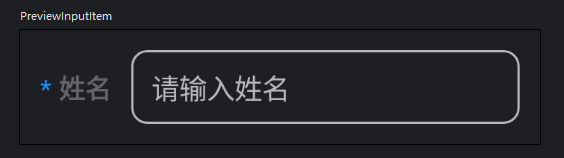
@Preview
@Composable
private fun LabelInputBoxPreview() {
Box(modifier = Modifier.padding(10.dp)) {
TextInputItem(
title = "姓名",
value = "",
hint = "请输入姓名",
required = true,
onValueChange = {}
)
}
}
/**
* 带标签的输入框
*/
@Composable
fun LabelInputBox(
title: String,
hint: String,
value: String,
onValueChange: (String) -> Unit,
modifier: Modifier = Modifier,
required: Boolean = false, //是否必填(显示星号)
singleLine: Boolean = true,
keyboardOptions: KeyboardOptions = KeyboardOptions.Default,
keyboardActions: KeyboardActions = KeyboardActions.Default,
) {
Row(
modifier = modifier,
verticalAlignment = Alignment.CenterVertically
) {
Text(
text = buildAnnotatedString {
if (required){
withStyle(
SpanStyle(fontSize = AppDimens.Text_InputLabel, color = AppColors.TextBlue)
) { append("* ") }
}
withStyle(
SpanStyle(fontSize = AppDimens.Text_InputHint, color = AppColors.TextOption, fontWeight = FontWeight.Bold)
) { append(title) }
}
)
BasicBorderInputBox(
modifier = Modifier
.padding(start = 10.dp)
.width(194.dp)
.height(37.dp),
value = value,
onValueChange = onValueChange,
hint = hint,
keyboardOptions = keyboardOptions,
keyboardActions = keyboardActions,
singleLine = singleLine
)
}
}5.3 按钮(搜索栏)
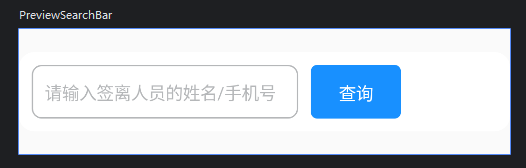
@Preview(showBackground = true)
@Composable
private fun PreviewSearchBar() {
Box(
modifier = Modifier
.fillMaxWidth()
.height(100.dp),
contentAlignment = Alignment.Center
) {
SearchBar(
text = "",
onTextChange = {},
onSearchButtonClicked = {},
)
}
}
/**
* 搜索栏
*/
@Composable
fun SearchBar(
text: String,
onTextChange: (String) -> Unit,
onSearchButtonClicked: () -> Unit,
modifier: Modifier = Modifier
) {
Row(
modifier = modifier
.fillMaxWidth()
.background(
color = AppColors.White,
shape = RoundedCornerShape(AppDimens.Radius_Background)
)
.padding(10.dp),
verticalAlignment = Alignment.CenterVertically
) {
BasicBorderInputBox(
modifier = Modifier
.height(43.dp)
.width(213.dp),
value = text,
onValueChange = onTextChange,
hint = "请输入签离人员的姓名/手机号",
singleLine = true
)
FilledButton(
modifier = Modifier
.padding(start = 10.dp)
.height(43.dp)
.width(72.dp),
text = "查询",
onButtonClicked = onSearchButtonClicked
)
}
}六、标题栏
6.1 屏幕标题栏
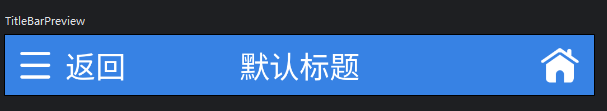
@Preview
@Composable
private fun TitleBarPreview() {
ScreenTitleBar(
title = "默认标题",
isShowLeftButton = true,
isShowRightButton = true
)
}
@Composable
fun ScreenTitleBar(
title: String,
modifier: Modifier = Modifier,
isShowLeftButton: Boolean = false,
isShowLeftText: Boolean = false,
isShowRightButton: Boolean = false,
@DrawableRes leftPic: Int = R.drawable.icon_title_menu,
@DrawableRes rightPic: Int = R.drawable.icon_title_home,
leftText: String = "返回",
onLeftClick: () -> Unit = {},
onRightClick: () -> Unit = {}
) {
Box(
modifier = modifier
.fillMaxWidth()
.height(AppDimens.heightTitleBar)
.background(color = AppColors.Primary)
.padding(horizontal = 10.dp),
) {
Row(
modifier= Modifier
.align(Alignment.CenterStart)
.clickableNoRipple { onLeftClick() },
verticalAlignment = Alignment.CenterVertically
) {
if (isShowLeftButton) {
Icon(
modifier = Modifier.size(20.dp),
painter = painterResource(id = leftPic),
contentDescription = null,
tint = AppColors.White
)
}
if (isShowLeftText) {
Text(
modifier = Modifier.padding(start = AppDimens.marginContent),
text = leftText,
color = AppColors.White,
fontSize = AppDimens.textTitle
)
}
}
Text(
modifier= Modifier.align(Alignment.Center),
text = title,
color = AppColors.White,
fontSize = AppDimens.textTitle,
textAlign = TextAlign.Center
)
if (isShowRightButton) {
Icon(
modifier= Modifier
.size(25.dp)
.align(Alignment.CenterEnd)
.clickableNoRipple { onRightClick() },
painter = painterResource(id = rightPic),
contentDescription = null,
tint = AppColors.White
)
}
}
}6.2 对话框标题栏
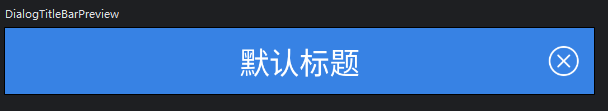
@Preview
@Composable
private fun DialogTitleBarPreview() {
DialogTitleBar(
title = "默认标题",
onCloseButtonClick = {}
)
}
@Composable
fun DialogTitleBar(
title: String,
onCloseButtonClick: () -> Unit
) {
Box(
modifier = Modifier
.fillMaxWidth()
.height(AppDimens.heightDialogTitleBar)
.background(AppColors.Primary)
) {
Text(
modifier = Modifier.align(Alignment.Center),
text = title,
color = AppColors.White,
fontSize = AppDimens.textTitle
)
Icon(
modifier = Modifier
.padding(end = AppDimens.paddingContent)
.size(20.dp)
.align(Alignment.CenterEnd)
.clickableNoRipple { onCloseButtonClick() },
painter = painterResource(R.drawable.icon_close),
contentDescription = null,
tint = AppColors.White
)
}
}七、按钮
7.1 填充

@Preview(showBackground = true)
@Composable
private fun FilledButtonPreview() {
Column(
modifier = Modifier.padding(10.dp),
horizontalAlignment = Alignment.CenterHorizontally
) {
FilledButton(
text = "默认效果",
onButtonClicked = {},
)
FilledButton(
modifier = Modifier.padding(top = 10.dp),
text = "显示图标",
onButtonClicked = {},
isShowLeft = true,
)
}
}
/**
* 填充按钮
*/
@Composable
fun FilledButton(
text: String,
onButtonClicked: () -> Unit,
modifier: Modifier = Modifier,
textColor: Color = AppColors.White,
backgroundColor: Color = AppColors.Primary,
isShowLeft: Boolean = false,
leftPic: ImageVector? = null
) {
Row(
modifier = modifier
.height(AppDimens.heightButton)
.background(
color = backgroundColor,
shape = RoundedCornerShape(AppDimens.radius)
)
.padding(horizontal = if (isShowLeft) 13.dp else 25.dp)
.clickableNoRipple { onButtonClicked() },
verticalAlignment = Alignment.CenterVertically,
horizontalArrangement = Arrangement.Center
) {
if (isShowLeft) {
Icon(
modifier = Modifier
.padding(end = 5.dp)
.size(17.dp),
imageVector = leftPic ?: Icons.Default.TouchApp,
contentDescription = null,
tint = AppColors.White
)
}
Text(
text = text,
color = textColor,
textAlign = TextAlign.Center,
maxLines = 1,
fontSize = AppDimens.textPrimary
)
}
}7.2 描边
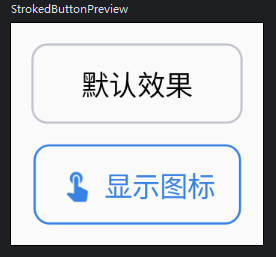
@Preview(showBackground = true)
@Composable
private fun StrokedButtonPreview() {
Column(
modifier = Modifier.padding(10.dp),
horizontalAlignment = Alignment.CenterHorizontally,
) {
StrokedButton(
text = "默认效果",
onButtonClicked = {}
)
StrokedButton(
modifier = Modifier.padding(top = 10.dp),
text = "显示图标",
onButtonClicked = {},
isShowLeft = true,
)
}
}
/**
* 描边按钮
*/
@Composable
fun StrokedButton(
text: String,
onButtonClicked: () -> Unit,
modifier: Modifier = Modifier,
isShowLeft: Boolean = false,
leftPic: ImageVector? = null
) {
Row(
modifier = modifier
.height(AppDimens.heightButton)
.border(
width = 1.dp,
color = if (isShowLeft) AppColors.Primary else AppColors.Hint,
shape = RoundedCornerShape(AppDimens.radius)
)
.padding(horizontal = if (isShowLeft) 13.dp else 25.dp)
.clickableNoRipple { onButtonClicked() },
verticalAlignment = Alignment.CenterVertically,
horizontalArrangement = Arrangement.Center
) {
if (isShowLeft) {
Icon(
modifier = Modifier
.padding(end = 5.dp)
.size(17.dp),
imageVector = leftPic ?: Icons.Default.TouchApp,
contentDescription = null,
tint = AppColors.Primary
)
}
Text(
text = text,
color = if (isShowLeft) AppColors.Primary else AppColors.Black,
textAlign = TextAlign.Center,
maxLines = 1,
fontSize = AppDimens.textPrimary
)
}
}7.3 展开
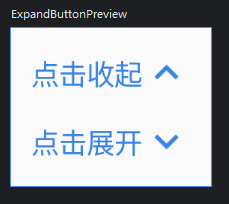
@Preview(showBackground = true)
@Composable
private fun ExpandButtonPreview() {
Column(
modifier = Modifier.padding(10.dp),
horizontalAlignment = Alignment.CenterHorizontally,
) {
ExpandButton(
isExpand = true,
onButtonClicked = {}
)
ExpandButton(
modifier = Modifier.padding(top = 10.dp),
isExpand = false,
onButtonClicked = {}
)
}
}
/**
* 展开按钮
*/
@Composable
fun ExpandButton(
isExpand: Boolean,
onButtonClicked: () -> Unit,
modifier: Modifier = Modifier,
expandText: String = "点击展开",
collapseText: String = "点击收起",
color: Color = AppColors.Primary,
) {
Row(
modifier = modifier
.clickableNoRipple {
onButtonClicked()
},
verticalAlignment = Alignment.CenterVertically
) {
Text(
text = if (isExpand) collapseText else expandText,
color = color,
fontSize = AppDimens.textPrimary
)
Icon(
imageVector = if (isExpand) {
Icons.Default.KeyboardArrowUp
} else {
Icons.Default.KeyboardArrowDown
},
contentDescription = null,
tint = color
)
}
}八、日期选择器
8.1 单日期
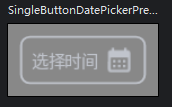
@Preview
@Composable
private fun SingleButtonDatePickerPreView() {
var value by remember { mutableStateOf("选择时间") }
PreviewView {
SingleButtonDatePickerView(
value = value,
onValueChange = { value = it },
)
}
}
@OptIn(ExperimentalMaterial3Api::class)
@Composable
fun SingleButtonDatePickerView(
modifier: Modifier = Modifier,
value: String = "选择时间",
onValueChange: (String) -> Unit,
borderColor: Color = AppColors.Hint,
) {
var isOpenDialog by remember { mutableStateOf(false) }
var isDefaultValue by remember { mutableStateOf(true) }
val datePickerState = rememberDatePickerState()
val sdf = remember { SimpleDateFormat("yyy-MM-dd") }
Row(
modifier = modifier
.height(AppDimens.heightButton)
.border(
width = 1.dp,
color = borderColor,
shape = RoundedCornerShape(AppDimens.radius)
)
.padding(horizontal = AppDimens.paddingContent)
.clickableNoRipple { isOpenDialog = true },
verticalAlignment = Alignment.CenterVertically,
horizontalArrangement = Arrangement.SpaceBetween
) {
Text(
text = value,
maxLines = 1,
color = if(isDefaultValue) AppColors.Hint else AppColors.Black,
fontSize = AppDimens.textPrimary,
)
Icon(
modifier = Modifier.padding(start = 5.dp),
imageVector = Icons.Default.CalendarMonth,
contentDescription = null,
tint = AppColors.Hint
)
}
if (isOpenDialog) {
DatePickerDialog(
onDismissRequest = { isOpenDialog = false},
colors = DatePickerDefaults.colors(containerColor = AppColors.White), //背景色(这个在下面的DatePicker中设置无效)
confirmButton = {
Text(
modifier = Modifier
.clickableNoRipple {
val date = datePickerState.selectedDateMillis
if (date != null) {
onValueChange(sdf.format(date))
isDefaultValue = false
} else {
isDefaultValue = true
}
isOpenDialog = false
}
.padding(end = 20.dp),
text = "确定",
color = AppColors.Primary,
fontSize = AppDimens.textTitle
)
},
dismissButton = {
Text(
modifier = Modifier
.clickableNoRipple {
isOpenDialog = false
}
.padding(end = 20.dp),
text = "取消",
color = AppColors.textGray,
fontSize = AppDimens.textTitle
)
}
) {
DatePicker(
state = datePickerState,
colors = DatePickerDefaults.colors(
todayDateBorderColor = AppColors.Primary, //默认选中的当天日期的边框色
selectedDayContentColor = AppColors.White, //选中的文字颜色
selectedDayContainerColor = AppColors.Primary, //选中的填充颜色
)
)
}
}
}8.2 双日期
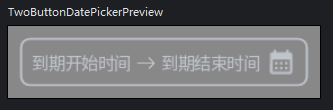
@Preview
@Composable
private fun TwoButtonDatePickerPreview() {
var startDate by remember { mutableStateOf("到期开始时间") }
var endDate by remember { mutableStateOf("到期结束时间") }
PreviewView {
TwoButtonDatePickerView(
startDate = startDate,
endDate = endDate,
onStartChange = { startDate = it },
onEndChange = { endDate = it },
)
}
}
@OptIn(ExperimentalMaterial3Api::class)
@Composable
fun TwoButtonDatePickerView(
modifier: Modifier = Modifier,
startDate: String = "开始时间",
endDate: String = "结束时间",
onStartChange: (String) -> Unit,
onEndChange: (String) -> Unit,
borderColor: Color = AppColors.Hint,
) {
var isOpenStartDialog by remember { mutableStateOf(false) }
var isOpenEndDialog by remember { mutableStateOf(false) }
val startDatePickerState = rememberDatePickerState()
val endDatePickerState = rememberDatePickerState()
var isStartDateDefault by remember { mutableStateOf(true) }
var isEndDateDefault by remember { mutableStateOf(true) }
val sdf = remember { SimpleDateFormat("yyy-MM-dd") }
Row(
modifier = modifier
.height(AppDimens.heightButton)
.border(
width = 1.dp,
color = borderColor,
shape = RoundedCornerShape(AppDimens.radius)
)
.padding(horizontal = AppDimens.paddingContent),
verticalAlignment = Alignment.CenterVertically,
) {
Text(
modifier = Modifier.clickableNoRipple { isOpenStartDialog = true },
text = startDate,
color = if (isStartDateDefault) AppColors.Hint else AppColors.Black,
maxLines = 1,
fontSize = AppDimens.textPrimary
)
Icon(
modifier = Modifier
.size(25.dp)
.padding(horizontal = 5.dp),
painter = painterResource(id = R.drawable.icon_arrow_right),
contentDescription = null,
tint = AppColors.Hint
)
Text(
modifier = Modifier.clickableNoRipple { isOpenEndDialog = true },
text = endDate,
color = if (isEndDateDefault) AppColors.Hint else AppColors.Black,
maxLines = 1,
fontSize = AppDimens.textPrimary
)
Icon(
modifier = Modifier.padding(start = 5.dp),
imageVector = Icons.Default.CalendarMonth,
contentDescription = null,
tint = AppColors.Hint
)
}
if (isOpenStartDialog) {
DatePickerDialog(
onDismissRequest = { isOpenStartDialog = false},
colors = DatePickerDefaults.colors(containerColor = AppColors.White),
confirmButton = {
Text(
modifier = Modifier
.clickableNoRipple {
val date = startDatePickerState.selectedDateMillis
if (date != null) {
onStartChange(sdf.format(date))
isStartDateDefault = false
} else {
isStartDateDefault = true
}
isOpenStartDialog = false
}
.padding(end = 20.dp),
text = "确定",
color = AppColors.Primary,
fontSize = AppDimens.textTitle
)
},
dismissButton = {
Text(
modifier = Modifier
.clickableNoRipple {
isOpenStartDialog = false
}
.padding(end = 20.dp),
text = "取消",
color = AppColors.textGray,
fontSize = AppDimens.textTitle
)
}
) {
DatePicker(
state = startDatePickerState,
colors = DatePickerDefaults.colors(
todayDateBorderColor = AppColors.Primary,
selectedDayContentColor = AppColors.White,
selectedDayContainerColor = AppColors.Primary,
)
)
}
}
if (isOpenEndDialog) {
DatePickerDialog(
onDismissRequest = { isOpenEndDialog = false},
colors = DatePickerDefaults.colors(containerColor = AppColors.White),
confirmButton = {
Text(
modifier = Modifier
.clickableNoRipple {
val date = endDatePickerState.selectedDateMillis
if (date != null) {
onEndChange(sdf.format(date))
isEndDateDefault = false
} else {
isEndDateDefault = true
}
isOpenEndDialog = false
}
.padding(end = 20.dp),
text = "确定",
color = AppColors.Primary,
fontSize = AppDimens.textTitle
)
},
dismissButton = {
Text(
modifier = Modifier
.clickableNoRipple {
isOpenEndDialog = false
}
.padding(end = 20.dp),
text = "取消",
color = AppColors.textGray,
fontSize = AppDimens.textTitle
)
}
) {
DatePicker(
state = endDatePickerState,
colors = DatePickerDefaults.colors(
containerColor = AppColors.White,
todayDateBorderColor = AppColors.Primary,
selectedDayContentColor = AppColors.White,
selectedDayContainerColor = AppColors.Primary,
)
)
}
}
}九、预览
9.1 屏幕
/**
* 带上主题以1920*1080预览
*/
@Composable
fun PreviewScreen(
content: @Composable () -> Unit
) {
AppTheme {
Box(modifier = Modifier
.width(960.dp)
.height(540.dp)
.background(color = AppColors.Background),
contentAlignment = Alignment.Center
) {
content()
}
}
}9.2 控件
@Composable
fun PreviewView(
background: Color? = null,
isPaddingMode: Boolean = true,
content: @Composable () -> Unit
) {
AppTheme {
if (isPaddingMode) {
Box(modifier = Modifier
.background(background ?: Color.Gray)
.padding(10.dp),
contentAlignment = Alignment.Center
) {
content()
}
} else {
Box(modifier = Modifier
.width(360.dp)
.height(300.dp)
.background(background ?: Color.Gray),
contentAlignment = Alignment.Center
) {
content()
}
}
}
}十、平板强制横屏,手机强制竖屏
fun isPad(context: Context): Boolean {
val isPad = context.resources.configuration.screenLayout and(Configuration.SCREENLAYOUT_SIZE_MASK) >= Configuration.SCREENLAYOUT_SIZE_LARGE
val wm = context.getSystemService(Context.WINDOW_SERVICE) as WindowManager
val display = wm.defaultDisplay
val dm = DisplayMetrics()
display.getMetrics(dm)
val x = (dm.widthPixels / dm.xdpi).pow(2)
val y = (dm.heightPixels / dm.ydpi).pow(2)
val screenInches = sqrt(x + y)
return isPad || screenInches >= 7.0
}
Activity{
requestedOrientation = if (MachineUtil.isPad(APP.context)) {
ActivityInfo.SCREEN_ORIENTATION_SENSOR_LANDSCAPE
} else {
ActivityInfo.SCREEN_ORIENTATION_PORTRAIT
}
}





















 4757
4757

 被折叠的 条评论
为什么被折叠?
被折叠的 条评论
为什么被折叠?








