网上很多资源都是纯代码的,本文使用ui界面做
(1)新建项目,一路默认“下一步”,完成建立
(2)
选择3个Line Edit 1个Push Button 2个Label
布局并且改名以及改变对象名称(单击右键)
(3)Mainwindow.h中添加槽
private slots:
void calcSlot();
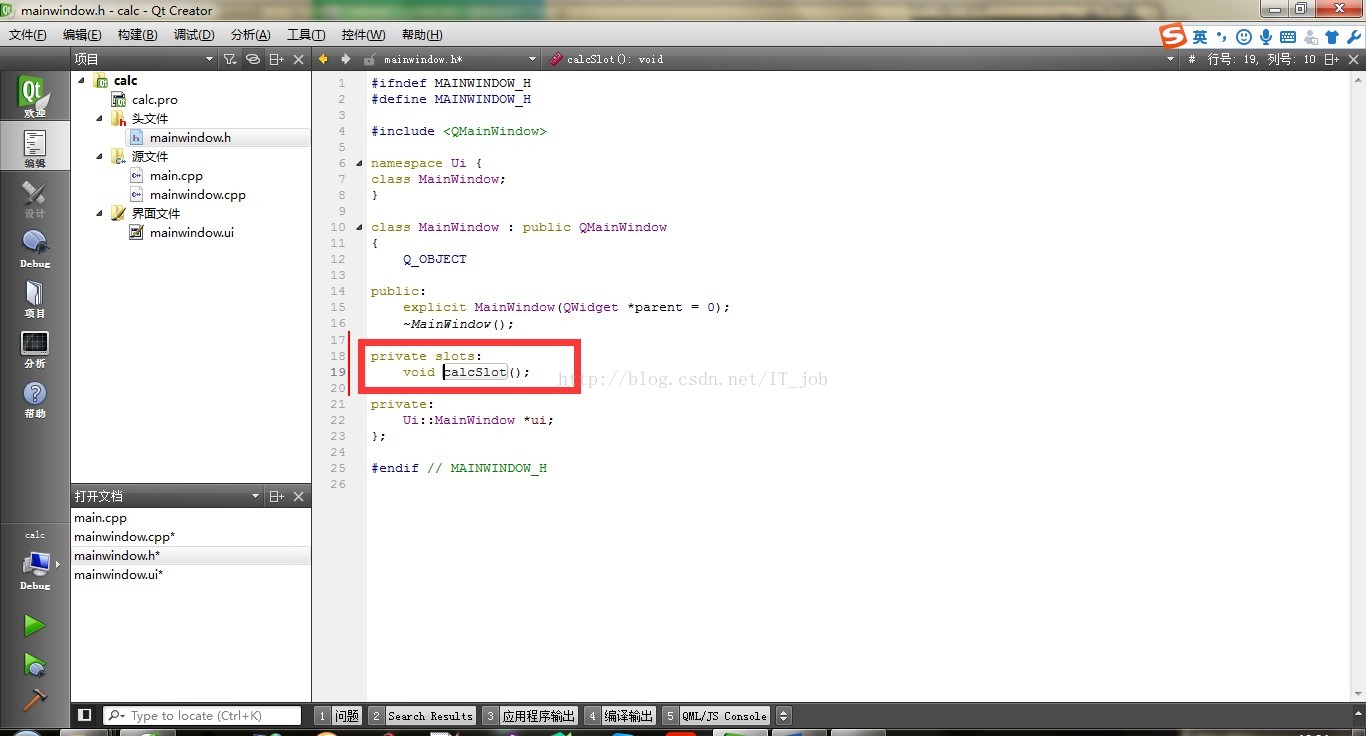
(4)mainwindow.cpp中添加
void MainWindow::calcSlot()
{
int firstvalue=ui->firstValue->text().toInt();//取出第一个文本转化为整数类型
int secondvalue=ui->secondValue->text().toInt();
int resultvalue=firstvalue+secondvalue;
ui->resultValue->setText(QString::number(resultvalue));
}
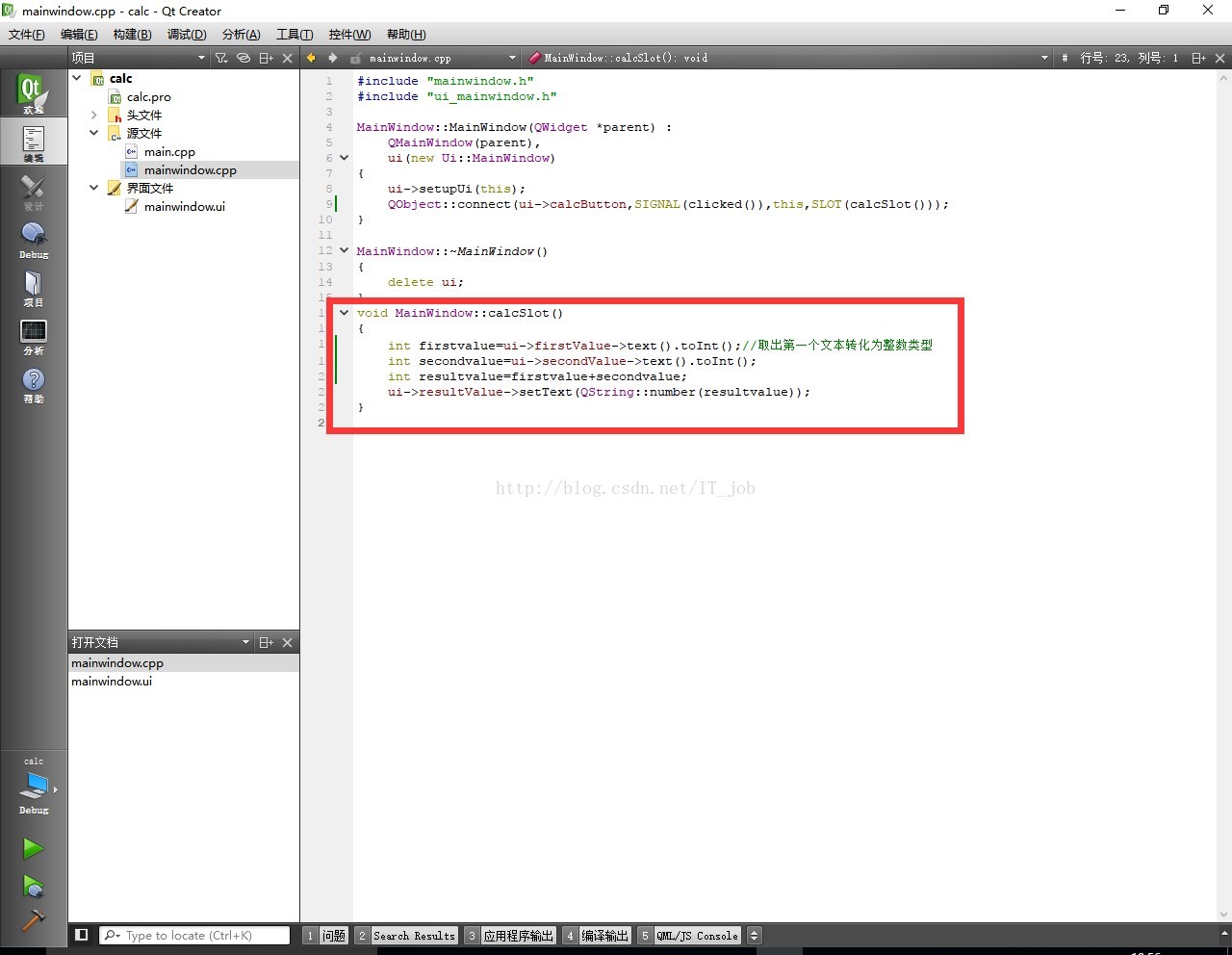
(5)连接信号与槽
QObject::connect(ui->calcButton,SIGNAL(clicked()),this,SLOT(calcSlot());(7)下面将加法运算变为四则运算
将label为加号的删除并替换为ComboBox
编辑Combo Box,右键单击选择“编辑项目”添加+ - * /
(8)修改mainwindow.cpp为
void MainWindow::calcSlot()
{
int firstvalue=ui->firstValue->text().toInt();//取出第一个文本转化为整数类型
int secondvalue=ui->secondValue->text().toInt();
int resultvalue;
if(ui->comboBox->currentIndex()==0)
{
resultvalue=firstvalue+secondvalue;
ui->resultValue->setText(QString::number(resultvalue));
}
if(ui->comboBox->currentIndex()==1)
{
resultvalue=firstvalue-secondvalue;
ui->resultValue->setText(QString::number(resultvalue));
}
if(ui->comboBox->currentIndex()==2)
{
resultvalue=firstvalue*secondvalue;
ui->resultValue->setText(QString::number(resultvalue));
}
if(ui->comboBox->currentIndex()==3)
{
if(secondvalue==0)
{
return;
}
resultvalue=firstvalue/secondvalue;
ui->resultValue->setText(QString::number(resultvalue));
}
}
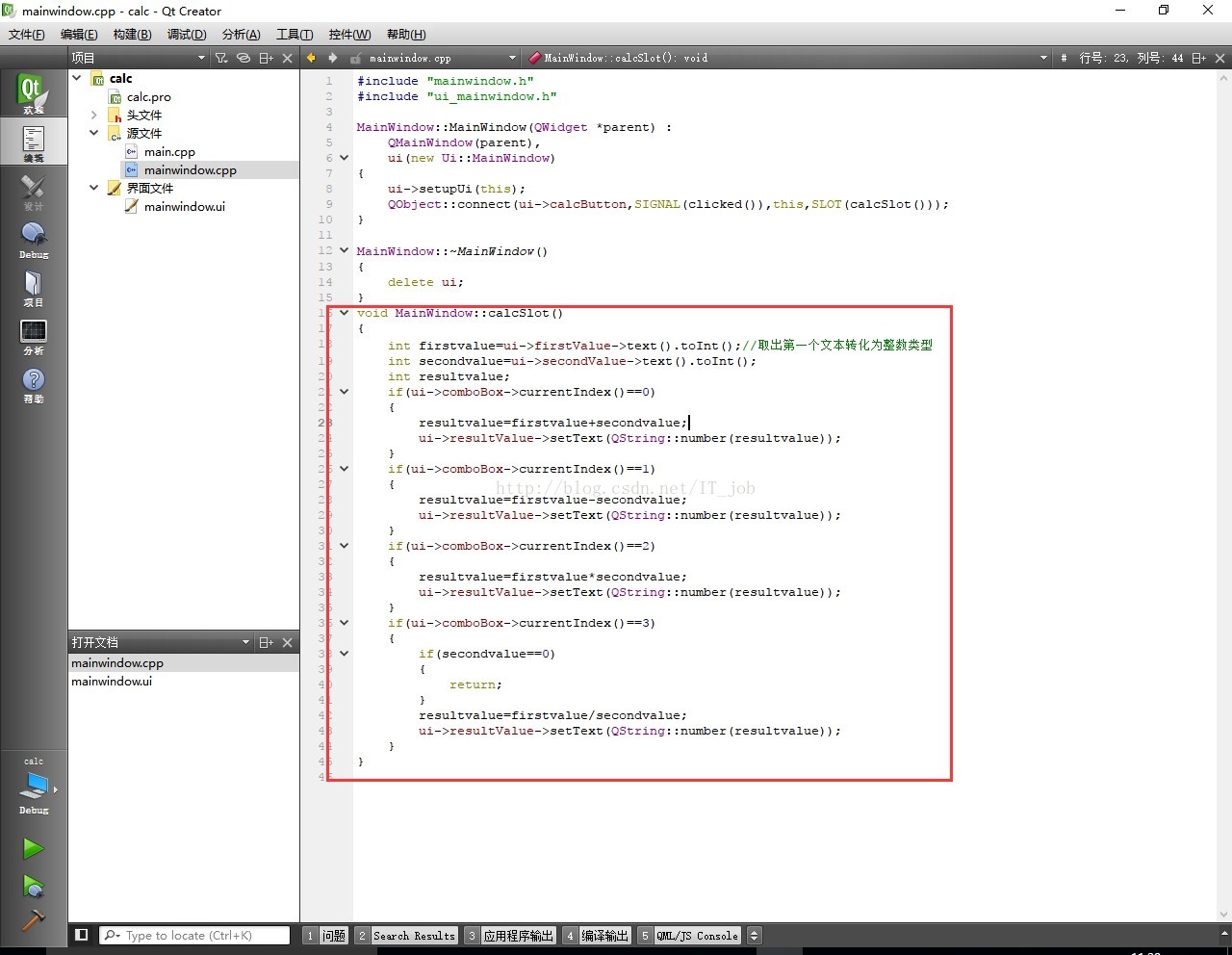
(9)
Ctrl+r结果如下
运行1
运行2
(10)现在添加一个弹出对话框显示消息
Mainwindow.h中添加
#include<QMessageBox>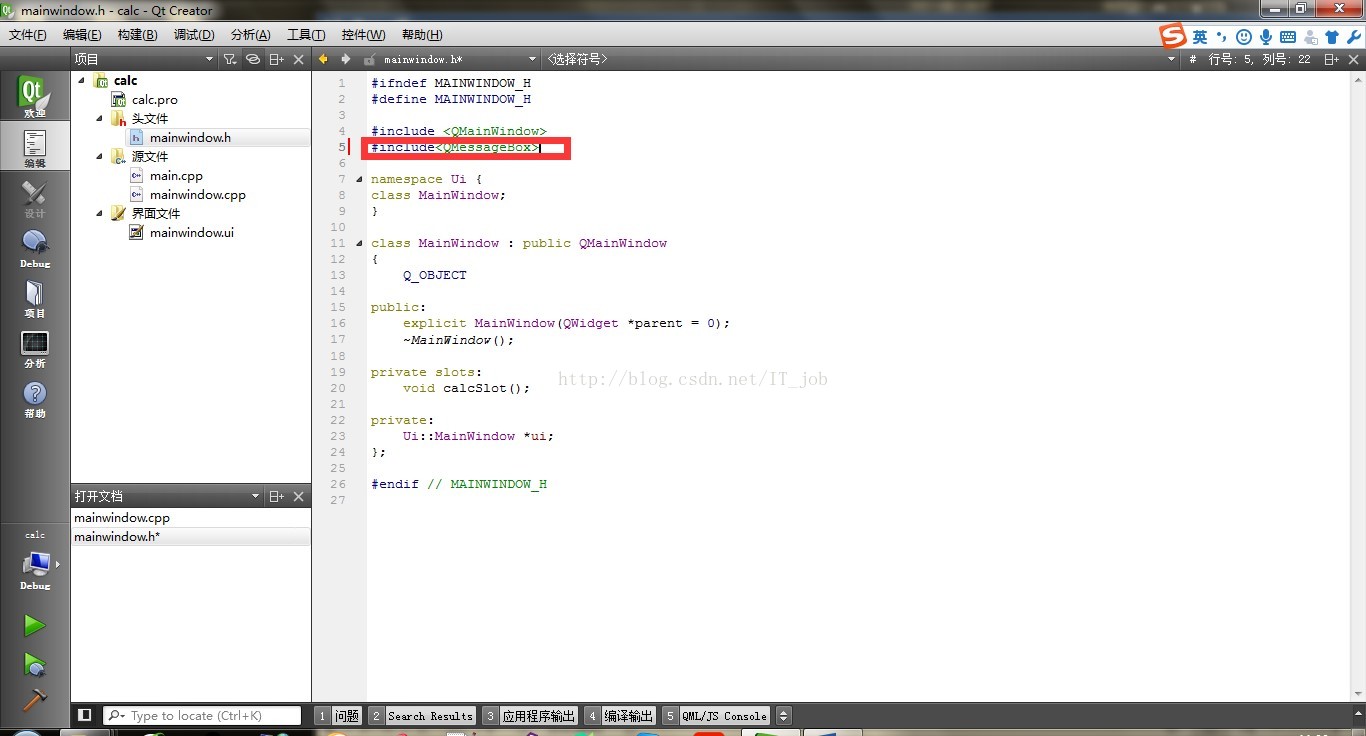
(11)
Mainwindow.cpp中添加
QMessageBox::information(this,"Result",QString::number(resultvalue));//result为标题
QMessageBox::information(this,"ErrorMessage","SecondCant`tbeZero!!!");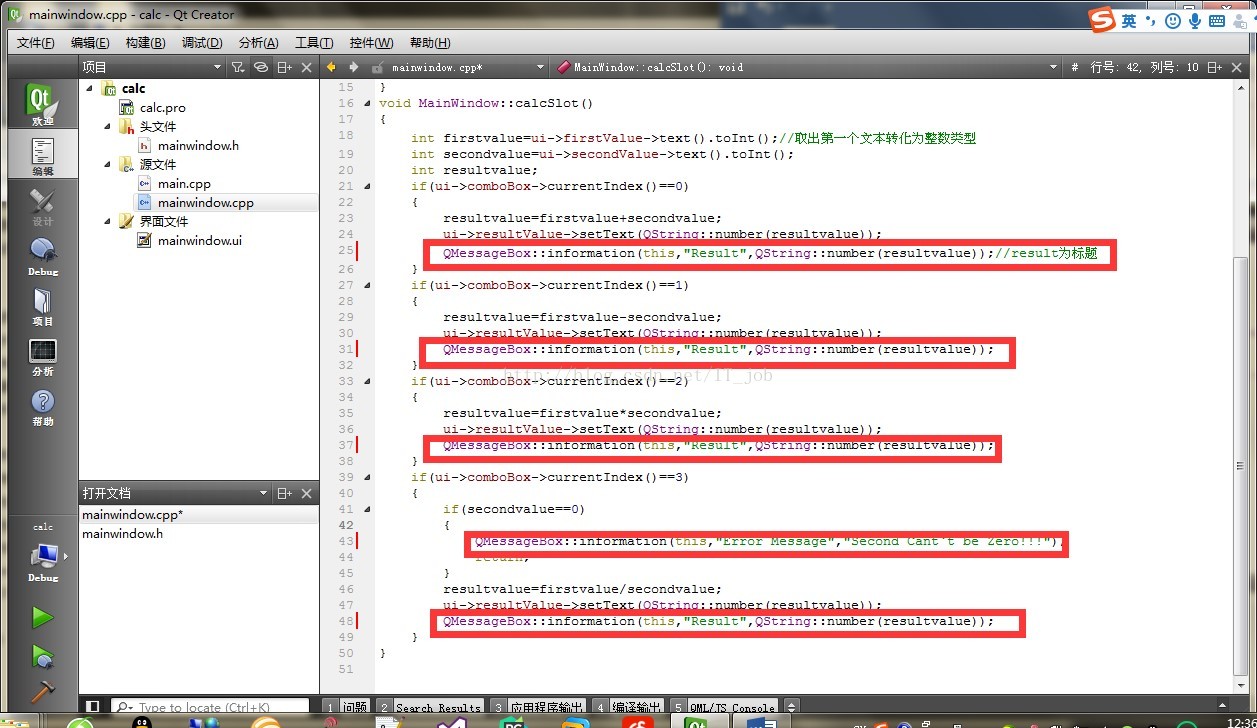
(12)运行结果1








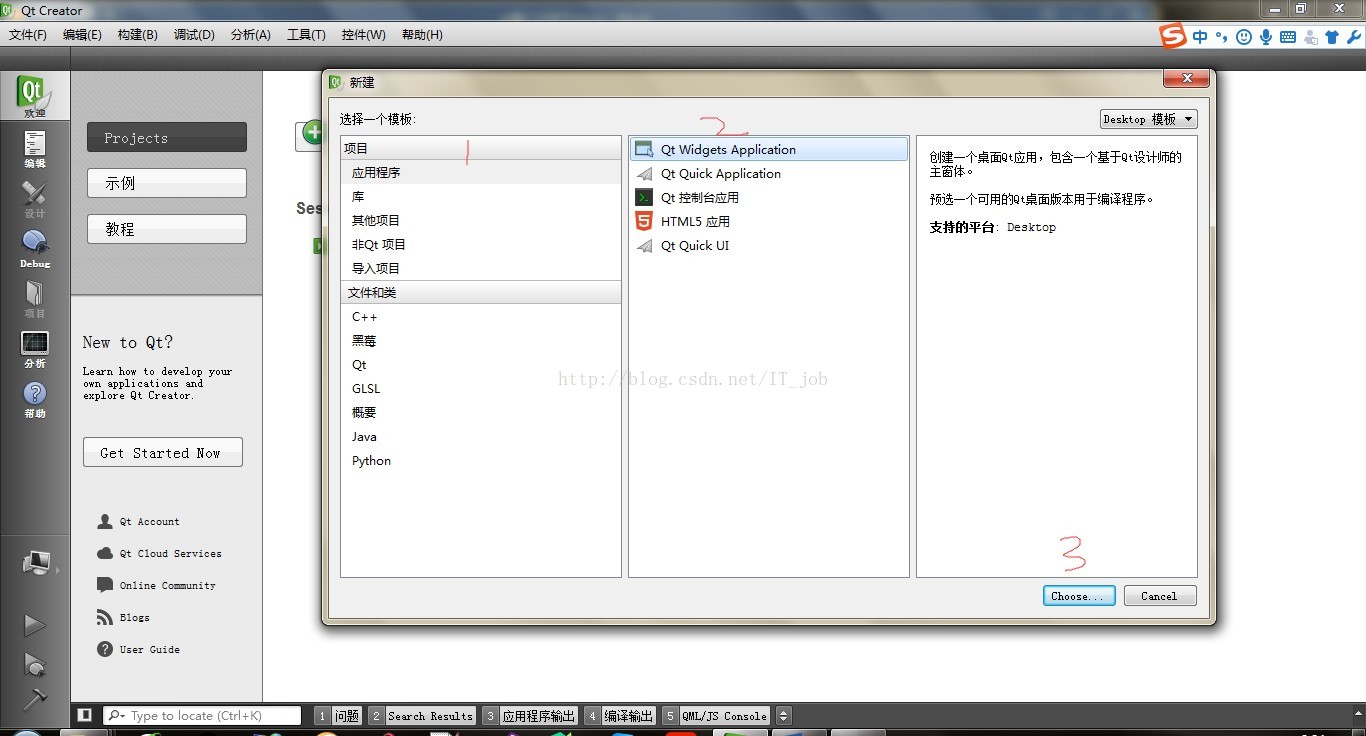
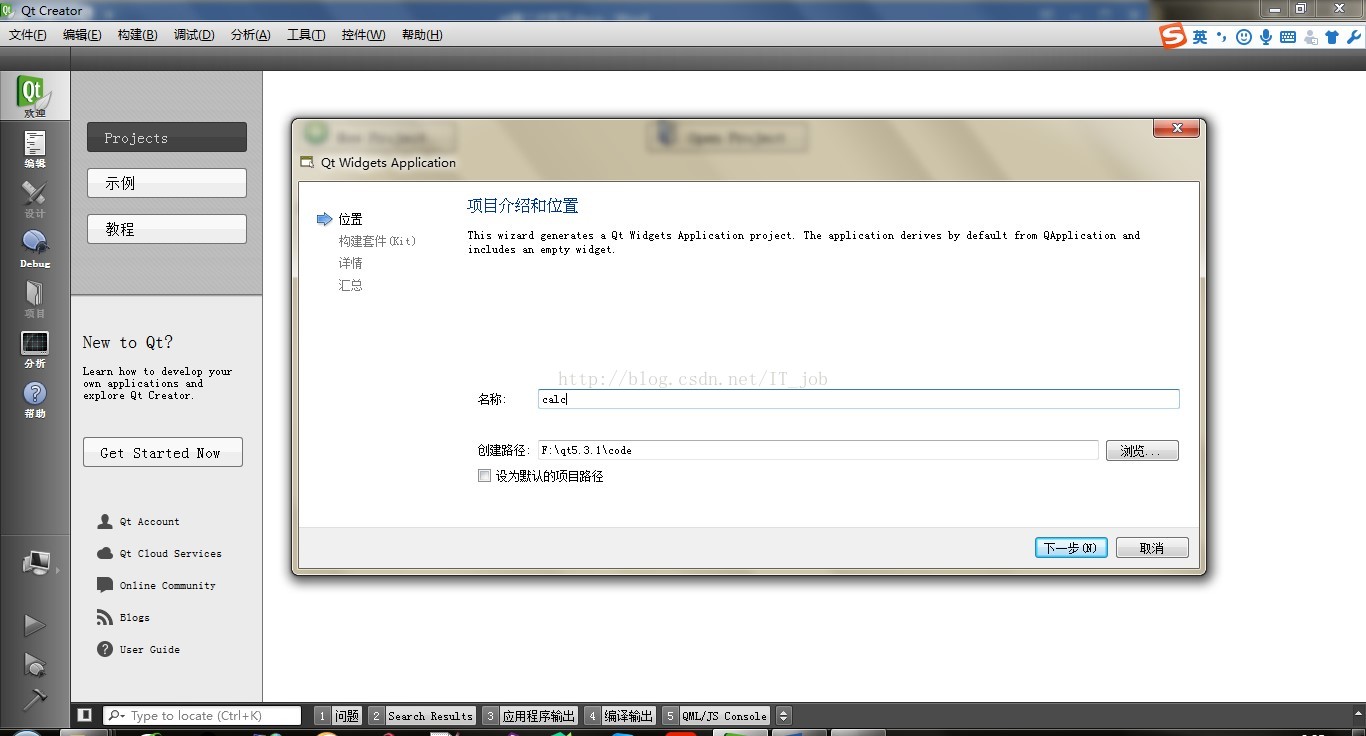
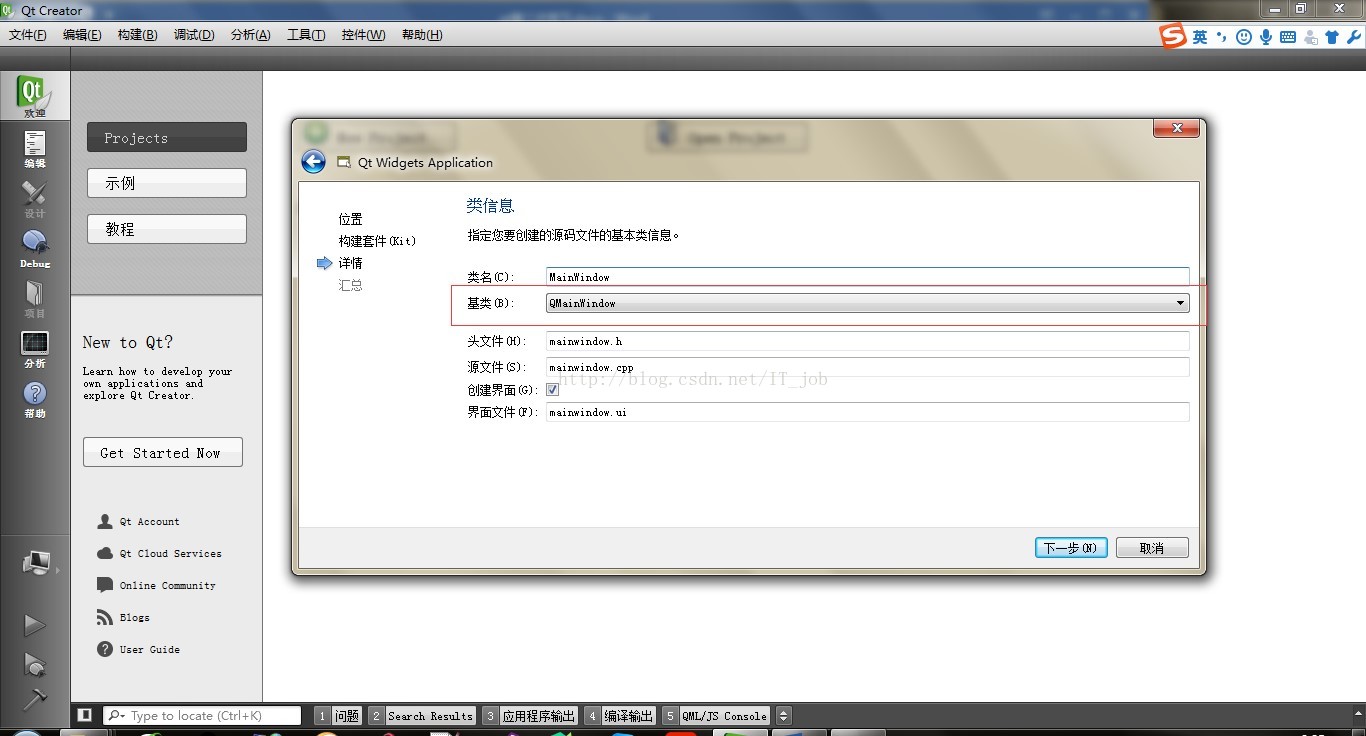
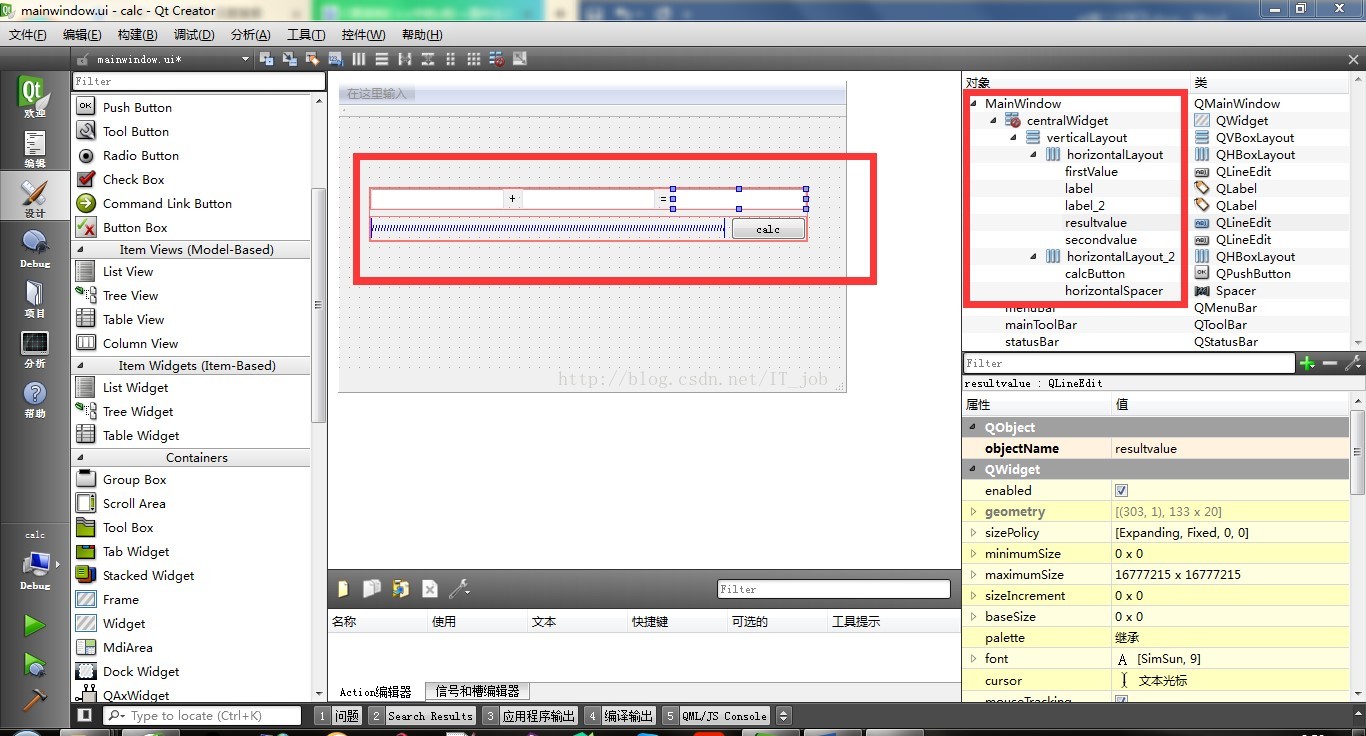

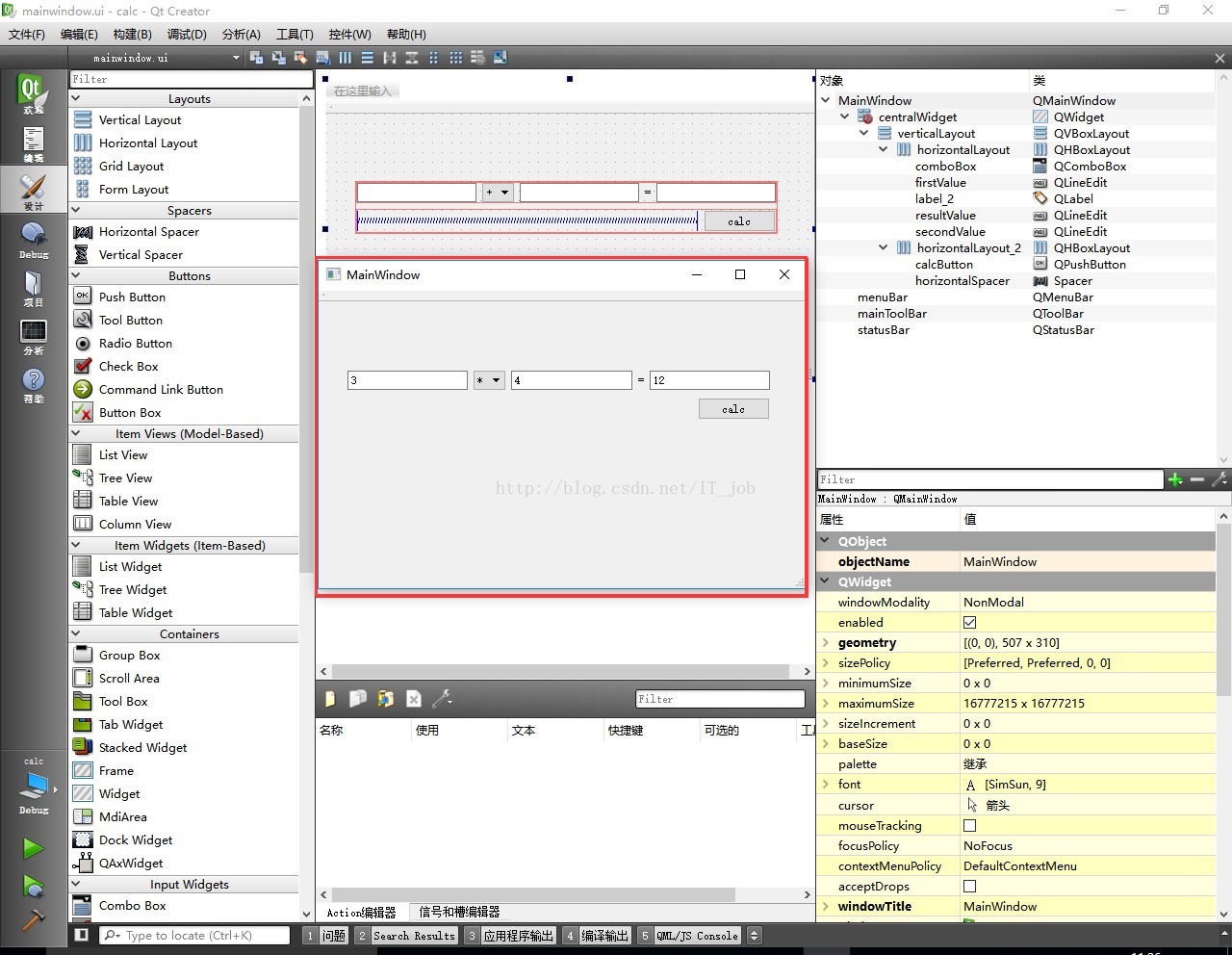
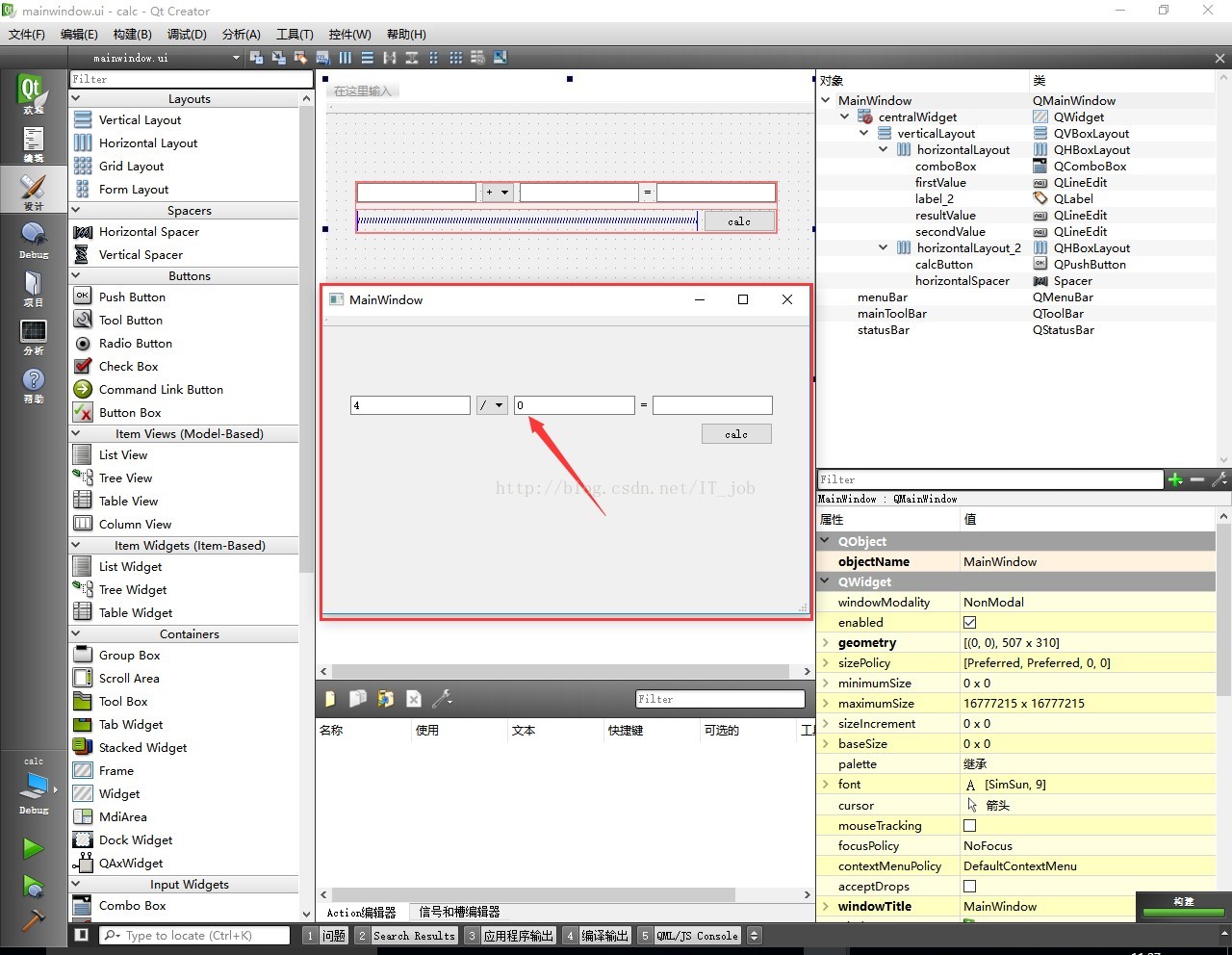
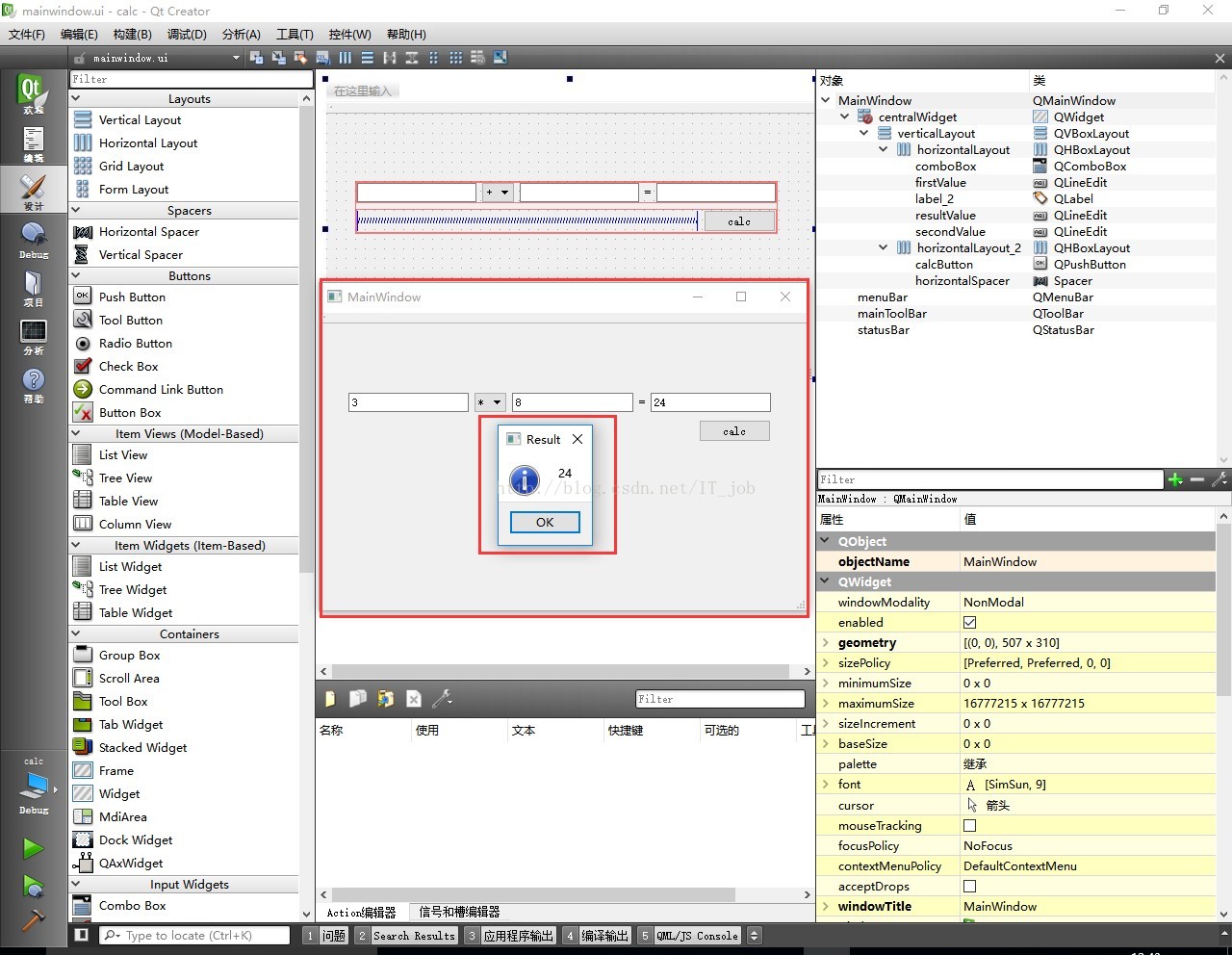
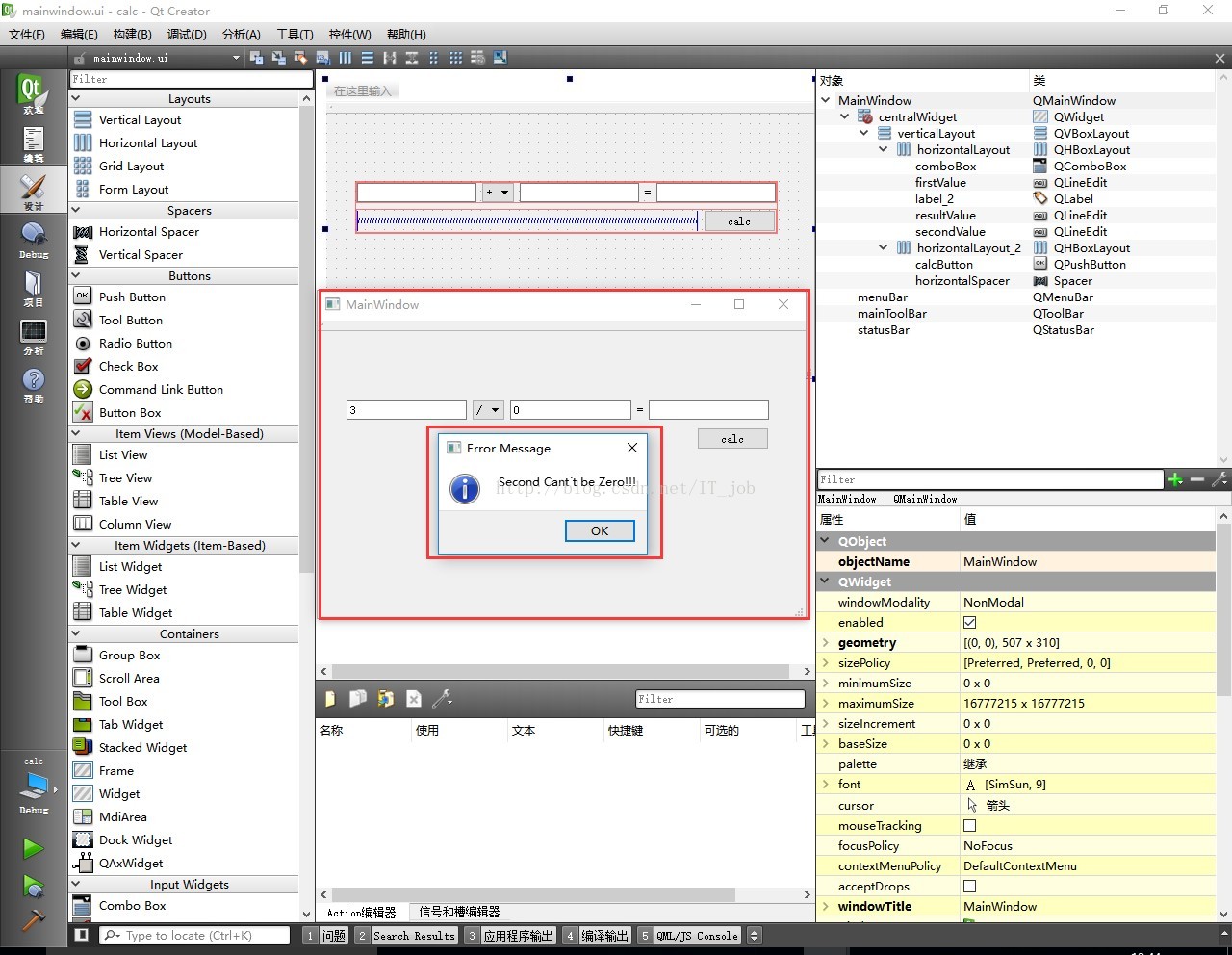














 2228
2228











 被折叠的 条评论
为什么被折叠?
被折叠的 条评论
为什么被折叠?








