Syntax
wget [参数列表] [目标软件、网页的网址]
Args Setting
在终端输入:
wget -help打印结果:
GNU Wget 1.15, a non-interactive network retriever.
Usage: wget [OPTION]... [URL]...
# wget [参数列表] [目标软件、网页的网址]
Mandatory arguments to long options are mandatory for short options too.
Startup:
-V, --version 显示软件版本号然后退出
-h, --help 显示软件帮助信息.
... ...
Logging and input file:
... ...
-i, --input-file=FILE 从文件中取得URL(用于多文件一次性下载)
... ...
Download:
... ...
-nc, --no-clobber 不要覆盖已经存在的文件
... ...
-N, --timestamping 只下载比本地新的文件
... ...
-T, --timeout=SECONDS 设置超时时间
--dns-timeout=SECS set the DNS lookup timeout to SECS.
--connect-timeout=SECS set the connect timeout to SECS.
--read-timeout=SECS set the read timeout to SECS.
... ...
Directories:
-nd, --no-directories 不建立目录
-x, --force-directories 强制建立目录
... ...
HTTP options:
... ...
HTTPS (SSL/TLS) options:
... ...
FTP options:
... ...
WARC options:
... ...
Recursive download:
... ...
Recursive accept/reject:
... ...
Mail bug reports and suggestions to <bug-wget@gnu.org>.







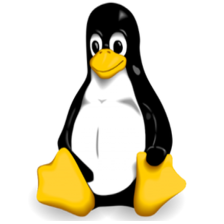














 528
528

 被折叠的 条评论
为什么被折叠?
被折叠的 条评论
为什么被折叠?








