基于 maven框架下的spring boot 配置
1.pom.xml 声明资源
<!-- Inherit defaults from Spring Boot -->
<parent>
<groupId>org.springframework.boot</groupId>
<artifactId>spring-boot-starter-parent</artifactId>
<version>2.0.0.BUILD-SNAPSHOT</version>
</parent>
<!-- Add typical dependencies for a web application -->
<dependencies>
<dependency>
<groupId>org.springframework.boot</groupId>
<artifactId>spring-boot-starter-web</artifactId>
</dependency>
</dependencies>
<!-- Package as an executable jar -->
<build>
<plugins>
<plugin>
<groupId>org.springframework.boot</groupId>
<artifactId>spring-boot-maven-plugin</artifactId>
</plugin>
</plugins>
</build>
<!-- Add Spring repositories -->
<!-- (you don't need this if you are using a .RELEASE version) -->
<repositories>
<repository>
<id>spring-snapshots</id>
<url>http://repo.spring.io/snapshot</url>
<snapshots><enabled>true</enabled></snapshots>
</repository>
<repository>
<id>spring-milestones</id>
<url>http://repo.spring.io/milestone</url>
</repository>
</repositories>
<pluginRepositories>
<pluginRepository>
<id>spring-snapshots</id>
<url>http://repo.spring.io/snapshot</url>
</pluginRepository>
<pluginRepository>
<id>spring-milestones</id>
<url>http://repo.spring.io/milestone</url>
</pluginRepository>
</pluginRepositories>2.编写一个controller类 (类似spring mvc)
import net.sf.json.JSONObject;
import org.springframework.boot.SpringApplication;
import org.springframework.boot.autoconfigure.EnableAutoConfiguration;
import org.springframework.cache.annotation.EnableCaching;
import org.springframework.web.bind.annotation.RequestMapping;
import org.springframework.web.bind.annotation.RestController;
@RestController
@EnableAutoConfiguration
@EnableCaching
public class SpringBootTest {
@RequestMapping("/test")
public JSONObject test() {
JSONObject jsonObject = new JSONObject();
jsonObject.put("name", "hello world!");
return jsonObject;
}
public static void main(String[] args) {
SpringApplication.run(SpringBootTest.class, args);
}
}
其中 JSONObject 需要添加pom.xml 声明
<!-- JASON-->
<!-- https://mvnrepository.com/artifact/net.sf.json-lib/json-lib -->
<dependency>
<groupId>net.sf.json-lib</groupId>
<artifactId>json-lib</artifactId>
<version>2.4</version>
<classifier>jdk15</classifier>
</dependency>JSON-lib提供了两个版本的SDK,如图
所以jdk15要加 否则代码import不了,找不到对应jar包
3.运行main 方法 console控制台显示
4.浏览器输入http://localhost:8080/test










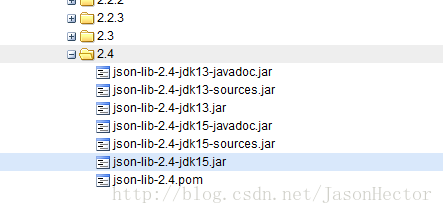
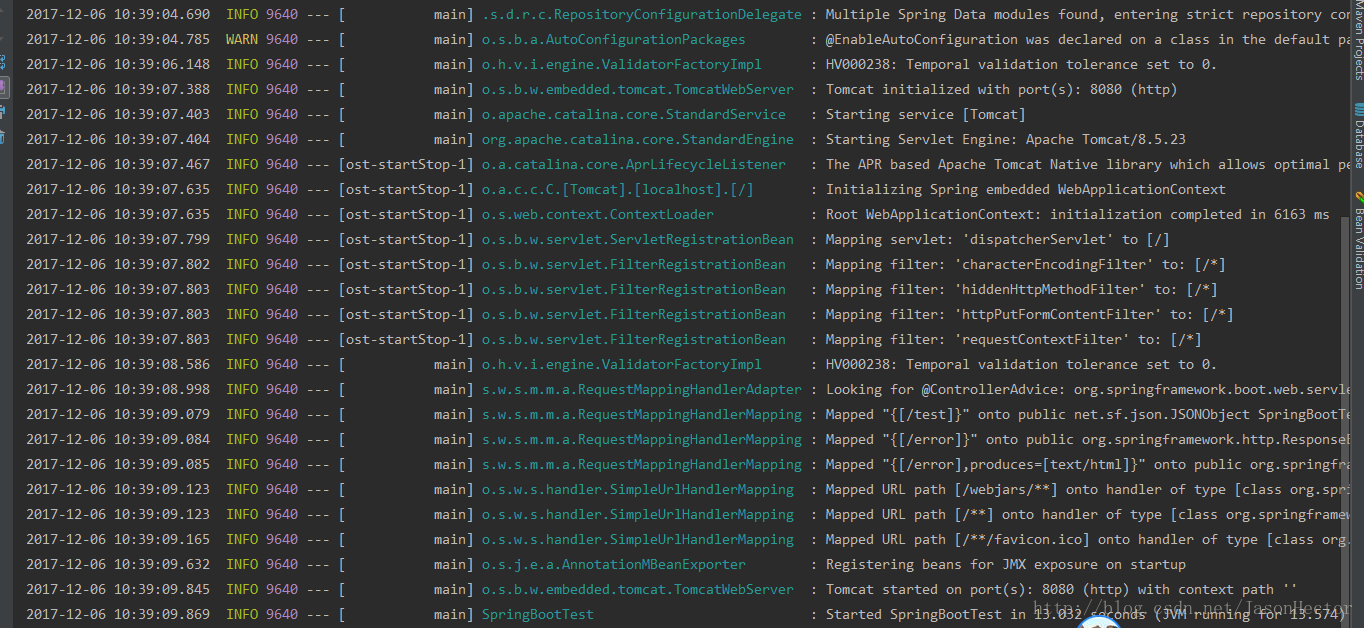
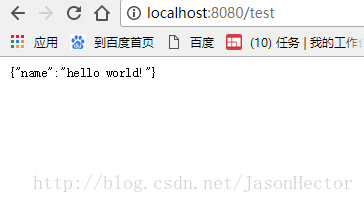














 5583
5583

 被折叠的 条评论
为什么被折叠?
被折叠的 条评论
为什么被折叠?








