文章目录
1. 前言
限于作者能力水平,本文可能存在谬误,因此而给读者带来的损失,作者不做任何承诺。
2. 设备树的来源
在 Linux 中,每个设备驱动,管理一组设备数据,类似面向对象编程中类和其实例对象的关系。一段时间以来,这些设备数据硬编码在内核中,导致了内核代码的急剧膨胀(尤其是在ARM架构下),同时影响了维护的便利性。社区总瓢把子 Linus 对此表达了强烈的不满,要求整改。针对该问题,社区经过一系列地讨论,引入了设备树。
设备树是数据驱动逻辑思想(即数据与逻辑分离)的一个典型应用。通过将设备数据从内核代码迁移到设备树文件(.dts)中,然后经由 DTC(Device Tree Compiler) 编译器,将设备树文件 .dts 编译成 DTB(Device Tree Blob) 数据文件;内核通过对 DTB 数据文件的解析展开,最终以展开的设备树为基础,创建设备驱动的设备对象。我们用下图来描述整个过程:
dtc unflatten_device_tree() of_platform_populate()
.dts ---> .dtb ----------------------> 设备树 of_root --------------------> 创建驱动设备对象3. 设备树文件的创建
按 《Power_ePAPR_APPROVED_v1.1.pdf》规范文档定义的语法,根据系统中实际硬件设备的拓扑,构建设备树文件。
Linux 内核的设备树文件,按不同的硬件架构和硬件,组织定义在内核源码目录 arch/arch-XXX/boot/dts/* 下。
设备树文件组织成树形结构,只有1个根节点。如:
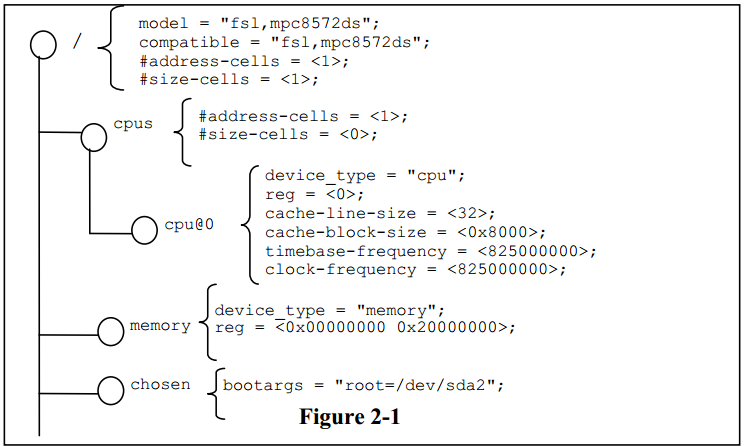
4. 设备树文件的编译
设备树文件 .dts ,经由内核代码目录下的编译器 scripts/dtc/dtc , 编译成 .dtb 文件:
dtc
.dts -----> .dtb5. 设备树的展开
BootLoader 将设备树数据文件 .dtb 在内存中的物理地址传递给内核,内核解析该数据文件,然后展开它,具体代码流程如下:
start_kernel()
setup_arch()
unflatten_device_tree()
/* 将 .dtb 展开为以 of_root 为根的设备树 */
__unflatten_device_tree(initial_boot_params, NULL, &of_root,
early_init_dt_alloc_memory_arch, false)
/* 第1遍,计算设备树展开后的大小 */
size = unflatten_dt_nodes(blob, NULL, dad, NULL);
/* 为展开后的设备树分配空间: 额外4字节存储展开后设备树的魔数 */
mem = dt_alloc(size + 4, __alignof__(struct device_node));
/* 在最后4字节,存储展开后设备树的魔数 */
*(__be32 *)(mem + size) = cpu_to_be32(0xdeadbeef);
/* 第2遍,做设备树实际的展开动作 */
unflatten_dt_nodes(blob, mem, dad, mynodes)
for (offset = 0;
offset >= 0 && depth >= initial_depth;
offset = fdt_next_node(blob, offset, &depth)) {
populate_node(blob, offset, &mem, ...)
/* 分配节点空间 */
struct device_node *np = unflatten_dt_alloc(mem, sizeof(struct device_node) + allocl, ...);
of_node_init(np)
kobject_init(&node->kobj, &of_node_ktype);
node->fwnode.ops = &of_fwnode_ops;
/* 展开节点属性 */
populate_properties(blob, offset, mem, np, pathp, dryrun);
}通过上面的代码分析,可以将 .dts 经 dtc 编译器生成的 .dtb 数据文件的结构总结如下图:
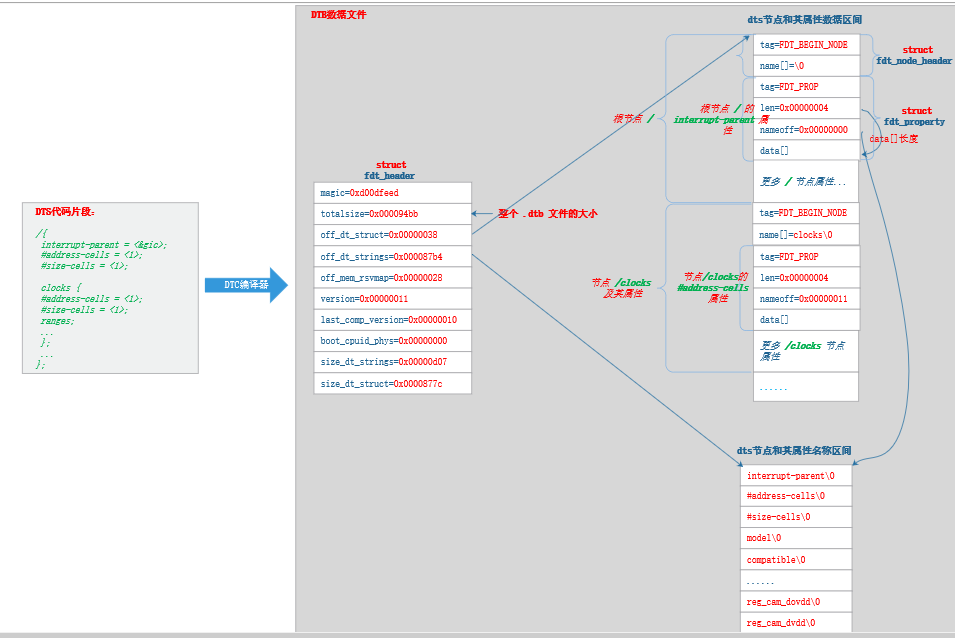
其中,.dtb 文件头部用数据结构 struct fdt_header 描述:
struct fdt_header {
fdt32_t magic; /* .dtb文件魔数: 0xd00dfeed */
fdt32_t totalsize; /* .dtb文件字节数总大小 */
fdt32_t off_dt_struct; /* .dts 节点和属性数据区间偏移 */
fdt32_t off_dt_strings; /* .dts 节点属性名区间偏移 */
fdt32_t off_mem_rsvmap; /* .dts 保留内存定义区间偏移 */
fdt32_t version; /* format version */
fdt32_t last_comp_version; /* last compatible version */
/* version 2 fields below */
fdt32_t boot_cpuid_phys; /* Which physical CPU id we're
booting on */
/* version 3 fields below */
fdt32_t size_dt_strings; /* .dts 节点属性名区间字节数大小 */
/* version 17 fields below */
fdt32_t size_dt_struct; /* .dts 节点和属性数据区间字节数大小 */
};dts 设备树节点数据以 struct fdt_node_header 描述,展开后以 struct device_node 描述:
struct fdt_node_header {
fdt32_t tag; /* 节点 tag: FDT_BEGIN_NODE */
char name[0]; /* 节点名称,以 \0 结尾 */
};struct device_node {
const char *name;
const char *type;
phandle phandle; /* dts 节点的句柄,经常在节点间相互引用时使用。通常由 dtc 编译器隐式添加 */
const char *full_name; /* dts 节点全路径名 */
struct fwnode_handle fwnode;
struct property *properties; /* dts 属性节点 */
struct property *deadprops; /* removed properties */
struct device_node *parent; /* dts 父节点 */
struct device_node *child; /* dts 子节点 */
struct device_node *sibling; /* dts 兄弟节点 */
struct kobject kobj;
unsigned long _flags;
void *data;
...
};dts 设备树节点属性数据以 struct fdt_property 描述,展开后以 struct property 描述:
struct fdt_property {
fdt32_t tag; /* FDT_PROP */
fdt32_t len; /* data[] 的长度 */
fdt32_t nameoff; /* 节点属性名称偏移 */
/*
* 节点属性值, 如有 dts 定义:
* /{
* model = "FriendlyElec NanoPi-M1-Plus";
* ......
* };
* 则 data[] 的值为 FriendlyElec NanoPi-M1-Plus\0
*/
char data[0];
};struct property {
char *name; /* dts 节点属性名称 */
int length; /* dts 节点属性数据长度: 即 @value 长度 */
void *value; /* dts 节点属性数据,长度为 @length */
struct property *next; /* dts 节点的下一属性 */
unsigned long _flags;
unsigned int unique_id;
struct bin_attribute attr;
};6. 创建设备树节点的设备对象
以章节 5. 设备树的展开 展开的设备树为基础,内核创建设备对象、并绑定到对应的驱动,其具体流程如下:
/* 启动内核初始化线程 */
start_kernel()
rest_init()
kernel_thread(kernel_init, NULL, CLONE_FS)
/* 进入内核初始化线程 */
kernel_init()
kernel_init_freeable()
...
of_platform_default_populate_init()
of_platform_default_populate(NULL, NULL, NULL)
of_platform_populate(root, of_default_bus_match_table, lookup, parent)
for_each_child_of_node(root, child) {
of_platform_bus_create(child, matches, lookup, parent, true)
/* 创建 platform bus 设备,绑定设备到驱动 */
dev = of_platform_device_create_pdata(bus, bus_id, platform_data, parent);
/* 递归创建 platform bus 设备 */
for_each_child_of_node(bus, child) {
of_platform_bus_create(child, matches, lookup, &dev->dev, strict)
}
of_node_set_flag(bus, OF_POPULATED_BUS);
}注意到,这里并没有为所有 DTS 设备树里的节点创建设备对象。像 i2c 总线上的设备,是通过注册 i2c 总线驱动时,触发的 i2c client 设备的创建和相应驱动的绑定动作,其它的如 mmc 总线设备,是通过总线注册或定时扫描完成的从设创建和驱动绑定流程,感兴趣的读者可自行阅读相关内核代码。
接下来,我们来更深入了解下 platform_device 设备对象创建过程中,几个重要方面的细节。
6.1 设备内存空间解析
设备自身通常带有一些 IO 内存空间,来看下它们的解析过程:
/* drivers/of/platform.c */
static int of_platform_bus_create(struct device_node *bus,
const struct of_device_id *matches,
const struct of_dev_auxdata *lookup,
struct device *parent, bool strict)
{
struct platform_device *dev;
...
dev = of_platform_device_create_pdata(bus, bus_id, platform_data, parent);
...
}
static struct platform_device *of_platform_device_create_pdata(
struct device_node *np,
const char *bus_id,
void *platform_data,
struct device *parent)
{
struct platform_device *dev;
/* 创建并初始化设备(包括 IO 内存解析: 解析 "reg" 配置) */
dev = of_device_alloc(np, bus_id, parent);
dev->dev.bus = &platform_bus_type;
dev->dev.platform_data = platform_data;
/* 添加设备到 driver core */
if (of_device_add(dev) != 0) {
...
}
return dev;
}
struct platform_device *of_device_alloc(struct device_node *np,
const char *bus_id,
struct device *parent)
{
struct platform_device *dev;
int rc, i, num_reg = 0, num_irq;
struct resource *res, temp_res;
dev = platform_device_alloc("", PLATFORM_DEVID_NONE);
/* count the io and irq resources */
while (of_address_to_resource(np, num_reg, &temp_res) == 0) /* 解析设备的 io 配置项数目(即解析 "reg") */
num_reg++;
num_irq = of_irq_count(np); /* 解析 设备的 中断配置数目 */
/* Populate the resource table */
if (num_irq || num_reg) {
res = kzalloc(sizeof(*res) * (num_irq + num_reg), GFP_KERNEL);
dev->num_resources = num_reg + num_irq;
dev->resource = res;
for (i = 0; i < num_reg; i++, res++) {
rc = of_address_to_resource(np, i, res); /* 解析设备 io 内存区间到 @res */
}
/* 解析设备所有中断配置到 @res */
if (of_irq_to_resource_table(np, res, num_irq) != num_irq)
...
}
dev->dev.of_node = of_node_get(np);
dev->dev.fwnode = &np->fwnode;
dev->dev.parent = parent ? : &platform_bus;
...
return dev;
}
/* drivers/of/address.c */
int of_address_to_resource(struct device_node *dev, int index,
struct resource *r)
{
const __be32 *addrp;
u64 size;
unsigned int flags;
const char *name = NULL;
addrp = of_get_address(dev, index, &size, &flags);
/* Get optional "reg-names" property to add a name to a resource */
of_property_read_string_index(dev, "reg-names", index, &name);
return __of_address_to_resource(dev, addrp, size, flags, name, r);
}
const __be32 *of_get_address(struct device_node *dev, int index, u64 *size,
unsigned int *flags)
{
struct of_bus *bus;
bus = of_match_bus(parent); /* 决定设备的地址总线类型: PCI, ISA, 缺省 */
bus->count_cells(dev, &na, &ns);
...
/* Get "reg" or "assigned-addresses" property */
prop = of_get_property(dev, bus->addresses, &psize); /* 读取设备的 "reg" 配置 */
...
}
/* DTS 地址总线类型定义: PCI, ISA, 其它 */
static struct of_bus of_busses[] = {
#ifdef CONFIG_OF_ADDRESS_PCI
/* PCI */
{
.name = "pci",
.addresses = "assigned-addresses",
.match = of_bus_pci_match,
.count_cells = of_bus_pci_count_cells,
.map = of_bus_pci_map,
.translate = of_bus_pci_translate,
.get_flags = of_bus_pci_get_flags,
},
#endif /* CONFIG_OF_ADDRESS_PCI */
/* ISA */
{
.name = "isa",
.addresses = "reg",
.match = of_bus_isa_match,
.count_cells = of_bus_isa_count_cells,
.map = of_bus_isa_map,
.translate = of_bus_isa_translate,
.get_flags = of_bus_isa_get_flags,
},
/* Default */
{
.name = "default",
.addresses = "reg",
.match = NULL,
.count_cells = of_bus_default_count_cells,
.map = of_bus_default_map,
.translate = of_bus_default_translate,
.get_flags = of_bus_default_get_flags,
},
};
/* 决定设备的地址总线类型: PCI, ISA, 缺省 */
static struct of_bus *of_match_bus(struct device_node *np)
{
int i;
for (i = 0; i < ARRAY_SIZE(of_busses); i++)
if (!of_busses[i].match || of_busses[i].match(np))
return &of_busses[i];
...
}6.2 设备树常见属性
6.2.1 status
启用 设备树节点:
status = "okay";
status = "ok";
[不定义 status 属性]禁用 设备树节点:
status = "disabled";细节参考函数 of_device_is_available() 。
6.2.2 其它
(待续)
7. 设备树相关工具
fdtget : 读取设备树的内容
fdtput : 写属性数据到 .dtb 文件
fdtdump: 导出设备树8. 参考资料
《Power_ePAPR_APPROVED_v1.1.pdf》
https://manpages.debian.org/testing/device-tree-compiler/




















 1363
1363











 被折叠的 条评论
为什么被折叠?
被折叠的 条评论
为什么被折叠?








