

启用Https
1、Program.cs中在if代码块之后添加如下代码
app.UseHsts();
app.UseHttpsRedirection();2、Properties/launchSettings.json中http改为https
{
"$schema": "http://json.schemastore.org/launchsettings.json",
"iisSettings": {
"windowsAuthentication": false,
"anonymousAuthentication": true,
"iisExpress": {
"applicationUrl": "https://localhost:28747",
"sslPort": 0
}
},
"profiles": {
"https": {
"commandName": "Project",
"dotnetRunMessages": true,
"launchBrowser": true,
"applicationUrl": "https://localhost:5067",
"environmentVariables": {
"ASPNETCORE_ENVIRONMENT": "Development"
}
},
"IIS Express": {
"commandName": "IISExpress",
"launchBrowser": true,
"environmentVariables": {
"ASPNETCORE_ENVIRONMENT": "Development"
}
}
}
}
程序运行后可以看到已经启用了Https
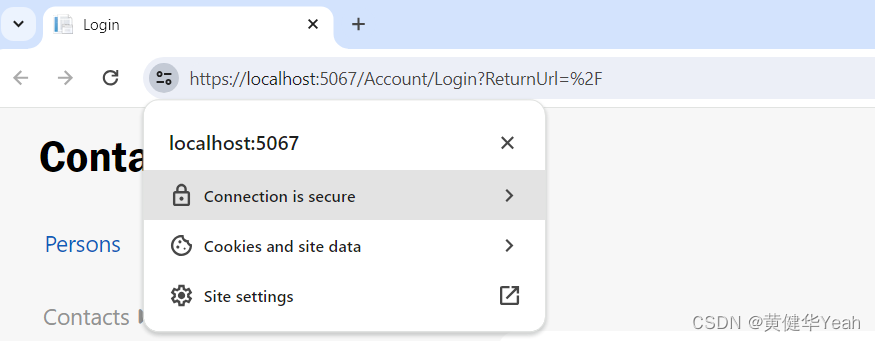
Gitee获取源码:























 4127
4127











 被折叠的 条评论
为什么被折叠?
被折叠的 条评论
为什么被折叠?










