1 概述
浪潮信息KOS是浪潮信息基于Linux Kernel、OpenAnolis等开源技术自主研发的一款服务器操作系统,支持x86、ARM等主流架构处理器,性能和稳定性居于行业领先地位,具备成熟的 CentOS 迁移和替换能力,可满足云计算、大数据、分布式存储、人工智能、边缘计算等应用场景需求。详细介绍见官网链接浪潮信息KOS服务器操作系统-服务器操作系统-浪潮信息
TiDB 是 PingCAP 公司自主设计、研发的开源分布式关系型数据库,是一款同时支持在线事务处理与在线分析处理 (Hybrid Transactional and Analytical Processing, HTAP) 的融合型分布式数据库产品,具备水平扩容或者缩容、金融级高可用、实时 HTAP、云原生的分布式数据库、兼容 MySQL 5.7 协议和 MySQL 生态等重要特性https://cn.pingcap.com/。
2 安装环境
- 操作系统版本:KOS 5.8 (4.18.0-372.41.1.kos5.x86_64)
- 测试架构:x86_64,8核4G虚拟机
- 软件版本:TiDB v7.2.0
3 安装TiDB
3.1 下载并安装TiDB
执行以下命令,TiDB会下载安装脚本并运行。
curl --proto '=https' --tlsv1.2 -sSf https://tiup-mirrors.pingcap.com/install.sh | sh
更新shell设置使命令生效。
source /root/.bash_profile
3.2 部署本地测试集群
直接执行 tiup playground 命令会运行最新版本的 TiDB 集群,其中 TiDB、TiKV、PD 和 TiFlash 实例各 1 个。
[root@localhost ~]# tiup playground
tiup is checking updates for component playground ...
A new version of playground is available:
The latest version: v1.12.5
Local installed version:
Update current component: tiup update playground
Update all components: tiup update --all
The component `playground` version is not installed; downloading from repository.
download https://tiup-mirrors.pingcap.com/playground-v1.12.5-linux-amd64.tar.gz 8.07 MiB / 8.07 MiB 100.00% 1.18 MiB/s
Starting component `playground`: /root/.tiup/components/playground/v1.12.5/tiup-playground
Using the version v7.2.0 for version constraint "".
If you'd like to use a TiDB version other than v7.2.0, cancel and retry with the following arguments:
Specify version manually: tiup playground <version>
Specify version range: tiup playground ^5
The nightly version: tiup playground nightly
Start pd instance:v7.2.0
The component `pd` version v7.2.0 is not installed; downloading from repository.
download https://tiup-mirrors.pingcap.com/pd-v7.2.0-linux-amd64.tar.gz 50.50 MiB / 50.50 MiB 100.00% 1.14 MiB/s
Start tikv instance:v7.2.0
The component `tikv` version v7.2.0 is not installed; downloading from repository.
download https://tiup-mirrors.pingcap.com/tikv-v7.2.0-linux-amd64.tar.gz 284.91 MiB / 284.91 MiB 100.00% 1.13 MiB/s
Start tidb instance:v7.2.0
The component `tidb` version v7.2.0 is not installed; downloading from repository.
download https://tiup-mirrors.pingcap.com/tidb-v7.2.0-linux-amd64.tar.gz 74.33 MiB / 74.33 MiB 100.00% 1.09 MiB/s
Waiting for tidb instances ready
127.0.0.1:4000 ... Done
The component `prometheus` version v7.2.0 is not installed; downloading from repository.
download https://tiup-mirrors.pingcap.com/prometheus-v7.2.0-linux-amd64.tar.gz 94.24 MiB / 94.24 MiB 100.00% 957.25 KiB/s
download https://tiup-mirrors.pingcap.com/grafana-v7.2.0-linux-amd64.tar.gz 50.15 MiB / 50.15 MiB 100.00% 1.13 MiB/s
Start tiflash instance:v7.2.0
The component `tiflash` version v7.2.0 is not installed; downloading from repository.
download https://tiup-mirrors.pingcap.com/tiflash-v7.2.0-linux-amd64.tar.gz 235.16 MiB / 235.16 MiB 100.00% 1.13 MiB/s
Waiting for tiflash instances ready
127.0.0.1:3930 ... Done
🎉 TiDB Playground Cluster is started, enjoy!
Connect TiDB: mysql --comments --host 127.0.0.1 --port 4000 -u root
TiDB Dashboard: http://127.0.0.1:2379/dashboard
Grafana: http://127.0.0.1:3000
3.3 TiDB管理服务
通过 http://127.0.0.1:2379/dashboard 访问 TiDB Dashboard 页面,默认用户名为 root,密码为空

通过 http://127.0.0.1:3000 访问 TiDB 的 Grafana 界面,默认用户名和密码都为 admin。
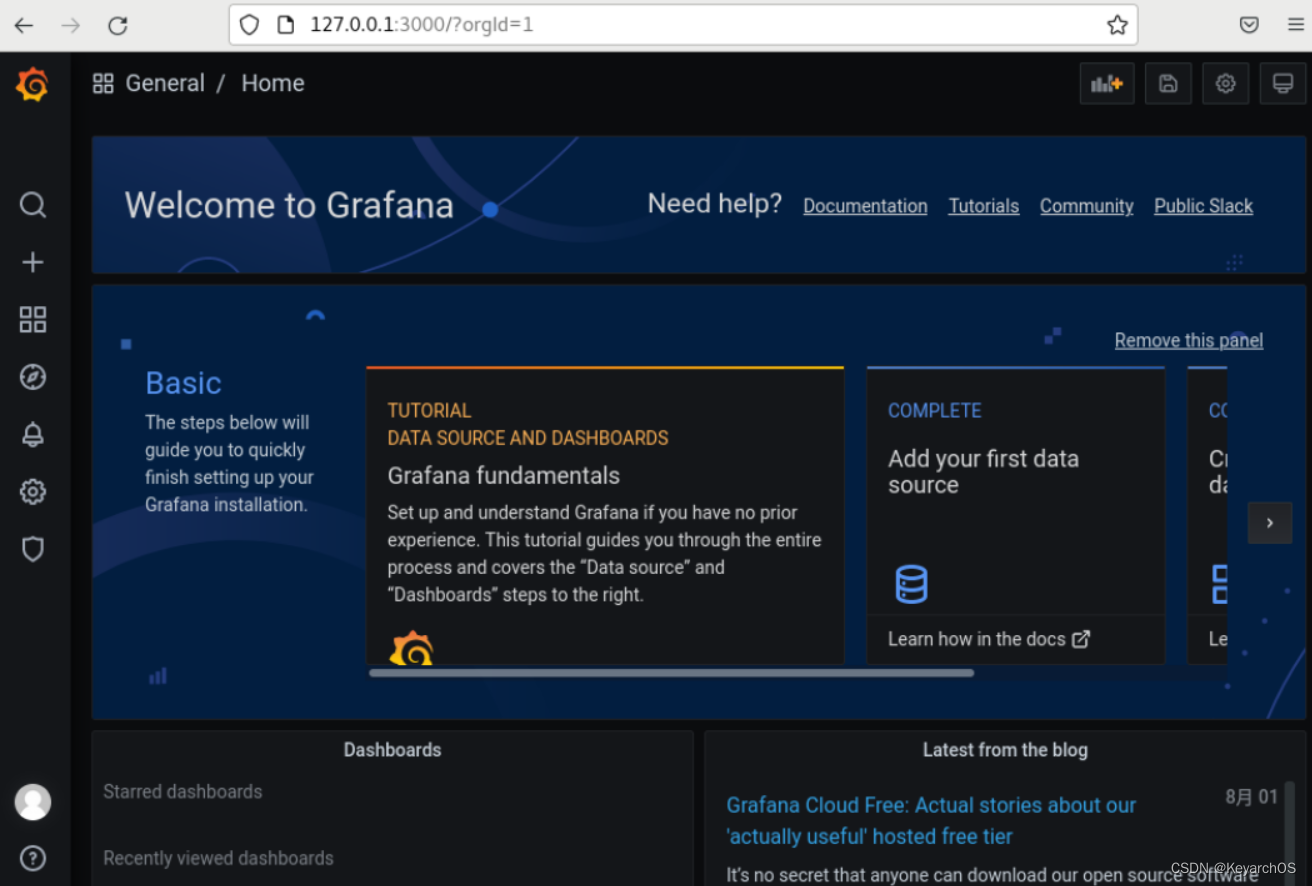
4 测试TiDB
4.1 使用MySQL客户端连接TiDB
[root@localhost ~]# mysql --comments --host 127.0.0.1 --port 4000 -u root
Welcome to the MariaDB monitor. Commands end with ; or \g.
Your MySQL connection id is 37
Server version: 5.7.25-TiDB-v7.2.0 TiDB Server (Apache License 2.0) Community Edition, MySQL 8.0 compatible
Copyright (c) 2000, 2018, Oracle, MariaDB Corporation Ab and others.
Type 'help;' or '\h' for help. Type '\c' to clear the current input statement.
4.2 展示数据库
MySQL [(none)]> show databases;
+--------------------+
| Database |
+--------------------+
| INFORMATION_SCHEMA |
| METRICS_SCHEMA |
| PERFORMANCE_SCHEMA |
| mysql |
| test |
+--------------------+
5 rows in set (0.001 sec)
4.3 创建表并插入数据
MySQL [(none)]> create table test.hola(bonj text);
Query OK, 0 rows affected (0.094 sec)
MySQL [(none)]> insert into test.hola(bonj) values("Mundo");
Query OK, 1 row affected (0.006 sec)
MySQL [(none)]> insert into test.hola(bonj) values("Lundo");
Query OK, 1 row affected (0.002 sec)
MySQL [(none)]> select * from test.hola;
+-------+
| bonj |
+-------+
| Mundo |
| Lundo |
+-------+
2 rows in set (0.001 sec)
4.4 更新数据
MySQL [(none)]> update test.hola set bonj='Xundo' where bonj='Mundo';
Query OK, 1 row affected (0.003 sec)
Rows matched: 1 Changed: 1 Warnings: 0
MySQL [(none)]> select * from test.hola;
+-------+
| bonj |
+-------+
| Xundo |
| Lundo |
+-------+
2 rows in set (0.001 sec)
4.5 删除数据
MySQL [(none)]> delete from test.hola where bonj='Xundo';
Query OK, 1 row affected (0.002 sec)
MySQL [(none)]> select * from test.hola;
+-------+
| bonj |
+-------+
| Lundo |
+-------+
1 row in set (0.001 sec)
MySQL [(none)]> exit
Bye






















 309
309











 被折叠的 条评论
为什么被折叠?
被折叠的 条评论
为什么被折叠?








