| java.lang.Object | ||
| ↳ | android.graphics.drawable.Drawable | |
| ↳ | android.graphics.drawable.BitmapDrawable | |
droid.graphics.drawable.BitmapDrawableXml里的alpha 属性设置好像没用,不过可以用代码设置。 android 在 API level 17 加入了 mipmap 技术,对 bitmap 图片的渲染支持 mipmap 技术, 来提高渲染的速度和质量。mipmap 是一种很早就有的技术了,翻译过来就是纹理映射技术。 android 中的 mipmap 技术主要为了应对图片大小缩放的处理,在android 中我们提供一个 bitmap 图片,由于应用的需要(比如缩放动画),可能对这个 bitmap 进行各种比例的缩小, 为了提高缩小的速度和图片的质量,android 通过 mipmap 技术提前对按缩小层级生成图片预 先存储在内存中,这样就提高了图片渲染的速度和质量。 api 中通过 Bitmap 的 public final void setHasMipMap (boolean hasMipMap) 方法可以让 系统渲染器尝试开启 Bitmap 的 mipmap 技术。但是这个方法只能建议系统开启这个功能, 至于是否正真开启,还是由系统决定。 res 目录下面 mipmap 和 drawable 的区别也就是上面这个设置是否开启的区别。 mipmap 目录下的图片默认 setHasMipMap 为 true,drawable 默认 setHasMipMap 为 false。  setXXX  比较好玩的是 怎么用可以到这里看 getXXX 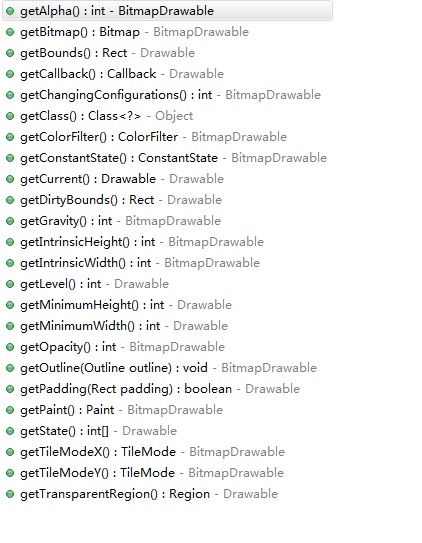 |






















 428
428

 被折叠的 条评论
为什么被折叠?
被折叠的 条评论
为什么被折叠?








