之前用的下面旧方法装好了opencv,重装系统后按照原来的方法重装了下opencv,结果一直报错:
ImportError: Module use of python27.dll conflicts with this version of Python
最后找到了更为简单便捷的新方法,特此更新:
【新方法】
【准备工作】
首先安装python、pip、numpy
安装教程参考以前的文章:
安装python:http://blog.csdn.net/lyj_viviani/article/details/51763101
安装pip: http://blog.csdn.net/lyj_viviani/article/details/70568434
安装numpy:使用命令行输入pip install numpy即可自动安装
【正式步骤】
进入https://www.lfd.uci.edu/~gohlke/pythonlibs/#opencv,根据之前python的版本决定下载whl格式文件,下载后进入文件所在位置,命令行输入pip install *.whl
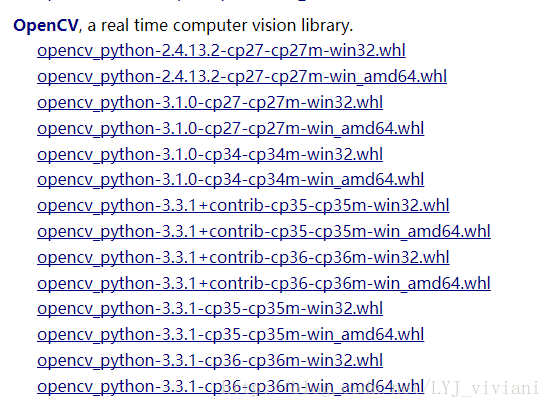
最后验证下这样就安装成功了,so easy!
【旧方法】
【准备工作】先安装python、pip、numpy、OpenCV
【正式步骤】
(1)在opencv的安装目录”
\opencv\build\python\2.7\x64”或”\opencv\build\python\2.7\x86”(根据python版本)文件夹中找到cv2.pyd;
(2)复制到Python安装目录的”\Python27\Lib\site-packages”文件夹中。
(3)测试是否成功,没有报错,果断成功。








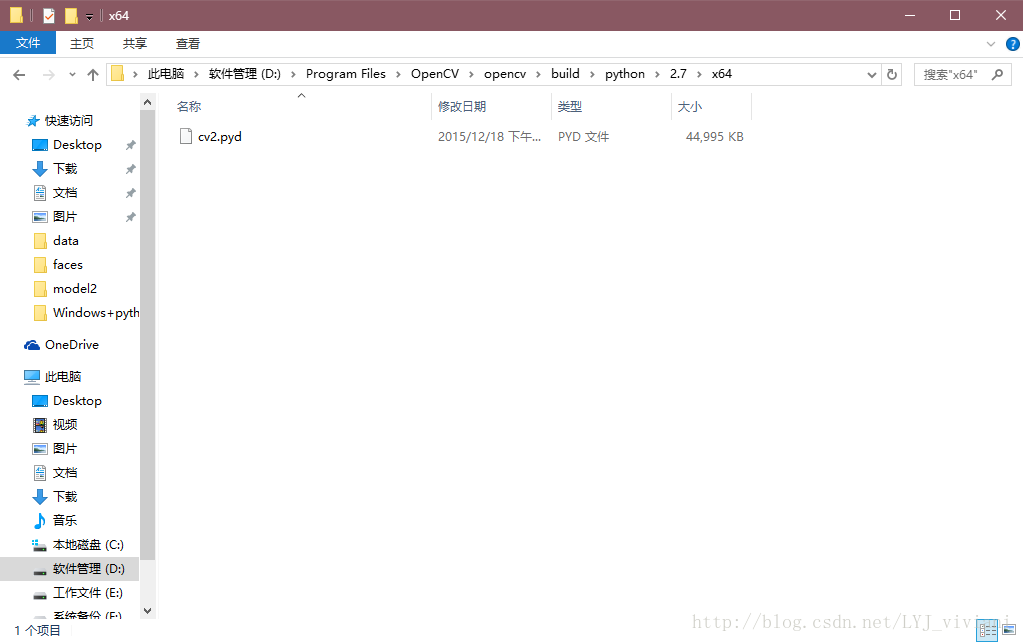
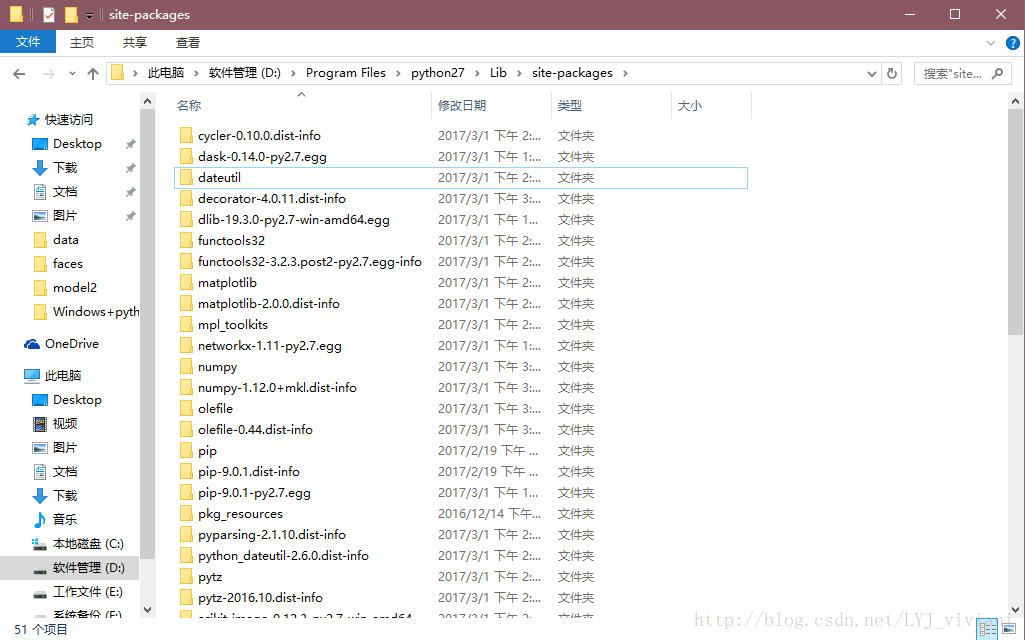

















 4360
4360

 被折叠的 条评论
为什么被折叠?
被折叠的 条评论
为什么被折叠?








