参考:https://blog.csdn.net/xiaoxiao123jun/article/details/76605928
代码模块详细加载参考本人博客:https://blog.csdn.net/LearnToPain/article/details/104809107
代码:
#-*-coding:utf-8-*-
import tensorflow as tf
import cv2
import numpy as np
import matplotlib.pyplot as plt
import label_map_util
import visualization_utils as vis_util
import os
from moviepy.editor import VideoFileClip
video_path=r'./video/叶问4x.mp4'
path=r'./mscoco_label_map.pbtxt'
label_map = label_map_util.load_labelmap(path)
categories = label_map_util.convert_label_map_to_categories(label_map, max_num_classes=90, use_display_name=True)
category_index = label_map_util.create_category_index(categories)
with tf.gfile.FastGFile(r'frozen_inference_graph.pb',mode='rb') as f:
graph_def=tf.GraphDef() #图定义类对象
graph_def.ParseFromString(f.read()) #字符串转对象
tf.import_graph_def(graph_def, name='') # 对象图导入sess
def proc(image):
image=np.array(image)
image1=image[None]
with tf.Session() as sess:
sess.run(tf.global_variables_initializer())
grapha = sess.graph
image_tensor = grapha.get_tensor_by_name('image_tensor:0')
boxes = grapha.get_tensor_by_name('detection_boxes:0')
scores = grapha.get_tensor_by_name('detection_scores:0')
classes = grapha.get_tensor_by_name('detection_classes:0')
num_detections = grapha.get_tensor_by_name('num_detections:0')
(boxes, scores, classes, num_detections) = sess.run(
[boxes, scores, classes, num_detections],
feed_dict={image_tensor: image1})
vis_util.visualize_boxes_and_labels_on_image_array(image,
np.squeeze(boxes),
np.squeeze(classes).astype(np.int32),
np.squeeze(scores),
category_index,
use_normalized_coordinates=True)#对图片的处理标识出目标
return image
clip1 = VideoFileClip(video_path).subclip(28, 30)
white_clip=clip1.fl_image(proc)
white_clip.write_videofile(video_path,audio=False)
效果,视频长跑很久,于是弄了2秒的视频
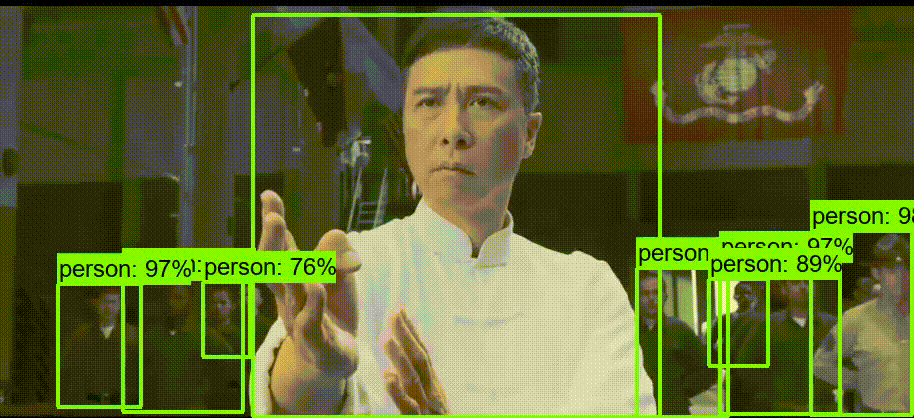
























 336
336

 被折叠的 条评论
为什么被折叠?
被折叠的 条评论
为什么被折叠?








