目录
- 简介
- 拓扑图
- 需求
- 首先先搭建好MHA集群
- 跟新主机时间
- 修改主机名
- 配置所有主机之间SSH无密码验证
- 将私钥发送到所有主机(包括本机)
- 将下载好的软件包上传到主机
- 配置本地yum源
- 解压软件包
- 在manager主机和各个node节点安装软件依赖包
- 安装MHA manager依赖的perl模块包
- 安装MHA manager软件包
- 搭建主从复制环境
- 登陆到mysql-01主机(创建一个测试库)
- 授权
- 查看状态
- 将数据导出并发送到其他两台mysql上
- 导入数据
- 添加权限
- 修改配置文件(mysql-02和mysql-03是同样的步骤)
- 建立主从关系
- 查看主从是否设置成功
- 两台slave服务器设置read_only
- 配置MHA
- 检查整个复制环境状态
- 检查MHA manager状态
- 查看启动日志
- 关闭监控
- 在主库上创建vip
- 在在主配置文件中开启脚本
- 编写脚本/usr/bin/master_ip_failover,要会perl脚本语言
- 给脚本添加执行权限
- 检查SSH配置
- 检查整个复制环节
- 开启监控
- 查看MHA manager是否正常
- 查看启动日志
- 打开新的日志窗口观察vip和主从是否漂移
- 搭建ceph集群
- 备份mysql数据到ceph
- 安装ansible
- 搭建LVS+keepalived
- 搭建discuz论坛
- 安装zabbix(在nginx02上搭建)
- 搭建DNS服务
简介
公司现阶段需要搭建一个技术论坛对外网提供服务,网站设计要求达到高可用,高负载,并且添加监控。
拓扑图

需求
1、使用LVS+ keeplive实现负载均衡
2、使用MHA搭建mysql集群
3、使用ceph集群实现web网站内容一致
4、搭建discuz论坛
5、搭建DNS解析网站域名
6、使用zabbix监控各个服务器硬件指标及服务端口
7、备份mysql数据库到ceph集群
8、使用ansble批量部署nginx、apache,nginx和apache必须为源码包安装。
首先先搭建好MHA集群
| 主机名 | IP |
|---|---|
| mysql-01 | 192.168.1.2 |
| mysql-02 | 192.168.1.3 |
| mysql-03 | 192.168.1.4 |
| mha | 192.168.1.5 |
跟新主机时间
所有主机都需要根新
[root@mysql-01 ~]# ntpdate ntp1.aliyun.com
6 Apr 15:34:50 ntpdate[1467]: step time server 120.25.115.20 offset -28798.923817 sec
[root@mysql-01 ~]#
做个计划任务
[root@mysql-01 ~]# crontab -l
30 * * * * ntpdate ntp1.aliyun.com
修改主机名
[root@mysql ~]# hostnamectl set-hostname mysql-01
[root@mysql ~]# bash #这里需要bash刷新一下环境,才会显示新修改的主机名
[root@mysql-01 ~]#
[root@mysql ~]# hostnamectl set-hostname mysql-02
[root@mysql ~]# bash #这里需要bash刷新一下环境,才会显示新修改的主机名
[root@mysql-02 ~]#
[root@mysql ~]# hostnamectl set-hostname mysql-03
[root@mysql ~]# bash #这里需要bash刷新一下环境,才会显示新修改的主机名
[root@mysql-03 ~]#
[root@mysql ~]# hostnamectl set-hostname mha
[root@mysql ~]# bash #这里需要bash刷新一下环境,才会显示新修改的主机名
[root@mha ~]#
配置所有主机之间SSH无密码验证
所有主机之间要相互SSH无秘
[root@mysql-01 ~]# ssh-keygen -t rsa
Generating public/private rsa key pair.
Enter file in which to save the key (/root/.ssh/id_rsa): #这里什么都不输入,直接回车
Created directory '/root/.ssh'.
Enter passphrase (empty for no passphrase): #这里什么都不输入,直接回车
Enter same passphrase again: #这里什么都不输入,直接回车
Your identification has been saved in /root/.ssh/id_rsa.
Your public key has been saved in /root/.ssh/id_rsa.pub.
The key fingerprint is:
SHA256:u1htfi6dAAP6Fx4plXeAfvGJfmANLO9Gcde8GflzpPk root@mysql-01
The key's randomart image is:
+---[RSA 2048]----+
| +.. o.|
| . = * o .o+|
| . + = X o +=|
| . . B B + o+o|
| . oS@ . .o|
| . oo= . E|
| .o.o+ . |
| o +. + |
| . . .+. |
+----[SHA256]-----+
[root@mysql-01 ~]#
此时密钥对已经创建完成。
将私钥发送到所有主机(包括本机)
[root@mysql-01 ~]# for i in 2 3 4 5;do ssh-copy-id 192.168.1.$i;done
测试一下
[root@mysql-01 ~]# for i in 2 3 4 5;do ssh root@192.168.1.$i hostname;done
mysql-01
mysql-02
mysql-03
mha
显示正常
将下载好的软件包上传到主机
链接:https://pan.baidu.com/s/1hRiV4jF7w9WaG5brhdRRkA
提取码:agp6
–来自百度网盘超级会员V2的分享
[root@mysql-01 ~]# ls
auto_install_mysql_cpu4.sh mha4mysql-manager-0.57-0.el7.noarch.rpm mhapath.tar.gz mysql-community-5.7.26-1.el7.src.rpm
boost_1_59_0 mha4mysql-node-0.57-0.el7.noarch.rpm mysql-5.7.26 rpmbuild
[root@mysql-01 ~]#
此时可以看见我们已经上传好了mha4mysql-manager-0.57-0.el7.noarch.rpm,mha4mysql-node-0.57-0.el7.noarch.rpm,mhapath.tar.gz这三个包
配置本地yum源
[root@mysql-01 ~]# vim /etc/yum.repos.d/mhapath.repo
[mhapath]
name=mhapath
baseurl=file:///root/mhapath
enabled=1
gpgcheck=0
解压软件包
[root@mysql-01 ~]# tar -zxvf mhapath.tar.gz
将解压好的软件包和yum文件发送到其他主机上
[root@mysql-01 ~]# for i in 3 4 5;do scp -r /root/mhapath root@192.168.1.$i:~;done
[root@mysql-01 ~]# for i in 3 4 5;do scp -r /etc/yum.repos.d/ root@192.168.1.$i:/etc/;done
[root@mysql-01 ~]# for i in 3 4 5;do scp mha4mysql-node-0.57-0.el7.noarch.rpm root@192.168.1.$i:~;done
mha4mysql-node-0.57-0.el7.noarch.rpm 100% 35KB 13.8MB/s 00:00
mha4mysql-node-0.57-0.el7.noarch.rpm 100% 35KB 14.6MB/s 00:00
mha4mysql-node-0.57-0.el7.noarch.rpm 100% 35KB 18.6MB/s 00:00
在manager主机和各个node节点安装软件依赖包
在所有主机上都要执行这两条命令
[root@mysql-01 ~]# yum -y install perl-DBD-MySQL perl-Config-Tiny perl-Log-Dispatch perl-Parallel-ForkManager --skip-broken --nogpgcheck
[root@mysql-01 ~]# rpm -ivh mha4mysql-node-0.57-0.el7.noarch.rpm
Preparing... ################################# [100%]
Updating / installing...
1:mha4mysql-node-0.57-0.el7 ################################# [100%]
[root@mysql-01 ~]#
安装MHA manager依赖的perl模块包
[root@mha ~]# yum -y install perl-DBD-MySQL perl-Config-Tiny perl-Log-Dispatch perl-Parallel-ForkManager perl-Time-HiRes perl-ExtUtils-CBuilder perl-ExtUtils-MakeMaker perl-CPAN
安装MHA manager软件包
[root@mysql-01 ~]# scp mha4mysql-manager-0.57-0.el7.noarch.rpm root@192.168.1.5:~
mha4mysql-manager-0.57-0.el7.noarch.rpm
[root@mha ~]# rpm -ivh mha4mysql-manager-0.57-0.el7.noarch.rpm
Preparing... ################################# [100%]
Updating / installing...
1:mha4mysql-manager-0.57-0.el7 ################################# [100%]
[root@mha ~]#
搭建主从复制环境
首先要先在所有mysql主机上安装半同步插件,在关闭mysql-01的数据库并修改配置文件,在重启mysql主机
[root@mysql-01 ~]# mysql -uroot -p
mysql: [Warning] Using a password on the command line interface can be insecure.
Welcome to the MySQL monitor. Commands end with ; or \g.
Your MySQL connection id is 2
Server version: 5.7.26 Source distribution
Copyright (c) 2000, 2019, Oracle and/or its affiliates. All rights reserved.
Oracle is a registered trademark of Oracle Corporation and/or its
affiliates. Other names may be trademarks of their respective
owners.
Type 'help;' or '\h' for help. Type '\c' to clear the current input statement.
mysql> install plugin rpl_semi_sync_master soname 'semisync_master.so';
Query OK, 0 rows affected (0.01 sec)
mysql> install plugin rpl_semi_sync_slave soname 'semisync_slave.so';
Query OK, 0 rows affected (0.00 sec)
mysql>
[root@mysql-01 ~]# systemctl stop mysql
[root@mysql-01 ~]# vim /etc/my.cnf
datadir=/data/mysql/data
port=3306
socket=/usr/local/mysql/mysql.sock
symbolic-links=0
character-set-server=utf8
log-error=/data/mysql/log/mysqld.log
pid-file=/usr/local/mysql/mysqld.pid
server-id=1 #从这里开始添加
log-bin=/data/mysql/log/mysql-bin
log-bin-index=/data/mysql/log/mysql-bin.index
binlog_format=mixed
rpl_semi_sync_master_enabled=1
rpl_semi_sync_master_timeout=10000
rpl_semi_sync_slave_enabled=1
relay_log_purge=0
relay-log=/data/mysql/log/relay-bin
relay-log-index=/data/mysql/log/slave-relay-bin.index
log_slave_updates=1
[root@mysql-01 ~]# systemctl restart mysql
登陆到mysql-01主机(创建一个测试库)
创建HA库并创建stu表,并插入数据
mysql> create database HA;
Query OK, 1 row affected (10.01 sec)
mysql> use HA;
Database changed
mysql> create table stu(id int,name varchar(20));
Query OK, 0 rows affected (0.00 sec)
mysql> insert into stu values(1,'lisi');
Query OK, 1 row affected (0.02 sec)
mysql>
授权
创建用于主从复制的用户,并赋予权限,之后刷新权限使其生效。
mysql> grant replication slave on *.* to hello@'192.168.1.%' identified by '1';
Query OK, 0 rows affected, 1 warning (0.00 sec)
mysql> flush privileges;
Query OK, 0 rows affected (0.00 sec)
mysql>
授权给manager主机
mysql> grant all privileges on *.* to manager@'192.168.1.%' identified by '1';
Query OK, 0 rows affected, 1 warning (0.01 sec)
mysql> flush privileges;
Query OK, 0 rows affected (0.00 sec)
mysql>
查看状态
mysql> show master status;
+------------------+----------+--------------+------------------+-------------------+
| File | Position | Binlog_Do_DB | Binlog_Ignore_DB | Executed_Gtid_Set |
+------------------+----------+--------------+------------------+-------------------+
| mysql-bin.000001 | 1655 | | | |
+------------------+----------+--------------+------------------+-------------------+
1 row in set (0.00 sec)
mysql>
将数据导出并发送到其他两台mysql上
[root@mysql-01 ~]# mysqldump -uroot -p1 -B HA>HA.sql
mysqldump: [Warning] Using a password on the command line interface can be insecure.
[root@mysql-01 ~]# for i in 3 4;do scp HA.sql root@192.168.1.$i:~;done
HA.sql 100% 1940 1.2MB/s 00:00
HA.sql 100% 1940 2.1MB/s 00:00
[root@mysql-01 ~]#
导入数据
分别将数据导入到两台mysql数据库里
[root@mysql-02 ~]# mysql -uroot -p1 < HA.sql
mysql: [Warning] Using a password on the command line interface can be insecure.
[root@mysql-02 ~]# mysql -uroot -p1
mysql: [Warning] Using a password on the command line interface can be insecure.
Welcome to the MySQL monitor. Commands end with ; or \g.
Your MySQL connection id is 3
Server version: 5.7.26 Source distribution
Copyright (c) 2000, 2019, Oracle and/or its affiliates. All rights reserved.
Oracle is a registered trademark of Oracle Corporation and/or its
affiliates. Other names may be trademarks of their respective
owners.
Type 'help;' or '\h' for help. Type '\c' to clear the current input statement.
mysql> show tables;
ERROR 1046 (3D000): No database selected
mysql> use HA;
Reading table information for completion of table and column names
You can turn off this feature to get a quicker startup with -A
Database changed
mysql> show tables;
+--------------+
| Tables_in_HA |
+--------------+
| stu |
+--------------+
1 row in set (0.00 sec)
mysql>
添加权限
分别在剩下的两台mysql上添加权限
mysql> grant replication slave on *.* to hello@'192.168.1.%' identified by '1';
Query OK, 0 rows affected, 1 warning (0.00 sec)
mysql> grant all privileges on *.* to manager@'192.168.1.%' identified by '1';
Query OK, 0 rows affected, 1 warning (0.00 sec)
mysql> flush privileges;
Query OK, 0 rows affected (0.00 sec)
mysql>
修改配置文件(mysql-02和mysql-03是同样的步骤)
分别修改两台mysql的配置文件,首先需要停止mysql在修改配置文件,修改完成之后重启即可。
[root@mysql-02 ~]# systemctl stop mysql
[root@mysql-02 ~]# vim /etc/my.cnf
[mysqld]
basedir=/usr/local/mysql
datadir=/data/mysql/data
port=3306
socket=/usr/local/mysql/mysql.sock
symbolic-links=0
character-set-server=utf8
log-error=/data/mysql/log/mysqld.log
pid-file=/usr/local/mysql/mysqld.pid
server-id=2 #需要注意这里,三台mysql的id不能一致
log-bin=/data/mysql/log/mysql-bin
log-bin-index=/data/mysql/log/mysql-bin.index
binlog_format=mixed
rpl_semi_sync_master_enabled=1
rpl_semi_sync_master_timeout=10000
rpl_semi_sync_slave_enabled=1
relay_log_purge=0
relay-log=/data/mysql/log/relay-bin
relay-log-index=/data/mysql/log/slave-relay-bin.index
log_slave_updates=1
[root@mysql-02 ~]# systemctl restart mysql
如果这里报错,则表示上面的半同步插件没有在这台mysql上安装,需要吧配置文件里面新添加的先注释掉,然后启动mysql进到mysql中安装半同步插件,然后在把配置文件中的注释删掉,在重启mysql就可以了。
建立主从关系
首先进入到mysql中,然后关闭slave复制功能,指定主库的ip地址,指定主库用于复制的用户,指定主库用于复制用户的密码,指定主库的binlog日志文件,指定主库binlog文件的起始位置。
在开启slave复制
[root@mysql-02 ~]# mysql -uroot -p1
mysql: [Warning] Using a password on the command line interface can be insecure.
Welcome to the MySQL monitor. Commands end with ; or \g.
Your MySQL connection id is 2
Server version: 5.7.26-log Source distribution
Copyright (c) 2000, 2019, Oracle and/or its affiliates. All rights reserved.
Oracle is a registered trademark of Oracle Corporation and/or its
affiliates. Other names may be trademarks of their respective
owners.
Type 'help;' or '\h' for help. Type '\c' to clear the current input statement.
mysql> stop slave;
Query OK, 0 rows affected, 1 warning (0.00 sec)
mysql> change master to master_host='192.168.1.2',master_user='hello',master_password='1',master_log_file='mysql-bin.000001',master_log_pos=1655;
Query OK, 0 rows affected, 2 warnings (0.00 sec)
mysql> start slave;
Query OK, 0 rows affected (0.01 sec)
查看主从是否设置成功
mysql> show slave status\G
*************************** 1. row ***************************
Slave_IO_State: Waiting for master to send event
Master_Host: 192.168.1.2
Master_User: hello
Master_Port: 3306
Connect_Retry: 60
Master_Log_File: mysql-bin.000001
Read_Master_Log_Pos: 1655
Relay_Log_File: relay-bin.000002
Relay_Log_Pos: 320
Relay_Master_Log_File: mysql-bin.000001
Slave_IO_Running: Yes #此时我们看见这里为yes表示,IO没有问题
Slave_SQL_Running: Yes #此时我们看见这里为yes表示,SQL没有问题
Replicate_Do_DB:
Replicate_Ignore_DB:
Replicate_Do_Table:
Replicate_Ignore_Table:
Replicate_Wild_Do_Table:
Replicate_Wild_Ignore_Table:
Last_Errno: 0
Last_Error:
Skip_Counter: 0
Exec_Master_Log_Pos: 1655
Relay_Log_Space: 521
Until_Condition: None
Until_Log_File:
Until_Log_Pos: 0
Master_SSL_Allowed: No
Master_SSL_CA_File:
Master_SSL_CA_Path:
Master_SSL_Cert:
Master_SSL_Cipher:
Master_SSL_Key:
Seconds_Behind_Master: 0
Master_SSL_Verify_Server_Cert: No
Last_IO_Errno: 0
Last_IO_Error:
Last_SQL_Errno: 0
Last_SQL_Error:
Replicate_Ignore_Server_Ids:
Master_Server_Id: 1
Master_UUID: f9cf2bb0-9f99-11ec-9e14-000c294a561e
Master_Info_File: /data/mysql/data/master.info
SQL_Delay: 0
SQL_Remaining_Delay: NULL
Slave_SQL_Running_State: Slave has read all relay log; waiting for more updates
Master_Retry_Count: 86400
Master_Bind:
Last_IO_Error_Timestamp:
Last_SQL_Error_Timestamp:
Master_SSL_Crl:
Master_SSL_Crlpath:
Retrieved_Gtid_Set:
Executed_Gtid_Set:
Auto_Position: 0
Replicate_Rewrite_DB:
Channel_Name:
Master_TLS_Version:
1 row in set (0.00 sec)
mysql>
如果IO和SQL为no时,我们需要重新设置用于复制的权限,重新指定主数据库。
两台slave服务器设置read_only
从库对外提供读服务,只所以没有写进配置文件,是因为slave随时会提升为master
mysql> set global read_only=1;
Query OK, 0 rows affected (0.00 sec)
到这里整个集群环境已经搭建完毕,剩下的就是配置MHA软件了。
配置MHA
创建MHA的相关工作目录,并创建相关的配置文件
[root@mha ~]# mkdir -p /var/log/masterha/app1
[root@mha ~]# mkdir -p /etc/masterha
编辑
[root@mha ~]# vim /etc/masterha/app1.cnf
[server default]
manager_workdir=/var/log/masterha/app1
master_binlog_dir=/data/mysql/log
#master_ip_failover_script=/usr/bin/master_ip_failover
#master_ip_online_change_script=/usr/bin/master_ip_online_change
user=manager
password=1
ping_interval=1
remote_workdir=/tmp
repl_user=hello #需要注意的是,这里的用户是用于复制的用户,也就是slave用户
repl_password=1 #这里是slave用户的密码
report_script=/usr/local/send_report
shutdown_script=""
ssh_user=root
[server1]
hostname=192.168.1.2
port=3306
[server2]
hostname=192.168.1.3
port=3306
[server3]
hostname=192.168.1.4
port=3306
检查SSH配置
[root@mha ~]# masterha_check_ssh --conf=/etc/masterha/app1.cnf
Wed Apr 6 19:46:50 2022 - [warning] Global configuration file /etc/masterha_default.cnf not found. Skipping.
Wed Apr 6 19:46:50 2022 - [info] Reading application default configuration from /etc/masterha/app1.cnf..
Wed Apr 6 19:46:50 2022 - [info] Reading server configuration from /etc/masterha/app1.cnf..
Wed Apr 6 19:46:50 2022 - [info] Starting SSH connection tests..
Wed Apr 6 19:46:51 2022 - [debug]
Wed Apr 6 19:46:50 2022 - [debug] Connecting via SSH from root@192.168.1.2(192.168.1.2:22) to root@192.168.1.3(192.168.1.3:22)..
Wed Apr 6 19:46:50 2022 - [debug] ok.
Wed Apr 6 19:46:50 2022 - [debug] Connecting via SSH from root@192.168.1.2(192.168.1.2:22) to root@192.168.1.4(192.168.1.4:22)..
Wed Apr 6 19:46:50 2022 - [debug] ok.
Wed Apr 6 19:46:51 2022 - [debug]
Wed Apr 6 19:46:51 2022 - [debug] Connecting via SSH from root@192.168.1.3(192.168.1.3:22) to root@192.168.1.2(192.168.1.2:22)..
Wed Apr 6 19:46:51 2022 - [debug] ok.
Wed Apr 6 19:46:51 2022 - [debug] Connecting via SSH from root@192.168.1.3(192.168.1.3:22) to root@192.168.1.4(192.168.1.4:22)..
Wed Apr 6 19:46:51 2022 - [debug] ok.
Wed Apr 6 19:46:52 2022 - [debug]
Wed Apr 6 19:46:51 2022 - [debug] Connecting via SSH from root@192.168.1.4(192.168.1.4:22) to root@192.168.1.2(192.168.1.2:22)..
Wed Apr 6 19:46:51 2022 - [debug] ok.
Wed Apr 6 19:46:51 2022 - [debug] Connecting via SSH from root@192.168.1.4(192.168.1.4:22) to root@192.168.1.3(192.168.1.3:22)..
Wed Apr 6 19:46:51 2022 - [debug] ok.
Wed Apr 6 19:46:52 2022 - [info] All SSH connection tests passed successfully.
这里看见ALL SSH connection tests passed successfully就表示成功了
检查整个复制环境状态
[root@mha ~]# masterha_check_repl --conf=/etc/masterha/app1.cnf
Wed Apr 6 21:18:00 2022 - [warning] Global configuration file /etc/masterha_default.cnf not found. Skipping.
Wed Apr 6 21:18:00 2022 - [info] Reading application default configuration from /etc/masterha/app1.cnf..
Wed Apr 6 21:18:00 2022 - [info] Reading server configuration from /etc/masterha/app1.cnf..
Wed Apr 6 21:18:00 2022 - [info] MHA::MasterMonitor version 0.57.
Wed Apr 6 21:18:01 2022 - [info] GTID failover mode = 0
Wed Apr 6 21:18:01 2022 - [info] Dead Servers:
Wed Apr 6 21:18:01 2022 - [info] Alive Servers:
Wed Apr 6 21:18:01 2022 - [info] 192.168.1.2(192.168.1.2:3306)
Wed Apr 6 21:18:01 2022 - [info] 192.168.1.3(192.168.1.3:3306)
Wed Apr 6 21:18:01 2022 - [info] 192.168.1.4(192.168.1.4:3306)
Wed Apr 6 21:18:01 2022 - [info] Alive Slaves:
Wed Apr 6 21:18:01 2022 - [info] 192.168.1.3(192.168.1.3:3306) Version=5.7.26-log (oldest major version between slaves) log-bin:enabled
Wed Apr 6 21:18:01 2022 - [info] Replicating from 192.168.1.2(192.168.1.2:3306)
Wed Apr 6 21:18:01 2022 - [info] 192.168.1.4(192.168.1.4:3306) Version=5.7.26-log (oldest major version between slaves) log-bin:enabled
Wed Apr 6 21:18:01 2022 - [info] Replicating from 192.168.1.2(192.168.1.2:3306)
Wed Apr 6 21:18:01 2022 - [info] Current Alive Master: 192.168.1.2(192.168.1.2:3306)
Wed Apr 6 21:18:01 2022 - [info] Checking slave configurations..
Wed Apr 6 21:18:01 2022 - [info] Checking replication filtering settings..
Wed Apr 6 21:18:01 2022 - [info] binlog_do_db= , binlog_ignore_db=
Wed Apr 6 21:18:01 2022 - [info] Replication filtering check ok.
Wed Apr 6 21:18:01 2022 - [info] GTID (with auto-pos) is not supported
Wed Apr 6 21:18:01 2022 - [info] Starting SSH connection tests..
Wed Apr 6 21:18:03 2022 - [info] All SSH connection tests passed successfully.
Wed Apr 6 21:18:03 2022 - [info] Checking MHA Node version..
Wed Apr 6 21:18:03 2022 - [info] Version check ok.
Wed Apr 6 21:18:03 2022 - [info] Checking SSH publickey authentication settings on the current master..
Wed Apr 6 21:18:03 2022 - [info] HealthCheck: SSH to 192.168.1.2 is reachable.
Wed Apr 6 21:18:04 2022 - [info] Master MHA Node version is 0.57.
Wed Apr 6 21:18:04 2022 - [info] Checking recovery script configurations on 192.168.1.2(192.168.1.2:3306)..
Wed Apr 6 21:18:04 2022 - [info] Executing command: save_binary_logs --command=test --start_pos=4 --binlog_dir=/data/mysql/log --output_file=/tmp/save_binary_logs_test --manager_version=0.57 --start_file=mysql-bin.000001
Wed Apr 6 21:18:04 2022 - [info] Connecting to root@192.168.1.2(192.168.1.2:22)..
Creating /tmp if not exists.. ok.
Checking output directory is accessible or not..
ok.
Binlog found at /data/mysql/log, up to mysql-bin.000001
Wed Apr 6 21:18:04 2022 - [info] Binlog setting check done.
Wed Apr 6 21:18:04 2022 - [info] Checking SSH publickey authentication and checking recovery script configurations on all alive slave servers..
Wed Apr 6 21:18:04 2022 - [info] Executing command : apply_diff_relay_logs --command=test --slave_user='manager' --slave_host=192.168.1.3 --slave_ip=192.168.1.3 --slave_port=3306 --workdir=/tmp --target_version=5.7.26-log --manager_version=0.57 --relay_log_info=/data/mysql/data/relay-log.info --relay_dir=/data/mysql/data/ --slave_pass=xxx
Wed Apr 6 21:18:04 2022 - [info] Connecting to root@192.168.1.3(192.168.1.3:22)..
Checking slave recovery environment settings..
Opening /data/mysql/data/relay-log.info ... ok.
Relay log found at /data/mysql/log, up to relay-bin.000002
Temporary relay log file is /data/mysql/log/relay-bin.000002
Testing mysql connection and privileges..mysql: [Warning] Using a password on the command line interface can be insecure.
done.
Testing mysqlbinlog output.. done.
Cleaning up test file(s).. done.
Wed Apr 6 21:18:04 2022 - [info] Executing command : apply_diff_relay_logs --command=test --slave_user='manager' --slave_host=192.168.1.4 --slave_ip=192.168.1.4 --slave_port=3306 --workdir=/tmp --target_version=5.7.26-log --manager_version=0.57 --relay_log_info=/data/mysql/data/relay-log.info --relay_dir=/data/mysql/data/ --slave_pass=xxx
Wed Apr 6 21:18:04 2022 - [info] Connecting to root@192.168.1.4(192.168.1.4:22)..
Checking slave recovery environment settings..
Opening /data/mysql/data/relay-log.info ... ok.
Relay log found at /data/mysql/log, up to relay-bin.000002
Temporary relay log file is /data/mysql/log/relay-bin.000002
Testing mysql connection and privileges..mysql: [Warning] Using a password on the command line interface can be insecure.
done.
Testing mysqlbinlog output.. done.
Cleaning up test file(s).. done.
Wed Apr 6 21:18:04 2022 - [info] Slaves settings check done.
Wed Apr 6 21:18:04 2022 - [info]
192.168.1.2(192.168.1.2:3306) (current master)
+--192.168.1.3(192.168.1.3:3306)
+--192.168.1.4(192.168.1.4:3306)
Wed Apr 6 21:18:04 2022 - [info] Checking replication health on 192.168.1.3..
Wed Apr 6 21:18:04 2022 - [info] ok.
Wed Apr 6 21:18:04 2022 - [info] Checking replication health on 192.168.1.4..
Wed Apr 6 21:18:04 2022 - [info] ok.
Wed Apr 6 21:18:04 2022 - [warning] master_ip_failover_script is not defined.
Wed Apr 6 21:18:04 2022 - [warning] shutdown_script is not defined.
Wed Apr 6 21:18:04 2022 - [info] Got exit code 0 (Not master dead).
MySQL Replication Health is OK.
此时看见ok表示成功了。(如果显示为NOT ok表示失败了。可以尝试重新设置权限,并重新做主从)
检查MHA manager状态
开启MHA监控
[root@mha ~]# nohup masterha_manager --conf=/etc/masterha/app1.cnf \
> --remove_dead_master_conf --ignore_last_failover < /dev/null > \
> /var/log/masterha/app1/manager.log 2>&1 &
[1] 5180
[root@mha ~]# masterha_check_status --conf=/etc/masterha/app1.cnf
app1 (pid:5180) is running(0:PING_OK), master:192.168.1.2
[root@mha ~]#
此时显示正常,并显示主库ip
注意:如果正常,会显示"PING_OK",否则会显示"NOT_RUNNING",这代表MHA监控没有开启。
查看启动日志
[root@mha ~]# tail -20 /var/log/masterha/app1/manager.log
Checking slave recovery environment settings..
Opening /data/mysql/data/relay-log.info ... ok.
Relay log found at /data/mysql/log, up to relay-bin.000002
Temporary relay log file is /data/mysql/log/relay-bin.000002
Testing mysql connection and privileges..mysql: [Warning] Using a password on the command line interface can be insecure.
done.
Testing mysqlbinlog output.. done.
Cleaning up test file(s).. done.
Wed Apr 6 21:22:57 2022 - [info] Slaves settings check done.
Wed Apr 6 21:22:57 2022 - [info]
192.168.1.2(192.168.1.2:3306) (current master)
+--192.168.1.3(192.168.1.3:3306)
+--192.168.1.4(192.168.1.4:3306)
Wed Apr 6 21:22:57 2022 - [warning] master_ip_failover_script is not defined.
Wed Apr 6 21:22:57 2022 - [warning] shutdown_script is not defined.
Wed Apr 6 21:22:57 2022 - [info] Set master ping interval 1 seconds.
Wed Apr 6 21:22:57 2022 - [warning] secondary_check_script is not defined. It is highly recommended setting it to check master reachability from two or more routes.
Wed Apr 6 21:22:57 2022 - [info] Starting ping health check on 192.168.1.2(192.168.1.2:3306)..
Wed Apr 6 21:22:57 2022 - [info] Ping(SELECT) succeeded, waiting until MySQL doesn't respond..
[root@mha ~]#
其中"Ping(SELECT) succeeded, waiting until MySQL doesn’t respond…"说明整个系统已经开始监控了。
此时左右的MHA搭建完毕。现在需要创建vip
关闭监控
[root@mha ~]# masterha_stop --conf=/etc/masterha/app1.cnf
Stopped app1 successfully.
[1]+ Exit 1 nohup masterha_manager --conf=/etc/masterha/app1.cnf --remove_dead_master_conf --ignore_last_failover < /dev/null > /var/log/masterha/app1/manager.log 2>&1
[root@mha ~]#
在主库上创建vip
创建vip并查看一下
[root@mysql-01 ~]# ifconfig ens33:1 192.168.1.200 netmask 255.255.255.0 up
[root@mysql-01 ~]# ifconfig
ens33: flags=4163<UP,BROADCAST,RUNNING,MULTICAST> mtu 1500
inet 192.168.1.2 netmask 255.255.255.0 broadcast 192.168.1.255
inet6 fe80::8513:8f3a:aa86:c310 prefixlen 64 scopeid 0x20<link>
ether 00:0c:29:4a:56:1e txqueuelen 1000 (Ethernet)
RX packets 17075 bytes 7135592 (6.8 MiB)
RX errors 0 dropped 0 overruns 0 frame 0
TX packets 25434 bytes 46457937 (44.3 MiB)
TX errors 0 dropped 0 overruns 0 carrier 0 collisions 0
ens33:1: flags=4163<UP,BROADCAST,RUNNING,MULTICAST> mtu 1500
inet 192.168.1.200 netmask 255.255.255.0 broadcast 192.168.1.255
ether 00:0c:29:4a:56:1e txqueuelen 1000 (Ethernet)
lo: flags=73<UP,LOOPBACK,RUNNING> mtu 65536
inet 127.0.0.1 netmask 255.0.0.0
inet6 ::1 prefixlen 128 scopeid 0x10<host>
loop txqueuelen 1000 (Local Loopback)
RX packets 193 bytes 38912 (38.0 KiB)
RX errors 0 dropped 0 overruns 0 frame 0
TX packets 193 bytes 38912 (38.0 KiB)
TX errors 0 dropped 0 overruns 0 carrier 0 collisions 0
[root@mysql-01 ~]#
在在主配置文件中开启脚本
[root@mha ~]# vim /etc/masterha/app1.cnf
[server default]
manager_workdir=/var/log/masterha/app1
manager_log=/var/log/masterha/app1/manager.log
master_binlog_dir=/data/mysql/log
master_ip_failover_script=/usr/bin/master_ip_failover #将这一行的注释取消掉
#master_ip_online_change_script=/usr/bin/master_ip_online_change
user=manager
password=1
ping_interval=1
remote_workdir=/tmp
repl_user=hello
repl_password=1
report_script=/usr/local/send_report
shutdown_script=""
ssh_user=root
[server1]
hostname=192.168.1.2
port=3306
[server2]
hostname=192.168.1.3
port=3306
[server3]
hostname=192.168.1.4
port=3306
编写脚本/usr/bin/master_ip_failover,要会perl脚本语言
[root@mha ~]# vim /usr/bin/master_ip_failover
#!/usr/bin/env perl
use strict;
use warnings FATAL => 'all';
use Getopt::Long;
my (
$command, $ssh_user, $orig_master_host, $orig_master_ip,
$orig_master_port, $new_master_host, $new_master_ip, $new_master_port
);
my $vip = '192.168.1.200/24'; #这里的ip必须是刚才设置的vip
my $key = '1';
my $ssh_start_vip = "/sbin/ifconfig ens33:$key $vip";
my $ssh_stop_vip = "/sbin/ifconfig ens33:$key down";
GetOptions(
'command=s' => \$command,
'ssh_user=s' => \$ssh_user,
'orig_master_host=s' => \$orig_master_host,
'orig_master_ip=s' => \$orig_master_ip,
'orig_master_port=i' => \$orig_master_port,
'new_master_host=s' => \$new_master_host,
'new_master_ip=s' => \$new_master_ip,
'new_master_port=i' => \$new_master_port,
);
exit &main();
sub main {
print "\n\nIN SCRIPT TEST====$ssh_stop_vip==$ssh_start_vip===\n\n";
if ( $command eq "stop" || $command eq "stopssh" ) {
my $exit_code = 1;
eval {
print "Disabling the VIP on old master: $orig_master_host \n";
&stop_vip();
$exit_code = 0;
};
if ($@) {
warn "Got Error: $@\n";
exit $exit_code;
}
exit $exit_code;
}
elsif ( $command eq "start" ) {
my $exit_code = 10;
eval {
print "Enabling the VIP - $vip on the new master - $new_master_host \n";
&start_vip();
$exit_code = 0;
};
if ($@) {
warn $@;
exit $exit_code;
}
exit $exit_code;
}
elsif ( $command eq "status" ) {
print "Checking the Status of the script.. OK \n";
#`ssh $ssh_user\@cluster1 \" $ssh_start_vip \"`;
else {
&usage();
exit 1;
}
}
# A simple system call that enable the VIP on the new master
sub start_vip() {
`ssh $ssh_user\@$new_master_host \" $ssh_start_vip \"`;
}
# A simple system call that disable the VIP on the old_master
sub stop_vip() {
`ssh $ssh_user\@$orig_master_host \" $ssh_stop_vip \"`;
}
sub usage {
print
"Usage: master_ip_failover --command=start|stop|stopssh|status --orig_master_host=host --orig_master_ip=ip --orig_master_port=port --new_master_host=host --new_master_ip=ip --new_master_port=port\n";
}
给脚本添加执行权限
[root@mha ~]# chmod +x /usr/bin/master_ip_failover
检查SSH配置
[root@mha ~]# masterha_check_ssh --conf=/etc/masterha/app1.cnf
Wed Apr 6 22:00:36 2022 - [warning] Global configuration file /etc/masterha_default.cnf not found. Skipping.
Wed Apr 6 22:00:36 2022 - [info] Reading application default configuration from /etc/masterha/app1.cnf..
Wed Apr 6 22:00:36 2022 - [info] Reading server configuration from /etc/masterha/app1.cnf..
Wed Apr 6 22:00:36 2022 - [info] Starting SSH connection tests..
Wed Apr 6 22:00:36 2022 - [debug]
Wed Apr 6 22:00:36 2022 - [debug] Connecting via SSH from root@192.168.1.2(192.168.1.2:22) to root@192.168.1.3(192.168.1.3:22)..
Wed Apr 6 22:00:36 2022 - [debug] ok.
Wed Apr 6 22:00:36 2022 - [debug] Connecting via SSH from root@192.168.1.2(192.168.1.2:22) to root@192.168.1.4(192.168.1.4:22)..
Wed Apr 6 22:00:36 2022 - [debug] ok.
Wed Apr 6 22:00:37 2022 - [debug]
Wed Apr 6 22:00:36 2022 - [debug] Connecting via SSH from root@192.168.1.3(192.168.1.3:22) to root@192.168.1.2(192.168.1.2:22)..
Wed Apr 6 22:00:37 2022 - [debug] ok.
Wed Apr 6 22:00:37 2022 - [debug] Connecting via SSH from root@192.168.1.3(192.168.1.3:22) to root@192.168.1.4(192.168.1.4:22)..
Wed Apr 6 22:00:37 2022 - [debug] ok.
Wed Apr 6 22:00:37 2022 - [debug]
Wed Apr 6 22:00:37 2022 - [debug] Connecting via SSH from root@192.168.1.4(192.168.1.4:22) to root@192.168.1.2(192.168.1.2:22)..
Wed Apr 6 22:00:37 2022 - [debug] ok.
Wed Apr 6 22:00:37 2022 - [debug] Connecting via SSH from root@192.168.1.4(192.168.1.4:22) to root@192.168.1.3(192.168.1.3:22)..
Wed Apr 6 22:00:37 2022 - [debug] ok.
Wed Apr 6 22:00:37 2022 - [info] All SSH connection tests passed successfully.
[root@mha ~]#
检查整个复制环节
[root@mha ~]# masterha_check_repl --conf=/etc/masterha/app1.cnf
Wed Apr 6 22:03:46 2022 - [warning] Global configuration file /etc/masterha_default.cnf not found. Skipping.
Wed Apr 6 22:03:46 2022 - [info] Reading application default configuration from /etc/masterha/app1.cnf..
Wed Apr 6 22:03:46 2022 - [info] Reading server configuration from /etc/masterha/app1.cnf..
Wed Apr 6 22:03:46 2022 - [info] MHA::MasterMonitor version 0.57.
Wed Apr 6 22:03:47 2022 - [info] GTID failover mode = 0
Wed Apr 6 22:03:47 2022 - [info] Dead Servers:
Wed Apr 6 22:03:47 2022 - [info] Alive Servers:
Wed Apr 6 22:03:47 2022 - [info] 192.168.1.2(192.168.1.2:3306)
Wed Apr 6 22:03:47 2022 - [info] 192.168.1.3(192.168.1.3:3306)
Wed Apr 6 22:03:47 2022 - [info] 192.168.1.4(192.168.1.4:3306)
Wed Apr 6 22:03:47 2022 - [info] Alive Slaves:
Wed Apr 6 22:03:47 2022 - [info] 192.168.1.3(192.168.1.3:3306) Version=5.7.26-log (oldest major version between slaves) log-bin:enabled
Wed Apr 6 22:03:47 2022 - [info] Replicating from 192.168.1.2(192.168.1.2:3306)
Wed Apr 6 22:03:47 2022 - [info] 192.168.1.4(192.168.1.4:3306) Version=5.7.26-log (oldest major version between slaves) log-bin:enabled
Wed Apr 6 22:03:47 2022 - [info] Replicating from 192.168.1.2(192.168.1.2:3306)
Wed Apr 6 22:03:47 2022 - [info] Current Alive Master: 192.168.1.2(192.168.1.2:3306)
Wed Apr 6 22:03:47 2022 - [info] Checking slave configurations..
Wed Apr 6 22:03:47 2022 - [info] Checking replication filtering settings..
Wed Apr 6 22:03:47 2022 - [info] binlog_do_db= , binlog_ignore_db=
Wed Apr 6 22:03:47 2022 - [info] Replication filtering check ok.
Wed Apr 6 22:03:47 2022 - [info] GTID (with auto-pos) is not supported
Wed Apr 6 22:03:47 2022 - [info] Starting SSH connection tests..
Wed Apr 6 22:03:49 2022 - [info] All SSH connection tests passed successfully.
Wed Apr 6 22:03:49 2022 - [info] Checking MHA Node version..
Wed Apr 6 22:03:49 2022 - [info] Version check ok.
Wed Apr 6 22:03:49 2022 - [info] Checking SSH publickey authentication settings on the current master..
Wed Apr 6 22:03:49 2022 - [info] HealthCheck: SSH to 192.168.1.2 is reachable.
Wed Apr 6 22:03:49 2022 - [info] Master MHA Node version is 0.57.
Wed Apr 6 22:03:49 2022 - [info] Checking recovery script configurations on 192.168.1.2(192.168.1.2:3306)..
Wed Apr 6 22:03:49 2022 - [info] Executing command: save_binary_logs --command=test --start_pos=4 --binlog_dir=/data/mysql/log --output_file=/tmp/save_binary_logs_test --manager_version=0.57 --start_file=mysql-bin.000001
Wed Apr 6 22:03:49 2022 - [info] Connecting to root@192.168.1.2(192.168.1.2:22)..
Creating /tmp if not exists.. ok.
Checking output directory is accessible or not..
ok.
Binlog found at /data/mysql/log, up to mysql-bin.000001
Wed Apr 6 22:03:49 2022 - [info] Binlog setting check done.
Wed Apr 6 22:03:49 2022 - [info] Checking SSH publickey authentication and checking recovery script configurations on all alive slave servers..
Wed Apr 6 22:03:49 2022 - [info] Executing command : apply_diff_relay_logs --command=test --slave_user='manager' --slave_host=192.168.1.3 --slave_ip=192.168.1.3 --slave_port=3306 --workdir=/tmp --target_version=5.7.26-log --manager_version=0.57 --relay_log_info=/data/mysql/data/relay-log.info --relay_dir=/data/mysql/data/ --slave_pass=xxx
Wed Apr 6 22:03:49 2022 - [info] Connecting to root@192.168.1.3(192.168.1.3:22)..
Checking slave recovery environment settings..
Opening /data/mysql/data/relay-log.info ... ok.
Relay log found at /data/mysql/log, up to relay-bin.000002
Temporary relay log file is /data/mysql/log/relay-bin.000002
Testing mysql connection and privileges..mysql: [Warning] Using a password on the command line interface can be insecure.
done.
Testing mysqlbinlog output.. done.
Cleaning up test file(s).. done.
Wed Apr 6 22:03:50 2022 - [info] Executing command : apply_diff_relay_logs --command=test --slave_user='manager' --slave_host=192.168.1.4 --slave_ip=192.168.1.4 --slave_port=3306 --workdir=/tmp --target_version=5.7.26-log --manager_version=0.57 --relay_log_info=/data/mysql/data/relay-log.info --relay_dir=/data/mysql/data/ --slave_pass=xxx
Wed Apr 6 22:03:50 2022 - [info] Connecting to root@192.168.1.4(192.168.1.4:22)..
Checking slave recovery environment settings..
Opening /data/mysql/data/relay-log.info ... ok.
Relay log found at /data/mysql/log, up to relay-bin.000002
Temporary relay log file is /data/mysql/log/relay-bin.000002
Testing mysql connection and privileges..mysql: [Warning] Using a password on the command line interface can be insecure.
done.
Testing mysqlbinlog output.. done.
Cleaning up test file(s).. done.
Wed Apr 6 22:03:50 2022 - [info] Slaves settings check done.
Wed Apr 6 22:03:50 2022 - [info]
192.168.1.2(192.168.1.2:3306) (current master)
+--192.168.1.3(192.168.1.3:3306)
+--192.168.1.4(192.168.1.4:3306)
Wed Apr 6 22:03:50 2022 - [info] Checking replication health on 192.168.1.3..
Wed Apr 6 22:03:50 2022 - [info] ok.
Wed Apr 6 22:03:50 2022 - [info] Checking replication health on 192.168.1.4..
Wed Apr 6 22:03:50 2022 - [info] ok.
Wed Apr 6 22:03:50 2022 - [info] Checking master_ip_failover_script status:
Wed Apr 6 22:03:50 2022 - [info] /usr/bin/master_ip_failover --command=status --ssh_user=root --orig_master_host=192.168.1.2 --orig_master_ip=192.168.1.2 --orig_master_port=3306
IN SCRIPT TEST====/sbin/ifconfig ens33:1 down==/sbin/ifconfig ens33:1 192.168.1.200/24===
Checking the Status of the script.. OK
Wed Apr 6 22:03:50 2022 - [info] OK.
Wed Apr 6 22:03:50 2022 - [warning] shutdown_script is not defined.
Wed Apr 6 22:03:50 2022 - [info] Got exit code 0 (Not master dead).
MySQL Replication Health is OK.
[root@mha ~]#
开启监控
[root@mha ~]# nohup masterha_manager --conf=/etc/masterha/app1.cnf \
> --remove_dead_master_conf --ignore_last_failover < /dev/null > \
> /var/log/masterha/app1/manager.log 2>&1 &
[1] 5738
查看MHA manager是否正常
[root@mha ~]# masterha_check_status --conf=/etc/masterha/app1.cnf
app1 (pid:5738) is running(0:PING_OK), master:192.168.1.2
[root@mha ~]#
查看启动日志
[root@mha ~]# tail -20 /var/log/masterha/app1/manager.log
Cleaning up test file(s).. done.
Wed Apr 6 22:04:44 2022 - [info] Slaves settings check done.
Wed Apr 6 22:04:44 2022 - [info]
192.168.1.2(192.168.1.2:3306) (current master)
+--192.168.1.3(192.168.1.3:3306)
+--192.168.1.4(192.168.1.4:3306)
Wed Apr 6 22:04:44 2022 - [info] Checking master_ip_failover_script status:
Wed Apr 6 22:04:44 2022 - [info] /usr/bin/master_ip_failover --command=status --ssh_user=root --orig_master_host=192.168.1.2 --orig_master_ip=192.168.1.2 --orig_master_port=3306
IN SCRIPT TEST====/sbin/ifconfig ens33:1 down==/sbin/ifconfig ens33:1 192.168.1.200/24===
Checking the Status of the script.. OK
Wed Apr 6 22:04:44 2022 - [info] OK.
Wed Apr 6 22:04:44 2022 - [warning] shutdown_script is not defined.
Wed Apr 6 22:04:44 2022 - [info] Set master ping interval 1 seconds.
Wed Apr 6 22:04:44 2022 - [warning] secondary_check_script is not defined. It is highly recommended setting it to check master reachability from two or more routes.
Wed Apr 6 22:04:44 2022 - [info] Starting ping health check on 192.168.1.2(192.168.1.2:3306)..
Wed Apr 6 22:04:44 2022 - [info] Ping(SELECT) succeeded, waiting until MySQL doesn't respond..
[root@mha ~]#
打开新的日志窗口观察vip和主从是否漂移
[root@mha ~]# tail -0f /var/log/masterha/app1/manager.log
Wed Apr 6 22:13:40 2022 - [warning] Got error on MySQL select ping: 2006 (MySQL server has gone away)
Wed Apr 6 22:13:40 2022 - [info] Executing SSH check script: save_binary_logs --command=test --start_pos=4 --binlog_dir=/data/mysql/log --output_file=/tmp/save_binary_logs_test --manager_version=0.57 --binlog_prefix=mysql-bin
Wed Apr 6 22:13:40 2022 - [info] HealthCheck: SSH to 192.168.1.2 is reachable.
Wed Apr 6 22:13:41 2022 - [warning] Got error on MySQL connect: 2003 (Can't connect to MySQL server on '192.168.1.2' (111))
Wed Apr 6 22:13:41 2022 - [warning] Connection failed 2 time(s)..
Wed Apr 6 22:13:42 2022 - [warning] Got error on MySQL connect: 2003 (Can't connect to MySQL server on '192.168.1.2' (111))
Wed Apr 6 22:13:42 2022 - [warning] Connection failed 3 time(s)..
Wed Apr 6 22:13:43 2022 - [warning] Got error on MySQL connect: 2003 (Can't connect to MySQL server on '192.168.1.2' (111))
Wed Apr 6 22:13:43 2022 - [warning] Connection failed 4 time(s)..
Wed Apr 6 22:13:43 2022 - [warning] Master is not reachable from health checker!
Wed Apr 6 22:13:43 2022 - [warning] Master 192.168.1.2(192.168.1.2:3306) is not reachable!
Wed Apr 6 22:13:43 2022 - [warning] SSH is reachable.
Wed Apr 6 22:13:43 2022 - [info] Connecting to a master server failed. Reading configuration file /etc/masterha_default.cnf and /etc/masterha/app1.cnf again, and trying to connect to all servers to check server status..
Wed Apr 6 22:13:43 2022 - [warning] Global configuration file /etc/masterha_default.cnf not found. Skipping.
Wed Apr 6 22:13:43 2022 - [info] Reading application default configuration from /etc/masterha/app1.cnf..
Wed Apr 6 22:13:43 2022 - [info] Reading server configuration from /etc/masterha/app1.cnf..
Wed Apr 6 22:13:44 2022 - [info] GTID failover mode = 0
Wed Apr 6 22:13:44 2022 - [info] Dead Servers:
Wed Apr 6 22:13:44 2022 - [info] 192.168.1.2(192.168.1.2:3306)
Wed Apr 6 22:13:44 2022 - [info] Alive Servers:
Wed Apr 6 22:13:44 2022 - [info] 192.168.1.3(192.168.1.3:3306)
Wed Apr 6 22:13:44 2022 - [info] 192.168.1.4(192.168.1.4:3306)
Wed Apr 6 22:13:44 2022 - [info] Alive Slaves:
Wed Apr 6 22:13:44 2022 - [info] 192.168.1.3(192.168.1.3:3306) Version=5.7.26-log (oldest major version between slaves) log-bin:enabled
Wed Apr 6 22:13:44 2022 - [info] Replicating from 192.168.1.2(192.168.1.2:3306)
Wed Apr 6 22:13:44 2022 - [info] 192.168.1.4(192.168.1.4:3306) Version=5.7.26-log (oldest major version between slaves) log-bin:enabled
Wed Apr 6 22:13:44 2022 - [info] Replicating from 192.168.1.2(192.168.1.2:3306)
Wed Apr 6 22:13:44 2022 - [info] Checking slave configurations..
Wed Apr 6 22:13:44 2022 - [info] read_only=1 is not set on slave 192.168.1.3(192.168.1.3:3306).
Wed Apr 6 22:13:44 2022 - [info] read_only=1 is not set on slave 192.168.1.4(192.168.1.4:3306).
Wed Apr 6 22:13:44 2022 - [info] Checking replication filtering settings..
Wed Apr 6 22:13:44 2022 - [info] Replication filtering check ok.
Wed Apr 6 22:13:44 2022 - [info] Master is down!
Wed Apr 6 22:13:44 2022 - [info] Terminating monitoring script.
Wed Apr 6 22:13:44 2022 - [info] Got exit code 20 (Master dead).
Wed Apr 6 22:13:44 2022 - [info] MHA::MasterFailover version 0.57.
Wed Apr 6 22:13:44 2022 - [info] Starting master failover.
Wed Apr 6 22:13:44 2022 - [info]
Wed Apr 6 22:13:44 2022 - [info] * Phase 1: Configuration Check Phase..
Wed Apr 6 22:13:44 2022 - [info]
Wed Apr 6 22:13:45 2022 - [info] GTID failover mode = 0
Wed Apr 6 22:13:45 2022 - [info] Dead Servers:
Wed Apr 6 22:13:45 2022 - [info] 192.168.1.2(192.168.1.2:3306)
Wed Apr 6 22:13:45 2022 - [info] Checking master reachability via MySQL(double check)...
Wed Apr 6 22:13:45 2022 - [info] ok.
Wed Apr 6 22:13:45 2022 - [info] Alive Servers:
Wed Apr 6 22:13:45 2022 - [info] 192.168.1.3(192.168.1.3:3306)
Wed Apr 6 22:13:45 2022 - [info] 192.168.1.4(192.168.1.4:3306)
Wed Apr 6 22:13:45 2022 - [info] Alive Slaves:
Wed Apr 6 22:13:45 2022 - [info] 192.168.1.3(192.168.1.3:3306) Version=5.7.26-log (oldest major version between slaves) log-bin:enabled
Wed Apr 6 22:13:45 2022 - [info] Replicating from 192.168.1.2(192.168.1.2:3306)
Wed Apr 6 22:13:45 2022 - [info] 192.168.1.4(192.168.1.4:3306) Version=5.7.26-log (oldest major version between slaves) log-bin:enabled
Wed Apr 6 22:13:45 2022 - [info] Replicating from 192.168.1.2(192.168.1.2:3306)
Wed Apr 6 22:13:45 2022 - [info] Starting Non-GTID based failover.
Wed Apr 6 22:13:45 2022 - [info]
Wed Apr 6 22:13:45 2022 - [info] ** Phase 1: Configuration Check Phase completed.
Wed Apr 6 22:13:45 2022 - [info]
Wed Apr 6 22:13:45 2022 - [info] * Phase 2: Dead Master Shutdown Phase..
Wed Apr 6 22:13:45 2022 - [info]
Wed Apr 6 22:13:45 2022 - [info] Forcing shutdown so that applications never connect to the current master..
Wed Apr 6 22:13:45 2022 - [info] Executing master IP deactivation script:
Wed Apr 6 22:13:45 2022 - [info] /usr/bin/master_ip_failover --orig_master_host=192.168.1.2 --orig_master_ip=192.168.1.2 --orig_master_port=3306 --command=stopssh --ssh_user=root
IN SCRIPT TEST====/sbin/ifconfig ens33:1 down==/sbin/ifconfig ens33:1 192.168.1.200/24===
Disabling the VIP on old master: 192.168.1.2
SIOCSIFFLAGS: Cannot assign requested address
Wed Apr 6 22:13:45 2022 - [info] done.
Wed Apr 6 22:13:45 2022 - [warning] shutdown_script is not set. Skipping explicit shutting down of the dead master.
Wed Apr 6 22:13:45 2022 - [info] * Phase 2: Dead Master Shutdown Phase completed.
Wed Apr 6 22:13:45 2022 - [info]
Wed Apr 6 22:13:45 2022 - [info] * Phase 3: Master Recovery Phase..
Wed Apr 6 22:13:45 2022 - [info]
Wed Apr 6 22:13:45 2022 - [info] * Phase 3.1: Getting Latest Slaves Phase..
Wed Apr 6 22:13:45 2022 - [info]
Wed Apr 6 22:13:45 2022 - [info] The latest binary log file/position on all slaves is mysql-bin.000002:154
Wed Apr 6 22:13:45 2022 - [info] Latest slaves (Slaves that received relay log files to the latest):
Wed Apr 6 22:13:45 2022 - [info] 192.168.1.3(192.168.1.3:3306) Version=5.7.26-log (oldest major version between slaves) log-bin:enabled
Wed Apr 6 22:13:45 2022 - [info] Replicating from 192.168.1.2(192.168.1.2:3306)
Wed Apr 6 22:13:45 2022 - [info] 192.168.1.4(192.168.1.4:3306) Version=5.7.26-log (oldest major version between slaves) log-bin:enabled
Wed Apr 6 22:13:45 2022 - [info] Replicating from 192.168.1.2(192.168.1.2:3306)
Wed Apr 6 22:13:45 2022 - [info] The oldest binary log file/position on all slaves is mysql-bin.000002:154
Wed Apr 6 22:13:45 2022 - [info] Oldest slaves:
Wed Apr 6 22:13:45 2022 - [info] 192.168.1.3(192.168.1.3:3306) Version=5.7.26-log (oldest major version between slaves) log-bin:enabled
Wed Apr 6 22:13:45 2022 - [info] Replicating from 192.168.1.2(192.168.1.2:3306)
Wed Apr 6 22:13:45 2022 - [info] 192.168.1.4(192.168.1.4:3306) Version=5.7.26-log (oldest major version between slaves) log-bin:enabled
Wed Apr 6 22:13:45 2022 - [info] Replicating from 192.168.1.2(192.168.1.2:3306)
Wed Apr 6 22:13:45 2022 - [info]
Wed Apr 6 22:13:45 2022 - [info] * Phase 3.2: Saving Dead Master's Binlog Phase..
Wed Apr 6 22:13:45 2022 - [info]
Wed Apr 6 22:13:45 2022 - [info] Fetching dead master's binary logs..
Wed Apr 6 22:13:45 2022 - [info] Executing command on the dead master 192.168.1.2(192.168.1.2:3306): save_binary_logs --command=save --start_file=mysql-bin.000002 --start_pos=154 --binlog_dir=/data/mysql/log --output_file=/tmp/saved_master_binlog_from_192.168.1.2_3306_20220406221344.binlog --handle_raw_binlog=1 --disable_log_bin=0 --manager_version=0.57
Creating /tmp if not exists.. ok.
Concat binary/relay logs from mysql-bin.000002 pos 154 to mysql-bin.000002 EOF into /tmp/saved_master_binlog_from_192.168.1.2_3306_20220406221344.binlog ..
Binlog Checksum enabled
Dumping binlog format description event, from position 0 to 154.. ok.
No need to dump effective binlog data from /data/mysql/log/mysql-bin.000002 (pos starts 154, filesize 154). Skipping.
Binlog Checksum enabled
/tmp/saved_master_binlog_from_192.168.1.2_3306_20220406221344.binlog has no effective data events.
Event not exists.
Wed Apr 6 22:13:45 2022 - [info] Additional events were not found from the orig master. No need to save.
Wed Apr 6 22:13:45 2022 - [info]
Wed Apr 6 22:13:45 2022 - [info] * Phase 3.3: Determining New Master Phase..
Wed Apr 6 22:13:45 2022 - [info]
Wed Apr 6 22:13:45 2022 - [info] Finding the latest slave that has all relay logs for recovering other slaves..
Wed Apr 6 22:13:45 2022 - [info] All slaves received relay logs to the same position. No need to resync each other.
Wed Apr 6 22:13:45 2022 - [info] Searching new master from slaves..
Wed Apr 6 22:13:45 2022 - [info] Candidate masters from the configuration file:
Wed Apr 6 22:13:45 2022 - [info] Non-candidate masters:
Wed Apr 6 22:13:45 2022 - [info] New master is 192.168.1.3(192.168.1.3:3306)
Wed Apr 6 22:13:45 2022 - [info] Starting master failover..
Wed Apr 6 22:13:45 2022 - [info]
From:
192.168.1.2(192.168.1.2:3306) (current master)
+--192.168.1.3(192.168.1.3:3306)
+--192.168.1.4(192.168.1.4:3306)
To:
192.168.1.3(192.168.1.3:3306) (new master)
+--192.168.1.4(192.168.1.4:3306)
Wed Apr 6 22:13:45 2022 - [info]
Wed Apr 6 22:13:45 2022 - [info] * Phase 3.3: New Master Diff Log Generation Phase..
Wed Apr 6 22:13:45 2022 - [info]
Wed Apr 6 22:13:45 2022 - [info] This server has all relay logs. No need to generate diff files from the latest slave.
Wed Apr 6 22:13:45 2022 - [info]
Wed Apr 6 22:13:45 2022 - [info] * Phase 3.4: Master Log Apply Phase..
Wed Apr 6 22:13:45 2022 - [info]
Wed Apr 6 22:13:45 2022 - [info] *NOTICE: If any error happens from this phase, manual recovery is needed.
Wed Apr 6 22:13:45 2022 - [info] Starting recovery on 192.168.1.3(192.168.1.3:3306)..
Wed Apr 6 22:13:45 2022 - [info] This server has all relay logs. Waiting all logs to be applied..
Wed Apr 6 22:13:45 2022 - [info] done.
Wed Apr 6 22:13:45 2022 - [info] All relay logs were successfully applied.
Wed Apr 6 22:13:45 2022 - [info] Getting new master's binlog name and position..
Wed Apr 6 22:13:45 2022 - [info] mysql-bin.000002:154
Wed Apr 6 22:13:45 2022 - [info] All other slaves should start replication from here. Statement should be: CHANGE MASTER TO MASTER_HOST='192.168.1.3', MASTER_PORT=3306, MASTER_LOG_FILE='mysql-bin.000002', MASTER_LOG_POS=154, MASTER_USER='hello', MASTER_PASSWORD='xxx';
Wed Apr 6 22:13:45 2022 - [info] Executing master IP activate script:
Wed Apr 6 22:13:45 2022 - [info] /usr/bin/master_ip_failover --command=start --ssh_user=root --orig_master_host=192.168.1.2 --orig_master_ip=192.168.1.2 --orig_master_port=3306 --new_master_host=192.168.1.3 --new_master_ip=192.168.1.3 --new_master_port=3306 --new_master_user='manager' --new_master_password=xxx
Unknown option: new_master_user
Unknown option: new_master_password
IN SCRIPT TEST====/sbin/ifconfig ens33:1 down==/sbin/ifconfig ens33:1 192.168.1.200/24===
Enabling the VIP - 192.168.1.200/24 on the new master - 192.168.1.3
bash: /sbin/ifconfig: No such file or directory
Wed Apr 6 22:13:46 2022 - [info] OK.
Wed Apr 6 22:13:46 2022 - [info] ** Finished master recovery successfully.
Wed Apr 6 22:13:46 2022 - [info] * Phase 3: Master Recovery Phase completed.
Wed Apr 6 22:13:46 2022 - [info]
Wed Apr 6 22:13:46 2022 - [info] * Phase 4: Slaves Recovery Phase..
Wed Apr 6 22:13:46 2022 - [info]
Wed Apr 6 22:13:46 2022 - [info] * Phase 4.1: Starting Parallel Slave Diff Log Generation Phase..
Wed Apr 6 22:13:46 2022 - [info]
Wed Apr 6 22:13:46 2022 - [info] -- Slave diff file generation on host 192.168.1.4(192.168.1.4:3306) started, pid: 1291. Check tmp log /var/log/masterha/app1/192.168.1.4_3306_20220406221344.log if it takes time..
Wed Apr 6 22:13:47 2022 - [info]
Wed Apr 6 22:13:47 2022 - [info] Log messages from 192.168.1.4 ...
Wed Apr 6 22:13:47 2022 - [info]
Wed Apr 6 22:13:46 2022 - [info] This server has all relay logs. No need to generate diff files from the latest slave.
Wed Apr 6 22:13:47 2022 - [info] End of log messages from 192.168.1.4.
Wed Apr 6 22:13:47 2022 - [info] -- 192.168.1.4(192.168.1.4:3306) has the latest relay log events.
Wed Apr 6 22:13:47 2022 - [info] Generating relay diff files from the latest slave succeeded.
Wed Apr 6 22:13:47 2022 - [info]
Wed Apr 6 22:13:47 2022 - [info] * Phase 4.2: Starting Parallel Slave Log Apply Phase..
Wed Apr 6 22:13:47 2022 - [info]
Wed Apr 6 22:13:47 2022 - [info] -- Slave recovery on host 192.168.1.4(192.168.1.4:3306) started, pid: 1293. Check tmp log /var/log/masterha/app1/192.168.1.4_3306_20220406221344.log if it takes time..
Wed Apr 6 22:13:48 2022 - [info]
Wed Apr 6 22:13:48 2022 - [info] Log messages from 192.168.1.4 ...
Wed Apr 6 22:13:48 2022 - [info]
Wed Apr 6 22:13:47 2022 - [info] Starting recovery on 192.168.1.4(192.168.1.4:3306)..
Wed Apr 6 22:13:47 2022 - [info] This server has all relay logs. Waiting all logs to be applied..
Wed Apr 6 22:13:47 2022 - [info] done.
Wed Apr 6 22:13:47 2022 - [info] All relay logs were successfully applied.
Wed Apr 6 22:13:47 2022 - [info] Resetting slave 192.168.1.4(192.168.1.4:3306) and starting replication from the new master 192.168.1.3(192.168.1.3:3306)..
Wed Apr 6 22:13:47 2022 - [info] Executed CHANGE MASTER.
Wed Apr 6 22:13:47 2022 - [info] Slave started.
Wed Apr 6 22:13:48 2022 - [info] End of log messages from 192.168.1.4.
Wed Apr 6 22:13:48 2022 - [info] -- Slave recovery on host 192.168.1.4(192.168.1.4:3306) succeeded.
Wed Apr 6 22:13:48 2022 - [info] All new slave servers recovered successfully.
Wed Apr 6 22:13:48 2022 - [info]
Wed Apr 6 22:13:48 2022 - [info] * Phase 5: New master cleanup phase..
Wed Apr 6 22:13:48 2022 - [info]
Wed Apr 6 22:13:48 2022 - [info] Resetting slave info on the new master..
Wed Apr 6 22:13:48 2022 - [info] 192.168.1.3: Resetting slave info succeeded.
Wed Apr 6 22:13:48 2022 - [info] Master failover to 192.168.1.3(192.168.1.3:3306) completed successfully.
Wed Apr 6 22:13:48 2022 - [info] Deleted server1 entry from /etc/masterha/app1.cnf .
Wed Apr 6 22:13:48 2022 - [info]
----- Failover Report -----
app1: MySQL Master failover 192.168.1.2(192.168.1.2:3306) to 192.168.1.3(192.168.1.3:3306) succeeded
Master 192.168.1.2(192.168.1.2:3306) is down!
Check MHA Manager logs at mha:/var/log/masterha/app1/manager.log for details.
Started automated(non-interactive) failover.
Invalidated master IP address on 192.168.1.2(192.168.1.2:3306)
The latest slave 192.168.1.3(192.168.1.3:3306) has all relay logs for recovery.
Selected 192.168.1.3(192.168.1.3:3306) as a new master.
192.168.1.3(192.168.1.3:3306): OK: Applying all logs succeeded.
192.168.1.3(192.168.1.3:3306): OK: Activated master IP address.
192.168.1.4(192.168.1.4:3306): This host has the latest relay log events.
Generating relay diff files from the latest slave succeeded.
192.168.1.4(192.168.1.4:3306): OK: Applying all logs succeeded. Slave started, replicating from 192.168.1.3(192.168.1.3:3306)
192.168.1.3(192.168.1.3:3306): Resetting slave info succeeded.
Master failover to 192.168.1.3(192.168.1.3:3306) completed successfully.
Wed Apr 6 22:13:48 2022 - [info] Sending mail..
sh: /usr/local/send_report: No such file or directory
Wed Apr 6 22:13:48 2022 - [error][/usr/share/perl5/vendor_perl/MHA/MasterFailover.pm, ln2066] Failed to send mail with return code 127:0
此时显示,vip和master都漂移成功。到次MHA全部搭建完毕。
搭建ceph集群
| 主机名 | IP |
|---|---|
| ceph01 | 192.168.1. 6 |
| ceph02 | 192.168.1.7 |
| ceph03 | 192.168.1.8 |
这三台服务器分别添加三块100G硬盘
根新主机时间
在所有主机上都需要根新
[root@ceph01 ~]# ntpdate ntp1.aliyun.com
6 Apr 15:34:50 ntpdate[1467]: step time server 120.25.115.20 offset -28798.923817 sec
[root@ceph01 ~]#
做个计划任务
[root@ceph01 ~]# crontab -l
30 * * * * ntpdate ntp1.aliyun.com
修改host文件
首先需要修改主机名
[root@ceph01 ~]# vim /etc/hosts
127.0.0.1 localhost localhost.localdomain localhost4 localhost4.localdomain4
::1 localhost localhost.localdomain localhost6 localhost6.localdomain6
192.168.1.6 ceph01
192.168.1.7 ceoh02
192.168.1.8 ceph03
做SSH免密登陆
需要在所有的主机上都创建密钥
[root@ceph01 ~]# ssh-keygen -t rsa
Generating public/private rsa key pair.
Enter file in which to save the key (/root/.ssh/id_rsa): #这里什么都不输入,直接回车
Created directory '/root/.ssh'.
Enter passphrase (empty for no passphrase): #这里什么都不输入,直接回车
Enter same passphrase again: #这里什么都不输入,直接回车
Your identification has been saved in /root/.ssh/id_rsa.
Your public key has been saved in /root/.ssh/id_rsa.pub.
The key fingerprint is: #这里什么都不输入,直接回车
SHA256:LFxoaPQyaj5aU37aPwiuXKJ/R+/I8HG7eNPTmvYHHHs root@ceph01
The key's randomart image is: #这里什么都不输入,直接回车
+---[RSA 2048]----+
| . |
| . o . |
| = + . |
| o = o . |
| o . o S . o |
| o o. .. + E |
| *.+ooo.. . o |
| = =oBo==.+.. . |
|o.+o..*+==o+.. |
+----[SHA256]-----+
[root@ceph01 ~]#
将密钥发送到所有主机
[root@ceph01 ~]# for i in 6 7 8;do ssh-copy-id 192.168.1.$i;done
上传软件包并解压
链接:https://pan.baidu.com/s/1DwCtwDd5_tv4uVQE-PxITQ
提取码:mlzc
–来自百度网盘超级会员V2的分享
[root@ceph01 ~]# tar -zxvf ceph-12.2.12.tar.gz
配置ceph的yum源
[root@ceph01 ~]# vim /etc/yum.repos.d/ceph.repo
[ceph]
name=ceph
baseurl=file:///root/ceph
enabled=1
gpgcheck=0
将解压的软件包和yum源发送
[root@ceph01 ~]# for i in 7 8;do scp -r /root/ceph root@192.168.1.$i:~;done
[root@ceph01 ~]# for i in 7 8;do scp -r /etc/yum.repos.d/ root@192.168.1.$i:/etc/;done
安装epel-release(所有节点)
[root@ceph01 ~]# yum -y install epel-release yum-plugin-priorities yum-utils ntpdate
在所有的主机上部署ceph
[root@ceph01 ~]# yum -y install ceph-deploy ceph ceph-radosgw snappy leveldb gdisk python-argparse gperftools-libs
在管理节点上部署服务
注:也可以同时在ceph02,ceph03上部署mon,实现高可用,生产环境至少3个mon独立
在/etc/ceph目录操作,创建一个新集群,并设置ceph01为mon节点
[root@ceph01 ~]# cd /etc/ceph/
[root@ceph01 ceph]# ceph-deploy new ceph01
[ceph_deploy.conf][DEBUG ] found configuration file at: /root/.cephdeploy.conf
[ceph_deploy.cli][INFO ] Invoked (2.0.1): /usr/bin/ceph-deploy new ceph01
[ceph_deploy.cli][INFO ] ceph-deploy options:
[ceph_deploy.cli][INFO ] username : None
[ceph_deploy.cli][INFO ] func : <function new at 0x7f8dc29cce60>
[ceph_deploy.cli][INFO ] verbose : False
[ceph_deploy.cli][INFO ] overwrite_conf : False
[ceph_deploy.cli][INFO ] quiet : False
[ceph_deploy.cli][INFO ] cd_conf : <ceph_deploy.conf.cephdeploy.Conf instance at 0x7f8dc2351368>
[ceph_deploy.cli][INFO ] cluster : ceph
[ceph_deploy.cli][INFO ] ssh_copykey : True
[ceph_deploy.cli][INFO ] mon : ['ceph01']
[ceph_deploy.cli][INFO ] public_network : None
[ceph_deploy.cli][INFO ] ceph_conf : None
[ceph_deploy.cli][INFO ] cluster_network : None
[ceph_deploy.cli][INFO ] default_release : False
[ceph_deploy.cli][INFO ] fsid : None
[ceph_deploy.new][DEBUG ] Creating new cluster named ceph
[ceph_deploy.new][INFO ] making sure passwordless SSH succeeds
[ceph01][DEBUG ] connected to host: ceph01
[ceph01][DEBUG ] detect platform information from remote host
[ceph01][DEBUG ] detect machine type
[ceph01][DEBUG ] find the location of an executable
[ceph01][INFO ] Running command: /usr/sbin/ip link show
[ceph01][INFO ] Running command: /usr/sbin/ip addr show
[ceph01][DEBUG ] IP addresses found: [u'192.168.1.6']
[ceph_deploy.new][DEBUG ] Resolving host ceph01
[ceph_deploy.new][DEBUG ] Monitor ceph01 at 192.168.1.6
[ceph_deploy.new][DEBUG ] Monitor initial members are ['ceph01']
[ceph_deploy.new][DEBUG ] Monitor addrs are ['192.168.1.6']
[ceph_deploy.new][DEBUG ] Creating a random mon key...
[ceph_deploy.new][DEBUG ] Writing monitor keyring to ceph.mon.keyring...
[ceph_deploy.new][DEBUG ] Writing initial config to ceph.conf...
[root@ceph01 ceph]#
执行完毕后,可以看到/etc/ceph目录中生成了三个文件,其中有一个ceph配置文件可以做各种参数优化。(注意,在osd进程生成并挂载使用后,想修改配置需要使用命令行工具,修改配置文件是无效的,所以需要提前规划好优化的参数。),一个是监视器秘钥环。
[root@ceph01 ceph]# ls
ceph.conf ceph-deploy-ceph.log ceph.mon.keyring rbdmap
修改副本数
配置文件的默认副本数从3改成2,这样只有两个osd也能达到active+clean状态
[root@ceph01 ceph]# vim ceph.conf
[global]
fsid = be4ef425-886e-44fb-90bc-77d2575fa0e1
mon_initial_members = ceph01
mon_host = 192.168.1.6
auth_cluster_required = cephx
auth_service_required = cephx
auth_client_required = cephx
osd_pool_default_size = 2 #添加这一行
安装ceph monitor
[root@ceph01 ceph]# ceph-deploy mon create ceph01
[ceph_deploy.conf][DEBUG ] found configuration file at: /root/.cephdeploy.conf
[ceph_deploy.cli][INFO ] Invoked (2.0.1): /usr/bin/ceph-deploy mon create ceph01
[ceph_deploy.cli][INFO ] ceph-deploy options:
[ceph_deploy.cli][INFO ] username : None
[ceph_deploy.cli][INFO ] verbose : False
[ceph_deploy.cli][INFO ] overwrite_conf : False
[ceph_deploy.cli][INFO ] subcommand : create
[ceph_deploy.cli][INFO ] quiet : False
[ceph_deploy.cli][INFO ] cd_conf : <ceph_deploy.conf.cephdeploy.Conf instance at 0x7ff3d15ede18>
[ceph_deploy.cli][INFO ] cluster : ceph
[ceph_deploy.cli][INFO ] mon : ['ceph01']
[ceph_deploy.cli][INFO ] func : <function mon at 0x7ff3d185f488>
[ceph_deploy.cli][INFO ] ceph_conf : None
[ceph_deploy.cli][INFO ] default_release : False
[ceph_deploy.cli][INFO ] keyrings : None
[ceph_deploy.mon][DEBUG ] Deploying mon, cluster ceph hosts ceph01
[ceph_deploy.mon][DEBUG ] detecting platform for host ceph01 ...
[ceph01][DEBUG ] connected to host: ceph01
[ceph01][DEBUG ] detect platform information from remote host
[ceph01][DEBUG ] detect machine type
[ceph01][DEBUG ] find the location of an executable
[ceph_deploy.mon][INFO ] distro info: CentOS Linux 7.5.1804 Core
[ceph01][DEBUG ] determining if provided host has same hostname in remote
[ceph01][DEBUG ] get remote short hostname
[ceph01][DEBUG ] deploying mon to ceph01
[ceph01][DEBUG ] get remote short hostname
[ceph01][DEBUG ] remote hostname: ceph01
[ceph01][DEBUG ] write cluster configuration to /etc/ceph/{cluster}.conf
[ceph01][DEBUG ] create the mon path if it does not exist
[ceph01][DEBUG ] checking for done path: /var/lib/ceph/mon/ceph-ceph01/done
[ceph01][DEBUG ] done path does not exist: /var/lib/ceph/mon/ceph-ceph01/done
[ceph01][INFO ] creating keyring file: /var/lib/ceph/tmp/ceph-ceph01.mon.keyring
[ceph01][DEBUG ] create the monitor keyring file
[ceph01][INFO ] Running command: ceph-mon --cluster ceph --mkfs -i ceph01 --keyring /var/lib/ceph/tmp/ceph-ceph01.mon.keyring --setuser 167 --setgroup 167
[ceph01][INFO ] unlinking keyring file /var/lib/ceph/tmp/ceph-ceph01.mon.keyring
[ceph01][DEBUG ] create a done file to avoid re-doing the mon deployment
[ceph01][DEBUG ] create the init path if it does not exist
[ceph01][INFO ] Running command: systemctl enable ceph.target
[ceph01][INFO ] Running command: systemctl enable ceph-mon@ceph01
[ceph01][WARNIN] Created symlink from /etc/systemd/system/ceph-mon.target.wants/ceph-mon@ceph01.service to /usr/lib/systemd/system/ceph-mon@.service.
[ceph01][INFO ] Running command: systemctl start ceph-mon@ceph01
[ceph01][INFO ] Running command: ceph --cluster=ceph --admin-daemon /var/run/ceph/ceph-mon.ceph01.asok mon_status
[ceph01][DEBUG ] ********************************************************************************
[ceph01][DEBUG ] status for monitor: mon.ceph01
[ceph01][DEBUG ] {
[ceph01][DEBUG ] "election_epoch": 3,
[ceph01][DEBUG ] "extra_probe_peers": [],
[ceph01][DEBUG ] "feature_map": {
[ceph01][DEBUG ] "mon": {
[ceph01][DEBUG ] "group": {
[ceph01][DEBUG ] "features": "0x3ffddff8eeacfffb",
[ceph01][DEBUG ] "num": 1,
[ceph01][DEBUG ] "release": "luminous"
[ceph01][DEBUG ] }
[ceph01][DEBUG ] }
[ceph01][DEBUG ] },
[ceph01][DEBUG ] "features": {
[ceph01][DEBUG ] "quorum_con": "4611087853746454523",
[ceph01][DEBUG ] "quorum_mon": [
[ceph01][DEBUG ] "kraken",
[ceph01][DEBUG ] "luminous"
[ceph01][DEBUG ] ],
[ceph01][DEBUG ] "required_con": "153140804152475648",
[ceph01][DEBUG ] "required_mon": [
[ceph01][DEBUG ] "kraken",
[ceph01][DEBUG ] "luminous"
[ceph01][DEBUG ] ]
[ceph01][DEBUG ] },
[ceph01][DEBUG ] "monmap": {
[ceph01][DEBUG ] "created": "2022-04-06 16:16:46.287081",
[ceph01][DEBUG ] "epoch": 1,
[ceph01][DEBUG ] "features": {
[ceph01][DEBUG ] "optional": [],
[ceph01][DEBUG ] "persistent": [
[ceph01][DEBUG ] "kraken",
[ceph01][DEBUG ] "luminous"
[ceph01][DEBUG ] ]
[ceph01][DEBUG ] },
[ceph01][DEBUG ] "fsid": "be4ef425-886e-44fb-90bc-77d2575fa0e1",
[ceph01][DEBUG ] "modified": "2022-04-06 16:16:46.287081",
[ceph01][DEBUG ] "mons": [
[ceph01][DEBUG ] {
[ceph01][DEBUG ] "addr": "192.168.1.6:6789/0",
[ceph01][DEBUG ] "name": "ceph01",
[ceph01][DEBUG ] "public_addr": "192.168.1.6:6789/0",
[ceph01][DEBUG ] "rank": 0
[ceph01][DEBUG ] }
[ceph01][DEBUG ] ]
[ceph01][DEBUG ] },
[ceph01][DEBUG ] "name": "ceph01",
[ceph01][DEBUG ] "outside_quorum": [],
[ceph01][DEBUG ] "quorum": [
[ceph01][DEBUG ] 0
[ceph01][DEBUG ] ],
[ceph01][DEBUG ] "rank": 0,
[ceph01][DEBUG ] "state": "leader",
[ceph01][DEBUG ] "sync_provider": []
[ceph01][DEBUG ] }
[ceph01][DEBUG ] ********************************************************************************
[ceph01][INFO ] monitor: mon.ceph01 is running
[ceph01][INFO ] Running command: ceph --cluster=ceph --admin-daemon /var/run/ceph/ceph-mon.ceph01.asok mon_status
[root@ceph01 ceph]#
收集节点的keyring文件
[root@ceph01 ceph]# ceph-deploy gatherkeys ceph01
[ceph_deploy.conf][DEBUG ] found configuration file at: /root/.cephdeploy.conf
[ceph_deploy.cli][INFO ] Invoked (2.0.1): /usr/bin/ceph-deploy gatherkeys ceph01
[ceph_deploy.cli][INFO ] ceph-deploy options:
[ceph_deploy.cli][INFO ] username : None
[ceph_deploy.cli][INFO ] verbose : False
[ceph_deploy.cli][INFO ] overwrite_conf : False
[ceph_deploy.cli][INFO ] quiet : False
[ceph_deploy.cli][INFO ] cd_conf : <ceph_deploy.conf.cephdeploy.Conf instance at 0x7fd4e783fbd8>
[ceph_deploy.cli][INFO ] cluster : ceph
[ceph_deploy.cli][INFO ] mon : ['ceph01']
[ceph_deploy.cli][INFO ] func : <function gatherkeys at 0x7fd4e7a93a28>
[ceph_deploy.cli][INFO ] ceph_conf : None
[ceph_deploy.cli][INFO ] default_release : False
[ceph_deploy.gatherkeys][INFO ] Storing keys in temp directory /tmp/tmpcFRJma
[ceph01][DEBUG ] connected to host: ceph01
[ceph01][DEBUG ] detect platform information from remote host
[ceph01][DEBUG ] detect machine type
[ceph01][DEBUG ] get remote short hostname
[ceph01][DEBUG ] fetch remote file
[ceph01][INFO ] Running command: /usr/bin/ceph --connect-timeout=25 --cluster=ceph --admin-daemon=/var/run/ceph/ceph-mon.ceph01.asok mon_status
[ceph01][INFO ] Running command: /usr/bin/ceph --connect-timeout=25 --cluster=ceph --name mon. --keyring=/var/lib/ceph/mon/ceph-ceph01/keyring auth get client.admin
[ceph01][INFO ] Running command: /usr/bin/ceph --connect-timeout=25 --cluster=ceph --name mon. --keyring=/var/lib/ceph/mon/ceph-ceph01/keyring auth get-or-create client.admin osd allow * mds allow * mon allow * mgr allow *
[ceph01][INFO ] Running command: /usr/bin/ceph --connect-timeout=25 --cluster=ceph --name mon. --keyring=/var/lib/ceph/mon/ceph-ceph01/keyring auth get client.bootstrap-mds
[ceph01][INFO ] Running command: /usr/bin/ceph --connect-timeout=25 --cluster=ceph --name mon. --keyring=/var/lib/ceph/mon/ceph-ceph01/keyring auth get-or-create client.bootstrap-mds mon allow profile bootstrap-mds
[ceph01][INFO ] Running command: /usr/bin/ceph --connect-timeout=25 --cluster=ceph --name mon. --keyring=/var/lib/ceph/mon/ceph-ceph01/keyring auth get client.bootstrap-mgr
[ceph01][INFO ] Running command: /usr/bin/ceph --connect-timeout=25 --cluster=ceph --name mon. --keyring=/var/lib/ceph/mon/ceph-ceph01/keyring auth get-or-create client.bootstrap-mgr mon allow profile bootstrap-mgr
[ceph01][INFO ] Running command: /usr/bin/ceph --connect-timeout=25 --cluster=ceph --name mon. --keyring=/var/lib/ceph/mon/ceph-ceph01/keyring auth get client.bootstrap-osd
[ceph01][INFO ] Running command: /usr/bin/ceph --connect-timeout=25 --cluster=ceph --name mon. --keyring=/var/lib/ceph/mon/ceph-ceph01/keyring auth get-or-create client.bootstrap-osd mon allow profile bootstrap-osd
[ceph01][INFO ] Running command: /usr/bin/ceph --connect-timeout=25 --cluster=ceph --name mon. --keyring=/var/lib/ceph/mon/ceph-ceph01/keyring auth get client.bootstrap-rgw
[ceph01][INFO ] Running command: /usr/bin/ceph --connect-timeout=25 --cluster=ceph --name mon. --keyring=/var/lib/ceph/mon/ceph-ceph01/keyring auth get-or-create client.bootstrap-rgw mon allow profile bootstrap-rgw
[ceph_deploy.gatherkeys][INFO ] Storing ceph.client.admin.keyring
[ceph_deploy.gatherkeys][INFO ] Storing ceph.bootstrap-mds.keyring
[ceph_deploy.gatherkeys][INFO ] Storing ceph.bootstrap-mgr.keyring
[ceph_deploy.gatherkeys][INFO ] keyring 'ceph.mon.keyring' already exists
[ceph_deploy.gatherkeys][INFO ] Storing ceph.bootstrap-osd.keyring
[ceph_deploy.gatherkeys][INFO ] Storing ceph.bootstrap-rgw.keyring
[ceph_deploy.gatherkeys][INFO ] Destroy temp directory /tmp/tmpcFRJma
[root@ceph01 ceph]#
查看一下
[root@ceph01 ceph]# ls
ceph.bootstrap-mds.keyring ceph.bootstrap-osd.keyring ceph.client.admin.keyring ceph-deploy-ceph.log rbdmap
ceph.bootstrap-mgr.keyring ceph.bootstrap-rgw.keyring ceph.conf ceph.mon.keyring
可以看见ceph.client.admin.keyring已经有了
查看密钥
[root@ceph01 ceph]# cat ceph.client.admin.keyring
[client.admin]
key = AQDgyk1i5gPqMRAAQa0dPgyF71C5Psiq/ebuQQ==
[root@ceph01 ceph]#
部署osd服务
使用ceph自动分区
都需要执行一般
ceph-deploy disk zap ceph01 /dev/sdb
ceph-deploy disk zap ceph02 /dev/sdb
ceph-deploy disk zap ceph03 /dev/sdb
这三条命令修需要在ceph01上执行
[root@ceph01 ceph]# ceph-deploy disk zap ceph01 /dev/sdb
[ceph_deploy.conf][DEBUG ] found configuration file at: /root/.cephdeploy.conf
[ceph_deploy.cli][INFO ] Invoked (2.0.1): /usr/bin/ceph-deploy disk zap ceph01 /dev/sdb
[ceph_deploy.cli][INFO ] ceph-deploy options:
[ceph_deploy.cli][INFO ] username : None
[ceph_deploy.cli][INFO ] verbose : False
[ceph_deploy.cli][INFO ] debug : False
[ceph_deploy.cli][INFO ] overwrite_conf : False
[ceph_deploy.cli][INFO ] subcommand : zap
[ceph_deploy.cli][INFO ] quiet : False
[ceph_deploy.cli][INFO ] cd_conf : <ceph_deploy.conf.cephdeploy.Conf instance at 0x7f1565785290>
[ceph_deploy.cli][INFO ] cluster : ceph
[ceph_deploy.cli][INFO ] host : ceph01
[ceph_deploy.cli][INFO ] func : <function disk at 0x7f15659db9b0>
[ceph_deploy.cli][INFO ] ceph_conf : None
[ceph_deploy.cli][INFO ] default_release : False
[ceph_deploy.cli][INFO ] disk : ['/dev/sdb']
[ceph_deploy.osd][DEBUG ] zapping /dev/sdb on ceph01
[ceph01][DEBUG ] connected to host: ceph01
[ceph01][DEBUG ] detect platform information from remote host
[ceph01][DEBUG ] detect machine type
[ceph01][DEBUG ] find the location of an executable
[ceph_deploy.osd][INFO ] Distro info: CentOS Linux 7.5.1804 Core
[ceph01][DEBUG ] zeroing last few blocks of device
[ceph01][DEBUG ] find the location of an executable
[ceph01][INFO ] Running command: /usr/sbin/ceph-volume lvm zap /dev/sdb
[ceph01][DEBUG ] --> Zapping: /dev/sdb
[ceph01][DEBUG ] --> --destroy was not specified, but zapping a whole device will remove the partition table
[ceph01][DEBUG ] Running command: wipefs --all /dev/sdb
[ceph01][DEBUG ] Running command: dd if=/dev/zero of=/dev/sdb bs=1M count=10
[ceph01][DEBUG ] --> Zapping successful for: <Raw Device: /dev/sdb>
You have mail in /var/spool/mail/root
[root@ceph01 ceph]#
添加osd节点
[root@ceph01 ceph]# ceph-deploy osd create ceph01 --data /dev/sdb
[ceph_deploy.conf][DEBUG ] found configuration file at: /root/.cephdeploy.conf
[ceph_deploy.cli][INFO ] Invoked (2.0.1): /usr/bin/ceph-deploy osd create ceph01 --data /dev/sdb
[ceph_deploy.cli][INFO ] ceph-deploy options:
[ceph_deploy.cli][INFO ] verbose : False
[ceph_deploy.cli][INFO ] bluestore : None
[ceph_deploy.cli][INFO ] cd_conf : <ceph_deploy.conf.cephdeploy.Conf instance at 0x7f95b1d403b0>
[ceph_deploy.cli][INFO ] cluster : ceph
[ceph_deploy.cli][INFO ] fs_type : xfs
[ceph_deploy.cli][INFO ] block_wal : None
[ceph_deploy.cli][INFO ] default_release : False
[ceph_deploy.cli][INFO ] username : None
[ceph_deploy.cli][INFO ] journal : None
[ceph_deploy.cli][INFO ] subcommand : create
[ceph_deploy.cli][INFO ] host : ceph01
[ceph_deploy.cli][INFO ] filestore : None
[ceph_deploy.cli][INFO ] func : <function osd at 0x7f95b1f91938>
[ceph_deploy.cli][INFO ] ceph_conf : None
[ceph_deploy.cli][INFO ] zap_disk : False
[ceph_deploy.cli][INFO ] data : /dev/sdb
[ceph_deploy.cli][INFO ] block_db : None
[ceph_deploy.cli][INFO ] dmcrypt : False
[ceph_deploy.cli][INFO ] overwrite_conf : False
[ceph_deploy.cli][INFO ] dmcrypt_key_dir : /etc/ceph/dmcrypt-keys
[ceph_deploy.cli][INFO ] quiet : False
[ceph_deploy.cli][INFO ] debug : False
[ceph_deploy.osd][DEBUG ] Creating OSD on cluster ceph with data device /dev/sdb
[ceph01][DEBUG ] connected to host: ceph01
[ceph01][DEBUG ] detect platform information from remote host
[ceph01][DEBUG ] detect machine type
[ceph01][DEBUG ] find the location of an executable
[ceph_deploy.osd][INFO ] Distro info: CentOS Linux 7.5.1804 Core
[ceph_deploy.osd][DEBUG ] Deploying osd to ceph01
[ceph01][DEBUG ] write cluster configuration to /etc/ceph/{cluster}.conf
[ceph01][DEBUG ] find the location of an executable
[ceph01][INFO ] Running command: /usr/sbin/ceph-volume --cluster ceph lvm create --bluestore --data /dev/sdb
[ceph01][DEBUG ] Running command: /bin/ceph-authtool --gen-print-key
[ceph01][DEBUG ] Running command: /bin/ceph --cluster ceph --name client.bootstrap-osd --keyring /var/lib/ceph/bootstrap-osd/ceph.keyring -i - osd new 2d5cfb18-85fc-49a3-b829-cce6b7e39e12
[ceph01][DEBUG ] Running command: vgcreate --force --yes ceph-8434389e-41f0-4d97-aec0-386ceae136f5 /dev/sdb
[ceph01][DEBUG ] stdout: Physical volume "/dev/sdb" successfully created.
[ceph01][DEBUG ] stdout: Volume group "ceph-8434389e-41f0-4d97-aec0-386ceae136f5" successfully created
[ceph01][DEBUG ] Running command: lvcreate --yes -l 100%FREE -n osd-block-2d5cfb18-85fc-49a3-b829-cce6b7e39e12 ceph-8434389e-41f0-4d97-aec0-386ceae136f5
[ceph01][DEBUG ] stdout: Logical volume "osd-block-2d5cfb18-85fc-49a3-b829-cce6b7e39e12" created.
[ceph01][DEBUG ] Running command: /bin/ceph-authtool --gen-print-key
[ceph01][DEBUG ] Running command: mount -t tmpfs tmpfs /var/lib/ceph/osd/ceph-0
[ceph01][DEBUG ] Running command: restorecon /var/lib/ceph/osd/ceph-0
[ceph01][DEBUG ] Running command: chown -h ceph:ceph /dev/ceph-8434389e-41f0-4d97-aec0-386ceae136f5/osd-block-2d5cfb18-85fc-49a3-b829-cce6b7e39e12
[ceph01][DEBUG ] Running command: chown -R ceph:ceph /dev/dm-2
[ceph01][DEBUG ] Running command: ln -s /dev/ceph-8434389e-41f0-4d97-aec0-386ceae136f5/osd-block-2d5cfb18-85fc-49a3-b829-cce6b7e39e12 /var/lib/ceph/osd/ceph-0/block
[ceph01][DEBUG ] Running command: ceph --cluster ceph --name client.bootstrap-osd --keyring /var/lib/ceph/bootstrap-osd/ceph.keyring mon getmap -o /var/lib/ceph/osd/ceph-0/activate.monmap
[ceph01][DEBUG ] stderr: got monmap epoch 1
[ceph01][DEBUG ] Running command: ceph-authtool /var/lib/ceph/osd/ceph-0/keyring --create-keyring --name osd.0 --add-key AQAjzE1iLK8LLBAAdcsplCzkGVOD8khpaomgzw==
[ceph01][DEBUG ] stdout: creating /var/lib/ceph/osd/ceph-0/keyring
[ceph01][DEBUG ] added entity osd.0 auth auth(auid = 18446744073709551615 key=AQAjzE1iLK8LLBAAdcsplCzkGVOD8khpaomgzw== with 0 caps)
[ceph01][DEBUG ] Running command: chown -R ceph:ceph /var/lib/ceph/osd/ceph-0/keyring
[ceph01][DEBUG ] Running command: chown -R ceph:ceph /var/lib/ceph/osd/ceph-0/
[ceph01][DEBUG ] Running command: /bin/ceph-osd --cluster ceph --osd-objectstore bluestore --mkfs -i 0 --monmap /var/lib/ceph/osd/ceph-0/activate.monmap --keyfile - --osd-data /var/lib/ceph/osd/ceph-0/ --osd-uuid 2d5cfb18-85fc-49a3-b829-cce6b7e39e12 --setuser ceph --setgroup ceph
[ceph01][DEBUG ] --> ceph-volume lvm prepare successful for: /dev/sdb
[ceph01][DEBUG ] Running command: chown -R ceph:ceph /var/lib/ceph/osd/ceph-0
[ceph01][DEBUG ] Running command: ceph-bluestore-tool --cluster=ceph prime-osd-dir --dev /dev/ceph-8434389e-41f0-4d97-aec0-386ceae136f5/osd-block-2d5cfb18-85fc-49a3-b829-cce6b7e39e12 --path /var/lib/ceph/osd/ceph-0
[ceph01][DEBUG ] Running command: ln -snf /dev/ceph-8434389e-41f0-4d97-aec0-386ceae136f5/osd-block-2d5cfb18-85fc-49a3-b829-cce6b7e39e12 /var/lib/ceph/osd/ceph-0/block
[ceph01][DEBUG ] Running command: chown -h ceph:ceph /var/lib/ceph/osd/ceph-0/block
[ceph01][DEBUG ] Running command: chown -R ceph:ceph /dev/dm-2
[ceph01][DEBUG ] Running command: chown -R ceph:ceph /var/lib/ceph/osd/ceph-0
[ceph01][DEBUG ] Running command: systemctl enable ceph-volume@lvm-0-2d5cfb18-85fc-49a3-b829-cce6b7e39e12
[ceph01][DEBUG ] stderr: Created symlink from /etc/systemd/system/multi-user.target.wants/ceph-volume@lvm-0-2d5cfb18-85fc-49a3-b829-cce6b7e39e12.service to /usr/lib/systemd/system/ceph-volume@.service.
[ceph01][DEBUG ] Running command: systemctl enable --runtime ceph-osd@0
[ceph01][DEBUG ] stderr: Created symlink from /run/systemd/system/ceph-osd.target.wants/ceph-osd@0.service to /usr/lib/systemd/system/ceph-osd@.service.
[ceph01][DEBUG ] Running command: systemctl start ceph-osd@0
[ceph01][DEBUG ] --> ceph-volume lvm activate successful for osd ID: 0
[ceph01][DEBUG ] --> ceph-volume lvm create successful for: /dev/sdb
[ceph01][INFO ] checking OSD status...
[ceph01][DEBUG ] find the location of an executable
[ceph01][INFO ] Running command: /bin/ceph --cluster=ceph osd stat --format=json
[ceph_deploy.osd][DEBUG ] Host ceph01 is now ready for osd use.
[root@ceph01 ceph]#
[root@ceph01 ceph]# ceph-deploy osd create ceph02 --data /dev/sdb
[ceph_deploy.conf][DEBUG ] found configuration file at: /root/.cephdeploy.conf
[ceph_deploy.cli][INFO ] Invoked (2.0.1): /usr/bin/ceph-deploy osd create ceph02 --data /dev/sdb
[ceph_deploy.cli][INFO ] ceph-deploy options:
[ceph_deploy.cli][INFO ] verbose : False
[ceph_deploy.cli][INFO ] bluestore : None
[ceph_deploy.cli][INFO ] cd_conf : <ceph_deploy.conf.cephdeploy.Conf instance at 0x7fa6d55563b0>
[ceph_deploy.cli][INFO ] cluster : ceph
[ceph_deploy.cli][INFO ] fs_type : xfs
[ceph_deploy.cli][INFO ] block_wal : None
[ceph_deploy.cli][INFO ] default_release : False
[ceph_deploy.cli][INFO ] username : None
[ceph_deploy.cli][INFO ] journal : None
[ceph_deploy.cli][INFO ] subcommand : create
[ceph_deploy.cli][INFO ] host : ceph02
[ceph_deploy.cli][INFO ] filestore : None
[ceph_deploy.cli][INFO ] func : <function osd at 0x7fa6d57a7938>
[ceph_deploy.cli][INFO ] ceph_conf : None
[ceph_deploy.cli][INFO ] zap_disk : False
[ceph_deploy.cli][INFO ] data : /dev/sdb
[ceph_deploy.cli][INFO ] block_db : None
[ceph_deploy.cli][INFO ] dmcrypt : False
[ceph_deploy.cli][INFO ] overwrite_conf : False
[ceph_deploy.cli][INFO ] dmcrypt_key_dir : /etc/ceph/dmcrypt-keys
[ceph_deploy.cli][INFO ] quiet : False
[ceph_deploy.cli][INFO ] debug : False
[ceph_deploy.osd][DEBUG ] Creating OSD on cluster ceph with data device /dev/sdb
[ceph02][DEBUG ] connected to host: ceph02
[ceph02][DEBUG ] detect platform information from remote host
[ceph02][DEBUG ] detect machine type
[ceph02][DEBUG ] find the location of an executable
[ceph_deploy.osd][INFO ] Distro info: CentOS Linux 7.5.1804 Core
[ceph_deploy.osd][DEBUG ] Deploying osd to ceph02
[ceph02][DEBUG ] write cluster configuration to /etc/ceph/{cluster}.conf
[ceph02][WARNIN] osd keyring does not exist yet, creating one
[ceph02][DEBUG ] create a keyring file
[ceph02][DEBUG ] find the location of an executable
[ceph02][INFO ] Running command: /usr/sbin/ceph-volume --cluster ceph lvm create --bluestore --data /dev/sdb
[ceph02][DEBUG ] Running command: /bin/ceph-authtool --gen-print-key
[ceph02][DEBUG ] Running command: /bin/ceph --cluster ceph --name client.bootstrap-osd --keyring /var/lib/ceph/bootstrap-osd/ceph.keyring -i - osd new 9e415d1f-71b4-4888-bd55-3aafd6f57536
[ceph02][DEBUG ] Running command: vgcreate --force --yes ceph-c47f97d6-c1ce-4fc9-b9ea-f40fe140b123 /dev/sdb
[ceph02][DEBUG ] stdout: Physical volume "/dev/sdb" successfully created.
[ceph02][DEBUG ] stdout: Volume group "ceph-c47f97d6-c1ce-4fc9-b9ea-f40fe140b123" successfully created
[ceph02][DEBUG ] Running command: lvcreate --yes -l 100%FREE -n osd-block-9e415d1f-71b4-4888-bd55-3aafd6f57536 ceph-c47f97d6-c1ce-4fc9-b9ea-f40fe140b123
[ceph02][DEBUG ] stdout: Logical volume "osd-block-9e415d1f-71b4-4888-bd55-3aafd6f57536" created.
[ceph02][DEBUG ] Running command: /bin/ceph-authtool --gen-print-key
[ceph02][DEBUG ] Running command: mount -t tmpfs tmpfs /var/lib/ceph/osd/ceph-1
[ceph02][DEBUG ] Running command: restorecon /var/lib/ceph/osd/ceph-1
[ceph02][DEBUG ] Running command: chown -h ceph:ceph /dev/ceph-c47f97d6-c1ce-4fc9-b9ea-f40fe140b123/osd-block-9e415d1f-71b4-4888-bd55-3aafd6f57536
[ceph02][DEBUG ] Running command: chown -R ceph:ceph /dev/dm-2
[ceph02][DEBUG ] Running command: ln -s /dev/ceph-c47f97d6-c1ce-4fc9-b9ea-f40fe140b123/osd-block-9e415d1f-71b4-4888-bd55-3aafd6f57536 /var/lib/ceph/osd/ceph-1/block
[ceph02][DEBUG ] Running command: ceph --cluster ceph --name client.bootstrap-osd --keyring /var/lib/ceph/bootstrap-osd/ceph.keyring mon getmap -o /var/lib/ceph/osd/ceph-1/activate.monmap
[ceph02][DEBUG ] stderr: got monmap epoch 1
[ceph02][DEBUG ] Running command: ceph-authtool /var/lib/ceph/osd/ceph-1/keyring --create-keyring --name osd.1 --add-key AQBczE1iamDkJxAAFObunS34O263sXaAunkoCg==
[ceph02][DEBUG ] stdout: creating /var/lib/ceph/osd/ceph-1/keyring
[ceph02][DEBUG ] added entity osd.1 auth auth(auid = 18446744073709551615 key=AQBczE1iamDkJxAAFObunS34O263sXaAunkoCg== with 0 caps)
[ceph02][DEBUG ] Running command: chown -R ceph:ceph /var/lib/ceph/osd/ceph-1/keyring
[ceph02][DEBUG ] Running command: chown -R ceph:ceph /var/lib/ceph/osd/ceph-1/
[ceph02][DEBUG ] Running command: /bin/ceph-osd --cluster ceph --osd-objectstore bluestore --mkfs -i 1 --monmap /var/lib/ceph/osd/ceph-1/activate.monmap --keyfile - --osd-data /var/lib/ceph/osd/ceph-1/ --osd-uuid 9e415d1f-71b4-4888-bd55-3aafd6f57536 --setuser ceph --setgroup ceph
[ceph02][DEBUG ] --> ceph-volume lvm prepare successful for: /dev/sdb
[ceph02][DEBUG ] Running command: chown -R ceph:ceph /var/lib/ceph/osd/ceph-1
[ceph02][DEBUG ] Running command: ceph-bluestore-tool --cluster=ceph prime-osd-dir --dev /dev/ceph-c47f97d6-c1ce-4fc9-b9ea-f40fe140b123/osd-block-9e415d1f-71b4-4888-bd55-3aafd6f57536 --path /var/lib/ceph/osd/ceph-1
[ceph02][DEBUG ] Running command: ln -snf /dev/ceph-c47f97d6-c1ce-4fc9-b9ea-f40fe140b123/osd-block-9e415d1f-71b4-4888-bd55-3aafd6f57536 /var/lib/ceph/osd/ceph-1/block
[ceph02][DEBUG ] Running command: chown -h ceph:ceph /var/lib/ceph/osd/ceph-1/block
[ceph02][DEBUG ] Running command: chown -R ceph:ceph /dev/dm-2
[ceph02][DEBUG ] Running command: chown -R ceph:ceph /var/lib/ceph/osd/ceph-1
[ceph02][DEBUG ] Running command: systemctl enable ceph-volume@lvm-1-9e415d1f-71b4-4888-bd55-3aafd6f57536
[ceph02][DEBUG ] stderr: Created symlink from /etc/systemd/system/multi-user.target.wants/ceph-volume@lvm-1-9e415d1f-71b4-4888-bd55-3aafd6f57536.service to /usr/lib/systemd/system/ceph-volume@.service.
[ceph02][DEBUG ] Running command: systemctl enable --runtime ceph-osd@1
[ceph02][DEBUG ] stderr: Created symlink from /run/systemd/system/ceph-osd.target.wants/ceph-osd@1.service to /usr/lib/systemd/system/ceph-osd@.service.
[ceph02][DEBUG ] Running command: systemctl start ceph-osd@1
[ceph02][DEBUG ] --> ceph-volume lvm activate successful for osd ID: 1
[ceph02][DEBUG ] --> ceph-volume lvm create successful for: /dev/sdb
[ceph02][INFO ] checking OSD status...
[ceph02][DEBUG ] find the location of an executable
[ceph02][INFO ] Running command: /bin/ceph --cluster=ceph osd stat --format=json
[ceph_deploy.osd][DEBUG ] Host ceph02 is now ready for osd use.
[root@ceph01 ceph]#
[root@ceph01 ceph]# ceph-deploy osd create ceph03 --data /dev/sdb
[ceph_deploy.conf][DEBUG ] found configuration file at: /root/.cephdeploy.conf
[ceph_deploy.cli][INFO ] Invoked (2.0.1): /usr/bin/ceph-deploy osd create ceph03 --data /dev/sdb
[ceph_deploy.cli][INFO ] ceph-deploy options:
[ceph_deploy.cli][INFO ] verbose : False
[ceph_deploy.cli][INFO ] bluestore : None
[ceph_deploy.cli][INFO ] cd_conf : <ceph_deploy.conf.cephdeploy.Conf instance at 0x7f7cd922a3b0>
[ceph_deploy.cli][INFO ] cluster : ceph
[ceph_deploy.cli][INFO ] fs_type : xfs
[ceph_deploy.cli][INFO ] block_wal : None
[ceph_deploy.cli][INFO ] default_release : False
[ceph_deploy.cli][INFO ] username : None
[ceph_deploy.cli][INFO ] journal : None
[ceph_deploy.cli][INFO ] subcommand : create
[ceph_deploy.cli][INFO ] host : ceph03
[ceph_deploy.cli][INFO ] filestore : None
[ceph_deploy.cli][INFO ] func : <function osd at 0x7f7cd947b938>
[ceph_deploy.cli][INFO ] ceph_conf : None
[ceph_deploy.cli][INFO ] zap_disk : False
[ceph_deploy.cli][INFO ] data : /dev/sdb
[ceph_deploy.cli][INFO ] block_db : None
[ceph_deploy.cli][INFO ] dmcrypt : False
[ceph_deploy.cli][INFO ] overwrite_conf : False
[ceph_deploy.cli][INFO ] dmcrypt_key_dir : /etc/ceph/dmcrypt-keys
[ceph_deploy.cli][INFO ] quiet : False
[ceph_deploy.cli][INFO ] debug : False
[ceph_deploy.osd][DEBUG ] Creating OSD on cluster ceph with data device /dev/sdb
[ceph03][DEBUG ] connected to host: ceph03
[ceph03][DEBUG ] detect platform information from remote host
[ceph03][DEBUG ] detect machine type
[ceph03][DEBUG ] find the location of an executable
[ceph_deploy.osd][INFO ] Distro info: CentOS Linux 7.5.1804 Core
[ceph_deploy.osd][DEBUG ] Deploying osd to ceph03
[ceph03][DEBUG ] write cluster configuration to /etc/ceph/{cluster}.conf
[ceph03][WARNIN] osd keyring does not exist yet, creating one
[ceph03][DEBUG ] create a keyring file
[ceph03][DEBUG ] find the location of an executable
[ceph03][INFO ] Running command: /usr/sbin/ceph-volume --cluster ceph lvm create --bluestore --data /dev/sdb
[ceph03][DEBUG ] Running command: /bin/ceph-authtool --gen-print-key
[ceph03][DEBUG ] Running command: /bin/ceph --cluster ceph --name client.bootstrap-osd --keyring /var/lib/ceph/bootstrap-osd/ceph.keyring -i - osd new 79050ca1-6f18-4413-8276-985d5c79e7df
[ceph03][DEBUG ] Running command: vgcreate --force --yes ceph-bf23c6bc-a2bf-4638-839e-1b0d14870a4d /dev/sdb
[ceph03][DEBUG ] stdout: Physical volume "/dev/sdb" successfully created.
[ceph03][DEBUG ] stdout: Volume group "ceph-bf23c6bc-a2bf-4638-839e-1b0d14870a4d" successfully created
[ceph03][DEBUG ] Running command: lvcreate --yes -l 100%FREE -n osd-block-79050ca1-6f18-4413-8276-985d5c79e7df ceph-bf23c6bc-a2bf-4638-839e-1b0d14870a4d
[ceph03][DEBUG ] stdout: Logical volume "osd-block-79050ca1-6f18-4413-8276-985d5c79e7df" created.
[ceph03][DEBUG ] Running command: /bin/ceph-authtool --gen-print-key
[ceph03][DEBUG ] Running command: mount -t tmpfs tmpfs /var/lib/ceph/osd/ceph-2
[ceph03][DEBUG ] Running command: restorecon /var/lib/ceph/osd/ceph-2
[ceph03][DEBUG ] Running command: chown -h ceph:ceph /dev/ceph-bf23c6bc-a2bf-4638-839e-1b0d14870a4d/osd-block-79050ca1-6f18-4413-8276-985d5c79e7df
[ceph03][DEBUG ] Running command: chown -R ceph:ceph /dev/dm-2
[ceph03][DEBUG ] Running command: ln -s /dev/ceph-bf23c6bc-a2bf-4638-839e-1b0d14870a4d/osd-block-79050ca1-6f18-4413-8276-985d5c79e7df /var/lib/ceph/osd/ceph-2/block
[ceph03][DEBUG ] Running command: ceph --cluster ceph --name client.bootstrap-osd --keyring /var/lib/ceph/bootstrap-osd/ceph.keyring mon getmap -o /var/lib/ceph/osd/ceph-2/activate.monmap
[ceph03][DEBUG ] stderr: got monmap epoch 1
[ceph03][DEBUG ] Running command: ceph-authtool /var/lib/ceph/osd/ceph-2/keyring --create-keyring --name osd.2 --add-key AQCjzE1iwT/UExAAxlLPej7ulm+8hFIG4Te/Jw==
[ceph03][DEBUG ] stdout: creating /var/lib/ceph/osd/ceph-2/keyring
[ceph03][DEBUG ] added entity osd.2 auth auth(auid = 18446744073709551615 key=AQCjzE1iwT/UExAAxlLPej7ulm+8hFIG4Te/Jw== with 0 caps)
[ceph03][DEBUG ] Running command: chown -R ceph:ceph /var/lib/ceph/osd/ceph-2/keyring
[ceph03][DEBUG ] Running command: chown -R ceph:ceph /var/lib/ceph/osd/ceph-2/
[ceph03][DEBUG ] Running command: /bin/ceph-osd --cluster ceph --osd-objectstore bluestore --mkfs -i 2 --monmap /var/lib/ceph/osd/ceph-2/activate.monmap --keyfile - --osd-data /var/lib/ceph/osd/ceph-2/ --osd-uuid 79050ca1-6f18-4413-8276-985d5c79e7df --setuser ceph --setgroup ceph
[ceph03][DEBUG ] --> ceph-volume lvm prepare successful for: /dev/sdb
[ceph03][DEBUG ] Running command: chown -R ceph:ceph /var/lib/ceph/osd/ceph-2
[ceph03][DEBUG ] Running command: ceph-bluestore-tool --cluster=ceph prime-osd-dir --dev /dev/ceph-bf23c6bc-a2bf-4638-839e-1b0d14870a4d/osd-block-79050ca1-6f18-4413-8276-985d5c79e7df --path /var/lib/ceph/osd/ceph-2
[ceph03][DEBUG ] Running command: ln -snf /dev/ceph-bf23c6bc-a2bf-4638-839e-1b0d14870a4d/osd-block-79050ca1-6f18-4413-8276-985d5c79e7df /var/lib/ceph/osd/ceph-2/block
[ceph03][DEBUG ] Running command: chown -h ceph:ceph /var/lib/ceph/osd/ceph-2/block
[ceph03][DEBUG ] Running command: chown -R ceph:ceph /dev/dm-2
[ceph03][DEBUG ] Running command: chown -R ceph:ceph /var/lib/ceph/osd/ceph-2
[ceph03][DEBUG ] Running command: systemctl enable ceph-volume@lvm-2-79050ca1-6f18-4413-8276-985d5c79e7df
[ceph03][DEBUG ] stderr: Created symlink from /etc/systemd/system/multi-user.target.wants/ceph-volume@lvm-2-79050ca1-6f18-4413-8276-985d5c79e7df.service to /usr/lib/systemd/system/ceph-volume@.service.
[ceph03][DEBUG ] Running command: systemctl enable --runtime ceph-osd@2
[ceph03][DEBUG ] stderr: Created symlink from /run/systemd/system/ceph-osd.target.wants/ceph-osd@2.service to /usr/lib/systemd/system/ceph-osd@.service.
[ceph03][DEBUG ] Running command: systemctl start ceph-osd@2
[ceph03][DEBUG ] --> ceph-volume lvm activate successful for osd ID: 2
[ceph03][DEBUG ] --> ceph-volume lvm create successful for: /dev/sdb
[ceph03][INFO ] checking OSD status...
[ceph03][DEBUG ] find the location of an executable
[ceph03][INFO ] Running command: /bin/ceph --cluster=ceph osd stat --format=json
[ceph_deploy.osd][DEBUG ] Host ceph03 is now ready for osd use.
[root@ceph01 ceph]#
查看osd状态
[root@ceph01 ceph]# ceph-deploy osd list ceph01 ceph02 ceph03
[ceph_deploy.conf][DEBUG ] found configuration file at: /root/.cephdeploy.conf
[ceph_deploy.cli][INFO ] Invoked (2.0.1): /usr/bin/ceph-deploy osd list ceph01 ceph02 ceph03
[ceph_deploy.cli][INFO ] ceph-deploy options:
[ceph_deploy.cli][INFO ] username : None
[ceph_deploy.cli][INFO ] verbose : False
[ceph_deploy.cli][INFO ] debug : False
[ceph_deploy.cli][INFO ] overwrite_conf : False
[ceph_deploy.cli][INFO ] subcommand : list
[ceph_deploy.cli][INFO ] quiet : False
[ceph_deploy.cli][INFO ] cd_conf : <ceph_deploy.conf.cephdeploy.Conf instance at 0x7f081282c3b0>
[ceph_deploy.cli][INFO ] cluster : ceph
[ceph_deploy.cli][INFO ] host : ['ceph01', 'ceph02', 'ceph03']
[ceph_deploy.cli][INFO ] func : <function osd at 0x7f0812a7d938>
[ceph_deploy.cli][INFO ] ceph_conf : None
[ceph_deploy.cli][INFO ] default_release : False
[ceph01][DEBUG ] connected to host: ceph01
[ceph01][DEBUG ] detect platform information from remote host
[ceph01][DEBUG ] detect machine type
[ceph01][DEBUG ] find the location of an executable
[ceph_deploy.osd][INFO ] Distro info: CentOS Linux 7.5.1804 Core
[ceph_deploy.osd][DEBUG ] Listing disks on ceph01...
[ceph01][DEBUG ] find the location of an executable
[ceph01][INFO ] Running command: /usr/sbin/ceph-volume lvm list
[ceph01][DEBUG ]
[ceph01][DEBUG ]
[ceph01][DEBUG ] ====== osd.0 =======
[ceph01][DEBUG ]
[ceph01][DEBUG ] [block] /dev/ceph-8434389e-41f0-4d97-aec0-386ceae136f5/osd-block-2d5cfb18-85fc-49a3-b829-cce6b7e39e12
[ceph01][DEBUG ]
[ceph01][DEBUG ] type block
[ceph01][DEBUG ] osd id 0
[ceph01][DEBUG ] cluster fsid b5927d07-90ea-4db7-b219-c239b38c8729
[ceph01][DEBUG ] cluster name ceph
[ceph01][DEBUG ] osd fsid 2d5cfb18-85fc-49a3-b829-cce6b7e39e12
[ceph01][DEBUG ] encrypted 0
[ceph01][DEBUG ] cephx lockbox secret
[ceph01][DEBUG ] block uuid W5FWGo-RCEX-A0cf-YYtD-G4aH-JLHn-qMiroq
[ceph01][DEBUG ] block device /dev/ceph-8434389e-41f0-4d97-aec0-386ceae136f5/osd-block-2d5cfb18-85fc-49a3-b829-cce6b7e39e12
[ceph01][DEBUG ] vdo 0
[ceph01][DEBUG ] crush device class None
[ceph01][DEBUG ] devices /dev/sdb
[ceph02][DEBUG ] connected to host: ceph02
[ceph02][DEBUG ] detect platform information from remote host
[ceph02][DEBUG ] detect machine type
[ceph02][DEBUG ] find the location of an executable
[ceph_deploy.osd][INFO ] Distro info: CentOS Linux 7.5.1804 Core
[ceph_deploy.osd][DEBUG ] Listing disks on ceph02...
[ceph02][DEBUG ] find the location of an executable
[ceph02][INFO ] Running command: /usr/sbin/ceph-volume lvm list
[ceph02][DEBUG ]
[ceph02][DEBUG ]
[ceph02][DEBUG ] ====== osd.1 =======
[ceph02][DEBUG ]
[ceph02][DEBUG ] [block] /dev/ceph-c47f97d6-c1ce-4fc9-b9ea-f40fe140b123/osd-block-9e415d1f-71b4-4888-bd55-3aafd6f57536
[ceph02][DEBUG ]
[ceph02][DEBUG ] type block
[ceph02][DEBUG ] osd id 1
[ceph02][DEBUG ] cluster fsid b5927d07-90ea-4db7-b219-c239b38c8729
[ceph02][DEBUG ] cluster name ceph
[ceph02][DEBUG ] osd fsid 9e415d1f-71b4-4888-bd55-3aafd6f57536
[ceph02][DEBUG ] encrypted 0
[ceph02][DEBUG ] cephx lockbox secret
[ceph02][DEBUG ] block uuid T4wna0-Nm9s-Jpes-d9M9-w2f8-IHda-dF7UZL
[ceph02][DEBUG ] block device /dev/ceph-c47f97d6-c1ce-4fc9-b9ea-f40fe140b123/osd-block-9e415d1f-71b4-4888-bd55-3aafd6f57536
[ceph02][DEBUG ] vdo 0
[ceph02][DEBUG ] crush device class None
[ceph02][DEBUG ] devices /dev/sdb
[ceph03][DEBUG ] connected to host: ceph03
[ceph03][DEBUG ] detect platform information from remote host
[ceph03][DEBUG ] detect machine type
[ceph03][DEBUG ] find the location of an executable
[ceph_deploy.osd][INFO ] Distro info: CentOS Linux 7.5.1804 Core
[ceph_deploy.osd][DEBUG ] Listing disks on ceph03...
[ceph03][DEBUG ] find the location of an executable
[ceph03][INFO ] Running command: /usr/sbin/ceph-volume lvm list
[ceph03][DEBUG ]
[ceph03][DEBUG ]
[ceph03][DEBUG ] ====== osd.2 =======
[ceph03][DEBUG ]
[ceph03][DEBUG ] [block] /dev/ceph-bf23c6bc-a2bf-4638-839e-1b0d14870a4d/osd-block-79050ca1-6f18-4413-8276-985d5c79e7df
[ceph03][DEBUG ]
[ceph03][DEBUG ] type block
[ceph03][DEBUG ] osd id 2
[ceph03][DEBUG ] cluster fsid b5927d07-90ea-4db7-b219-c239b38c8729
[ceph03][DEBUG ] cluster name ceph
[ceph03][DEBUG ] osd fsid 79050ca1-6f18-4413-8276-985d5c79e7df
[ceph03][DEBUG ] encrypted 0
[ceph03][DEBUG ] cephx lockbox secret
[ceph03][DEBUG ] block uuid vNofyZ-VNwx-6nFz-6m2S-7zl8-zLRq-6Rtwa5
[ceph03][DEBUG ] block device /dev/ceph-bf23c6bc-a2bf-4638-839e-1b0d14870a4d/osd-block-79050ca1-6f18-4413-8276-985d5c79e7df
[ceph03][DEBUG ] vdo 0
[ceph03][DEBUG ] crush device class None
[ceph03][DEBUG ] devices /dev/sdb
[root@ceph01 ceph]#
部署mgr管理服务
在管理主机上部署mgr管理服务,也可以同时在ceph02,ceph03上部署mgr,实现高可用。
[root@ceph01 ceph]# ceph-deploy mgr create ceph01
[ceph_deploy.conf][DEBUG ] found configuration file at: /root/.cephdeploy.conf
[ceph_deploy.cli][INFO ] Invoked (2.0.1): /usr/bin/ceph-deploy mgr create ceph01
[ceph_deploy.cli][INFO ] ceph-deploy options:
[ceph_deploy.cli][INFO ] username : None
[ceph_deploy.cli][INFO ] verbose : False
[ceph_deploy.cli][INFO ] mgr : [('ceph01', 'ceph01')]
[ceph_deploy.cli][INFO ] overwrite_conf : False
[ceph_deploy.cli][INFO ] subcommand : create
[ceph_deploy.cli][INFO ] quiet : False
[ceph_deploy.cli][INFO ] cd_conf : <ceph_deploy.conf.cephdeploy.Conf instance at 0x7f50cec376c8>
[ceph_deploy.cli][INFO ] cluster : ceph
[ceph_deploy.cli][INFO ] func : <function mgr at 0x7f50cf2a31b8>
[ceph_deploy.cli][INFO ] ceph_conf : None
[ceph_deploy.cli][INFO ] default_release : False
[ceph_deploy.mgr][DEBUG ] Deploying mgr, cluster ceph hosts ceph01:ceph01
[ceph01][DEBUG ] connected to host: ceph01
[ceph01][DEBUG ] detect platform information from remote host
[ceph01][DEBUG ] detect machine type
[ceph_deploy.mgr][INFO ] Distro info: CentOS Linux 7.5.1804 Core
[ceph_deploy.mgr][DEBUG ] remote host will use systemd
[ceph_deploy.mgr][DEBUG ] deploying mgr bootstrap to ceph01
[ceph01][DEBUG ] write cluster configuration to /etc/ceph/{cluster}.conf
[ceph01][WARNIN] mgr keyring does not exist yet, creating one
[ceph01][DEBUG ] create a keyring file
[ceph01][DEBUG ] create path recursively if it doesn't exist
[ceph01][INFO ] Running command: ceph --cluster ceph --name client.bootstrap-mgr --keyring /var/lib/ceph/bootstrap-mgr/ceph.keyring auth get-or-create mgr.ceph01 mon allow profile mgr osd allow * mds allow * -o /var/lib/ceph/mgr/ceph-ceph01/keyring
[ceph01][INFO ] Running command: systemctl enable ceph-mgr@ceph01
[ceph01][WARNIN] Created symlink from /etc/systemd/system/ceph-mgr.target.wants/ceph-mgr@ceph01.service to /usr/lib/systemd/system/ceph-mgr@.service.
[ceph01][INFO ] Running command: systemctl start ceph-mgr@ceph01
[ceph01][INFO ] Running command: systemctl enable ceph.target
[root@ceph01 ceph]#
统一集群配置
[root@ceph01 ceph]# ceph-deploy admin ceph01 ceph02 ceph03
[ceph_deploy.conf][DEBUG ] found configuration file at: /root/.cephdeploy.conf
[ceph_deploy.cli][INFO ] Invoked (2.0.1): /usr/bin/ceph-deploy admin ceph01 ceph02 ceph03
[ceph_deploy.cli][INFO ] ceph-deploy options:
[ceph_deploy.cli][INFO ] username : None
[ceph_deploy.cli][INFO ] verbose : False
[ceph_deploy.cli][INFO ] overwrite_conf : False
[ceph_deploy.cli][INFO ] quiet : False
[ceph_deploy.cli][INFO ] cd_conf : <ceph_deploy.conf.cephdeploy.Conf instance at 0x7f43876f4368>
[ceph_deploy.cli][INFO ] cluster : ceph
[ceph_deploy.cli][INFO ] client : ['ceph01', 'ceph02', 'ceph03']
[ceph_deploy.cli][INFO ] func : <function admin at 0x7f4387f962a8>
[ceph_deploy.cli][INFO ] ceph_conf : None
[ceph_deploy.cli][INFO ] default_release : False
[ceph_deploy.admin][DEBUG ] Pushing admin keys and conf to ceph01
[ceph01][DEBUG ] connected to host: ceph01
[ceph01][DEBUG ] detect platform information from remote host
[ceph01][DEBUG ] detect machine type
[ceph01][DEBUG ] write cluster configuration to /etc/ceph/{cluster}.conf
[ceph_deploy.admin][DEBUG ] Pushing admin keys and conf to ceph02
[ceph02][DEBUG ] connected to host: ceph02
[ceph02][DEBUG ] detect platform information from remote host
[ceph02][DEBUG ] detect machine type
[ceph02][DEBUG ] write cluster configuration to /etc/ceph/{cluster}.conf
[ceph_deploy.admin][DEBUG ] Pushing admin keys and conf to ceph03
[ceph03][DEBUG ] connected to host: ceph03
[ceph03][DEBUG ] detect platform information from remote host
[ceph03][DEBUG ] detect machine type
[ceph03][DEBUG ] write cluster configuration to /etc/ceph/{cluster}.conf
You have mail in /var/spool/mail/root
[root@ceph01 ceph]#
各节点修改ceph.client.admin.keyring权限
在所有节点上都执行这条命令
[root@ceph01 ceph]# chmod +r /etc/ceph/ceph.client.admin.keyring
部署mds服务
安装mds
[root@ceph01 ceph]# ceph-deploy mds create ceph02 ceph03
[ceph_deploy.conf][DEBUG ] found configuration file at: /root/.cephdeploy.conf
[ceph_deploy.cli][INFO ] Invoked (2.0.1): /usr/bin/ceph-deploy mds create ceph02 ceph03
[ceph_deploy.cli][INFO ] ceph-deploy options:
[ceph_deploy.cli][INFO ] username : None
[ceph_deploy.cli][INFO ] verbose : False
[ceph_deploy.cli][INFO ] overwrite_conf : False
[ceph_deploy.cli][INFO ] subcommand : create
[ceph_deploy.cli][INFO ] quiet : False
[ceph_deploy.cli][INFO ] cd_conf : <ceph_deploy.conf.cephdeploy.Conf instance at 0x7f13395a8290>
[ceph_deploy.cli][INFO ] cluster : ceph
[ceph_deploy.cli][INFO ] func : <function mds at 0x7f1339803f50>
[ceph_deploy.cli][INFO ] ceph_conf : None
[ceph_deploy.cli][INFO ] mds : [('ceph02', 'ceph02'), ('ceph03', 'ceph03')]
[ceph_deploy.cli][INFO ] default_release : False
[ceph_deploy.mds][DEBUG ] Deploying mds, cluster ceph hosts ceph02:ceph02 ceph03:ceph03
[ceph02][DEBUG ] connected to host: ceph02
[ceph02][DEBUG ] detect platform information from remote host
[ceph02][DEBUG ] detect machine type
[ceph_deploy.mds][INFO ] Distro info: CentOS Linux 7.5.1804 Core
[ceph_deploy.mds][DEBUG ] remote host will use systemd
[ceph_deploy.mds][DEBUG ] deploying mds bootstrap to ceph02
[ceph02][DEBUG ] write cluster configuration to /etc/ceph/{cluster}.conf
[ceph02][WARNIN] mds keyring does not exist yet, creating one
[ceph02][DEBUG ] create a keyring file
[ceph02][DEBUG ] create path if it doesn't exist
[ceph02][INFO ] Running command: ceph --cluster ceph --name client.bootstrap-mds --keyring /var/lib/ceph/bootstrap-mds/ceph.keyring auth get-or-create mds.ceph02 osd allow rwx mds allow mon allow profile mds -o /var/lib/ceph/mds/ceph-ceph02/keyring
[ceph02][INFO ] Running command: systemctl enable ceph-mds@ceph02
[ceph02][WARNIN] Created symlink from /etc/systemd/system/ceph-mds.target.wants/ceph-mds@ceph02.service to /usr/lib/systemd/system/ceph-mds@.service.
[ceph02][INFO ] Running command: systemctl start ceph-mds@ceph02
[ceph02][INFO ] Running command: systemctl enable ceph.target
[ceph03][DEBUG ] connected to host: ceph03
[ceph03][DEBUG ] detect platform information from remote host
[ceph03][DEBUG ] detect machine type
[ceph_deploy.mds][INFO ] Distro info: CentOS Linux 7.5.1804 Core
[ceph_deploy.mds][DEBUG ] remote host will use systemd
[ceph_deploy.mds][DEBUG ] deploying mds bootstrap to ceph03
[ceph03][DEBUG ] write cluster configuration to /etc/ceph/{cluster}.conf
[ceph03][WARNIN] mds keyring does not exist yet, creating one
[ceph03][DEBUG ] create a keyring file
[ceph03][DEBUG ] create path if it doesn't exist
[ceph03][INFO ] Running command: ceph --cluster ceph --name client.bootstrap-mds --keyring /var/lib/ceph/bootstrap-mds/ceph.keyring auth get-or-create mds.ceph03 osd allow rwx mds allow mon allow profile mds -o /var/lib/ceph/mds/ceph-ceph03/keyring
[ceph03][INFO ] Running command: systemctl enable ceph-mds@ceph03
[ceph03][WARNIN] Created symlink from /etc/systemd/system/ceph-mds.target.wants/ceph-mds@ceph03.service to /usr/lib/systemd/system/ceph-mds@.service.
[ceph03][INFO ] Running command: systemctl start ceph-mds@ceph03
[ceph03][INFO ] Running command: systemctl enable ceph.target
[root@ceph01 ceph]#
查看mds服务
[root@ceph01 ceph]# ceph mds stat
, 2 up:standby
查看集群状态
[root@ceph01 ceph]# ceph -s
cluster:
id: b5927d07-90ea-4db7-b219-c239b38c8729
health: HEALTH_OK
services:
mon: 1 daemons, quorum ceph01
mgr: ceph01(active)
osd: 3 osds: 3 up, 3 in
data:
pools: 0 pools, 0 pgs
objects: 0 objects, 0B
usage: 3.01GiB used, 297GiB / 300GiB avail
pgs:
[root@ceph01 ceph]#
现在开始创建ceph文件系统
我们要想让web服务器进行数据共享,就要创建文件系统,不能使用盘的方式,盘是单独的,不能进行共享数据,只有文件系统才能进行数据的共享
[root@ceph01 ceph]# ceph fs ls
No filesystems enabled #此时显示没有ceph文件系统
创建存储池
少于 5 个 OSD 时可把 pg_num 设置为 128
OSD 数量在 5 到 10 个时,可把 pg_num 设置为 512
OSD 数量在 10 到 50 个时,可把 pg_num 设置为 4096
OSD 数量大于 50 时,你得理解权衡方法、以及如何自己计算 pg_num 取值
自己计算 pg_num 取值时可借助 pgcalc 工具
https://ceph.com/pgcalc/
[root@ceph01 ceph]# ceph osd pool create cephfs_data 128
pool 'cephfs_data' created
[root@ceph01 ceph]# ceph osd pool create cephfs_metadata 128
pool 'cephfs_metadata' created
创建文件系统
给刚才创建的2个存储池创建文件系统
[root@ceph01 ceph]# ceph fs new cephfs cephfs_metadata cephfs_data
new fs with metadata pool 2 and data pool 1
查看ceph文件系统
[root@ceph01 ceph]# ceph fs ls
name: cephfs, metadata pool: cephfs_metadata, data pools: [cephfs_data ]
查看mds节点状态
[root@ceph01 ceph]# ceph mds stat
cephfs-1/1/1 up {0=ceph03=up:active}, 1 up:standby
cephfs-1/1/1 up {0=cong13=up:active}, 1 up:standby
active是活跃的,另1个是处于热备份的状态
(此时ceph集群搭建完毕)
备份mysql数据到ceph
如果要备份数据到ceph我们需要使用到ceph的RBD
(同样的步骤创建test2和test3进行挂载到mysql-02和mysql-03上即可)
创建ceph的RBD
首先检查一下linux内核是否支持RBD
[root@ceph01 ceph]# modprobe rbd
如果这里有报错,就需要先升级内核
[root@ceph01 ceph]# lsmod | grep rbd
rbd 83728 0
libceph 301687 1 rbd
创建rbd存储池
[root@ceph01 ceph]# ceph osd pool create rbd 64
pool 'rbd' created
注:
通过ceph -s查看状态
HEALTH_WARN:too few PGs per OSD,提示PG太少
PG计算方式
total PGs = ((Total_number_of_OSD * 100) / max_replication_count) / pool_count
例如,当前ceph集群是9个osd,3副本,1个默认的rbd pool
所以PG计算结果为300,一般把这个值设置为与计算结果最接近的2的幂数,跟300比较接近的是256
查看当前的PG值
#ceph osd pool get rbd pg_num
pg_num: 64
#ceph osd pool get rbd pgp_num
pgp_num: 64
手动设置pg数量
#ceph osd pool set rbd pg_num 256
set pool 0 pg_num to 256
#ceph osd pool set rbd pgp_num 256
set pool 0 pgp_num to 256
创建指定大小的块设备作为磁盘文件
[root@ceph01 ceph]# rbd create --size 102400 rbd/test1
查看test1的信息
[root@ceph01 ceph]# rbd info test1
rbd image 'test1':
size 100GiB in 25600 objects
order 22 (4MiB objects)
block_name_prefix: rbd_data.5e2e6b8b4567
format: 2
features: layering, exclusive-lock, object-map, fast-diff, deep-flatten
flags:
create_timestamp: Thu Apr 7 18:40:22 2022
[root@ceph01 ceph]#
映射块设备,即用rbd把镜像名映射为内核模块
先安装软件包
[root@mysql-01 ~]# yum -y install ceph-common
然后在映射
[root@mysql-01 ~]# rbd feature disable test1 object-map fast-diff deep-flatten
查看一下
[root@mysql-01 ~]# rbd map test1
/dev/rbd0
[root@mysql-01 ~]# ls /dev/rbd0
/dev/rbd0
创建挂载目录
[root@mysql-01 ~]# mkdir -p /data/mysql/databackup
格式化分区
[root@mysql-01 ~]# mkfs.xfs /dev/rbd0
meta-data=/dev/rbd0 isize=512 agcount=16, agsize=1638400 blks
= sectsz=512 attr=2, projid32bit=1
= crc=1 finobt=0, sparse=0
data = bsize=4096 blocks=26214400, imaxpct=25
= sunit=1024 swidth=1024 blks
naming =version 2 bsize=4096 ascii-ci=0 ftype=1
log =internal log bsize=4096 blocks=12800, version=2
= sectsz=512 sunit=8 blks, lazy-count=1
realtime =none extsz=4096 blocks=0, rtextents=0
挂载
[root@mysql-01 ~]# mount /dev/rbd0 /data/mysql/databackup/
[root@mysql-01 ~]# df -hT
Filesystem Type Size Used Avail Use% Mounted on
/dev/mapper/centos-root xfs 96G 9.6G 86G 11% /
devtmpfs devtmpfs 1.9G 0 1.9G 0% /dev
tmpfs tmpfs 1.9G 0 1.9G 0% /dev/shm
tmpfs tmpfs 1.9G 12M 1.9G 1% /run
tmpfs tmpfs 1.9G 0 1.9G 0% /sys/fs/cgroup
/dev/sr0 iso9660 4.2G 4.2G 0 100% /mnt/cdrom
/dev/sda1 xfs 497M 135M 362M 28% /boot
tmpfs tmpfs 378M 0 378M 0% /run/user/0
/dev/rbd0 xfs 100G 33M 100G 1% /data/mysql/databackup
写入数据测试
[root@mysql-01 ~]# dd if=/dev/zero of=/data/mysql/databackup/file bs=100M count=1 oflag=direct
1+0 records in
1+0 records out
104857600 bytes (105 MB) copied, 0.435444 s, 241 MB/s
查看一下
[root@mysql-01 ~]# rados df
POOL_NAME USED OBJECTS CLONES COPIES MISSING_ON_PRIMARY UNFOUND DEGRADED RD_OPS RD WR_OPS WR
cephfs_data 0B 0 0 0 0 0 0 0 0B 608 133MiB
cephfs_metadata 3.76MiB 22 0 44 0 0 0 13 41KiB 103 3.79MiB
rbd 154MiB 59 0 118 0 0 0 249 1.50MiB 374 153MiB
total_objects 81
total_used 3.32GiB
total_avail 297GiB
total_space 300GiB
可以看到我写了100M数据,ceph的rbd pool相应的使用了100M的数据,也就是对/data/cephrbd目录的操作将会直接写到ceph集群的rbd这个pool中,然后写到ceph的osd上。
安装ansible
首先把主机名改了
配置yum源
[root@ansible ~]# vim /etc/yum.repos.d/ansible.repo
[ansible]
name=ansible
baseurl=file:///root/ansible
enabled=1
gpgcheck=0
上传软件包
链接:https://pan.baidu.com/s/1VqNbIUQalhLMF9UAl4V7SA
提取码:83o1
–来自百度网盘超级会员V2的分享
[root@ansible ~]# ls
anaconda-ks.cfg ansible.tar.gz
[root@ansible ~]# tar -zxvf ansible.tar.gz
安装ansible
[root@ansible ~]# yum -y install ansible
修改主机时间
修改所有主机的时间
[root@ansible ~]# ntpdate ntp1.aliyun.com
7 Apr 14:09:38 ntpdate[10997]: step time server 120.25.115.20 offset -28799.997873 sec
配置主机清单
| 主机名 | IP |
|---|---|
| ansible | 192.168.1.9 |
| nginx-01 | 192.168.1.10 |
| nginx-02 | 192.168.1.11 |
| nginx-03 | 192.168.1.13 |
| apache | 192.168.1.12 |
[root@ansible ~]# vim /etc/ansible/hosts
# This is the default ansible 'hosts' file.
#
# It should live in /etc/ansible/hosts
#
# - Comments begin with the '#' character
# - Blank lines are ignored
# - Groups of hosts are delimited by [header] elements
# - You can enter hostnames or ip addresses
# - A hostname/ip can be a member of multiple groups
# Ex 1: Ungrouped hosts, specify before any group headers.
## green.example.com
## blue.example.com
## 192.168.100.1
## 192.168.100.10
# Ex 2: A collection of hosts belonging to the 'webservers' group
## [webservers]
## alpha.example.org
## beta.example.org
## 192.168.1.100
## 192.168.1.110
# If you have multiple hosts following a pattern you can specify
# them like this:
## www[001:006].example.com
# Ex 3: A collection of database servers in the 'dbservers' group
## [dbservers]
##
## db01.intranet.mydomain.net
## db02.intranet.mydomain.net
## 10.25.1.56
## 10.25.1.57
# Here's another example of host ranges, this time there are no
# leading 0s:
## db-[99:101]-node.example.com
[web01]
nginx-01 ansible_ssh_host=192.168.1.10 ansible_ssh_port=22 ansible_ssh_user=root ansible_ssh_pass=1
nginx-02 ansible_ssh_host=192.168.1.11 ansible_ssh_port=22 ansible_ssh_user=root ansible_ssh_pass=1
[web02]
apache ansible_ssh_host=192.168.1.12 ansible_ssh_port=22 ansible_ssh_user=root ansible_ssh_pass=1
测试一下
这里测试之前需要先ssh到要控制的主机,然后在测试(或者修改配置文件,将配置文件/etc/ansible/ansible.cfg中host_key_checking = False取消注释即可)
[root@ansible ~]# ansible -i /etc/ansible/hosts web01 -m ping
nginx-01 | SUCCESS => {
"ansible_facts": {
"discovered_interpreter_python": "/usr/bin/python"
},
"changed": false,
"ping": "pong"
}
nginx-02 | SUCCESS => {
"ansible_facts": {
"discovered_interpreter_python": "/usr/bin/python"
},
"changed": false,
"ping": "pong"
}
[root@ansible ~]#
配置免密访问
做免密的作用是,写明文的密码在配置文件中不安全。(为了安全采用密钥对的方式进行)
[root@ansible ~]# ssh-keygen -t rsa
Generating public/private rsa key pair.
Enter file in which to save the key (/root/.ssh/id_rsa):
Enter passphrase (empty for no passphrase):
Enter same passphrase again:
Your identification has been saved in /root/.ssh/id_rsa.
Your public key has been saved in /root/.ssh/id_rsa.pub.
The key fingerprint is:
SHA256:xCN4+Do8ZSNBiOqVwXUrTMbdQtvy6u/HVpBPUPVGZj0 root@ansible
The key's randomart image is:
+---[RSA 2048]----+
| ...++oo. ....=|
|. .+++.++. . Eo|
|. *oo+=. o +|
|. o +.oo. o . . |
|. . . = S. + |
| . . = .. o |
| = . . . |
| o. + |
| .ooo |
+----[SHA256]-----+
[root@ansible ~]# for i in 10 11 12;do ssh-copy-id 192.168.1.$i;done
/usr/bin/ssh-copy-id: INFO: Source of key(s) to be installed: "/root/.ssh/id_rsa.pub"
/usr/bin/ssh-copy-id: INFO: attempting to log in with the new key(s), to filter out any that are already installed
/usr/bin/ssh-copy-id: INFO: 1 key(s) remain to be installed -- if you are prompted now it is to install the new keys
root@192.168.1.10's password:
Number of key(s) added: 1
Now try logging into the machine, with: "ssh '192.168.1.10'"
and check to make sure that only the key(s) you wanted were added.
/usr/bin/ssh-copy-id: INFO: Source of key(s) to be installed: "/root/.ssh/id_rsa.pub"
/usr/bin/ssh-copy-id: INFO: attempting to log in with the new key(s), to filter out any that are already installed
/usr/bin/ssh-copy-id: INFO: 1 key(s) remain to be installed -- if you are prompted now it is to install the new keys
root@192.168.1.11's password:
Number of key(s) added: 1
Now try logging into the machine, with: "ssh '192.168.1.11'"
and check to make sure that only the key(s) you wanted were added.
/usr/bin/ssh-copy-id: INFO: Source of key(s) to be installed: "/root/.ssh/id_rsa.pub"
/usr/bin/ssh-copy-id: INFO: attempting to log in with the new key(s), to filter out any that are already installed
/usr/bin/ssh-copy-id: INFO: 1 key(s) remain to be installed -- if you are prompted now it is to install the new keys
root@192.168.1.12's password:
Number of key(s) added: 1
Now try logging into the machine, with: "ssh '192.168.1.12'"
and check to make sure that only the key(s) you wanted were added.
[root@ansible ~]#
修改主机清单
[root@ansible ~]# vim /etc/ansible/hosts
# This is the default ansible 'hosts' file.
#
# It should live in /etc/ansible/hosts
#
# - Comments begin with the '#' character
# - Blank lines are ignored
# - Groups of hosts are delimited by [header] elements
# - You can enter hostnames or ip addresses
# - A hostname/ip can be a member of multiple groups
# Ex 1: Ungrouped hosts, specify before any group headers.
## green.example.com
## blue.example.com
## 192.168.100.1
## 192.168.100.10
# Ex 2: A collection of hosts belonging to the 'webservers' group
## [webservers]
## alpha.example.org
## beta.example.org
## 192.168.1.100
## 192.168.1.110
# If you have multiple hosts following a pattern you can specify
# them like this:
## www[001:006].example.com
# Ex 3: A collection of database servers in the 'dbservers' group
## [dbservers]
##
## db01.intranet.mydomain.net
## db02.intranet.mydomain.net
## 10.25.1.56
## 10.25.1.57
# Here's another example of host ranges, this time there are no
# leading 0s:
## db-[99:101]-node.example.com
[web01]
nginx-01 ansible_ssh_host=192.168.1.10 ansible_ssh_port=22 ansible_ssh_user=root
nginx-02 ansible_ssh_host=192.168.1.11 ansible_ssh_port=22 ansible_ssh_user=root
[web02]
apache ansible_ssh_host=192.168.1.12 ansible_ssh_port=22 ansible_ssh_user=root
安装服务
用源码安装nginx和apache有两种方法。
方法一:通过脚本安装
方法二:通过playbook安装
这里使用方法一
上传脚本
[root@ansible ~]# ls
anaconda-ks.cfg ansible auto_install_apache.sh auto_install_nginx.sh
安装
同样的原理安装apache
[root@ansible ~]# ansible -i /etc/ansible/hosts web01 -m script -a "auto_install_nginx.sh"
nginx-02 | CHANGED => {
"changed": true,
"rc": 0,
"stderr": "Shared connection to 192.168.1.11 closed.\r\n",
"stderr_lines": [
"Shared connection to 192.168.1.11 closed."
],
"stdout": "正在安装依赖关系\r\n\u001b[1;32m依赖包安装成功\u001b[0m\r\n正在创建nginx使用的组和用户\r\n\u001b[1;32m创建用户和组成功\u001b[0m\r\n正在下载软件包\r\n\u001b[1;32m软件包下载成功\u001b[0m\r\n正在解压软件包\r\n\u001b[1;32m软件包解压成功\u001b[0m\r\n正在修改配置文件,隐藏版本号\r\n\u001b[1;32m隐藏版本号成功\u001b[0m\r\n正在预编译\r\n\u001b[1;32m预编译成功\u001b[0m\r\n正在编译及安装\r\n\u001b[1;32m编译及安装成功\u001b[0m\r\n正在添加环境变量\r\n\u001b[1;32m添加环境变量成功\u001b[0m\r\n正在启动nginx\r\n\u001b[1;32m启动成功\u001b[0m\r\n正在生成启动脚本\r\n\u001b[1;32m生成脚本成功\u001b[0m\r\n正在添加权限\r\n\u001b[1;32m添加权限成功\u001b[0m\r\n正在配置开机自启服务\r\n\u001b[1;32m配置开机自启成功\u001b[0m\r\n",
"stdout_lines": [
"正在安装依赖关系",
"\u001b[1;32m依赖包安装成功\u001b[0m",
"正在创建nginx使用的组和用户",
"\u001b[1;32m创建用户和组成功\u001b[0m",
"正在下载软件包",
"\u001b[1;32m软件包下载成功\u001b[0m",
"正在解压软件包",
"\u001b[1;32m软件包解压成功\u001b[0m",
"正在修改配置文件,隐藏版本号",
"\u001b[1;32m隐藏版本号成功\u001b[0m",
"正在预编译",
"\u001b[1;32m预编译成功\u001b[0m",
"正在编译及安装",
"\u001b[1;32m编译及安装成功\u001b[0m",
"正在添加环境变量",
"\u001b[1;32m添加环境变量成功\u001b[0m",
"正在启动nginx",
"\u001b[1;32m启动成功\u001b[0m",
"正在生成启动脚本",
"\u001b[1;32m生成脚本成功\u001b[0m",
"正在添加权限",
"\u001b[1;32m添加权限成功\u001b[0m",
"正在配置开机自启服务",
"\u001b[1;32m配置开机自启成功\u001b[0m"
]
}
nginx-01 | CHANGED => {
"changed": true,
"rc": 0,
"stderr": "Shared connection to 192.168.1.10 closed.\r\n",
"stderr_lines": [
"Shared connection to 192.168.1.10 closed."
],
"stdout": "正在安装依赖关系\r\n\u001b[1;32m依赖包安装成功\u001b[0m\r\n正在创建nginx使用的组和用户\r\n\u001b[1;32m创建用户和组成功\u001b[0m\r\n正在下载软件包\r\n\u001b[1;32m软件包下载成功\u001b[0m\r\n正在解压软件包\r\n\u001b[1;32m软件包解压成功\u001b[0m\r\n正在修改配置文件,隐藏版本号\r\n\u001b[1;32m隐藏版本号成功\u001b[0m\r\n正在预编译\r\n\u001b[1;32m预编译成功\u001b[0m\r\n正在编译及安装\r\n\u001b[1;32m编译及安装成功\u001b[0m\r\n正在添加环境变量\r\n\u001b[1;32m添加环境变量成功\u001b[0m\r\n正在启动nginx\r\n\u001b[1;32m启动成功\u001b[0m\r\n正在生成启动脚本\r\n\u001b[1;32m生成脚本成功\u001b[0m\r\n正在添加权限\r\n\u001b[1;32m添加权限成功\u001b[0m\r\n正在配置开机自启服务\r\n\u001b[1;32m配置开机自启成功\u001b[0m\r\n",
"stdout_lines": [
"正在安装依赖关系",
"\u001b[1;32m依赖包安装成功\u001b[0m",
"正在创建nginx使用的组和用户",
"\u001b[1;32m创建用户和组成功\u001b[0m",
"正在下载软件包",
"\u001b[1;32m软件包下载成功\u001b[0m",
"正在解压软件包",
"\u001b[1;32m软件包解压成功\u001b[0m",
"正在修改配置文件,隐藏版本号",
"\u001b[1;32m隐藏版本号成功\u001b[0m",
"正在预编译",
"\u001b[1;32m预编译成功\u001b[0m",
"正在编译及安装",
"\u001b[1;32m编译及安装成功\u001b[0m",
"正在添加环境变量",
"\u001b[1;32m添加环境变量成功\u001b[0m",
"正在启动nginx",
"\u001b[1;32m启动成功\u001b[0m",
"正在生成启动脚本",
"\u001b[1;32m生成脚本成功\u001b[0m",
"正在添加权限",
"\u001b[1;32m添加权限成功\u001b[0m",
"正在配置开机自启服务",
"\u001b[1;32m配置开机自启成功\u001b[0m"
]
}
[root@ansible ~]#
挂载ceph文件系统到web服务器
首先在所有的web服务器上创建目录
[root@nginx-01 ~]# mkdir -p /etc/ceph
编辑文件
这里需要把ceph文件系统的密钥写进去。(所有的web服务器都需要写入)
[root@nginx-01 ~]# vim /etc/ceph/admin.secret
AQDgyk1i5gPqMRAAQa0dPgyF71C5Psiq/ebuQQ==
安装软件包
这里所有的web服务器都需要安装(需要网络源或者把ceph目录和ceph.repo发送到web上)
[root@nginx-01 ~]# yum -y install ceph-common-12.2.12
挂载
把ceph文件系统挂载到web存放网页文件的目录下
[root@nginx-01 ~]# mount -t ceph 192.168.1.6:6789:/ /usr/local/nginx/html/ -o name=admin,secretfile=/etc/ceph/admin.secret
查看一下
[root@nginx-01 ~]# df -hT
文件系统 类型 容量 已用 可用 已用% 挂载点
/dev/mapper/centos-root xfs 96G 1.5G 95G 2% /
devtmpfs devtmpfs 476M 0 476M 0% /dev
tmpfs tmpfs 488M 0 488M 0% /dev/shm
tmpfs tmpfs 488M 7.7M 480M 2% /run
tmpfs tmpfs 488M 0 488M 0% /sys/fs/cgroup
/dev/sr0 iso9660 4.2G 4.2G 0 100% /mnt/cdrom
/dev/sda1 xfs 497M 123M 375M 25% /boot
tmpfs tmpfs 98M 0 98M 0% /run/user/0
192.168.1.6:6789:/ ceph 141G 0 141G 0% /usr/local/nginx/html
搭建LVS+keepalived
| 主机名 | IP |
|---|---|
| m_director | 192.168.1.14 |
| s_director | 192.168.1.15 |
其他的就是nginx和apache服务
我们这里选择源码安装
安装依赖包
主从是同样的步骤安装keepalived
[root@m_director ~]# yum -y install gcc openssl-devel pcre-devel libnl-devel
上传软件包
链接:https://pan.baidu.com/s/12RMBlXfMnpxoOqbRVEDgzQ
提取码:dreq
–来自百度网盘超级会员V3的分享
[root@m_director ~]# ls
anaconda-ks.cfg keepalived-2.0.18.tar.gz
解压软件包
[root@m_director ~]# tar -zxvf keepalived-2.0.18.tar.gz
预编译
[root@m_director ~]# cd keepalived-2.0.18
[root@m_director keepalived-2.0.18]# ./configure --prefix=/usr/local/keepalived
编译安装
[root@m_director keepalived-2.0.18]# make && make install
配置keepalived+LVS-DR模式
修改keepalived.conf配置文件
添加软连接
[root@m_director ~]# ln -s /usr/local/keepalived/sbin/keepalived /usr/sbin/
创建目录
[root@m_director ~]# mkdir /etc/keepalived
复制配置文件到刚才创建的目录
[root@m_director ~]# cp /usr/local/keepalived/etc/keepalived/keepalived.conf /etc/keepalived/
修改配置文件
[root@m_director ~]# vim /etc/keepalived/keepalived.conf
! Configuration File for keepalived
global_defs {
router_id m_director
}
vrrp_instance lvs-dr {
state MASTER
interface ens33
virtual_router_id 51
priority 100
advert_int 1
authentication {
auth_type PASS
auth_pass 1111
}
virtual_ipaddress {
192.168.1.100
}
}
virtual_server 192.168.1.100 80 {
delay_loop 6
lb_algo rr
lb_kind DR
#persistence_timeout 50
protocol TCP
real_server 192.168.1.10 80 {
weight 1
TCP_CHECK {
connect_timeout 3
nb_get_retry 3
delay_before_retry 3
connect_port 80
}
}
real_server 192.168.1.11 80 {
weight 1
TCP_CHECK {
connect_timeout 3
nb_get_retry 3
delay_before_retry 3
connect_port 80
}
}
}
! Configuration File for keepalived #!表示注释
global_defs { #全局定义部分
notification_email { #设置警报邮箱
acassen@firewall.loc #接收警报的邮箱地址,根据实际情况写
failover@firewall.loc
sysadmin@firewall.loc
}
notification_email_from Alexandre.Cassen@firewall.loc #设置发件人地址
smtp_server 192.168.200.1 #设置smtp server地址,即发邮件服务器
smtp_connect_timeout 30 #设置smtp超时连接时间,以上参数可以不配置
router_id m_director #表示运行keepalived服务器的一个标识,这个标识(router_id)是唯一的
}
vrrp_instance lvs-dr { #定义一个实例,一个集群就是一个实例。 默认VI_1 可以随意改
state MASTER #MASTER表示指定本节点为主节点,备用节点上设置为 BACKUP。注意节点状态均大写。
interface ens33 #绑定虚拟 IP 的网络接口
virtual_router_id 51 #虚拟路由ID标识,这个标识最好是一个数字,在一个keepalived.conf配置中是唯一的, MASTER和BACKUP配置中相同实例的virtual_router_id必须是一致的。
priority 100 #节点的优先级(1-255之间),越大越优先。备用节点必须比主节点优先级低。
advert_int 1 #为同步通知间隔。MASTER与BACKUP之间心跳检查的时间间隔,单位为秒,默认为1。
authentication { #设置验证信息,两个节点必须一致,同一vrrp实例的MASTER与BACKUP使用相同的密码才能正常通信。
auth_type PASS
auth_pass 1111
}
virtual_ipaddress { #指定虚拟 IP, 两个节点设置必须一样
172.16.16.172
}
}
#至此为止以上为实现高可用配置,如只需使用高可用功能下边配置可删除
#以下为虚拟服务器定义部分
#类似添加虚拟服务器 ipvsadm -A -t 172.16.16.172:80 -s rr
virtual_server 172.16.16.172 80 { #设置虚拟服务器,指定虚拟IP和端口
delay_loop 6 #健康检查时间为6秒,即Keepalived多长时间监测一次RS。
lb_algo rr #设置负载调度算法为rr算法
lb_kind DR #设置负载均衡模式,有NAT,TUN和DR三种模式可选
nat_mask 255.255.255.0 #非NAT模式注释掉此行 注释用!号
persistence_timeout 50 #连接保持时间,单位是秒。有了这个会话保持功能,用户的请求会被一直分发到某个服务节点,直到超过这个会话的保持时间。同一IP地址的客户端50秒内的请求都发到同个real server ,这个会影响LVS的 rr 调度算法,同一IP的客户端超过50 秒后,再次访问,才会被转发到另一台real server上。Persistence是持久性的意思
protocol TCP #指定转发协议类型,有TCP和UDP两种
real_server 172.16.16.177 80 { #配置RS节点1,需要指定 realserver 的真实 IP 地址和端口,IP和端口之间用空格隔开
weight 1 ##权重,权重大小用数字表示,数字越大,权重越高
TCP_CHECK { #节点健康检查。这段内容要手动添加,把原来的内容删除
connect_timeout 3 #超时时间,表示3秒无响应超时。
nb_get_retry 3 #表示重试次数
delay_before_retry 3 #表示重试间隔
connect_port 80 #检测端口,利用80端口检查
}
}
real_server 172.16.16.178 80 { #RS节点2
weight 1
TCP_CHECK {
connect_timeout 3
nb_get_retry 3
delay_before_retry 3
connect_port 80
}
}
}
#默认配置文件中还有两个 virtual_server 模版,把剩下的都删除了,就可以。 如:
#virtual_server 10.10.10.2 1358 { 。。。 }
#virtual_server 10.10.10.3 1358 { 。。。 }
重启keepalived并设置开机自启
[root@m_director ~]# systemctl restart keepalived
[root@m_director ~]# systemctl enable keepalived
Created symlink from /etc/systemd/system/multi-user.target.wants/keepalived.service to /usr/lib/systemd/system/keepalived.service.
查看一下
[root@m_director ~]# systemctl status keepalived
● keepalived.service - LVS and VRRP High Availability Monitor
Loaded: loaded (/usr/lib/systemd/system/keepalived.service; enabled; vendor preset: disabled)
Active: active (running) since 三 2022-04-13 19:25:11 CST; 1min 4s ago
Main PID: 17708 (keepalived)
CGroup: /system.slice/keepalived.service
├─17708 /usr/local/keepalived/sbin/keepalived -D
├─17709 /usr/local/keepalived/sbin/keepalived -D
└─17710 /usr/local/keepalived/sbin/keepalived -D
4月 13 19:25:14 m_director Keepalived_vrrp[17710]: Sending gratuitous ARP on ens33 for 192.168.1.100
4月 13 19:25:14 m_director Keepalived_vrrp[17710]: Sending gratuitous ARP on ens33 for 192.168.1.100
4月 13 19:25:14 m_director Keepalived_vrrp[17710]: Sending gratuitous ARP on ens33 for 192.168.1.100
4月 13 19:25:14 m_director Keepalived_vrrp[17710]: Sending gratuitous ARP on ens33 for 192.168.1.100
4月 13 19:25:19 m_director Keepalived_vrrp[17710]: Sending gratuitous ARP on ens33 for 192.168.1.100
4月 13 19:25:19 m_director Keepalived_vrrp[17710]: (lvs-dr) Sending/queueing gratuitous ARPs on ens33 for 192.168.1.100
4月 13 19:25:19 m_director Keepalived_vrrp[17710]: Sending gratuitous ARP on ens33 for 192.168.1.100
4月 13 19:25:19 m_director Keepalived_vrrp[17710]: Sending gratuitous ARP on ens33 for 192.168.1.100
4月 13 19:25:19 m_director Keepalived_vrrp[17710]: Sending gratuitous ARP on ens33 for 192.168.1.100
4月 13 19:25:19 m_director Keepalived_vrrp[17710]: Sending gratuitous ARP on ens33 for 192.168.1.100
备用节点s_director配置
首先创建好目录,并把之前设置好的配置文件拉取到从上,在进行修改。
[root@s_director ~]# mkdir /etc/keepalived
[root@s_director ~]# scp root@192.168.1.14:/etc/keepalived/keepalived.conf /etc/keepalived/
root@192.168.1.14's password:
keepalived.conf 100% 846 835.3KB/s 00:00
[root@s_director ~]#
修改配置文件
[root@s_director ~]# vim /etc/keepalived/keepalived.conf
! Configuration File for keepalived
global_defs {
router_id s_director
}
vrrp_instance lvs-dr {
state BACKUP
interface ens33
virtual_router_id 51
priority 99
advert_int 1
authentication {
auth_type PASS
auth_pass 1111
}
virtual_ipaddress {
192.168.1.100
}
virtual_server 192.168.1.100 80 {
delay_loop 6
lb_algo rr
lb_kind DR
#persistence_timeout 50
protocol TCP
real_server 192.168.1.10 80 {
connect_timeout 3
nb_get_retry 3
delay_before_retry 3
connect_port 80
}
}
real_server 192.168.1.11 80 {
weight 1
TCP_CHECK {
connect_timeout 3
nb_get_retry 3
delay_before_retry 3
connect_port 80
}
}
}
重启并设置开机自启
[root@s_director ~]# systemctl restart keepalived
[root@s_director ~]# systemctl enable keepalived
Created symlink from /etc/systemd/system/multi-user.target.wants/keepalived.service to /usr/lib/systemd/system/keepalived.service.
查看一下
[root@s_director ~]# systemctl status keepalived
● keepalived.service - LVS and VRRP High Availability Monitor
Loaded: loaded (/usr/lib/systemd/system/keepalived.service; enabled; vendor preset: disabled)
Active: active (running) since 三 2022-04-13 19:31:40 CST; 55s ago
Main PID: 7270 (keepalived)
CGroup: /system.slice/keepalived.service
├─7270 /usr/local/keepalived/sbin/keepalived -D
└─7271 /usr/local/keepalived/sbin/keepalived -D
4月 13 19:31:40 s_director Keepalived_vrrp[7271]: (Line 39) Unknown keyword 'connect_port'
4月 13 19:31:40 s_director Keepalived_vrrp[7271]: (Line 40) Unknown keyword '}'
4月 13 19:31:40 s_director Keepalived_vrrp[7271]: (Line 41) Unknown keyword '}'
4月 13 19:31:40 s_director Keepalived_vrrp[7271]: (Line 42) Unknown keyword '}'
4月 13 19:31:40 s_director Keepalived_vrrp[7271]: Assigned address 192.168.1.15 for interface ens33
4月 13 19:31:40 s_director Keepalived_vrrp[7271]: Assigned address fe80::d59:d76b:bd8:5cf3 for interface ens33
4月 13 19:31:40 s_director Keepalived_vrrp[7271]: Registering gratuitous ARP shared channel
4月 13 19:31:40 s_director Keepalived_vrrp[7271]: (lvs-dr) removing VIPs.
4月 13 19:31:40 s_director Keepalived_vrrp[7271]: (lvs-dr) Entering BACKUP STATE (init)
4月 13 19:31:40 s_director Keepalived_vrrp[7271]: VRRP sockpool: [ifindex(2), family(IPv4), proto(112), unicast(0), fd(11,12)]
Hint: Some lines were ellipsized, use -l to show in full.
测试主从切换
首先查看一下主和从的vip情况
[root@m_director ~]# ip addr show dev ens33
2: ens33: <BROADCAST,MULTICAST,UP,LOWER_UP> mtu 1500 qdisc pfifo_fast state UP group default qlen 1000
link/ether 00:0c:29:4d:1b:8f brd ff:ff:ff:ff:ff:ff
inet 192.168.1.14/24 brd 192.168.1.255 scope global noprefixroute ens33
valid_lft forever preferred_lft forever
inet 192.168.1.100/32 scope global ens33
valid_lft forever preferred_lft forever
inet6 fe80::ce35:109e:58ef:9ad4/64 scope link noprefixroute
valid_lft forever preferred_lft forever
[root@s_director ~]# ip addr show dev ens33
2: ens33: <BROADCAST,MULTICAST,UP,LOWER_UP> mtu 1500 qdisc pfifo_fast state UP group default qlen 1000
link/ether 00:0c:29:56:bd:a2 brd ff:ff:ff:ff:ff:ff
inet 192.168.1.15/24 brd 192.168.1.255 scope global noprefixroute ens33
valid_lft forever preferred_lft forever
inet6 fe80::d59:d76b:bd8:5cf3/64 scope link noprefixroute
valid_lft forever preferred_lft forever
inet6 fe80::ce35:109e:58ef:9ad4/64 scope link tentative noprefixroute dadfailed
valid_lft forever preferred_lft forever
先停止主,在查看从的vip
[root@m_director ~]# systemctl stop keepalived
[root@s_director ~]# ip addr show dev ens33
2: ens33: <BROADCAST,MULTICAST,UP,LOWER_UP> mtu 1500 qdisc pfifo_fast state UP group default qlen 1000
link/ether 00:0c:29:56:bd:a2 brd ff:ff:ff:ff:ff:ff
inet 192.168.1.15/24 brd 192.168.1.255 scope global noprefixroute ens33
valid_lft forever preferred_lft forever
inet 192.168.1.100/32 scope global ens33
valid_lft forever preferred_lft forever
inet6 fe80::d59:d76b:bd8:5cf3/64 scope link noprefixroute
valid_lft forever preferred_lft forever
inet6 fe80::ce35:109e:58ef:9ad4/64 scope link tentative noprefixroute dadfailed
valid_lft forever preferred_lft forever
此时显示vip漂移成功
修改nginx服务(同样的步骤在nginx-01和nginx-02上都要操作)
关闭ARP转发
[root@nginx-01 ~]# vim /etc/sysctl.conf
# sysctl settings are defined through files in
# /usr/lib/sysctl.d/, /run/sysctl.d/, and /etc/sysctl.d/.
#
# Vendors settings live in /usr/lib/sysctl.d/.
# To override a whole file, create a new file with the same in
# /etc/sysctl.d/ and put new settings there. To override
# only specific settings, add a file with a lexically later
# name in /etc/sysctl.d/ and put new settings there.
#
# For more information, see sysctl.conf(5) and sysctl.d(5).
net.ipv4.conf.ens33.arp_ignore = 1
net.ipv4.conf.ens33.arp_announce = 2
net.ipv4.conf.all.arp_ignore = 1
net.ipv4.conf.all.arp_announce = 2
net.ipv4.conf.lo.arp_ignore = 1
net.ipv4.conf.lo.arp_announce = 2
生效配置文件
[root@nginx-01 ~]# sysctl -p
net.ipv4.conf.ens33.arp_ignore = 1
net.ipv4.conf.ens33.arp_announce = 2
net.ipv4.conf.all.arp_ignore = 1
net.ipv4.conf.all.arp_announce = 2
net.ipv4.conf.lo.arp_ignore = 1
net.ipv4.conf.lo.arp_announce = 2
配置nginx的vip
[root@nginx-01 ~]# cp /etc/sysconfig/network-scripts/ifcfg-lo /etc/sysconfig/network-scripts/ifcfg-lo:0
[root@nginx-01 ~]# vim /etc/sysconfig/network-scripts/ifcfg-lo:0
DEVICE=lo:0
IPADDR=192.168.1.100
NETMASK=255.255.255.255
ONBOOT=yes
NAME=loopback
重启网卡并查看vip
[root@nginx-01 ~]# systemctl restart network
[root@nginx-01 ~]# ifconfig
ens33: flags=4163<UP,BROADCAST,RUNNING,MULTICAST> mtu 1500
inet 192.168.1.10 netmask 255.255.255.0 broadcast 192.168.1.255
inet6 fe80::d59:d76b:bd8:5cf3 prefixlen 64 scopeid 0x20<link>
inet6 fe80::3071:e68b:a65d:2d95 prefixlen 64 scopeid 0x20<link>
inet6 fe80::ce35:109e:58ef:9ad4 prefixlen 64 scopeid 0x20<link>
ether 00:0c:29:28:c6:ce txqueuelen 1000 (Ethernet)
RX packets 1173 bytes 91510 (89.3 KiB)
RX errors 0 dropped 0 overruns 0 frame 0
TX packets 674 bytes 80567 (78.6 KiB)
TX errors 0 dropped 0 overruns 0 carrier 0 collisions 0
lo: flags=73<UP,LOOPBACK,RUNNING> mtu 65536
inet 127.0.0.1 netmask 255.0.0.0
inet6 ::1 prefixlen 128 scopeid 0x10<host>
loop txqueuelen 1000 (Local Loopback)
RX packets 2 bytes 104 (104.0 B)
RX errors 0 dropped 0 overruns 0 frame 0
TX packets 2 bytes 104 (104.0 B)
TX errors 0 dropped 0 overruns 0 carrier 0 collisions 0
lo:0: flags=73<UP,LOOPBACK,RUNNING> mtu 65536
inet 192.168.1.100 netmask 255.255.255.255
loop txqueuelen 1000 (Local Loopback)
修改主页文件(做测试用)
两台nginx都需要修改
[root@nginx-01 ~]# cd /usr/local/nginx/html/
[root@nginx-01 html]# echo "192.168.1.10" > index.html
安装ipvsadm命令,并添加规则
[root@m_director ~]# yum -y install ipvsadm
[root@m_director ~]# ipvsadm -A -t 192.168.1.100:80 -s rr
添加服务器节点
[root@m_director ~]# ipvsadm -a -t 192.168.1.100:80 -r 192.168.1.10:80 -g -w 1
[root@m_director ~]# ipvsadm -a -t 192.168.1.100:80 -r 192.168.1.11:80 -g -w 1
重启服务
[root@m_director ~]# systemctl restart keepalived
查看一下
[root@m_director ~]# ipvsadm -Ln
IP Virtual Server version 1.2.1 (size=4096)
Prot LocalAddress:Port Scheduler Flags
-> RemoteAddress:Port Forward Weight ActiveConn InActConn
TCP 192.168.1.100:80 rr
-> 192.168.1.10:80 Route 1 0 0
-> 192.168.1.11:80 Route 1 0 0
访问测试
[root@apache ~]# curl 192.168.1.100
192.168.1.11
[root@apache ~]# curl 192.168.1.100
192.168.1.10
显示已经轮询
(此时LVS搭建完毕)
搭建discuz论坛
我们在nginx-01上搭建discuz论坛
上传软件包
链接:https://pan.baidu.com/s/11qYfZBMNok9g7LFvO4jLdA
提取码:4ev7
–来自百度网盘超级会员V3的分享
[root@nginx-01 ~]# ls
anaconda-ks.cfg ceph libmcrypt-2.5.7.tar.gz nginx-1.10.3.tar.gz php-5.6.36.tar.gz
[root@nginx-01 ~]#
我们需要上传php-5.6.36.tar.gz和libmcrypt-2.5.7.tar.gz这两个软件包
解决依赖关系
如果这里报错,我们可以配置一个网络源
[root@nginx-01 ~]# yum -y install gcc autoconf freetype gd libpng libpng-devel libjpeg libxml2 libxml2-devel zlib curl curl-devel freetype-devel libjpeg-devel bzip2 bzip2-devel openssl openssl-devel
安装 libmcrypt
[root@nginx-01 ~]# tar -zxvf libmcrypt-2.5.7.tar.gz
[root@nginx-01 ~]# cd libmcrypt-2.5.7
[root@nginx-01 libmcrypt-2.5.7]# ./configure --prefix=/usr/local/libmcrypt && make && make install
解压php包
[root@nginx-01 ~]# tar -zxvf php-5.6.36.tar.gz -C /usr/local/src/
安装php
这里需要预编译一下
[root@nginx-01 ~]# cd /usr/local/src/php-5.6.36/
[root@nginx-01 php-5.6.36]# ./configure --prefix=/usr/local/php5.6 --with-mysql=mysqlnd --with-pdo-mysql=mysqlnd --with-mysqli=mysqlnd --with-openssl --enable-fpm --enable-sockets --enable-sysvshm --enable-mbstring --with-freetype-dir --with-jpeg-dir --with-png-dir --with-zlib --with-libxml-dir=/usr --enable-xml --with-mhash --with-mcrypt=/usr/local/libmcrypt --with-config-file-path=/etc --with-config-file-scan-dir=/usr/local/php5.6/etc/ --with-bz2 --enable-maintainer-zts
编译及安装
[root@nginx-01 php-5.6.36]# make && make install
生成php.ini脚本
[root@nginx-01 php-5.6.36]# cp /usr/local/src/php-5.6.36/php.ini-production /usr/local/php5.6/etc/php.ini
修改fpm配置php-fpm.conf.default文件名称
[root@nginx-01 php-5.6.36]# cd /usr/local/php5.6/etc/
[root@nginx-01 etc]# cp php-fpm.conf.default php-fpm.conf
修改配置文件
需要修改以下内容
[root@nginx-01 etc]# vim php-fpm.conf
user = www
group = www
pid = run/php-fpm.pid
listen = 0.0.0.0:9000
pm.max_children =300
pm.start_servers =20
pm.min_spare_servers = 20
pm.max_spare_servers = 100
复制启动脚本到init.d下
[root@nginx-01 etc]# cp /usr/local/src/php-5.6.36/sapi/fpm/init.d.php-fpm /etc/init.d/php-fpm
赋予执行权限
[root@nginx-01 etc]# chmod +x /etc/init.d/php-fpm
添加开机自启
[root@nginx-01 etc]# chkconfig --add php-fpm
[root@nginx-01 etc]# chkconfig php-fpm on
启动服务
[root@nginx-01 etc]# /etc/init.d/php-fpm start
Starting php-fpm done
查看端口监听状态
[root@nginx-01 etc]# ss -anput | grep php
tcp LISTEN 0 128 *:9000 *:* users:(("php-fpm",pid=5261,fd=0),("php-fpm",pid=5260,fd=0),("php-fpm",pid=5259,fd=0),("php-fpm",pid=5258,fd=0),("php-fpm",pid=5257,fd=0),("php-fpm",pid=5256,fd=0),("php-fpm",pid=5255,fd=0),("php-fpm",pid=5254,fd=0),("php-fpm",pid=5253,fd=0),("php-fpm",pid=5252,fd=0),("php-fpm",pid=5251,fd=0),("php-fpm",pid=5250,fd=0),("php-fpm",pid=5249,fd=0),("php-fpm",pid=5248,fd=0),("php-fpm",pid=5247,fd=0),("php-fpm",pid=5246,fd=0),("php-fpm",pid=5245,fd=0),("php-fpm",pid=5244,fd=0),("php-fpm",pid=5243,fd=0),("php-fpm",pid=5242,fd=0),("php-fpm",pid=5241,fd=7))
修改nginx.conf配置文件
[root@nginx-01 ~]# vim /usr/local/nginx/conf/nginx.conf
user www www;
worker_processes 1;
error_log logs/error.log;
#error_log logs/error.log notice;
##error_log logs/error.log info;
pid logs/nginx.pid;
events {
use epoll;
worker_connections 65535;
multi_accept on;
}
http {
include mime.types;
default_type application/octet-stream;
log_format main '$remote_addr - $remote_user [$time_local] "$request" '
'$status $body_bytes_sent "$http_referer" '
'"$http_user_agent" "$http_x_forwarded_for"';
access_log logs/access.log main;
sendfile on;
tcp_nopush on;
keepalive_timeout 65;
tcp_nodelay on;
client_header_buffer_size 4k;
open_file_cache max=102400 inactive=20s;
open_file_cache_valid 30s;
open_file_cache_min_uses 1;
client_header_timeout 15;
client_body_timeout 15;
reset_timedout_connection on;
send_timeout 15;
fastcgi_connect_timeout 600;
fastcgi_send_timeout 600;
fastcgi_read_timeout 600;
fastcgi_buffer_size 64k;
fastcgi_buffers 4 64k;
fastcgi_busy_buffers_size 128k;
fastcgi_temp_file_write_size 128k;
fastcgi_temp_path /usr/local/nginx/nginx_tmp;
fastcgi_intercept_errors on;
fastcgi_cache_path /usr/local/nginx/fastcgi_cache levels=1:2 keys_zone=ngx_fcgi_cache:128m inactive=1d max_size=10g;
gzip on;
gzip_min_length 2k;
gzip_buffers 4 32k;
gzip_http_version 1.1;
gzip_comp_level 6;
gzip_vary on;
gzip_proxied any;
server {
listen 80;
server_name www.benet.com;
charset utf-8;
access_log logs/host.access.log main;
location ~* ^.+\.(jpg|gif|png|swf|flv|wma|wmv|asf|mp3|mmf|zip|rar)$ {
valid_referers none blocked www.benet.com benet.com;
if ($invalid_referer) {
#return 302 http://www.benet.com/img/nolink.jpg;
return 404;
break;
}
expires 365d;
access_log off;
}
location / {
root html;
index index.php index.html index.htm;
}
location ~* \.(ico|jpe?g|gif|png|bmp|swf|flv)$ {
expires 30d;
#log_not_found off;
access_log off;
}
location ~* \.(js|css)$ {
expires 7d;
log_not_found off;
access_log off;
}
location = /(favicon.ico|roboots.txt) {
access_log off;
log_not_found off;
}
location /status {
stub_status on;
}
location ~ .*\.(php|php5)?$ {
root html;
fastcgi_pass 127.0.0.1:9000;
fastcgi_index index.php;
include fastcgi.conf;
fastcgi_cache ngx_fcgi_cache;
fastcgi_cache_valid 200 302 1h;
fastcgi_cache_valid 301 1d;
fastcgi_cache_valid any 1m;
fastcgi_cache_min_uses 1;
fastcgi_cache_use_stale error timeout invalid_header http_500;
fastcgi_cache_key http://$host$request_uri;
}
#error_page 404 /404.html;
# redirect server error pages to the static page /50x.html
#
error_page 500 502 503 504 /50x.html;
location = /50x.html {
root html;
}
}
}
生效配置文件
[root@nginx-01 ~]# nginx -s reload
创建index.php和test.php文件
[root@nginx-01 ~]# vim /usr/local/nginx/html/index.php
<?php
phpinfo();
?>
[root@nginx-01 ~]# vim /usr/local/nginx/html/test.php
<?php
$link=mysql_connect('192.168.1.200','manager','1');
if ($link)echo "connection success......";
mysql_close();
?>
这里的测试mysql的IP是之前设置好的虚拟ip
测试

此时可以看见是支持php的
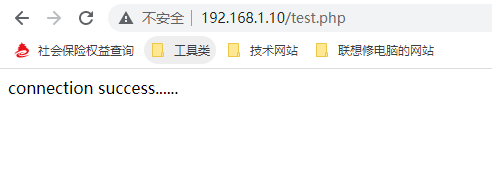
此时显示是成功的
修改默认运行账户
[root@nginx-01 ~]# vim /usr/local/php5.6/etc/php-fpm.conf
user = nginx
group = nginx
下载软件包
[root@nginx-01 ~]# mkdir /usr/local/software
[root@nginx-01 ~]# cd !$
cd /usr/local/software
[root@nginx-01 software]# wget http://download.comsenz.com/DiscuzX/3.3/Discuz_X3.3_SC_UTF8.zip
--2022-04-19 13:38:15-- http://download.comsenz.com/DiscuzX/3.3/Discuz_X3.3_SC_UTF8.zip
正在解析主机 download.comsenz.com (download.comsenz.com)... 220.194.79.18, 111.166.22.241, 218.11.11.205, ...
正在连接 download.comsenz.com (download.comsenz.com)|220.194.79.18|:80... 已连接。
已发出 HTTP 请求,正在等待回应... 301 Moved Permanently
位置:https://download.comsenz.com/DiscuzX/3.3/Discuz_X3.3_SC_UTF8.zip [跟随至新的 URL]
--2022-04-19 13:38:16-- https://download.comsenz.com/DiscuzX/3.3/Discuz_X3.3_SC_UTF8.zip
正在连接 download.comsenz.com (download.comsenz.com)|220.194.79.18|:443... 已连接。
已发出 HTTP 请求,正在等待回应... 200 OK
长度:10922155 (10M) [application/zip]
正在保存至: “Discuz_X3.3_SC_UTF8.zip”
100%[======================================================================================>] 10,922,155 678KB/s 用时 17s
2022-04-19 13:38:33 (646 KB/s) - 已保存 “Discuz_X3.3_SC_UTF8.zip” [10922155/10922155])
创建站点目录
[root@nginx-01 software]# mkdir -p /usr/local/nginx/html/bbs
解压软件包
[root@nginx-01 software]# unzip Discuz_X3.3_SC_UTF8.zip -d /usr/local/nginx/html/bbs/
建立虚拟主机
[root@nginx-01 software]# cd /usr/local/nginx/
[root@nginx-01 nginx]# mkdir -p conf/vhost
[root@nginx-01 nginx]# vim conf/vhost/bbs.discuz.com.conf
log_format bbs '$remote_addr - $remote_user [$time_local] "$request" '
'$status $body_bytes_sent "$http_referer" '
'"$http_user_agent" "$http_x_forwarded_for"';
server {
listen 80;
#autoindex on;
server_name bbs.discuz.com;
access_log logs/bbs.access.log bbs;
location / {
root html/bbs/upload;
index index.php index.html;
}
error_page 500 502 503 504 /50x.html;
location = /50x.html {
root html;
}
# pass the PHP scripts to FastCGI server listening on 127.0.0.1:9000
location ~ \.php$ {
root html/bbs/upload;
fastcgi_pass 127.0.0.1:9000;
fastcgi_index index.php;
fastcgi_param SCRIPT_FILENAME $document_root$fastcgi_script_name;
include fastcgi_params;
}
}
[root@nginx-01 nginx]# vim conf/nginx.conf
#在http下面添加
http {
include mime.types;
default_type application/octet-stream;
include vhost/bbs.discuz.com.conf; #添加这一行
添加权限
[root@nginx-01 nginx]# chown -R nginx. /usr/local/nginx/html/bbs/
重启nginx
[root@nginx-01 nginx]# nginx -t
nginx: the configuration file /usr/local/nginx/conf/nginx.conf syntax is ok
nginx: configuration file /usr/local/nginx/conf/nginx.conf test is successful
[root@nginx-01 nginx]# nginx -s reload
创建数据库
[root@mysql-01 ~]# mysql -uroot -p1
mysql: [Warning] Using a password on the command line interface can be insecure.
Welcome to the MySQL monitor. Commands end with ; or \g.
Your MySQL connection id is 7
Server version: 5.7.26-log Source distribution
Copyright (c) 2000, 2019, Oracle and/or its affiliates. All rights reserved.
Oracle is a registered trademark of Oracle Corporation and/or its
affiliates. Other names may be trademarks of their respective
owners.
Type 'help;' or '\h' for help. Type '\c' to clear the current input statement.
mysql>
mysql> create database discuz charset utf8;
Query OK, 1 row affected (0.00 sec)
mysql> grant all on discuz.* to discuz@'192.168.1.%' identified by '1';
Query OK, 0 rows affected, 1 warning (0.00 sec)
mysql> flush privileges;
Query OK, 0 rows affected (0.00 sec)
开始访问并安装






此时discuz论坛搭建完毕。
安装zabbix(在nginx02上搭建)
首先需要上传软件包
[root@nginx-02 ~]# ls
anaconda-ks.cfg ceph libmcrypt-2.5.7.tar.gz nginx-1.10.3.tar.gz php-5.6.36.tar.gz zabbixDependence.tar.gz zabbix-4.2.6.tar.gz
我们上传php-5.6.36.tar.gz ;zabbixDependence.tar.gz;libmcrypt-2.5.7.tar.gz;zabbix-4.2.6.tar.gz这四个软件包
解压软件包并配置zabbix源
[root@nginx-02 ~]# tar -zxvf php-5.6.36.tar.gz
[root@nginx-02 ~]# tar -zxvf zabbixDependence.tar.gz
[root@nginx-02 ~]# tar -zxvf libmcrypt-2.5.7.tar.gz
[root@nginx-02 ~]# tar -zxvf zabbix-4.2.6.tar.gz
[root@nginx-02 ~]# cp /etc/yum.repos.d/centos7.repo /etc/yum.repos.d/zabbix.repo
[root@nginx-02 ~]# vim /etc/yum.repos.d/zabbix.repo
[zabbix]
name=zabbix
baseurl=file:///root/zabbixDependence
enabled=1
gpgcheck=0
解决依赖关系
[root@nginx-02 ~]# yum -y install make apr* autoconf automake curl-devel gcc gcc-c++ openssl openssl-devel gd kernel keyutils patch perl kernel-headers compat* mpfr cpp glibc libgomp libstdc++-devel keyutils-libs-devel libcom_err-devel libsepol-devel libselinux-devel krb5-devel zlib-devel libXpm* freetype libjpeg* libpng* libtool* libxml2 libxml2-devel patch libcurl-devel bzip2-devel freetype-devel
安装libmcrypt
[root@nginx-02 ~]# cd libmcrypt-2.5.7
[root@nginx-02 libmcrypt-2.5.7]# ./configure --prefix=/usr/local/libmcrypt && make && make install
安装php
首先需要预编译
[root@nginx-02 libmcrypt-2.5.7]# cd /root/php-5.6.36
[root@nginx-02 php-5.6.36]# ./configure --prefix=/usr/local/php5.6 --with-config-file-path=/etc --with-mysql=mysqlnd --with-mysqli=mysqlnd --with-mysql-sock=mysqlnd --with-gd --with-iconv --with-libxml-dir=/usr --with-mhash --with-mcrypt --with-config-file-scan-dir=/etc/php.d --with-bz2 --with-zlib --with-freetype-dir --with-png-dir --with-jpeg-dir --enable-xml --enable-bcmath --enable-shmop --enable-sysvsem --enable-inline-optimization --enable-mbregex --enable-fpm --enable-mbstring --enable-ftp --enable-gd-native-ttf --with-openssl --enable-pcntl --enable-sockets --with-xmlrpc --enable-zip --enable-soap --without-pear --with-gettext --enable-session --with-mcrypt=/usr/local/libmcrypt --with-curl
编译及安装
[root@nginx-02 php-5.6.36]# make && make install
修改配置文件
[root@nginx-02 php-5.6.36]# cp php.ini-production /etc/php.ini
[root@nginx-02 php-5.6.36]# vim /etc/php.ini
找到:
;date.timezone =
修改为:
date.timezone = PRC #设置时区
找到:
expose_php = On
修改为:
expose_php = Off #禁止显示php版本的信息
找到:
short_open_tag = Off
修改为:
short_open_tag = On //支持php短标签
找到:
post_max_size = 8M
修改为:
post_max_size = 16M //上传文件大小
找到:
max_execution_time = 30
修改为:
max_execution_time = 300 //php脚本最大执行时间
找到:
max_input_time = 60
修改为:
max_input_time = 300 //以秒为单位对通过POST、GET以及PUT方式接收数据时间进行限制
always_populate_raw_post_data = -1
mbstring.func_overload = 0
创建php-fpm服务启动脚本
[root@nginx-02 php-5.6.36]#
[root@nginx-02 php-5.6.36]# cp sapi/fpm/init.d.php-fpm /etc/init.d/php-fpm
[root@nginx-02 php-5.6.36]# chmod +x /etc/init.d/php-fpm
[root@nginx-02 php-5.6.36]# chkconfig --add php-fpm
[root@nginx-02 php-5.6.36]# chkconfig php-fpm on
修改配置文件
[root@nginx-02 php-5.6.36]# cp /usr/local/php5.6/etc/php-fpm.conf.default /usr/local/php5.6/etc/php-fpm.conf
[root@nginx-02 php-5.6.36]# vim /usr/local/php5.6/etc/php-fpm.conf
修改内容如下:
pid = run/php-fpm.pid
user = www
group = www
listen =127.0.0.1:9000
pm.max_children = 300
pm.start_servers = 10
pm.min_spare_servers = 10
pm.max_spare_servers =50
启动php-fpm服务
[root@nginx-02 php-5.6.36]# /etc/init.d/php-fpm start
Starting php-fpm done
[root@nginx-02 php-5.6.36]# netstat -anput | grep php
tcp 0 0 127.0.0.1:9000 0.0.0.0:* LISTEN 81436/php-fpm: mast
修改nginx配置文件支持php
[root@nginx-02 ~]# vim /usr/local/nginx/conf/nginx.conf
user www www;
worker_processes 1;
error_log logs/error.log;
pid logs/nginx.pid;
events {
use epoll;
worker_connections 1024;
}
http {
include mime.types;
default_type application/octet-stream;
log_format main '$remote_addr - $remote_user [$time_local] "$request" '
'$status $body_bytes_sent "$http_referer" '
'"$http_user_agent" "$http_x_forwarded_for"';
access_log logs/access.log main;
sendfile on;
keepalive_timeout 65;
server {
listen 80;
server_name localhost;
charset utf-8;
location / {
root html;
index index.php index.html index.htm;
}
location ~ \.php$ {
root html;
fastcgi_pass 127.0.0.1:9000;
fastcgi_index index.php;
include fastcgi.conf;
}
error_page 500 502 503 504 /50x.html;
location = /50x.html {
root html;
}
}
}
重载配置文件
[root@nginx-02 ~]# nginx -t
nginx: the configuration file /usr/local/nginx/conf/nginx.conf syntax is ok
nginx: configuration file /usr/local/nginx/conf/nginx.conf test is successful
[root@nginx-02 ~]# nginx -s reload
创建测试页
[root@nginx-02 ~]# vim /usr/local/nginx/html/test1.php
<?php
phpinfo();
?>
[root@nginx-02 ~]# vim /usr/local/nginx/html/test2.php
<?php
$link=mysql_connect('192.168.1.200','manager','1');
if($link) echo "ok";
mysql_close();
?>
测试

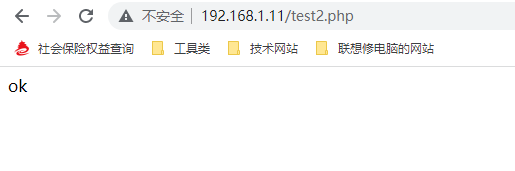
创建zabbix使用的数据库
[root@mysql-01 ~]# mysql -uroot -p1
mysql: [Warning] Using a password on the command line interface can be insecure.
Welcome to the MySQL monitor. Commands end with ; or \g.
Your MySQL connection id is 16
Server version: 5.7.26-log Source distribution
Copyright (c) 2000, 2019, Oracle and/or its affiliates. All rights reserved.
Oracle is a registered trademark of Oracle Corporation and/or its
affiliates. Other names may be trademarks of their respective
owners.
Type 'help;' or '\h' for help. Type '\c' to clear the current input statement.
mysql>
mysql> create database zabbix character set utf8;
Query OK, 1 row affected (0.00 sec)
mysql> grant all on zabbix.* to zabbix@'192.168.1.%' identified by '1';
Query OK, 0 rows affected, 1 warning (0.00 sec)
mysql> flush privileges;
Query OK, 0 rows affected (0.01 sec)
导入数据库
注意顺序,顺序错了会报错
[root@nginx-02 zabbix-4.2.6]# mysql -uzabbix -p1 -h 192.168.1.200 zabbix < database/mysql/schema.sql
[root@nginx-02 zabbix-4.2.6]# mysql -uzabbix -p1 -h 192.168.1.200 zabbix < database/mysql/images.sql
[root@nginx-02 zabbix-4.2.6]# mysql -uzabbix -p1 -h 192.168.1.200 zabbix < database/mysql/data.sql
解决依赖关系
[root@nginx-02 zabbix-4.2.6]# yum -y install net-snmp net-snmp-devel curl-devel java-1.8.0-openjdk java-1.8.0-openjdk-devel OpenIPMI-devel libssh2-devel libevent libevent-devel mariadb-devel
创建zabbix用户
[root@nginx-02 ~]# groupadd zabbix
[root@nginx-02 ~]# useradd -s /sbin/nologin -g zabbix zabbix
预编译
[root@nginx-02 ~]# cd zabbix-4.2.6
[root@nginx-02 zabbix-4.2.6]# ./configure --prefix=/usr/local/zabbix --enable-server --enable-agent --enable-java --with-mysql=mysqlnd --with-net-snmp --with-libcurl --with-libxml2 --with-openipmi
安装
根据上面的命令直接安装即可
[root@nginx-02 zabbix-4.2.6]# make install
添加软连接
[root@nginx-02 zabbix-4.2.6]# ln -s /usr/local/zabbix/bin/* /usr/local/bin/
配置zabbix_server.conf
[root@nginx-02 ~]# vim /usr/local/zabbix/etc/zabbix_server.conf
#修改以下内容
LogFile=/usr/local/zabbix/logs/zabbix_server.log
PidFile=/usr/local/zabbix/logs/zabbix_server.pid
DBHost=192.168.1.200
DBName=zabbix
DBUser=zabbix
DBPassword=1
DBPort=3306
[root@nginx-02 ~]# mkdir -p /usr/local/zabbix/logs
[root@nginx-02 ~]# chown -R zabbix: /usr/local/zabbix/
配置zabbix监控本身
[root@nginx-02 ~]# vim /usr/local/zabbix/etc/zabbix_agentd.conf
#修改以下内容
PidFile=/usr/local/zabbix/logs/zabbix_agentd.pid
LogFile=/usr/local/zabbix/logs/zabbix_agentd.log
Server=127.0.0.1
ListenPort=10050
ServerActive=127.0.0.1
Hostname=nginx-02 #注意这里是要监控的主机名(必须一样)
Timeout=15
Include=/usr/local/zabbix/etc/zabbix_agentd.conf.d/
UnsafeUserParameters=1
启动
[root@nginx-02 ~]# /usr/local/zabbix/sbin/zabbix_server -c /usr/local/zabbix/etc/zabbix_server.conf
[root@nginx-02 ~]# netstat -anput | grep zabbix
tcp 0 0 0.0.0.0:10051 0.0.0.0:* LISTEN 102359/zabbix_serve
添加zabbix启动脚本
[root@nginx-02 ~]# cd zabbix-4.2.6/misc/init.d/
[root@nginx-02 init.d]# cp fedora/core/* /etc/init.d/
[root@nginx-02 init.d]# vim /etc/init.d/zabbix_server #修改这两个文件(修改的内容相同)
[root@nginx-02 init.d]# vim /etc/init.d/zabbix_agentd
BASEDIR=/usr/local/zabbix #找到此行,并修改。zabbix安装目录
PIDFILE=/usr/local/zabbix/logs/$BINARY_NAME.pid # pid文件路径
[root@nginx-02 init.d]# chkconfig --add zabbix_server
[root@nginx-02 init.d]# chkconfig --add zabbix_agentd
[root@nginx-02 init.d]# chkconfig zabbix_server on
[root@nginx-02 init.d]# chkconfig zabbix_agentd on
配置zabbix的web界面
注:/usr/local/nginx/html为Nginx默认站点目录 ,www为Nginx运行账户
注:PHP需要至少开启扩展: gd,bcmath,ctype,libXML,xmlreader,xmlwriter,session,sockets,mbstring,gettext,mysql
[root@nginx-02 init.d]# cd /root/zabbix-4.2.6
[root@nginx-02 zabbix-4.2.6]# cp -r frontends/php/* /usr/local/nginx/html/
[root@nginx-02 zabbix-4.2.6]# chown -R www: /usr/local/nginx/html/
[root@nginx-02 zabbix-4.2.6]# /usr/local/php5.6/bin/php -m
[PHP Modules]
bcmath
bz2
Core
ctype
curl
date
dom
ereg
fileinfo
filter
ftp
gd
gettext
hash
iconv
json
libxml
mbstring
mcrypt
mhash
mysql
mysqli
mysqlnd
openssl
pcntl
pcre
PDO
pdo_sqlite
Phar
posix
Reflection
session
shmop
SimpleXML
soap
sockets
SPL
sqlite3
standard
sysvsem
tokenizer
xml
xmlreader
xmlrpc
xmlwriter
zip
zlib
[Zend Modules]
启动zabbix_agnetd
[root@nginx-02 zabbix-4.2.6]# systemctl start zabbix_agentd
[root@nginx-02 zabbix-4.2.6]# netstat -anput | grep zabbix
tcp 0 0 0.0.0.0:10050 0.0.0.0:* LISTEN 104081/zabbix_agent
配置web页面








修改为中文界面



解决中文乱码问题
从windows的控制面板->字体->选择一种中文字库例如“楷体”
把它拷贝到web端的fonts目录下:/usr/local/nginx/html/assets/fonts/,并确保后缀名为ttf
并且将之前的字体文件DejaVuSans.ttf移动到别处
[root@nginx-02 ~]# mv simkai.ttf /usr/local/nginx/html/assets/fonts/
[root@nginx-02 ~]# ls /usr/local/nginx/html/assets/fonts/
DejaVuSans.ttf simkai.ttf
[root@nginx-02 ~]# mv /usr/local/nginx/html/assets/fonts/DejaVuSans.ttf .
[root@nginx-02 ~]# vim /usr/local/nginx/html/include/defines.inc.php
#将里面关于字体设置从DejaVuSans替换成simkai
此时zabbix主机配置完成。
搭建DNS服务
bind //该包为DNS 服务的主程序包。
bind-chroot // 提高安全性。
[root@dns ~]# yum -y install bind bind-chroot bind-utils
启动named并设置开机自启
[root@dns ~]# systemctl start named
[root@dns ~]# systemctl enable named
Created symlink from /etc/systemd/system/multi-user.target.wants/named.service to /usr/lib/systemd/system/named.service.
查看端口
[root@dns ~]# netstat -anput | grep 53
tcp 0 0 127.0.0.1:53 0.0.0.0:* LISTEN 1261/named
tcp 0 0 127.0.0.1:953 0.0.0.0:* LISTEN 1261/named
tcp6 0 0 ::1:53 :::* LISTEN 1261/named
tcp6 0 0 ::1:953 :::* LISTEN 1261/named
udp 0 0 127.0.0.1:53 0.0.0.0:* 1261/named
udp6 0 0 ::1:53 :::* 1261/named
修改配置文件
首先需要备份配置文件
[root@dns ~]# cp /etc/named.conf /etc/named.conf.back
[root@dns ~]# vim /etc/named.conf
//
// named.conf
//
// Provided by Red Hat bind package to configure the ISC BIND named(8) DNS
// server as a caching only nameserver (as a localhost DNS resolver only).
//
// See /usr/share/doc/bind*/sample/ for example named configuration files.
//
// See the BIND Administrator's Reference Manual (ARM) for details about the
// configuration located in /usr/share/doc/bind-{version}/Bv9ARM.html
options {
listen-on port 53 { any; };
listen-on-v6 port 53 { any; };
directory "/var/named";
allow-query { any; };
recursion yes;
forwarders { 8.8.8.8; 114.114.114.114; };
};
zone "." IN {
type hint;
file "named.ca";
};
zone "test" IN {
type master;
file "test.zone";
allow-transfer { 192.168.1.17; };
};
zone "1.168.192.in-addr.arpa" IN {
type master;
file "192.168.1.arpa";
allow-transfer { 192.168.1.17; };
};
检查一下
检查一下看看有没有语法错误
[root@dns ~]# named-checkconf /etc/named.conf
编辑正向解析配置文件
[root@dns ~]# cp /var/named/named.empty /var/named/test.zone
[root@dns ~]# vim /var/named/test.zone
$TTL 1D
@ IN SOA @ root.test. (
0 ; serial
1D ; refresh
1H ; retry
1W ; expire
3H ) ; minimum
test. IN NS dns-server01.test.
test. IN NS dns-server02.test.
dns-server01.test. IN A 192.168.1.16
dns-server02.test. IN A 192.168.1.17
web.nginx01.test. IN A 192.168.1.10
discuz.tset. IN A 192.168.1.10
web.nginx02.test. IN A 192.168.1.11
zabbix.test. IN A 192.168.1.11
* IN A 192.168.1.100
[root@dns ~]# vim /var/named/192.168.1.arpa
$TTL 1D
@ IN SOA @ root.test. (
0 ; serial
1D ; refresh
1H ; retry
1W ; expire
3H ) ; minimum
IN NS dns-server01.test.
IN NS dns-server02.test.
16 IN PTR dns-server01.test.
17 IN PTR dns-server02.test.
10 IN PTR web.nginx01.test.
10 IN PTR discuz.test.
11 IN PTR web.nginx02.test.
11 IN PTR zabbix.test.
检查正向解析和反向解析配置文件
[root@dns ~]# named-checkzone test /var/named//test.zone
/var/named//test.zone:14: ignoring out-of-zone data (discuz.tset)
zone test/IN: loaded serial 0
OK
[root@dns ~]# named-checkzone 1.168.192.in-addr.arpa /var/named/192.168.1.arpa
/var/named/192.168.1.arpa:18: warning: *.1.168.192.in-addr.arpa: bad name (check-names)
zone 1.168.192.in-addr.arpa/IN: loaded serial 0
OK
[root@dns ~]# named-checkconf -z /etc/named.conf
zone test/IN: loaded serial 0
zone 1.168.192.in-addr.arpa/IN: loaded serial 0
修改属组
[root@dns ~]# chown root:named /var/named/test.zone
[root@dns ~]# chown root:named /var/named/192.168.1.arpa
测试
在测试之前需要修改原本的dns为我们搭建的dns服务器地址
[root@lixiaochen16 ~]#
[root@lixiaochen16 ~]# nslookup web.nginx01.test
Server: 192.168.1.16
Address: 192.168.1.16#53
Name: web.nginx01.test
Address: 192.168.1.10
[root@lixiaochen16 ~]#
显示成功




















 13万+
13万+











 被折叠的 条评论
为什么被折叠?
被折叠的 条评论
为什么被折叠?








