我用的是python2.6, 今天在用print命令的时候就发现了和python 3 不同的地方。 如果在python 2 中运用print应该在文件的开头加入:from __future__ import print_function
红色的部分是存储数据到文件, open函数是打开一个文件,第一个参数是文件的名称,第二个参数是读写的模式(r是只读模式;w是只写模式)
打开文件后一定要记得调用close()来关闭文件
man是一个list,用print函数可以把list里面的内容输入到名称为man_file的txt文本内;同样也把other list里面的内容输入到以other_file命名的txt文本里面。
输出完毕后,关闭文件。
会发现原本的chapter 4 文件夹内多出了2个txt文件:
原本fruit文本里面的内容为:
执行完程序之后得到的结果为:
man_file里面的文本内容为:
other_file里面的文本内容为:








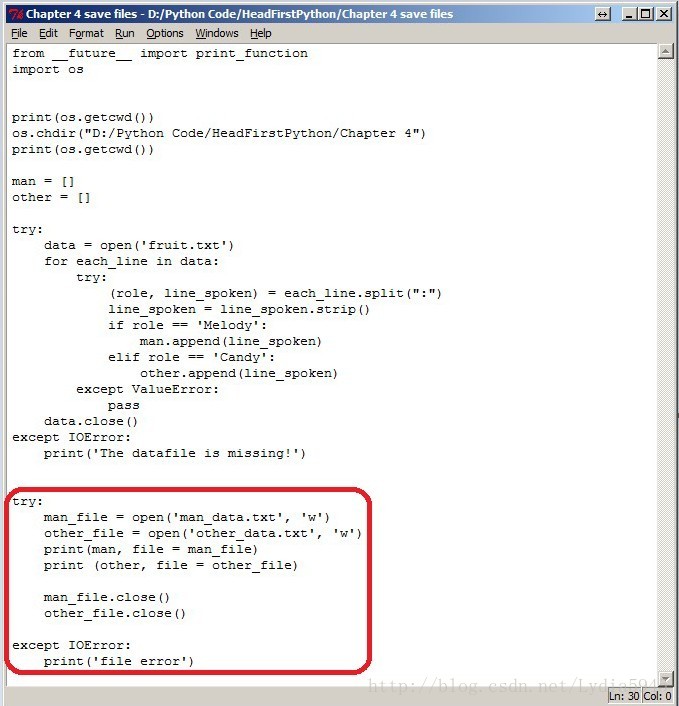
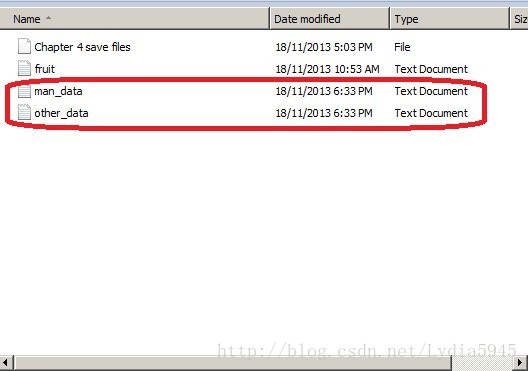


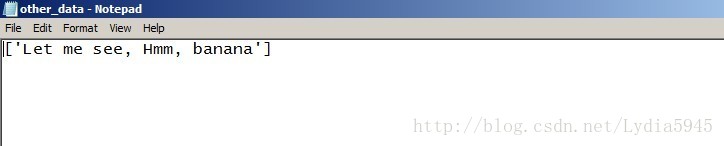













 841
841











 被折叠的 条评论
为什么被折叠?
被折叠的 条评论
为什么被折叠?








