最先在这里看到:http://www.gamerendering.com/2008/12/20/radial-blur-filter/
这效果在鬼泣4中切换场景时见过, 极品飞车12的运动模糊也有这种感觉.
原理:
确定一个中心点(如0.5, 0.5), 跟当前像素连一条线. 以当前像素为中心, 在线上的附近像素进行采样, 最后取一下平均值.
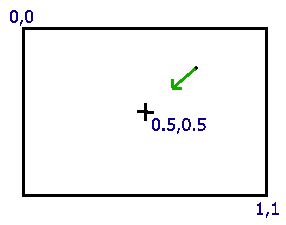
代码翻译成HLSL:
- // This texture should hold the image to blur.
- sampler2D Texture0;
- // some const, tweak for best look
- const float fSampleDist;
- const float fSampleStrength;
- // some sample positions
- float samples[10] =
- {
- -0.08,
- -0.05,
- -0.03,
- -0.02,
- -0.01,
- 0.01,
- 0.02,
- 0.03,
- 0.05,
- 0.08
- };
- float4 ps_main( float2 texCoord : TEXCOORD0 ) : COLOR
- {
- // 0.5,0.5 is the center of the screen
- // so substracting uv from it will result in
- // a vector pointing to the middle of the screen
- float2 dir = 0.5 - texCoord;
- // calculate the distance to the center of the screen
- float dist = length(dir);
- // normalize the direction (reuse the distance)
- dir /= dist;
- // this is the original colour of this pixel
- // using only this would result in a nonblurred version
- float4 color = tex2D(Texture0, texCoord);
- float4 sum = color;
- // take 10 additional blur samples in the direction towards
- // the center of the screen
- for (int i = 0; i < 10; ++i)
- {
- sum += tex2D(Texture0, texCoord + dir * samples[i] * fSampleDist);
- }
- // we have taken eleven samples
- sum /= 11.0;
- // weighten the blur effect with the distance to the
- // center of the screen ( further out is blurred more)
- float t = saturate(dist * fSampleStrength);
- //Blend the original color with the averaged pixels
- return lerp(color, sum, t);
- }
- // This texture should hold the image to blur.
- sampler2D Texture0;
- // some const, tweak for best look
- const float fSampleDist;
- const float fSampleStrength;
- // some sample positions
- float samples[10] =
- {
- -0.08,
- -0.05,
- -0.03,
- -0.02,
- -0.01,
- 0.01,
- 0.02,
- 0.03,
- 0.05,
- 0.08
- };
- float4 ps_main( float2 texCoord : TEXCOORD0 ) : COLOR
- {
- // 0.5,0.5 is the center of the screen
- // so substracting uv from it will result in
- // a vector pointing to the middle of the screen
- float2 dir = 0.5 - texCoord;
- // calculate the distance to the center of the screen
- float dist = length(dir);
- // normalize the direction (reuse the distance)
- dir /= dist;
- // this is the original colour of this pixel
- // using only this would result in a nonblurred version
- float4 color = tex2D(Texture0, texCoord);
- float4 sum = color;
- // take 10 additional blur samples in the direction towards
- // the center of the screen
- for (int i = 0; i < 10; ++i)
- {
- sum += tex2D(Texture0, texCoord + dir * samples[i] * fSampleDist);
- }
- // we have taken eleven samples
- sum /= 11.0;
- // weighten the blur effect with the distance to the
- // center of the screen ( further out is blurred more)
- float t = saturate(dist * fSampleStrength);
- //Blend the original color with the averaged pixels
- return lerp(color, sum, t);
- }
两个参数, 动态调整的话可以产生极品飞车12那种速度感(也算是第一人称运动模糊的简单实现吧).
这是RM里的效果:























 4798
4798

 被折叠的 条评论
为什么被折叠?
被折叠的 条评论
为什么被折叠?








