步骤:
1.下载colorui,将colorui文件导入项目根目录

2.main.js 引入cu-custom组件全局使用
import { createSSRApp } from 'vue'
export function createApp() {
const app = createSSRApp(App)
// vue3使用app.component 注册为全局组件
app.component('cu-custom',cuCustom)
return {
app
}
}
3.app.vue 获取系统信息,设置导航栏高度
<script lang="ts" setup>
import { getCurrentInstance } from 'vue'
onLaunch(() => {
//导航栏高度
uni.getSystemInfo({
success: function(e) {
// 获取 appContext 上下文
const {appContext} = getCurrentInstance()
console.log('StatusBar',appContext)
// #ifndef MP
appContext.config.globalProperties.StatusBar = e.statusBarHeight;
if (e.platform == 'android') {
appContext.config.globalProperties.CustomBar = e.statusBarHeight + 50;
} else {
appContext.config.globalProperties.CustomBar = e.statusBarHeight + 45;
};
// #endif
// #ifdef MP-WEIXIN
appContext.config.globalProperties.StatusBar = e.statusBarHeight;
let custom = wx.getMenuButtonBoundingClientRect();
appContext.config.globalProperties.Custom = custom;
appContext.config.globalProperties.CustomBar = custom.bottom + custom.top - e.statusBarHeight;
// #endif
// #ifdef MP-ALIPAY
appContext.config.globalProperties.StatusBar = e.statusBarHeight;
appContext.config.globalProperties.CustomBar = e.statusBarHeight + e.titleBarHeight;
// #endif
}
})
})
onShow(() => {
console.log('App Show-->')
})
onHide(() => {
console.log('App Hide --')
})
</script>
4.pages,json 取消原生导航栏
{
"pages": [ //pages数组中第一项表示应用启动页,参考:https://uniapp.dcloud.io/collocation/pages
{
"path": "pages/index/index",
"style": {
// 原生导航的文字
"navigationBarTitleText": "uni-app"
}
}
,{
"path" : "pages/my/my",
"style" :
{
"navigationBarTitleText": "my",
"enablePullDownRefresh": false
}
}
],
"tabBar": {
"color": "#999999",
"selectedColor": "#222222",
"borderStyle": "black",
"backgroundColor": "#ffffff",
"list": [{
"pagePath": "pages/index/index",
// "iconPath": "static/icon/index.png",
// "selectedIconPath": "static/icon/index_active.png",
"text": "首页"
},
{
"pagePath": "pages/my/my",
// "iconPath": "static/icon/my.png",
// "selectedIconPath": "static/icon/my_active.png",
"text": "我的"
}
]
},
"globalStyle": {
// "navigationStyle": "custom", 取消原生导航
"navigationStyle": "custom",
"navigationBarTextStyle": "black",
"navigationBarTitleText": "uni-app",
"navigationBarBackgroundColor": "#F8F8F8",
"backgroundColor": "#F8F8F8"
}
}
最后的结果:
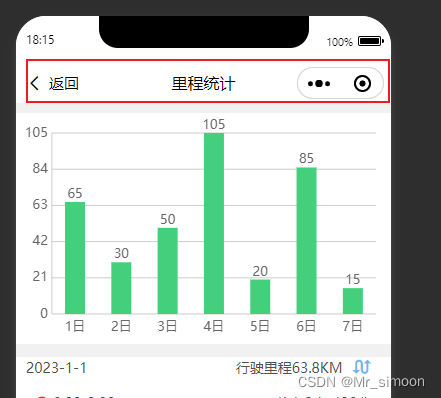






















 995
995











 被折叠的 条评论
为什么被折叠?
被折叠的 条评论
为什么被折叠?








