操作前安装LitJson:
将LitJson.dll文件添加到当前项目\bin\Debug文件夹中。
添加引用:在解决方案下找到引用,右击添加引用,浏览并添加上面的LitJson.dll文件。
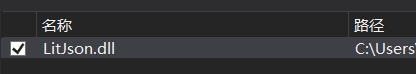
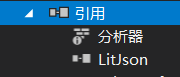
导入命名空间:using LitJson;
解析
方法一:
using LitJson;
using System;
using System.Collections.Generic;
using System.Linq;
using System.Text;
using System.Threading.Tasks;
namespace ConsoleApp1
{
class Program
{
static void Main(string[] args)
{
ReadJson(CreateJson());
Console.ReadKey();
}
static string CreateJson()
{
Person person1 = new Person() { theName = "张三", theAge = 15 };
Person person2 = new Person() { theName = "李四", theAge = 25 };
Persons persons = new Persons { persons = new Person[] { person1, person2 } };
string jsonStr = JsonMapper.ToJson(persons);
return jsonStr;
}
static void ReadJson(string jsonStr)
{
Persons person = JsonMapper.ToObject<Persons>(jsonStr);
foreach (Person item in person.persons)
{
Console.WriteLine(item.theName);
Console.WriteLine(item.theAge);
}
}
}
public class Person
{
public string theName;
public int theAge;
}
public class Persons
{
public Person[] persons;
}
}
--->
张三
15
李四
25
方法二:
[
{"ID":1,"Name":"宋江","Chuohao":"及时雨","Xing":"天魁星"},
{"ID":2,"Name":"林冲","Chuohao":"豹子头","Xing":"天雄星"},
{"ID":3,"Name":"柴进","Chuohao":"小旋风","Xing":"天贵星"},
{"ID":4,"Name":"吴用","Chuohao":"智多星","Xing":"天机星"},
{"ID":5,"Name":"时迁","Chuohao":"鼓上蚤","Xing":"地贼星"}
]using LitJson;
using System;
using System.Collections.Generic;
using System.IO;
using System.Linq;
using System.Text;
using System.Threading.Tasks;
namespace Test_CSharp
{
class Program
{
static void Main(string[] args)
{
JsonData jd = JsonMapper.ToObject(File.ReadAllText(@"C:\Users\86515\Desktop\TestJson.txt"));
List<Hero> hl = new List<Hero>();
int ID = 0;
string name = null;
string chuohao = null;
string xing = null;
foreach (JsonData item in jd)
{
ID = int.Parse(item["ID"].ToString());
name = item["Name"].ToString();
chuohao = item["Chuohao"].ToString();
xing = item["Xing"].ToString();
Hero hero = new Hero() { _ID = ID, _name = name, _chuohao = chuohao, _xing = xing };
hl.Add(hero);
}
foreach (var item in hl)
{
Console.WriteLine("ID:{0},姓名:{1},绰号:{2},应星:{3}",item._ID, item._name, item._chuohao, item._xing);
}
Console.ReadKey();
}
}
class Hero
{
public int _ID;
public string _name;
public string _chuohao;
public string _xing;
}
}
--->
ID:1,姓名:宋江,绰号:及时雨,应星:天魁星
ID:2,姓名:林冲,绰号:豹子头,应星:天雄星
ID:3,姓名:柴进,绰号:小旋风,应星:天贵星
ID:4,姓名:吴用,绰号:智多星,应星:天机星
ID:5,姓名:时迁,绰号:鼓上蚤,应星:地贼星
{
"Name":"林冲",
"Chuohao":"豹子头",
"Xing":"天雄星",
"Story":
[
{"Storyid":1,"Storyname":"误入白虎堂"},
{"Storyid":2,"Storyname":"棒打洪教头"},
{"Storyid":3,"Storyname":"风雪山神庙"}
]
}using LitJson;
using System;
using System.Collections;
using System.Collections.Generic;
using System.IO;
using System.Linq;
using System.Text;
using System.Threading.Tasks;
namespace Test_CSharp
{
class Program
{
static void Main(string[] args)
{
JsonData jd1 = JsonMapper.ToObject(File.ReadAllText(@"C:\Users\86515\Desktop\TestJson2.txt"));
List<Hero.Story> h = new List<Hero.Story>();
string name = jd1["Name"].ToString();
string chuohao = jd1["Chuohao"].ToString();
string xing = jd1["Xing"].ToString();
JsonData jd2 = jd1["Story"];
foreach (JsonData itemm in jd2)
{
string storyid = itemm["Storyid"].ToString();
string storyname = itemm["Storyname"].ToString();
Hero.Story story = new Hero.Story() { _storyid = storyid, _storyname = storyname };
h.Add(story);
}
Hero hero = new Hero() { _name = name, _chuohao = chuohao, _xing = xing, _story = h };
Console.WriteLine("姓名:{0},绰号:{1},应星:{2}", hero._name, hero._chuohao, hero._xing);
foreach (Hero.Story itemm in hero._story)
{
Console.WriteLine("故事ID:{0},故事名字:{1}", itemm._storyid, itemm._storyname);
}
Console.ReadKey();
}
}
class Hero
{
public string _name;
public string _chuohao;
public string _xing;
public List<Story> _story;
public class Story
{
public string _storyid;
public string _storyname;
}
}
}
--->
姓名:林冲,绰号:豹子头,应星:天雄星
故事ID:1,故事名字:误入白虎堂
故事ID:2,故事名字:棒打洪教头
故事ID:3,故事名字:风雪山神庙
[
{
"Name":"林冲",
"Chuohao":"豹子头",
"Xing":"天雄星",
"Story":
[
{"Storyid":1,"Storyname":"误入白虎堂"},
{"Storyid":2,"Storyname":"棒打洪教头"},
{"Storyid":3,"Storyname":"风雪山神庙"}
]
},
{
"Name":"吴用",
"Chuohao":"智多星",
"Xing":"天机星",
"Story":
[
{"Storyid":1,"Storyname":"智取生辰纲"},
{"Storyid":2,"Storyname":"大破连环马"},
{"Storyid":3,"Storyname":"三打祝家庄"}
]
}
]
using System;
using System.Collections.Generic;
using System.IO;
using System.Linq;
using System.Text;
using System.Threading;
using System.Threading.Tasks;
using LitJson;
namespace Test_CSharp_Json
{
class Program
{
static void Main(string[] args)
{
//读取文件
JsonData jsonData = JsonMapper.ToObject(File.ReadAllText(@"C:\Users\86515\Desktop\TestJson.txt"));
//声明变量,接收数据
string name;
string chuohao;
string xing;
int storyID;
string storyName;
JsonData story;
List<Heros> listHeros = new List<Heros>();
//遍历获取数据
foreach (JsonData item in jsonData)
{
name = item["Name"].ToString();
chuohao = item["Chuohao"].ToString();
xing = item["Xing"].ToString();
story = item["Story"];
List<Heros.Story> listStory = new List<Heros.Story>();
foreach (JsonData ite in story)
{
storyID =int.Parse(ite["Storyid"].ToString());
storyName = ite["Storyname"].ToString();
Heros.Story hstory = new Heros.Story() { _storyID = storyID, _storyName = storyName };
listStory.Add(hstory);
}
Heros heros = new Heros() { _name = name, _chuohao = chuohao, _xing = xing, _listStory = listStory };
listHeros.Add(heros);
}
foreach (var item in listHeros)
{
Console.WriteLine("姓名:{0},绰号:{1},应星:{2}", item._name, item._chuohao, item._xing);
foreach (var ite in item._listStory)
{
Console.WriteLine("故事ID:{0},故事名字:{1}", ite._storyID, ite._storyName);
}
}
}
}
class Heros
{
public string _name { get; set; }
public string _chuohao { get; set; }
public string _xing { get; set; }
public List<Story> _listStory;
public class Story
{
public int _storyID { get; set; }
public string _storyName { get; set; }
}
}
}
--->
姓名:林冲,绰号:豹子头,应星:天雄星
故事ID:1,故事名字:误入白虎堂
故事ID:2,故事名字:棒打洪教头
故事ID:3,故事名字:风雪山神庙
姓名:吴用,绰号:智多星,应星:天机星
故事ID:1,故事名字:智取生辰纲
故事ID:2,故事名字:大破连环马
故事ID:3,故事名字:三打祝家庄
创建
方法一:
using LitJson;
using System;
using System.Collections;
using System.Collections.Generic;
using System.IO;
using System.Linq;
using System.Text;
using System.Threading.Tasks;
namespace Test_CSharp
{
class Program
{
static void Main(string[] args)
{
//写
StringBuilder sb = new StringBuilder();
JsonWriter writer = new JsonWriter(sb);
writer.WriteObjectStart();
writer.WritePropertyName("Name");
writer.Write("林冲");
writer.WritePropertyName("Chuohao");
writer.Write("豹子头");
writer.WritePropertyName("Xing");
writer.Write("天雄星");
writer.WritePropertyName("Story");
writer.WriteArrayStart();
writer.WriteObjectStart();
writer.WritePropertyName("Storyid");
writer.Write(1);
writer.WritePropertyName("Storyname");
writer.Write("误入白虎堂");
writer.WriteObjectEnd();
writer.WriteObjectStart();
writer.WritePropertyName("Storyid");
writer.Write(2);
writer.WritePropertyName("Storyname");
writer.Write("棒打洪教头");
writer.WriteObjectEnd();
writer.WriteObjectStart();
writer.WritePropertyName("Storyid");
writer.Write(3);
writer.WritePropertyName("Storyname");
writer.Write("风雪山神庙");
writer.WriteObjectEnd();
writer.WriteArrayEnd();
writer.WriteObjectEnd();
//读
JsonData jd1 = JsonMapper.ToObject(sb.ToString());
List<Hero.Story> h2 = new List<Hero.Story>();
string name = jd1["Name"].ToString();
string chuohao = jd1["Chuohao"].ToString();
string xing = jd1["Xing"].ToString();
JsonData jd2 = jd1["Story"];
foreach (JsonData itemm in jd2)
{
string storyid = itemm["Storyid"].ToString();
string storyname = itemm["Storyname"].ToString();
Hero.Story story = new Hero.Story() { _storyid = storyid, _storyname = storyname };
h2.Add(story);
}
Hero hero = new Hero() { _name = name, _chuohao = chuohao, _xing = xing, _story = h2 };
Console.WriteLine("姓名:{0},绰号:{1},应星:{2}", hero._name, hero._chuohao, hero._xing);
foreach (Hero.Story itemm in hero._story)
{
Console.WriteLine("故事ID:{0},故事名字:{1}", itemm._storyid, itemm._storyname);
}
Console.ReadKey();
}
}
class Hero
{
public string _name;
public string _chuohao;
public string _xing;
public List<Story> _story;
public class Story
{
public string _storyid;
public string _storyname;
}
}
}
--->
姓名:林冲,绰号:豹子头,应星:天雄星
故事ID:1,故事名字:误入白虎堂
故事ID:2,故事名字:棒打洪教头
故事ID:3,故事名字:风雪山神庙
方法二:
using System;
using System.Collections.Generic;
using System.Linq;
using System.Text;
using System.Threading.Tasks;
using LitJson;
namespace TestJsonwithunity
{
class Program
{
static void Main(string[] args)
{
Console.WriteLine(CreateJson());
Console.ReadKey();
}
public static string CreateJson()
{
Person person1 = new Person() { theName = "张三", theAge = 15 };
Person person2 = new Person() { theName = "李四", theAge = 25 };
Persons persons = new Persons { persons = new Person[] { person1, person2 } };
string jsonStr = JsonMapper.ToJson(persons);
return jsonStr;
}
}
public class Person
{
public string theName;
public int theAge;
}
public class Persons
{
public Person[] persons;
}
}
--->
{"persons":[{"theName":"\u5F20\u4E09","theAge":15},{"theName":"\u674E\u56DB","theAge":25}]}
方法三:
单个对象
using LitJson;
using System;
using System.Collections;
using System.Collections.Generic;
using System.IO;
using System.Linq;
using System.Text;
using System.Threading.Tasks;
namespace Test_CSharp
{
class Program
{
static void Main(string[] args)
{
JsonData jsonData = new JsonData();
jsonData["name"] = "Gavin";
jsonData["age"] = 28;
jsonData["sex"] = "male";
string json = jsonData.ToJson();
Console.WriteLine(json);
Console.ReadKey();
}
}
}
--->
{"name":"Gavin","age":28,"sex":"male"}
对象中包含对象
using LitJson;
using System;
using System.Collections;
using System.Collections.Generic;
using System.IO;
using System.Linq;
using System.Text;
using System.Threading.Tasks;
namespace Test_CSharp
{
class Program
{
static void Main(string[] args)
{
JsonData jsonData = new JsonData();
jsonData["name"] = "Gavin";
jsonData["info"] = new JsonData();
jsonData["info"]["age"] = 28;
jsonData["info"]["sex"] = "male";
string json = jsonData.ToJson();
Console.WriteLine(json);
Console.ReadKey();
}
}
}
--->
{"name":"Gavin","info":{"age":28,"sex":"male"}}
对象与数组结合
using System;
using System.Collections.Generic;
using System.Linq;
using System.Text;
using System.Threading.Tasks;
using LitJson;
namespace TestJsonwithunity
{
class Program
{
static void Main(string[] args)
{
Console.WriteLine(CreateJson());
Console.ReadKey();
}
static string CreateJson()
{
JsonData jsonData1 = new JsonData();
jsonData1.SetJsonType(JsonType.Object);
jsonData1["theName"] = "张三";
jsonData1["theAge"] = 15;
JsonData jsonData2 = new JsonData();
jsonData2.SetJsonType(JsonType.Object);
jsonData2["theName"] = "李四";
jsonData2["theAge"] = 25;
JsonData jsonDatas = new JsonData();
jsonDatas.SetJsonType(JsonType.Array);
jsonDatas.Add(jsonData1);
jsonDatas.Add(jsonData2);
JsonData jsonData = new JsonData();
jsonData.SetJsonType(JsonType.Object);
jsonData["Persons"] = jsonDatas;
string jsonStr = jsonData.ToJson();
return jsonStr;
}
}
}
--->
{"Persons":[{"theName":"\u5F20\u4E09","theAge":15},{"theName":"\u674E\u56DB","theAge":25}]}
文件
using System;
using System.Collections.Generic;
using System.IO;
using System.Linq;
using System.Text;
using System.Threading.Tasks;
using LitJson;
namespace TestJsonwithunity
{
class Program
{
static void Main(string[] args)
{
string path = @"C:\Users\86515\Desktop\test.json";
if (!File.Exists(path))
{
FileStream fs = new FileStream(path, FileMode.Create, FileAccess.ReadWrite);
fs.Close();
CreateJson(path);
}
else
{
CreateJson(path);
}
}
static void CreateJson(string path)
{
FileStream fs = new FileStream(path, FileMode.Open, FileAccess.ReadWrite);
JsonData jsonData1 = new JsonData();
jsonData1.SetJsonType(JsonType.Object);
jsonData1["theName"] = "张三";
jsonData1["theAge"] = 15;
JsonData jsonData2 = new JsonData();
jsonData2.SetJsonType(JsonType.Object);
jsonData2["theName"] = "李四";
jsonData2["theAge"] = 25;
JsonData jsonDatas = new JsonData();
jsonDatas.SetJsonType(JsonType.Array);
jsonDatas.Add(jsonData1);
jsonDatas.Add(jsonData2);
JsonData jsonData = new JsonData();
jsonData.SetJsonType(JsonType.Object);
jsonData["Persons"] = jsonDatas;
string jsonStr = jsonData.ToJson();
byte[] b = Encoding.UTF8.GetBytes(jsonStr);
fs.Write(b, 0, b.Length);
}
}
}

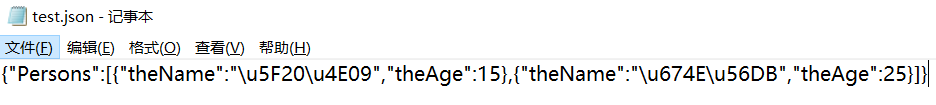






















 209
209











 被折叠的 条评论
为什么被折叠?
被折叠的 条评论
为什么被折叠?








