1.加载模型需要npm相关依赖,参考babylonjs-loaders - npm
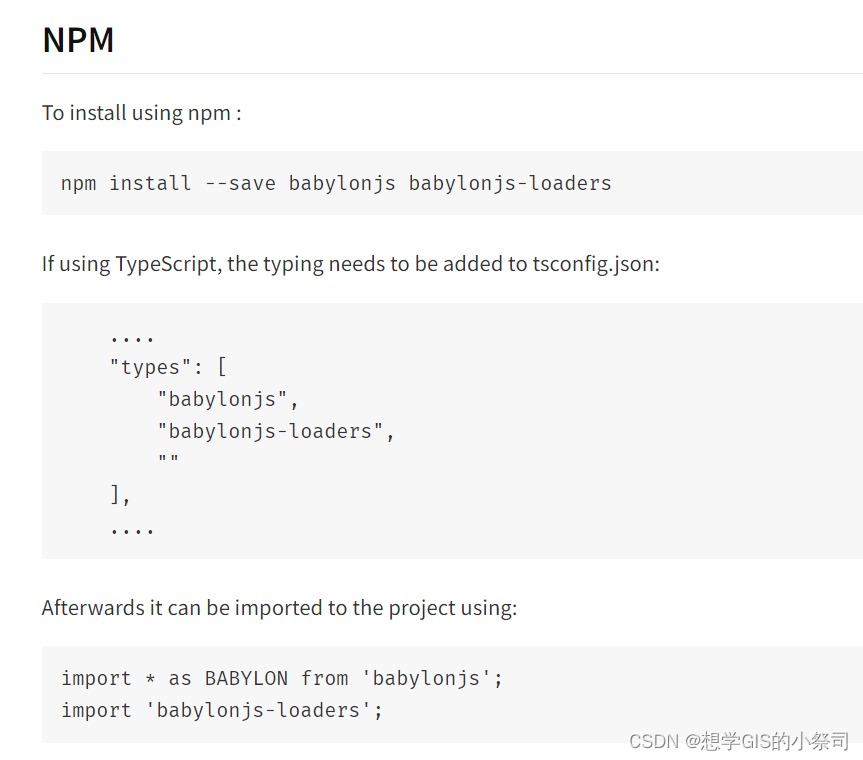
2.引入相关依赖,构建mapbox地图场景
import mapboxgl from 'mapbox-gl';
import {onMounted} from "vue";
import * as BABYLON from 'babylonjs';
import 'babylonjs-loaders';
mapboxgl.accessToken = 'pk.eyJ1Ijoibm9haDk3MTMiLCJhIjoiY2p4aXppNXZoMTc4YTN5bzhzMWY0emw3cyJ9.7GhaVOSALR-DwV5Lpn_h4Q';
const map = new mapboxgl.Map({
container: 'mapContainer',
style: 'mapbox://styles/mapbox/streets-v11',
zoom: 18,
center: [120, 31],
pitch: 60,
antialias: true // create the gl context with MSAA antialiasing, so custom layers are antialiased
});2.根据CustomLayerInterface定义一个BabylonLayer,分别加载了.babylon模型、.gltf模型、.glb模型。
class BabylonLayer implements CustomLayerInterface {
readonly id: string;
readonly type: 'custom' = 'custom';
readonly renderingMode: '3d' = '3d';
private map: Map | undefined;
private scene: BABYLON.Scene | undefined;
private camera: BABYLON.Camera | undefined;
private modelMatrix: BABYLON.Matrix | undefined;
constructor(id: string) {
this.id = id;
}
onAdd = (map: Map, gl: WebGLRenderingContext) => {
this.map = map;
const engine = new BABYLON.Engine(gl, true, {
useHighPrecisionMatrix: true
}, true);
this.scene = new BABYLON.Scene(engine);
this.scene.autoClear = false;
this.scene.detachControl();
this.scene.beforeRender = function () {
engine.wipeCaches(true);
}
this.camera = new BABYLON.Camera("mapbox-camera", new BABYLON.Vector3(), this.scene);
const light = new BABYLON.HemisphericLight("mapbox-light", BABYLON.Vector3.One(), this.scene);
// 加载.babylon模型
BABYLON.SceneLoader.ImportMeshAsync("", "./data/model/", "Dude.babylon", this.scene)
// 加载.gltf模型
BABYLON.SceneLoader.ImportMeshAsync("", "https://docs.mapbox.com/mapbox-gl-js/assets/34M_17/", "34M_17.gltf", this.scene)
// 加载.glb模型
BABYLON.SceneLoader.ImportMeshAsync("", "https://assets.babylonjs.com/meshes/", "village.glb");
// 模型加载到地图上相关参数
const modelOrigin = [120, 31];
const modelAltitude = 0;
const modelRotate = [Math.PI / 2, 0, 0];
const modelCoords = mapboxgl.MercatorCoordinate.fromLngLat(
modelOrigin,
modelAltitude
);
const modelScale = modelCoords.meterInMercatorCoordinateUnits();
this.modelMatrix = BABYLON.Matrix.Compose(
new BABYLON.Vector3(modelScale, modelScale, modelScale),
BABYLON.Quaternion.FromEulerAngles(modelRotate[0], modelRotate[1], modelRotate[2]),
new BABYLON.Vector3(modelCoords.x, modelCoords.y, modelCoords.z)
);
}
render = (gl: WebGLRenderingContext, matrix: number[]) => {
const cameraMatrix = BABYLON.Matrix.FromArray(matrix);
const mvpMatrix = this.modelMatrix!.multiply(cameraMatrix);
this.camera!.freezeProjectionMatrix(mvpMatrix);
this.scene!.render(false);
this.map!.triggerRepaint();
}
}3.添加BabylonLayer至mapbox场景
map.on('style.load', () => {
const babylonLayer = new BabylonLayer('babylon-layer');
map.addLayer(babylonLayer);
});实现效果:

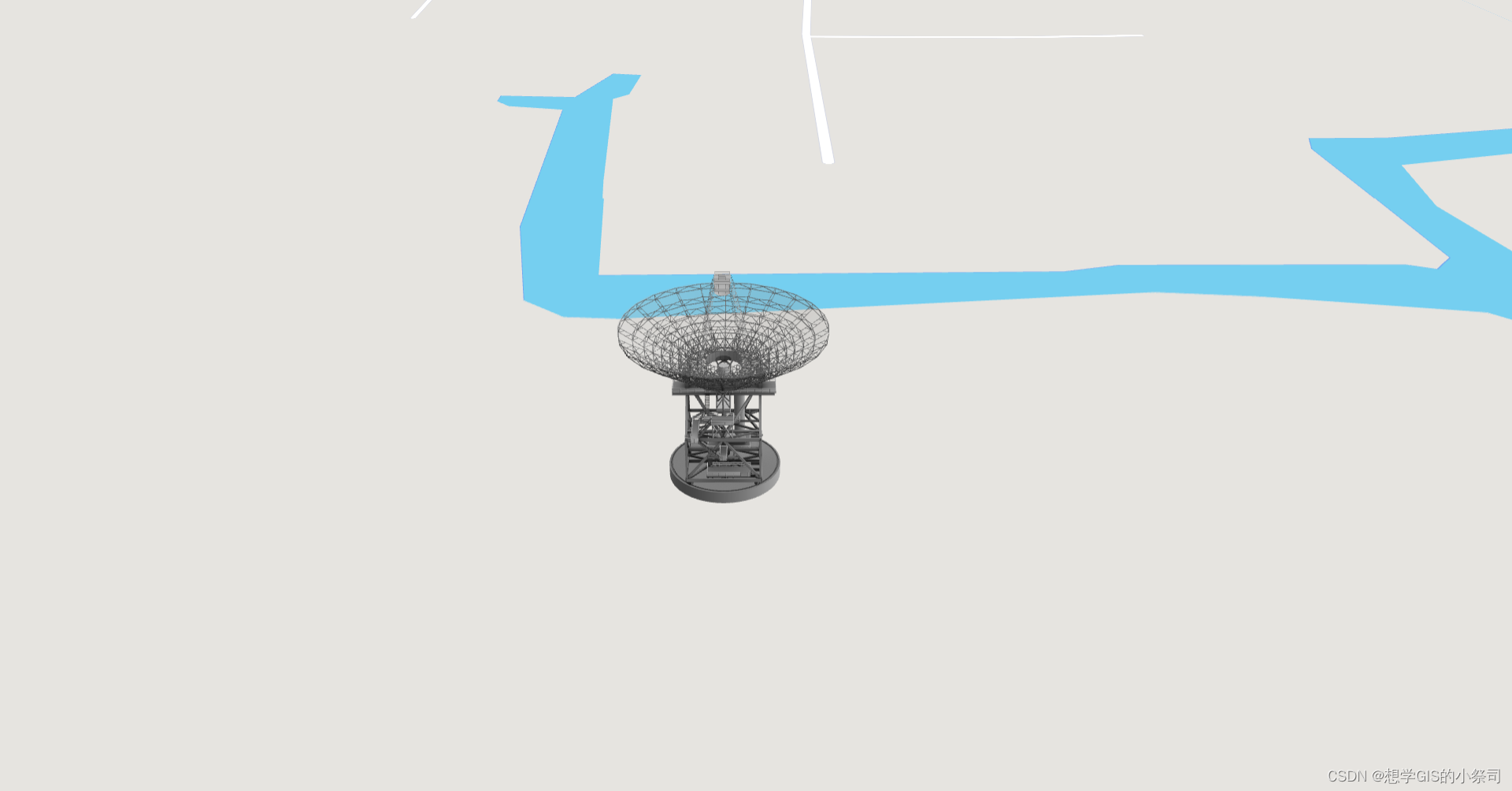
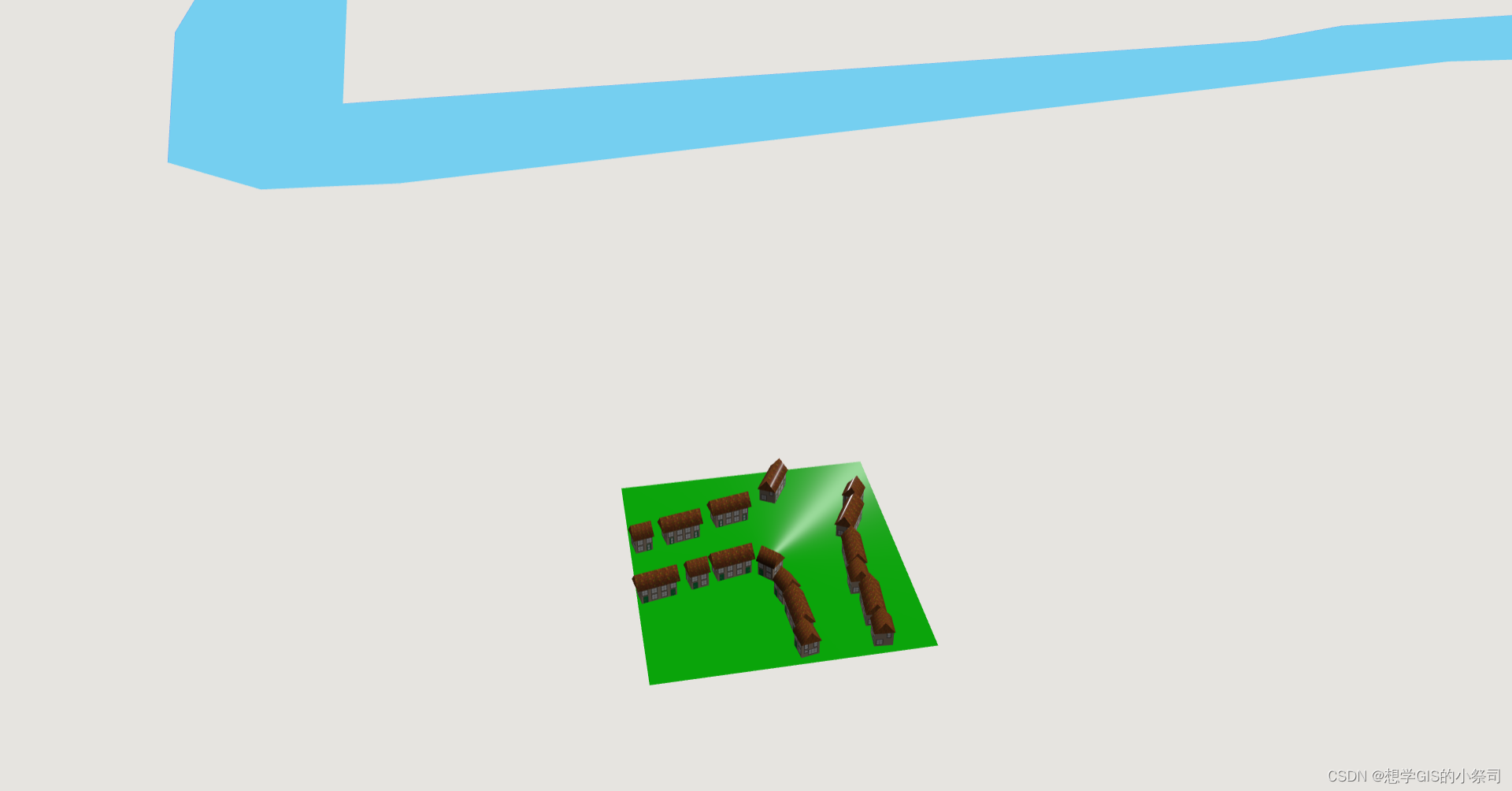
踩坑:
1、要引入babylonjs-loaders
2、文件可能需下载到本地才能完成加载






















 1118
1118











 被折叠的 条评论
为什么被折叠?
被折叠的 条评论
为什么被折叠?








