【关键点】
切角矩形和切角三角形的绘制
【成果图】
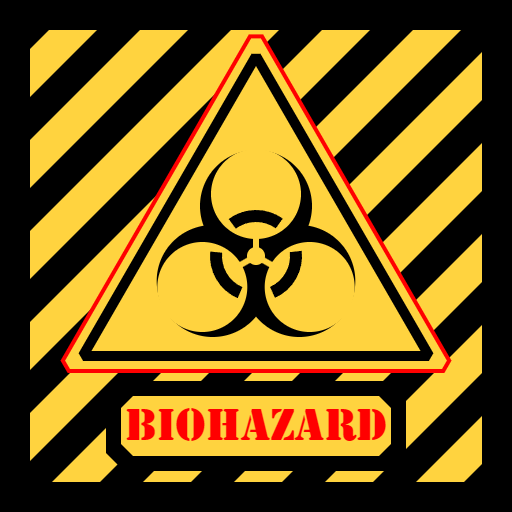
【代码】
<!DOCTYPE html>
<html lang="utf-8">
<meta http-equiv="Content-Type" content="text/html; charset=utf-8"/>
<head>
<title>方形斜纹生化危险Biohazard标志</title>
<style type="text/css">
.centerlize{
margin:0 auto;
width:1200px;
}
</style>
</head>
<body onload="init();">
<div class="centerlize">
<canvas id="myCanvas" width="12px" height="12px" style="border:1px dotted black;">
如果看到这段文字说您的浏览器尚不支持HTML5 Canvas,请更换浏览器再试.
</canvas>
<img id="myImg" src="125.png" style="display:none;"/>
</div>
</body>
</html>
<script type="text/javascript">
<!--
/*****************************************************************
* 将全体代码(从<!DOCTYPE到script>)拷贝下来,粘贴到文本编辑器中,
* 另存为.html文件,再用chrome浏览器打开,就能看到实现效果。
******************************************************************/
// canvas的绘图环境
var ctx;
// 高宽
const WIDTH=512;
const HEIGHT=512;
// 舞台对象
var stage;
//-------------------------------
// 初始化
//-------------------------------
function init(){
// 获得canvas对象
var canvas=document.getElementById('myCanvas');
canvas.width=WIDTH;
canvas.height=HEIGHT;
// 初始化canvas的绘图环境
ctx=canvas.getContext('2d');
ctx.translate(WIDTH/2,HEIGHT/2);// 原点平移到画布中央
// 准备
stage=new Stage();
stage.init();
// 开幕
animate();
}
// 播放动画
function animate(){
stage.update();
stage.paintBg(ctx);
stage.paintFg(ctx);
// 循环
if(true){
window.requestAnimationFrame(animate);
}
}
// 舞台类
function Stage(){
// 初始化
this.init=function(){
}
// 更新
this.update=function(){
}
// 画背景
this.paintBg=function(ctx){
ctx.clearRect(-WIDTH/2,-HEIGHT/2,WIDTH,HEIGHT);// 清屏
// 黑底
ctx.fillStyle="black";
ctx.fillRect(-WIDTH/2,-HEIGHT/2,WIDTH,HEIGHT);
// 黄色斜45°条纹
const step=91;
for(i=0;i<11;i++){
var x=-WIDTH/2+i*step+32;
var y=-HEIGHT/2+i*step+32;
ctx.beginPath();
ctx.moveTo(x,-HEIGHT/2-20);
ctx.lineTo(-WIDTH/2-20,y);
ctx.lineWidth=34;
ctx.strokeStyle="rgb(255,211,63)";
ctx.stroke();
}
// 外圈黑框
ctx.beginPath();
ctx.moveTo(-WIDTH/2,-HEIGHT/2);
ctx.lineTo(-WIDTH/2,HEIGHT/2);
ctx.lineWidth=60;
ctx.strokeStyle="black";
ctx.stroke();
ctx.beginPath();
ctx.moveTo(-WIDTH/2,-HEIGHT/2);
ctx.lineTo(WIDTH/2,-HEIGHT/2);
ctx.lineWidth=60;
ctx.strokeStyle="black";
ctx.stroke();
ctx.beginPath();
ctx.moveTo(WIDTH/2,-HEIGHT/2);
ctx.lineTo(WIDTH/2,HEIGHT/2);
ctx.lineWidth=60;
ctx.strokeStyle="black";
ctx.stroke();
ctx.beginPath();
ctx.moveTo(-WIDTH/2,HEIGHT/2);
ctx.lineTo(WIDTH/2,HEIGHT/2);
ctx.lineWidth=60;
ctx.strokeStyle="black";
ctx.stroke();
// 黑色切角矩形
drawChamferedRect(ctx,0,170,300,90,18);
ctx.fillStyle="black";
ctx.fill();
// 黄色切角矩形
drawChamferedRect(ctx,0,170,270,60,12);
ctx.fillStyle="rgb(255,211,63)";
ctx.fill();
// 黑字
ctx.textBaseline="bottom";
ctx.textAlign="center";
ctx.font = "42px Stencil Std";
ctx.fillStyle="red";
ctx.fillText("BIOHAZARD",0,170+25);
//---下面开始画标志
ctx.save();
ctx.translate(0,0);
// 外圈黄色切角三角形
var arr=[];
for(var i=0;i<3;i++){
var theta=Math.PI*2/3*i+Math.PI/6;
var x=Math.cos(theta)*230;
var y=Math.sin(theta)*230;
arr.push(createPt(x,y));
}
drawChamferedTriangle(ctx,arr[0],arr[1],arr[2],12);
ctx.fillStyle="rgb(255,211,63)";
ctx.fill();
ctx.lineWidth=4;
ctx.strokeStyle="red";
ctx.stroke();
// 内圈黑色切角三角形
var arr=[];
for(var i=0;i<3;i++){
var theta=Math.PI*2/3*i+Math.PI/6;
var x=Math.cos(theta)*210;
var y=Math.sin(theta)*210;
arr.push(createPt(x,y));
}
drawChamferedTriangle(ctx,arr[0],arr[1],arr[2],9);
ctx.fillStyle="black";
ctx.fill();
// 内圈黄色三角形
ctx.beginPath();
for(var i=0;i<3;i++){
var theta=Math.PI*2/3*i+Math.PI/6;
var x=Math.cos(theta)*190;
var y=Math.sin(theta)*190;
ctx.lineTo(x,y);
}
ctx.closePath();
ctx.fillStyle="rgb(255,211,63)";
ctx.fill();
// 下面画多刺爪
ctx.save();
// 三个黑实心圆
var arr=createRegTriArr(0,0,50);
for(var i=0;i<arr.length;i++){
var pt=arr[i];
ctx.beginPath();
ctx.arc(pt.x,pt.y,56,0,Math.PI*2,false);
ctx.closePath();
ctx.fillStyle="black";
ctx.fill();
}
// 三个偏心的黄色实心圆
var arr=createRegTriArr(0,0,62);
for(var i=0;i<arr.length;i++){
var pt=arr[i];
ctx.beginPath();
ctx.arc(pt.x,pt.y,45,0,Math.PI*2,false);
ctx.closePath();
ctx.fillStyle="rgb(255,211,63)";
ctx.fill();
}
// 三段式黑圈
for(var i=0;i<3;i++){
var startAngle=i*Math.PI*2/3-Math.PI/28;
var endAngle=startAngle+Math.PI/5*2;
ctx.beginPath();
ctx.arc(0,0,40,startAngle,endAngle,false);
ctx.lineWidth=12;
ctx.strokeStyle="black";
ctx.stroke();
}
// 三小黄叉
var arr=createRegTriArr(0,0,18);
for(var i=0;i<arr.length;i++){
var pt=arr[i];
ctx.beginPath();
ctx.moveTo(0,0);
ctx.lineTo(pt.x,pt.y);
ctx.lineWidth=6;
ctx.strokeStyle="rgb(255,211,63)";
ctx.stroke();
}
// 中心黄点
ctx.beginPath();
ctx.arc(0,0,9,0,Math.PI*2,false);
ctx.closePath();
ctx.fillStyle="rgb(255,211,63)";
ctx.fill();
ctx.restore();
ctx.restore();
// 版权
ctx.textBaseline="bottom";
ctx.textAlign="center";
ctx.font = "8px consolas";
ctx.fillStyle="black";
ctx.fillText("逆火原创",WIDTH/2-40,HEIGHT/2-10);
}
// 画前景
this.paintFg=function(ctx){
}
}
// 函数,创建一个二维坐标点
function createPt(x,y){
var retval={};
retval.x=x;
retval.y=y;
return retval;
}
// function:create regular triangular array
// 函数,创建一个以x,y为中心,r为半径的正三角形数组
// arr[0]为右下,arr[1]为左下,arr[2]为正上。
function createRegTriArr(x,y,r){
var arr=new Array();
for(var i=0;i<3;i++){
var theta=Math.PI*2/3*i+Math.PI/6;
var pt=createPt(r*Math.cos(theta)+x,r*Math.sin(theta)+y);
arr.push(pt);
}
return arr;
}
/*----------------------------------------------------------
函数:用于绘制倒角矩形
ctx:绘图上下文
x:矩形中心横坐标
y:矩形中心纵坐标
width:矩形宽
height:矩形高
chamferLength:倒角长度
----------------------------------------------------------*/
function drawChamferedRect(ctx,x,y,width,height,chamferLength){
ctx.beginPath();
ctx.moveTo(x-width/2+chamferLength,y-height/2);
ctx.lineTo(x+width/2-chamferLength,y-height/2);
ctx.lineTo(x+width/2,y-height/2+chamferLength);
ctx.lineTo(x+width/2,y+height/2-chamferLength);
ctx.lineTo(x+width/2-chamferLength,y+height/2);
ctx.lineTo(x-width/2+chamferLength,y+height/2);
ctx.lineTo(x-width/2,y+height/2-chamferLength);
ctx.lineTo(x-width/2,y-height/2+chamferLength);
ctx.closePath();
}
/*----------------------------------------------------------
函数:用于绘制倒角三角形
ctx:绘图上下文
ptRight:右顶点
ptLeft:左顶点
ptTop:上顶点
chamferLength:倒角长度
----------------------------------------------------------*/
function drawChamferedTriangle(ctx,ptRight,ptLeft,ptTop,chamferLength){
ctx.beginPath();
ctx.moveTo(ptRight.x-chamferLength,ptRight.y);
ctx.lineTo(ptLeft.x+chamferLength,ptLeft.y);
ctx.lineTo(ptLeft.x+chamferLength/2,ptLeft.y-chamferLength*1.732/2);
ctx.lineTo(ptTop.x-chamferLength/2,ptTop.y+chamferLength*1.732/2);
ctx.lineTo(ptTop.x+chamferLength/2,ptTop.y+chamferLength*1.732/2);
ctx.lineTo(ptRight.x-chamferLength/2,ptRight.y-chamferLength*1.732/2);
ctx.closePath();
}
/*--------------------------------------------------
“我大清”的故事
与曾国藩、李鸿章、左宗棠并称晚清中兴四大名臣
的张之洞,他有个口头禅就是时常把“我大清”挂在嘴边。
有一次就在朝堂上,张之洞又在说“我大清”的时候,
素来与之不和的醇亲王载沣一本正经地问他:“张大人,
你什么时候被抬的旗啊?我怎么不知道?”
张之洞诧异道:“老夫没有入旗。”
载沣得意地道:“大清是我爱新觉罗家的,你等只是
我大清养的狗,连奴才都不算。你以后不要张口我大清,
闭口我大清的,省得让人误会了,还以为大清是你们的了!”
张之洞被噎得哑口无言,慈禧太后在一旁哈哈大笑...
---------------------------------------------------*/
//-->
</script>【原图】









 本文详细介绍了如何使用HTML5的CanvasAPI和JavaScript编写代码,实现切角矩形和切角三角形的动态绘制,以及配合CSS样式和动画效果在网页上展示。
本文详细介绍了如何使用HTML5的CanvasAPI和JavaScript编写代码,实现切角矩形和切角三角形的动态绘制,以及配合CSS样式和动画效果在网页上展示。














 773
773











 被折叠的 条评论
为什么被折叠?
被折叠的 条评论
为什么被折叠?








