/*
* 内存分配
* if failed, return cudaErrorMemoryAllocation */
cudaError_t cudaMalloc(void **devPtr, size_t count);
/*
* 内存初始化
*/
cudaError_t cudaMemset(void *devPtr, int value, size_t count);
/*
* 内存释放
* if failed, return cudaErrorInvalidDevicePointer */
cudaError_t cudaFree(void *devPtr);
/*
* 内存传输
*
* enum cudaMemcpyKind{
* cudaMemcpyHostToHost,
* cudaMemcpyHostToDevice,
* cudaMemcpyDeviceToHost,
* cudaMemcpyDeviceToDevice
* };
*/
cudaError_t cudaMemcpy(void *dst, const void *src, size_t count,
enum cudaMemcpyKind kind);给出书中代码,以便参考: 点击打开链接(如有侵权,联系删除)
#include "../common/common.h"
#include <cuda_runtime.h>
#include <stdio.h>
/*
* An example of using CUDA's memory copy API to transfer data to and from the
* device. In this case, cudaMalloc is used to allocate memory on the GPU and
* cudaMemcpy is used to transfer the contents of host memory to an array
* allocated using cudaMalloc.
*/
int main(int argc, char **argv)
{
// set up device
int dev = 0;
CHECK(cudaSetDevice(dev));
// memory size
unsigned int isize = 1 << 22;
unsigned int nbytes = isize * sizeof(float);
// get device information
cudaDeviceProp deviceProp;
CHECK(cudaGetDeviceProperties(&deviceProp, dev));
printf("%s starting at ", argv[0]);
printf("device %d: %s memory size %d nbyte %5.2fMB\n", dev,
deviceProp.name, isize, nbytes / (1024.0f * 1024.0f));
// allocate the host memory
float *h_a = (float *)malloc(nbytes);
// allocate the device memory
float *d_a;
//. if cudaMalloc failed, then return cudaErrorMemoryAllocation
CHECK(cudaMalloc((float **)&d_a, nbytes));
// initialize the host memory
for(unsigned int i = 0; i < isize; i++) h_a[i] = 0.5f;
// transfer data from the host to the device
CHECK(cudaMemcpy(d_a, h_a, nbytes, cudaMemcpyHostToDevice));
// transfer data from the device to the host
CHECK(cudaMemcpy(h_a, d_a, nbytes, cudaMemcpyDeviceToHost));
/* free memory
* cudaFree(a), "a" must allocated by cudaMalloc()
* if failed , then return cudaErrorInvalidDevicePointer */
CHECK(cudaFree(d_a));
free(h_a);
// reset device
CHECK(cudaDeviceReset());
return EXIT_SUCCESS;
}编译与运行:
-bash-4.1$ nvcc -o a memTransfer.cu
-bash-4.1$ nvprof ./a
==21180== NVPROF is profiling process 21180, command: ./a
./a starting at device 0: Tesla K40c memory size 4194304 nbyte 16.00MB
==21180== Profiling application: ./a
==21180== Profiling result:
Time(%) Time Calls Avg Min Max Name
52.17% 5.7688ms 1 5.7688ms 5.7688ms 5.7688ms [CUDA memcpy HtoD]
47.83% 5.2886ms 1 5.2886ms 5.2886ms 5.2886ms [CUDA memcpy DtoH]
==21180== API calls:
Time(%) Time Calls Avg Min Max Name
63.57% 291.24ms 1 291.24ms 291.24ms 291.24ms cudaMalloc
33.04% 151.39ms 1 151.39ms 151.39ms 151.39ms cudaDeviceReset
2.62% 12.009ms 2 6.0043ms 5.9410ms 6.0675ms cudaMemcpy
0.48% 2.2154ms 332 6.6720us 222ns 277.55us cuDeviceGetAttribute
0.11% 506.96us 1 506.96us 506.96us 506.96us cudaGetDeviceProperties
0.06% 281.43us 1 281.43us 281.43us 281.43us cudaFree
0.06% 263.35us 4 65.838us 47.937us 103.86us cuDeviceGetName
0.05% 236.14us 4 59.035us 55.887us 64.487us cuDeviceTotalMem
0.00% 18.748us 1 18.748us 18.748us 18.748us cudaSetDevice
0.00% 3.8790us 8 484ns 314ns 724ns cuDeviceGet
0.00% 3.5800us 2 1.7900us 625ns 2.9550us cuDeviceGetCount
-bash-4.1$
固定内存(pinned)
在CPU与GPU协同计算过程中,主机内存默认为pageable(分页)内存,分页内存需要先转换为固定内存,然后再进行主机与设备之间的内存拷贝,CUDA允许直接开辟固定内存:
/*
* 固定内存(Pinned Memory)
*/
cudaError_t cudaMallocHost(void **devPtr, size_t count);
cudaError_t cudaFreeHost(void *ptr);
cudaError_t status cudaMallocHost((void**)h_aPinned, bytes);
if(status != cudaSuccess){
fprintf(stderr,"Error returned from pinned host memory allocation\n");
exit(1);
}依然给出源代码: 点击打开链接
#include "../common/common.h"
#include <cuda_runtime.h>
#include <stdio.h>
/*
* An example of using CUDA's memory copy API to transfer data to and from the
* device. In this case, cudaMalloc is used to allocate memory on the GPU and
* cudaMemcpy is used to transfer the contents of host memory to an array
* allocated using cudaMalloc. Host memory is allocated using cudaMallocHost to
* create a page-locked host array.
*/
int main(int argc, char **argv)
{
// set up device
int dev = 0;
CHECK(cudaSetDevice(dev));
// memory size
unsigned int isize = 1 << 22;
unsigned int nbytes = isize * sizeof(float);
// get device information
cudaDeviceProp deviceProp;
CHECK(cudaGetDeviceProperties(&deviceProp, dev));
if (!deviceProp.canMapHostMemory)
{
printf("Device %d does not support mapping CPU host memory!\n", dev);
CHECK(cudaDeviceReset());
exit(EXIT_SUCCESS);
}
printf("%s starting at ", argv[0]);
printf("device %d: %s memory size %d nbyte %5.2fMB canMap %d\n", dev,
deviceProp.name, isize, nbytes / (1024.0f * 1024.0f),
deviceProp.canMapHostMemory);
// allocate pinned host memory
float *h_a;
CHECK(cudaMallocHost ((float **)&h_a, nbytes));
// allocate device memory
float *d_a;
CHECK(cudaMalloc((float **)&d_a, nbytes));
// initialize host memory
memset(h_a, 0, nbytes);
for (int i = 0; i < isize; i++) h_a[i] = 100.10f;
// transfer data from the host to the device
CHECK(cudaMemcpy(d_a, h_a, nbytes, cudaMemcpyHostToDevice));
// transfer data from the device to the host
CHECK(cudaMemcpy(h_a, d_a, nbytes, cudaMemcpyDeviceToHost));
// free memory
CHECK(cudaFree(d_a));
CHECK(cudaFreeHost(h_a));
// reset device
CHECK(cudaDeviceReset());
return EXIT_SUCCESS;
}






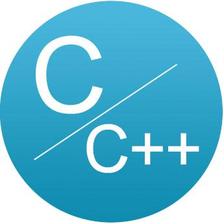
















 1228
1228

 被折叠的 条评论
为什么被折叠?
被折叠的 条评论
为什么被折叠?








