SAP系统新安装或者迁移硬件平台时,需要重新申请和导入License Keys。在此之前,SAP提供约4周有效期,前提2周会在登陆时提示License即将到期。永久的License Keys在SAP官网申请,重新导入到SAP系统,步骤:
1、准备SAP官网的Super Administrator账号和密码,以及SAP GUI的系统管理账号和密码(ALL权限即可);
2、登陆SAP GUI,事务代码Slicense,检查当前的许可证书状态,显示即将到期。
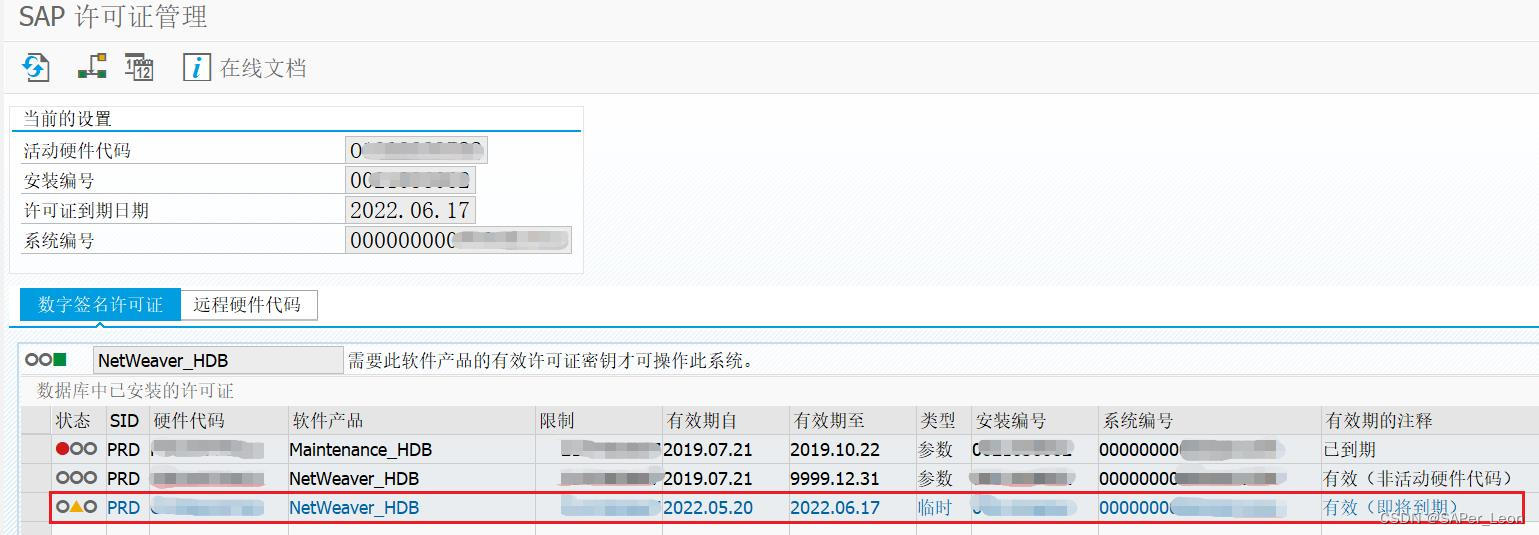
3、记录一下Hardware Key硬件代码、Installation Number安装编号、System Number系统编号
4、点击界面左下方的链接按钮,或者输入SAP网址:https://support.sap.com/en/index.html进入SAP官网

5、使用S User账号登陆,点击Request Keys,进入申请界面,在1- Installations选择Customer和Installation Number or System Number

6、在2- Systems选择System Number,双击

7、在3- Details选择对应Hardware Key,并点击Download License Key,保存PRD.TXT文件到本地;

8、重新回到SAP GUI,在事务代码Slicense上,点击"安装新许可证",选择并导入PRD.TXT

9、导入完成后,SAP License的状态已恢复

























 1万+
1万+

 被折叠的 条评论
为什么被折叠?
被折叠的 条评论
为什么被折叠?








