继上篇在虚拟机中安装Ansible,现在我们用docker来安装一下,这里只讲安装步骤,不过多叙述相关概念与基础配置。其余相关知识大家可以参考前篇文章,见下方链接。
我这里介绍两种方式
一、基础安装
二、dockerfile安装
目录
一、Docker基础安装ansible
提前准备一台主机,装好docker容器
[root@ansible ~]# yum install -y docker
[root@ansible ~]# docker --version
Docker version 1.13.1, build 7d71120/1.13.1
配置一个镜像加速
针对Docker客户端版本大于 1.10.0 的可以通过修改daemon配置文件 /etc/docker/daemon.json 来使用加速器
[root@ansible ~]# sudo mkdir -p /etc/docker
[root@ansible ~]# sudo tee /etc/docker/daemon.json <<-'EOF'
{
"registry-mirrors": ["https://6nntr2bf.mirror.aliyuncs.com"]
}
EOF
#最后别忘了重启docker
[root@ansible ~]# sudo systemctl daemon-reload
[root@ansible ~]# sudo systemctl restart docker
拉取镜像
以Centos 7 Docker镜像为例,启动容器后,在容器中安装ansible
[root@ansible ~]# docker pull centos:7
Trying to pull repository docker.io/library/centos ...
7: Pulling from docker.io/library/centos
2d473b07cdd5: Pull complete
Digest: sha256:9d4bcbbb213dfd745b58be38b13b996ebb5ac315fe75711bd618426a630e0987
Status: Downloaded newer image for docker.io/centos:7
查看镜像
[root@ansible ~]# docker images
REPOSITORY TAG IMAGE ID CREATED SIZE
docker.io/centos 7 eeb6ee3f44bd 2 years ago 204 MB
运行一个容器
[root@ansible ~]# docker run --rm -itd --name ansible centos:7
cae45ee9df21850523ed7692e390af2409469342a2234a3ccd5af259cfabd701
通过docker exec命令以交互式的方式进入容器
[root@ansible ~]# docker exec -it ansible bash
[root@cae45ee9df21 /]#
-
yum方式安装ansible
进入容器内部,使用yum安装ansible
[root@cae45ee9df21 /]# yum install -y epel-release
[root@cae45ee9df21 /]# yum install ansible -y
[root@cae45ee9df21 /]# ansible --version
ansible 2.9.27
config file = /etc/ansible/ansible.cfg
configured module search path = [u'/root/.ansible/plugins/modules', u'/usr/share/ansible/plugins/modules']
ansible python module location = /usr/lib/python2.7/site-packages/ansible
executable location = /usr/bin/ansible
python version = 2.7.5 (default, Oct 14 2020, 14:45:30) [GCC 4.8.5 20150623 (Red Hat 4.8.5-44)]
如果这里使用yum安装失败可以使用python安装,没有失败当我没说,因为我也没有,但是多个方法多条路,学就完了!
-
pip3方式安装ansible
重新运行一个容器
[root@ansible ~]# docker run --rm -itd --name ansible1 centos:7
ed1de4758cec136dc514ce26f08faa03848c6f670967b673c773eb1aa161c344
进入容器
[root@ansible ~]# docker exec -it ansible1 bash
把pip3安装好
[root@ed1de4758cec /]# yum install python3 python3-pip
[root@ed1de4758cec /]# pip3 install --upgrade pip
WARNING: Running pip install with root privileges is generally not a good idea. Try `pip3 install --user` instead.
Collecting pip
Downloading https://files.pythonhosted.org/packages/a4/6d/6463d49a933f547439d6b5b98b46af8742cc03ae83543e4d7688c2420f8b/pip-21.3.1-py3-none-any.whl (1.7MB)
100% |################################| 1.7MB 19kB/s
Installing collected packages: pip
Successfully installed pip-21.3.1
[root@ed1de4758cec /]# pip3 install setuptools-rust
WARNING: pip is being invoked by an old script wrapper. This will fail in a future version of pip.
Please see https://github.com/pypa/pip/issues/5599 for advice on fixing the underlying issue.
To avoid this problem you can invoke Python with '-m pip' instead of running pip directly.
Collecting setuptools-rust
Using cached setuptools_rust-1.1.2-py3-none-any.whl (21 kB)
Collecting semantic-version<3,>=2.8.2
Using cached semantic_version-2.10.0-py2.py3-none-any.whl (15 kB)
Collecting typing-extensions>=3.7.4.3
Using cached typing_extensions-4.1.1-py3-none-any.whl (26 kB)
Collecting setuptools>=46.1
Downloading setuptools-59.6.0-py3-none-any.whl (952 kB)
|################################| 952 kB 12 kB/s
Installing collected packages: typing-extensions, setuptools, semantic-version, setuptools-rust
Attempting uninstall: setuptools
Found existing installation: setuptools 39.2.0
Uninstalling setuptools-39.2.0:
Successfully uninstalled setuptools-39.2.0
Successfully installed semantic-version-2.10.0 setuptools-59.6.0 setuptools-rust-1.1.2 typing-extensions-4.1.1
WARNING: Running pip as the 'root' user can result in broken permissions and conflicting behaviour with the system package manager. It is recommended to use a virtual environment instead: https://pip.pypa.io/warnings/venv
控制台/终端必须使用UTF-8区域设置,而不是ASCII,这里如果不改变编码方式,就会报错,所以我为大家避坑了,你们的坑我来采,你们尽管看,将环境变量LC_CTYPE或LC_ALL设置为C.UTF-8或en_US.UTF-8。安装后,ansible可以与任何语言环境一起使用。只有安装需要UTF-8。
[root@ed1de4758cec /]# LC_CTYPE=en_US.UTF-8
[root@ed1de4758cec /]# export LC_CTYPE
现在开装
[root@ed1de4758cec /]# pip3 install ansible
安装完成查看版本
[root@ed1de4758cec /]# ansible --version
[DEPRECATION WARNING]: Ansible will require Python 3.8 or newer on the controller starting with Ansible 2.12. Current version: 3.6.8 (default, Nov 14 2023, 16:29:52) [GCC 4.8.5 20150623 (Red Hat 4.8.5-44)].
This feature will be removed from ansible-core in version 2.12. Deprecation warnings can be disabled by setting deprecation_warnings=False in ansible.cfg.
/usr/local/lib/python3.6/site-packages/ansible/parsing/vault/__init__.py:44: CryptographyDeprecationWarning: Python 3.6 is no longer supported by the Python core team. Therefore, support for it is deprecated in cryptography. The next release of cryptography will remove support for Python 3.6.
from cryptography.exceptions import InvalidSignature
ansible [core 2.11.12]
config file = None
configured module search path = ['/root/.ansible/plugins/modules', '/usr/share/ansible/plugins/modules']
ansible python module location = /usr/local/lib/python3.6/site-packages/ansible
ansible collection location = /root/.ansible/collections:/usr/share/ansible/collections
executable location = /usr/local/bin/ansible
python version = 3.6.8 (default, Nov 14 2023, 16:29:52) [GCC 4.8.5 20150623 (Red Hat 4.8.5-44)]
jinja version = 3.0.3
libyaml = True
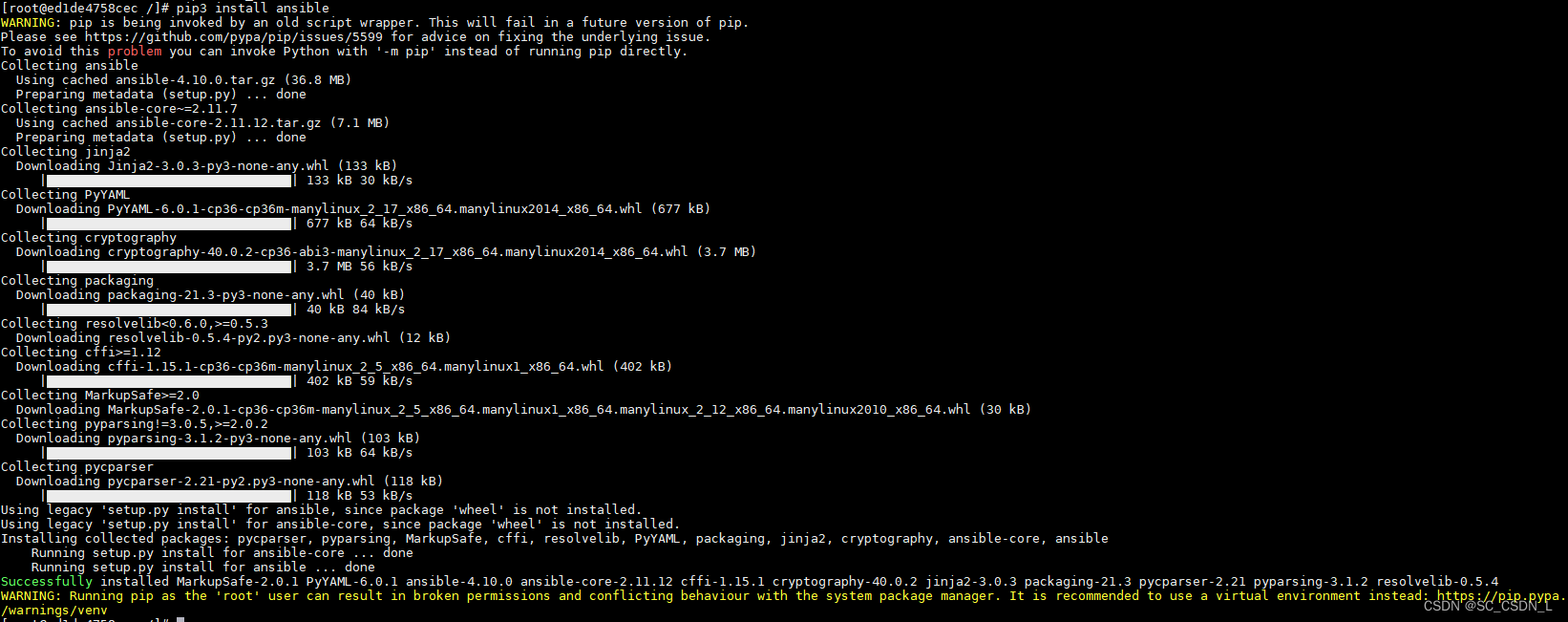
安装完成后,输入ansible再Tab键可以看见已经可以使用ansible命令
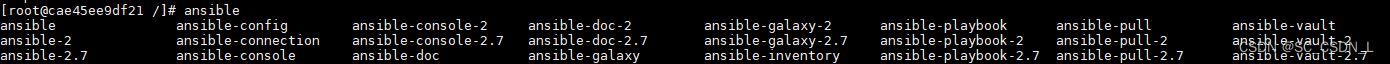
至此, Docker基础安装ansible完成!
按下Ctrl+D组合键,退出容器
查看容器状态
[root@ansible ~]# docker ps -a
CONTAINER ID IMAGE COMMAND CREATED STATUS PORTS NAMES
cae45ee9df21 centos:7 "/bin/bash" 10 minutes ago Up 10 minutes ansible
停止容器
[root@ansible ~]# docker stop ansible
ansible
再次查看容器状态发现容器已经完全销毁,因为启动(创建)容器是加入了参数--rm
[root@ansible ~]# docker ps -a
CONTAINER ID IMAGE COMMAND CREATED STATUS PORTS NAMES
二、Dockerfile安装ansible
编写dockerfile
先创建一下存放目录,咱是个喜欢管理的人
[root@ansible ~]# mkdir /ansible;cd /ansible
[root@ansible ansible]# vi dockerfile
from centos:7
workdir /etc/yum.repos.d/
run yum install -y wget
run wget -O /etc/yum.repos.d/epel.repo http://mirrors.aliyun.com/repo/epel-7.repo
run yum clean all
run yum makecache
run yum install -y ansible openssh-server openssh-clients
run echo "000000" | passwd --stdin root #密码改成自己的root密码
run ssh-keygen -t rsa -f /etc/ssh/ssh_host_rsa_key -N "" -q && \
ssh-keygen -t ecdsa -f /etc/ssh/ssh_host_ecdsa_key -N "" -q && \
ssh-keygen -t ed25519 -f /etc/ssh/ssh_host_ed25519_key -N "" -q
cmd /usr/sbin/sshd && tail -f /var/log/wtmp
定制名为ansible的镜像,镜像名字可以自定义,格式:docker build -t 自定义镜像名称 .
[root@ansible ansible]# docker build -t ansible .
Successfully built 9b48701d9a16
制作完成后查看镜像
[root@ansible ansible]# docker images
REPOSITORY TAG IMAGE ID CREATED SIZE
ansible latest 9b48701d9a16 About a minute ago 1.6 GB
docker.io/centos 7 eeb6ee3f44bd 2 years ago 204 MB使用ansible镜像运行一个容器(启动镜像)
[root@ansible ansible]# docker run -itd --rm ansible bash
a84150885740590a3f7e59aafac72c026be60ad479ebb5601149970025f43e38
查看容器,并进入
[root@ansible ansible]# docker ps -a
CONTAINER ID IMAGE COMMAND CREATED STATUS PORTS NAMES
a84150885740 ansible "bash" 54 seconds ago Up 54 seconds gracious_ritchie
[root@ansible ansible]# docker exec -it a8 bash
[root@a84150885740 yum.repos.d]#
[root@a84150885740 yum.repos.d]# cd
[root@a84150885740 ~]# ansible
ansible ansible-config ansible-console-2 ansible-doc-2 ansible-galaxy-2 ansible-playbook ansible-pull ansible-vault
ansible-2 ansible-connection ansible-console-2.7 ansible-doc-2.7 ansible-galaxy-2.7 ansible-playbook-2 ansible-pull-2 ansible-vault-2
ansible-2.7 ansible-console ansible-doc ansible-galaxy ansible-inventory ansible-playbook-2.7 ansible-pull-2.7 ansible-vault-2.7
查看版本
[root@a84150885740 ~]# ansible --version
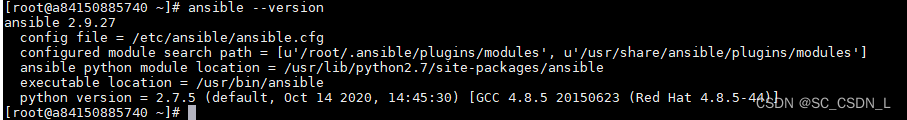
至此,dockerfile安装ansible完成!























 647
647

 被折叠的 条评论
为什么被折叠?
被折叠的 条评论
为什么被折叠?








