贴个群号
WebGIS学习交流群461555818,欢迎大家。
成果图
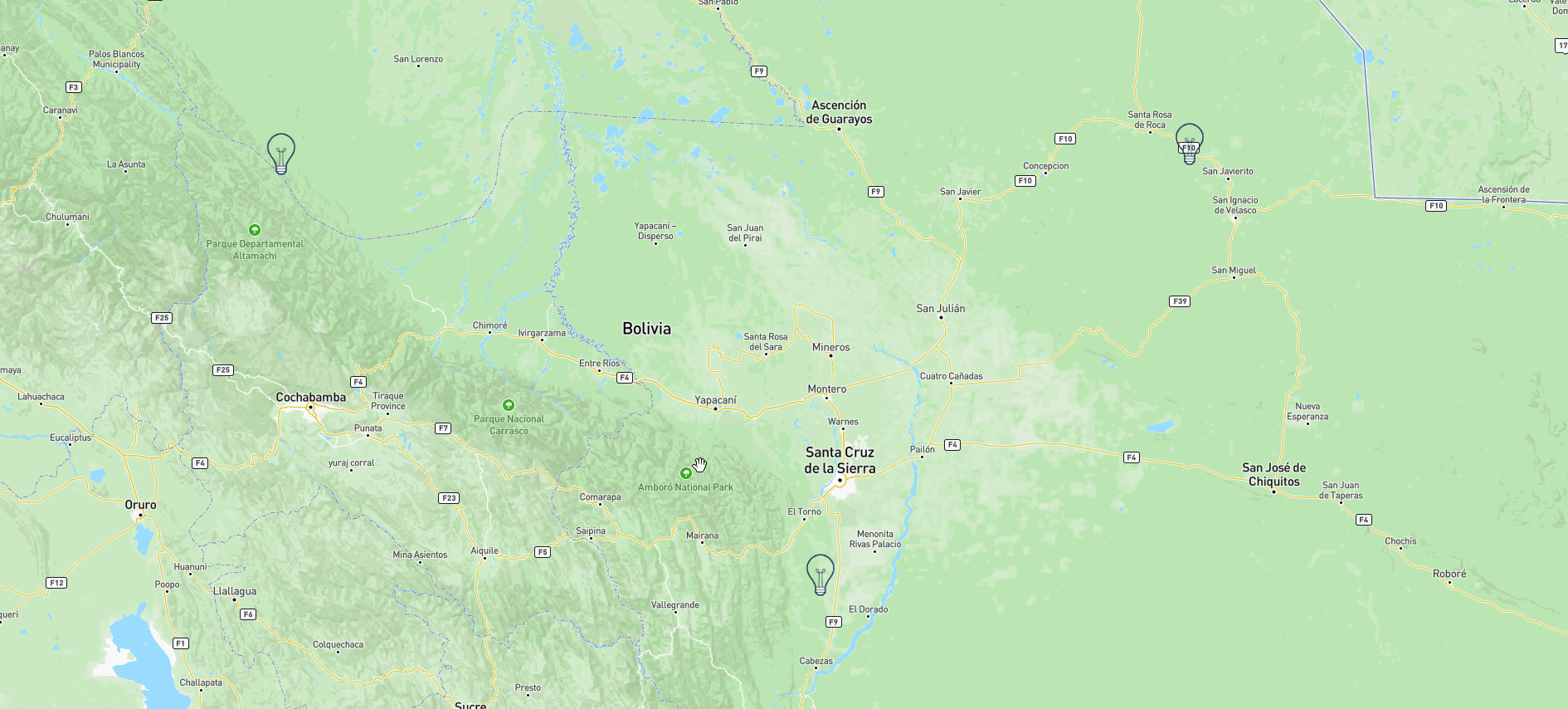
实现
该例子参考的是mapbox的这个官方例子
https://docs.mapbox.com/mapbox-gl-js/example/geojson-markers/
本来想用symbol的那个方式去写,结果发现gif的图标不行,想实现这种效果,
似乎只能采用marker的写法,但是marker的这个确实不太好操作,似乎没有layer的概念,留待以后学习,再回来改,这里是源码:
<!DOCTYPE html>
<html>
<head>
<meta charset="utf-8">
<title>Add custom icons with Markers</title>
<meta name="viewport" content="initial-scale=1,maximum-scale=1,user-scalable=no">
<link href="https://api.mapbox.com/mapbox-gl-js/v2.15.0/mapbox-gl.css" rel="stylesheet">
<script src="https://api.mapbox.com/mapbox-gl-js/v2.15.0/mapbox-gl.js"></script>
<style>
body { margin: 0; padding: 0; }
#map { position: absolute; top: 0; bottom: 0; width: 100%; }
</style>
</head>
<body>
<style>
.marker {
display: block;
border: none;
border-radius: 50%;
cursor: pointer;
padding: 0;
}
</style>
<div id="map"></div>
<script>
mapboxgl.accessToken = 'pk.eyJ1Ijoic2FrdXJhc2p5IiwiYSI6ImNsOThtZnd2bDBya2Qzd212aXdzcTJyNjcifQ.CFg6DX03N25sPliiIyjnmQ';
const geojson = {
'type': 'FeatureCollection',
'features': [
{
'type': 'Feature',
'properties': {
'message': 'Foo',
'iconSize': [60, 60]
},
'geometry': {
'type': 'Point',
'coordinates': [-66.324462, -16.024695]
}
},
{
'type': 'Feature',
'properties': {
'message': 'Bar',
'iconSize': [50, 50]
},
'geometry': {
'type': 'Point',
'coordinates': [-61.21582, -15.971891]
}
},
{
'type': 'Feature',
'properties': {
'message': 'Baz',
'iconSize': [40, 40]
},
'geometry': {
'type': 'Point',
'coordinates': [-63.292236, -18.281518]
}
}
]
};
const map = new mapboxgl.Map({
container: 'map',
// Choose from Mapbox's core styles, or make your own style with Mapbox Studio
style: 'mapbox://styles/mapbox/streets-v12',
center: [-65.017, -16.457],
zoom: 5
});
// Add markers to the map.
for (const marker of geojson.features) {
// Create a DOM element for each marker.
const el = document.createElement('div');
el.className = 'marker';
el.style.backgroundImage = `url(http://www.sucaijishi.com/uploadfile/2015/1215/20151215110434556.gif)`;
el.style.width = '100px';
el.style.height = '100px';
el.style.backgroundSize = '100%';
el.addEventListener('click', () => {
window.alert(marker.properties.message);
});
// Add markers to the map.
new mapboxgl.Marker(el)
.setLngLat(marker.geometry.coordinates)
.addTo(map);
}
</script>
</body>
</html>






















 384
384











 被折叠的 条评论
为什么被折叠?
被折叠的 条评论
为什么被折叠?








