- 功能简介:用户浏览路径并选择txt文件,按下按钮显示选定文件的内容
- 功能实现:利用OpenFileDialog指定文本文件(.txt文件),然后打开指定文件并在TextBox中显示。
在Form1上,布置一个Label控件、一个TextBox控件和一个Button控件。

- 设置textBox1的属性:
原始控件
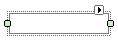
Properties——Behavior——Multiline——true
Multiline = true;可以上下拉伸,改变宽度

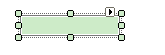
Properties——Appearance——lines——Both
ScrollBars = Both

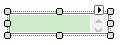
窗体代码:
using System;
using System.Windows.Forms;
using System.IO;
namespace WindowsFormsApplication1
{
public partial class Form1 : Form
{
public Form1()
{
InitializeComponent();
// label1用来显示打开文件的路径名
label1.Text = string.Empty;
button1.Text = "打开文件...";
}
private void button1_Click(object sender, EventArgs e)
{
OpenFileDialog openDlg = new OpenFileDialog();
// 指定打开文本文件(后缀名为txt)
openDlg.Filter = "文本文件|*.txt";
if (openDlg.ShowDialog() == DialogResult.OK)
{
// 读出文本文件的所以行
string[] lines = File.ReadAllLines(openDlg.FileName);
// 先清空textBox1
textBox1.Clear();
// 在textBox1中显示
foreach (string line in lines)
{
textBox1.AppendText(line + Environment.NewLine);
}
// 显示文件路径名
label1.Text = openDlg.FileName;
}
}
}
}
运行效果
























 4194
4194











 被折叠的 条评论
为什么被折叠?
被折叠的 条评论
为什么被折叠?








