1.安装
通过 npm 安装vant2 的版本命令:cnpm i vant@latest-v2 -Snpm i vant@latest-v2 -S
2.应用代码
在全局(App.vue)中需要引入和注册全局组件:如下代码
import Vue from 'vue';
import Vant from 'vant';
import 'vant/lib/index.css';
Vue.use(Vant);
template:
<!-- 剧照swiper组件 -->
<detail-swiper :perview="2" name="photos">
<detail-swiper-item v-for="(data,index) in detailObj.photos" :key="index">
<div class="avatar" :style="{backgroundImage:'url('+data+')'}"
@click="handlePreview(detailObj.photos,index)"></div>
</detail-swiper-item>
</detail-swiper>
<script>
//引入vue
import Vue from 'vue'
// 函数调用法
import { ImagePreview } from 'vant';
export default{
return{
detailObj:null,
}
methods:{
handlePreview(photos,index){
ImagePreview({
images: photos, //照片数组
startPosition: index, //照片开始位置
closeable: true, // 关闭按钮
closeIconPosition:'top-left' //关闭按钮的位置
});
}
}
created(){
// axios 通过id 可以请求后台数据
http().then(res=>{
this.detailObj = res.data.data.film
})
}
}
}
</script>3.图片无法正常显示,其余功能正常;报错如下信息;

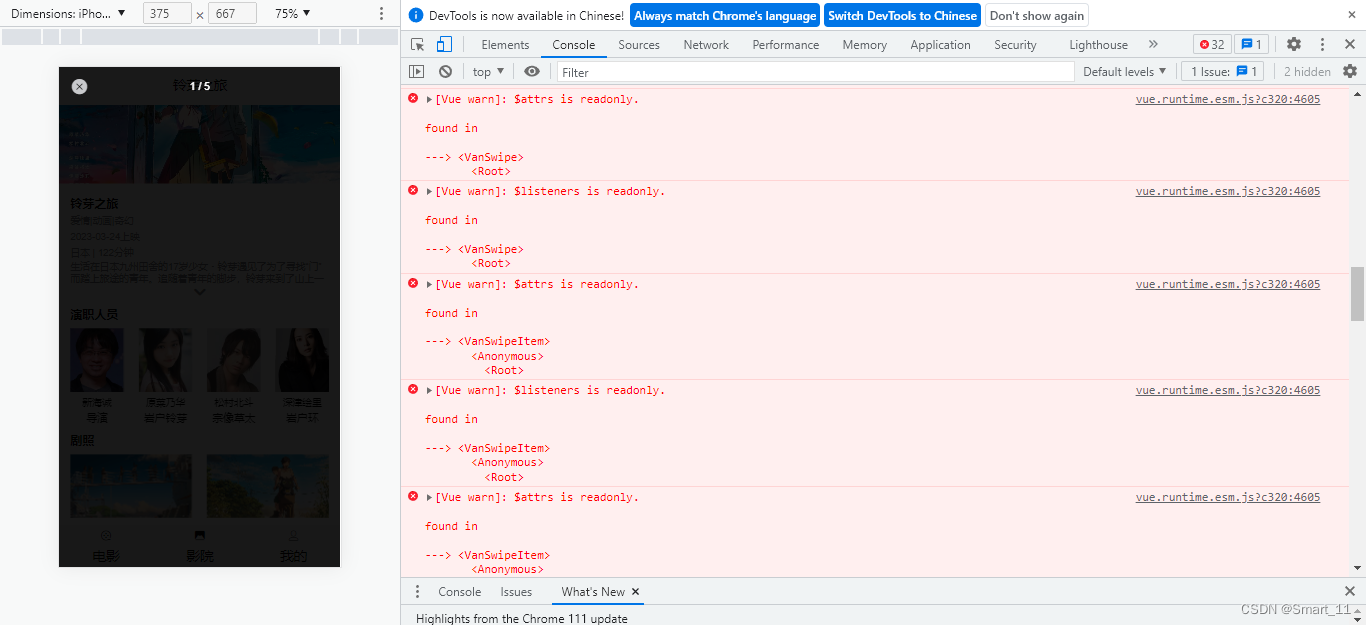
4.原因分析
原因:vant安装版本问题;现在默认安装的是peerDependencies。

5.解决方案
通过下面命令重新安装vant(2),
npm i vant@latest-v2 --legacy-peer-deps;
重新安装后package.json中vant版本配置会变化如下
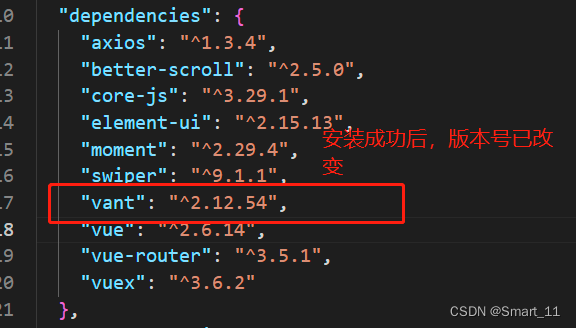






















 963
963











 被折叠的 条评论
为什么被折叠?
被折叠的 条评论
为什么被折叠?








