xml文件示例:
<?xml version="1.0"?>
<data>
<disabled>false</disabled>
<country name="Liechtenstein">
<rank>1</rank>
<year>2008</year>
<gdppc>141100</gdppc>
<neighbor name="Austria" direction="E"/>
<neighbor name="Switzerland" direction="W"/>
</country>
<country name="Singapore">
<rank>4</rank>
<year>2011</year>
<gdppc>59900</gdppc>
<neighbor name="Malaysia" direction="N"/>
</country>
<country name="Panama">
<rank>68</rank>
<year>2011</year>
<gdppc>13600</gdppc>
<neighbor name="Costa Rica" direction="W"/>
<neighbor name="Colombia" direction="E"/>
</country>
<builders>
<hudson.tasks.Shell>
<command>echo "Hello world!"</command>
</hudson.tasks.Shell>
</builders>
</data>
1 按照示例文件内容新增xml文件
#!/usr/bin/env python
# -*- coding:utf-8 -*-
# author: Sudley
# ctime: 2020/02/16
import xml.etree.ElementTree as ET
def create_Xml(xml_file):
#创建包含root标签的xml文件
with open(xml_file,'w') as f:
f.write('<?xml version="1.0"?>\n')
f.write('<data>\n')
f.write('</data>\n')
#使用ET模块对xml文件进行解析
tree = ET.parse(xml_file)
root = tree.getroot()
#创建disabled标签
SubElement_disabled = ET.SubElement(root,'disabled')
SubElement_disabled.text = 'false'
#创建第一个country标签
SubElement_country0 = ET.SubElement(root,'country',attrib={'name':'"Liechtenstein"'}) #添加含attrib的标签,atrib后面接的是字典格式的
SubElement_country0_rank = ET.SubElement(SubElement_country0,'rank')
SubElement_country0_rank.text = '1' #配置text,注意不能直接用int类型的
SubElement_country0_year = ET.SubElement(SubElement_country0,'year')
SubElement_country0_year.text = '2008'
SubElement_country0_gdppc = ET.SubElement(SubElement_country0,'gdppc')
SubElement_country0_gdppc.text = '141100'
SubElement_country0_neighbor0 = ET.SubElement(SubElement_country0,'neighbor',attrib={'name':'Austria','direction':'E'})
SubElement_country0_neighbor1 = ET.SubElement(SubElement_country0,'neighbor',attrib={'name':'Switzerland','direction':'W'})
#创建二个country标签
SubElement_country1 = ET.SubElement(root,'country',attrib={'name':'Singapore'})
SubElement_country1_rank = ET.SubElement(SubElement_country1,'rank')
SubElement_country1_rank.text = '4'
SubElement_country1_year = ET.SubElement(SubElement_country1,'year')
SubElement_country1_year.text = '2011'
SubElement_country1_gdppc = ET.SubElement(SubElement_country1,'gdppc')
SubElement_country1_gdppc.text = '59900'
SubElement_country1_neighbor0 = ET.SubElement(SubElement_country1,'neighbor',attrib={'name':'Malaysia','direction':'N'})
#创建三个country标签
SubElement_country2 = ET.SubElement(root,'country',attrib={'name':'Panama'})
SubElement_country2_rank = ET.SubElement(SubElement_country2,'rank')
SubElement_country2_rank.text = '68'
SubElement_country2_year = ET.SubElement(SubElement_country2,'year')
SubElement_country2_year.text = '2011'
SubElement_country2_gdppc = ET.SubElement(SubElement_country2,'gdppc')
SubElement_country2_gdppc.text = '13600'
SubElement_country2_neighbor0 = ET.SubElement(SubElement_country2,'neighbor',attrib={'name':'Costa Rica','direction':'W'})
SubElement_country2_neighbor1 = ET.SubElement(SubElement_country2,'neighbor',attrib={'name':'Colombia','direction':'E'})
#创建builders标签
SubElement_builders = ET.SubElement(root,'builders')
SubElement_builders_Shell = ET.SubElement(SubElement_builders,'hudson.tasks.Shell')
SubElement_builders_Shell_command = ET.SubElement(SubElement_builders_Shell,'command')
SubElement_builders_Shell_command.text = 'echo "Hello world!"'
#上面创建的内容都在一行上面显示,不利于我们的查看,对标签执行美化,标签前面添加是的的缩进
prettyXml(root, ' ', '\n') #执行美化方法
ET.dump(root) #显示出美化后的XML内容
tree.write(xml_file) #将修改写入本地xml文件
def prettyXml(element, indent, newline, level = 0): # elemnt为传进来的Elment类,参数indent用于缩进,newline用于换行
if element: # 判断element是否有子元素
if element.text == None or element.text.isspace(): # 如果element的text没有内容
element.text = newline + indent * (level + 1)
else:
element.text = newline + indent * (level + 1) + element.text.strip() + newline + indent * (level + 1)
#else: # 此处两行如果把注释去掉,Element的text也会另起一行
#element.text = newline + indent * (level + 1) + element.text.strip() + newline + indent * level
temp = list(element) # 将elemnt转成list
for subelement in temp:
if temp.index(subelement) < (len(temp) - 1): # 如果不是list的最后一个元素,说明下一个行是同级别元素的起始,缩进应一致
subelement.tail = newline + indent * (level + 1)
else: # 如果是list的最后一个元素, 说明下一行是母元素的结束,缩进应该少一个
subelement.tail = newline + indent * level
prettyXml(subelement, indent, newline, level = level + 1) # 对子元素进行递归操作
xml_file = '/tmp/template.xml'
create_Xml(xml_file)
2 查看并修改xml文件内容
查看所有的neighbor信息,并把attrib属性中’direction’为‘E’的修改为‘East’
>>> for neighbor in root.iter('neighbor'):
... if neighbor.attrib['direction'] == 'E':
... neighbor.attrib['direction'] = 'East'
... print(neighbor.attrib)
...
{'direction': 'East', 'name': 'Austria'}
{'direction': 'W', 'name': 'Switzerland'}
{'direction': 'N', 'name': 'Malaysia'}
{'direction': 'W', 'name': 'Costa Rica'}
{'direction': 'East', 'name': 'Colombia'}
获取country name和rank属性
>>> for country in root.findall('country'):
... rank = country.find('rank').text
... name = country.get('name')
... print(name, rank)
...
Liechtenstein 1
Singapore 4
Panama 68
在rank标签中新增attrib属性
>>> for rank in root.iter('rank'):
... new_rank = int(rank.text) + 1
... rank.text = str(new_rank)
... rank.set('updated', 'yes')
...
>>> tree.write('/tmp/output.xml')
修改后的xml文件如下:
<data>
<disabled>false</disabled>
<country name="Liechtenstein">
<rank updated="yes">2</rank>
<year>2008</year>
<gdppc>141100</gdppc>
<neighbor direction="East" name="Austria" />
<neighbor direction="W" name="Switzerland" />
</country>
<country name="Singapore">
<rank updated="yes">5</rank>
<year>2011</year>
<gdppc>59900</gdppc>
<neighbor direction="N" name="Malaysia" />
</country>
<country name="Panama">
<rank updated="yes">69</rank>
<year>2011</year>
<gdppc>13600</gdppc>
<neighbor direction="W" name="Costa Rica" />
<neighbor direction="East" name="Colombia" />
</country>
<builders>
<hudson.tasks.Shell>
<command>echo "Hello world!"</command>
</hudson.tasks.Shell>
</builders>
</data>
3 删除xml文件内容
删除rank > 3的country,删除builders下的hudson.tasks.Shell标签,并配置text为deleted
>>> for country in root.findall('country'):
... rank = int(country.find('rank').text)
... if rank > 3:
... root.remove(country)
...
>>> for builders in root.findall('builders'):
... for shell in builders.findall('hudson.tasks.Shell'):
... builders.remove(shell)
... builders.text = 'deleted'
...
>>> tree.write('/tmp/output.xml')
修改后的xml文件:
<data>
<disabled>false</disabled>
<country name="Liechtenstein">
<rank updated="yes">2</rank>
<year>2008</year>
<gdppc>141100</gdppc>
<neighbor direction="East" name="Austria" />
<neighbor direction="W" name="Switzerland" />
</country>
<builders>deleted</builders>
</data>
当一个页签下面有多个子标签时使用remove删除发现一次删不全
比如下面文件
<hudson.model.ListView>
<name>test_all</name>
<jobNames>
<comparator class="hudson.util.CaseInsensitiveComparator" />
<string>compile</string>
<string>get_node_list</string>
<string>job_data</string>
<string>new_job</string>
<string>pipeline0</string>
<string>pipeline1</string>
<string>template</string>
<string>test_1</string>
<string>test_2</string>
<string>test_3</string>
</jobNames>
<jobFilters />
<recurse>false</recurse>
</hudson.model.ListView>
想删除jobNames标签下的所有string标签,可先获取string的数量num然后执行num次删除操作,删除部分代码参考如下
root = tree.getroot()
for i in range(0,self.num):
for jobNames in root.findall('jobNames'):
for string in jobNames:
if string.text:
jobNames.remove(string)
参考文献
https://docs.python.org/3/library/xml.etree.elementtree.html#xml.etree.ElementTree.SubElement
Python使用ElementTree处理XML的美化







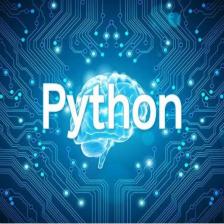














 2万+
2万+

 被折叠的 条评论
为什么被折叠?
被折叠的 条评论
为什么被折叠?








