项目需要,没得办法,就利用ubuntu16.04重新搭建了k8s 1.13.2的版本
步骤不相同的地方:
1、修改主机名
vim /etc/hostname
2、把主机名与ip做映射
vim /etc/hosts
3、修改IP地址
先有ifconfig命令查看网卡名字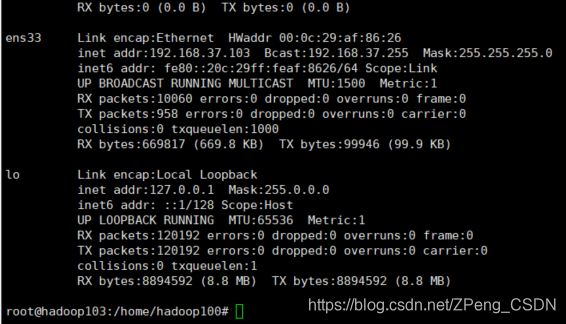
知道网卡是ens33后,修改配置文件
vim /etc/network/interfaces
# This file describes the network interfaces available on your system
# and how to activate them. For more information, see interfaces(5).
source /etc/network/interfaces.d/*
# The loopback network interface
auto lo
iface lo inet loopback
# The primary network interface
#auto ens33
#iface ens33 inet dhcp
auto ens33
iface ens33 inet static
#设置这里的静态ip
address 192.168.37.103
#子网掩码
netmask 255.255.255.0
#网关
gateway 192.168.37.2
#DNS
dns-nameservers 8.8.8.8
特别注意,如果你用的是虚拟机,gateway需要看你虚拟机虚拟网络的设置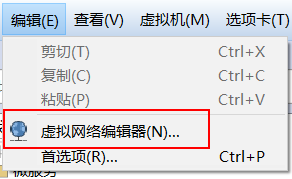
我这里用的是NAT模式,点击NAT设置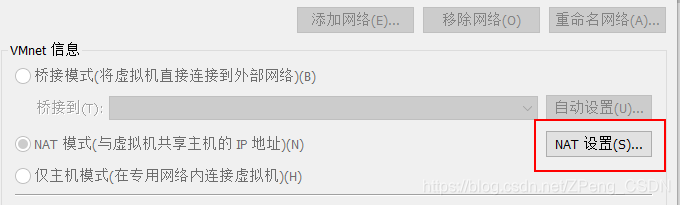
gateway的网关IP和子网掩码就在上面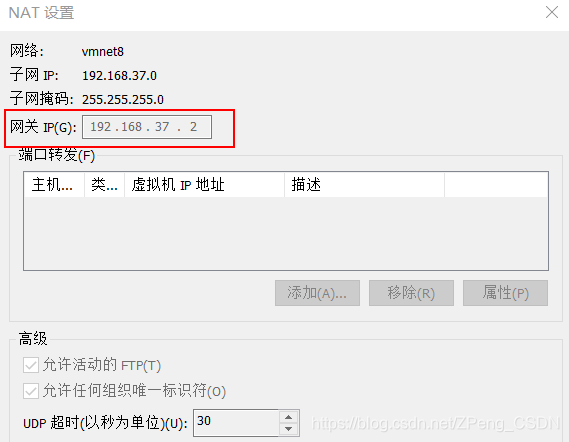
修改完端口文件后还要修改DNS(可选,因为我改了后一重启文件又恢复原样)
vim /etc/resolv.conf
添加或修改如下内容
#Dynamic resolv.conf(5) file for glibc resolver(3) generated by resolvconf(8)
#DO NOT EDIT THIS FILE BY HAND – YOUR CHANGES WILL BE OVERWRITTEN
nameserver 127.0.1.1
#上面的内容是原来就有的,下面是新加的内容。
nameserver 114.114.114.114
nameserver 8.8.8.8
然后记得要重启ssh服务
重启网络服务
sudo service networking restart
重启DNS服务
sudo service resolvconf restart
最后要记得reboot重启。
参考链接:https://blog.csdn.net/ZPeng_CSDN/article/details/103319559
特别注意 把ubuntu的IP改成静态的IP否则会出现问题
方法:
1 关闭swap分区
2 安装指定版本
apt-get install -y kubernetes-cni=0.6.0-00 kubelet=1.13.2-00 kubeadm=1.13.2-00 kubectl=1.13.2-00 --allow-unauthenticated
3 docker安装指定的版本
https://blog.csdn.net/waitstory12/article/details/103237776
4 设置kubectl的密钥
curl -s https://mirrors.aliyun.com/kubernetes/apt/doc/apt-key.gpg| sudo apt-key add -
5 设置流量桥接均为1
sysctl net.bridge.bridge-nf-call-iptables=1
6 安装init
kubeadm init --pod-network-cidr=10.244.0.0/16 --apiserver-advertise-address=192.168.26.128 --kubernetes-version=v1.13.2 --ignore-preflight-errors=Swap
7 helm安装
helm安装和使用 http://www.mamicode.com/info-detail-2990205.html
8 flannel网络
kubectl apply -f https://raw.githubusercontent.com/coreos/flannel/a70459be0084506e4ec919aa1c114638878db11b/Documentation/kube-flannel.yml
参考连接
https://blog.csdn.net/wangchunfa122/article/details/86529406





















 1601
1601











 被折叠的 条评论
为什么被折叠?
被折叠的 条评论
为什么被折叠?








