首先给大家推荐一个博主的笔记:隐语课程学习笔记11- 组件介绍与自定义开发-CSDN博客
官方文档:隐语开放标准介绍 | 开放标准 v1.0.dev240328 | 隐语 SecretFlow
01 隐语开放标准
隐语开放标准是为隐私保护应用设计的协议栈。
目前,隐语开放标准包括数据、组件和节点评估协议,将很快引入工作流程协议。
隐语开放标准被隐语生态系统使用,包括:
- SecretFlow:用于隐私保护数据分析和机器学习的统一框架。
- Kuscia:基于 K8s 的隐私保护计算任务编排框架。
- SecretPad:基于 Kuscia 框架的隐私保护计算 Web 平台,旨在为隐私保护数据智能和机器学习功能提供便捷访问。
- SCQL 和 TEE 引擎将来也将使用隐语开放标准。
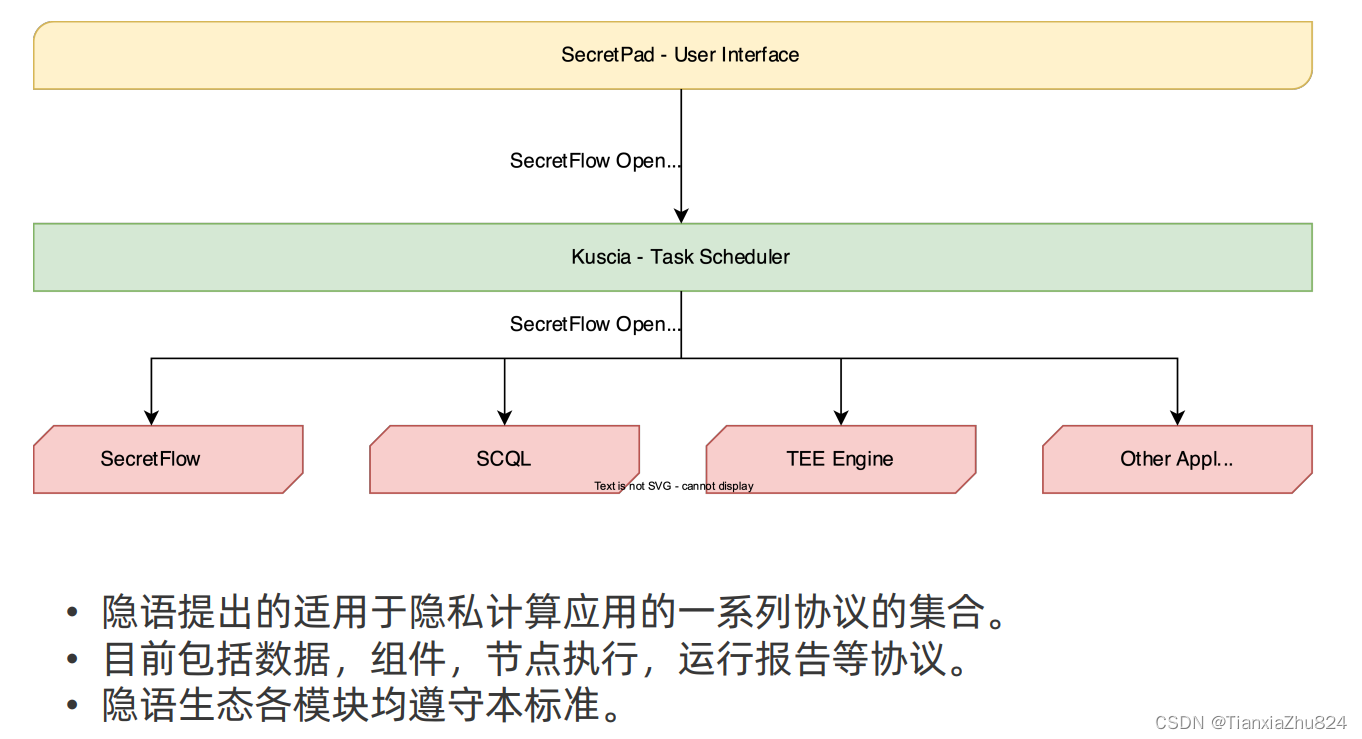
数据
隐语对数据制定了面向隐私计算场景的标准定义,采用DistData,其中包含两种子类数据:
(1)PublicData(可以公开的数据),包含name、type、meta、system_info等信息,不同的type对应不同的meta;
(2)DataRef(远程数据的句柄引用,会指定对应的所有者(所有权)以及对应的URI),比如分散在各计算节点中的碎片数据就是一种远程的密态数据。
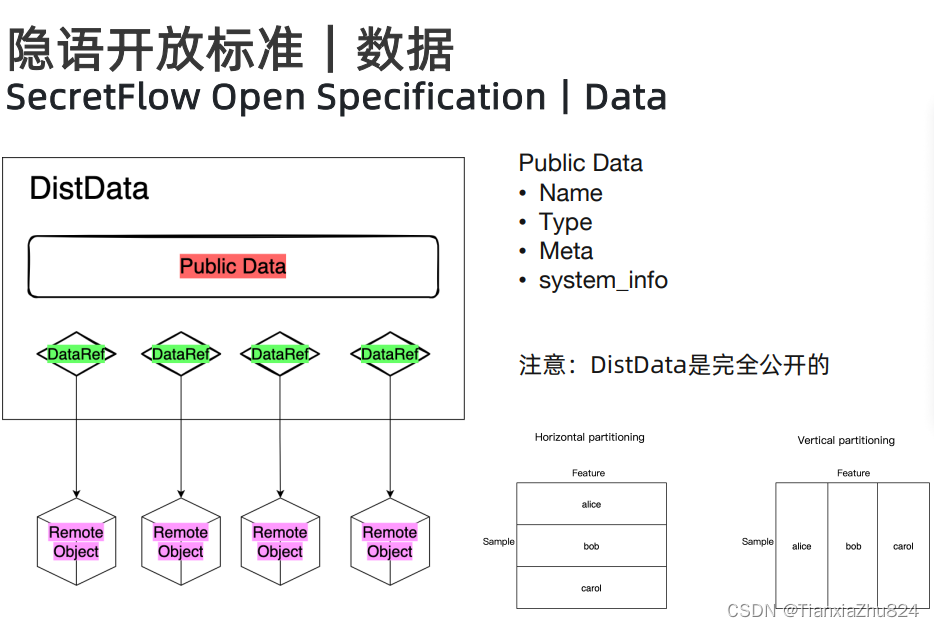
数据调用过程:
指令需要根据所有者以及对应的URI找到对应的数据RemoteObject,然后在所有者本地做处理操作。
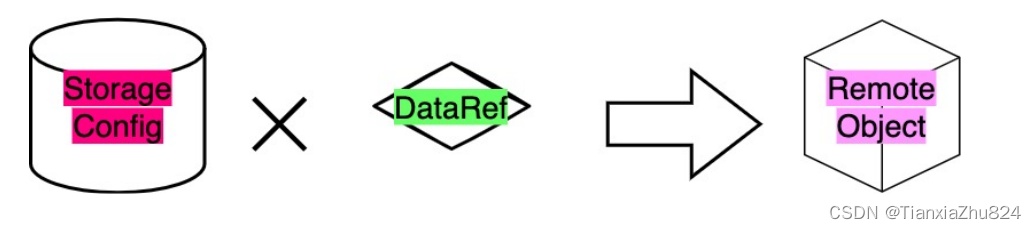
组件
组件(Component)是隐语开放标准中最复杂的协议,组件表示可以集成到工作流中的一份应用程序。
你可以使用ComponentDef来定义一个组件:
domain: 组件的命名空间。可以使用此字段对组件进行分组。例如,在SecretFlow中,我们有 ‘ml.train’,’feature’等。
name: 在命名空间中必须是唯一的。但是,在不同的命名空间中,可以具有相同名称的组件。
version: 组件的版本。
attributes: 组件的属性。
inputs :组件的输入要求
outputs: 组件的输出要求
通过domain, name和version,用户可以在系统中定位到一个唯一的组件。
我们将组件的所有属性组织成属性树。
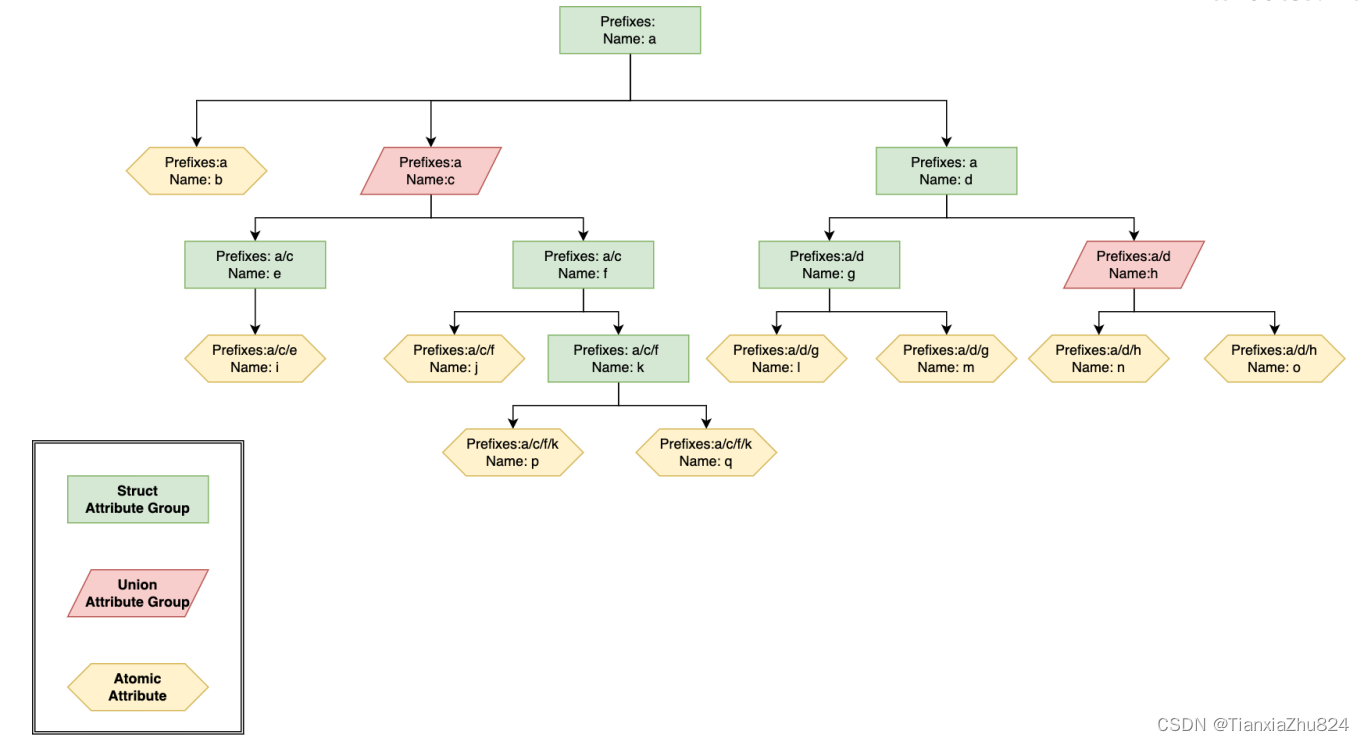
- 树的叶子节点称为原子属性,表示用户需要填写的固定字段,例如桶大小或学习率,在图中表示为”a/b”,“a/c/e/i”,“a/c/f/j”。
- 树的非叶子节点称为属性组。有两种类型的属性组:
- Struct Attribute Group :组内的所有子节点都需要一起填写。例如,在图中”a/c/f”,“a/d”,“a/d/g”。
- Union Attribute Group :用户必须选择组内的一个子节点进行填写。例如,在图中”a/c”和”a/d/h”。
Struct Attribute Group 有点类似问卷调查中的某一类问题,比如个人信息(包括姓名、年龄等);
Union Attribute Group 有点类似问卷调查中设计的分支。(比如不同职业,对应需要回答的问题不同)
IoDef用于指定组件的输入或输出要求。

节点执行
组件的运行时实例称为节点。
要评估一个应用程序的组件,您必须提供以下内容:
- StorageConfig,您必须提供它以让应用程序获取由DataRef指定的远程数据。
- NodeEvalParam,ComponentDef所需的所有字段。
结果由应用程序的NodeEvalResult表示。
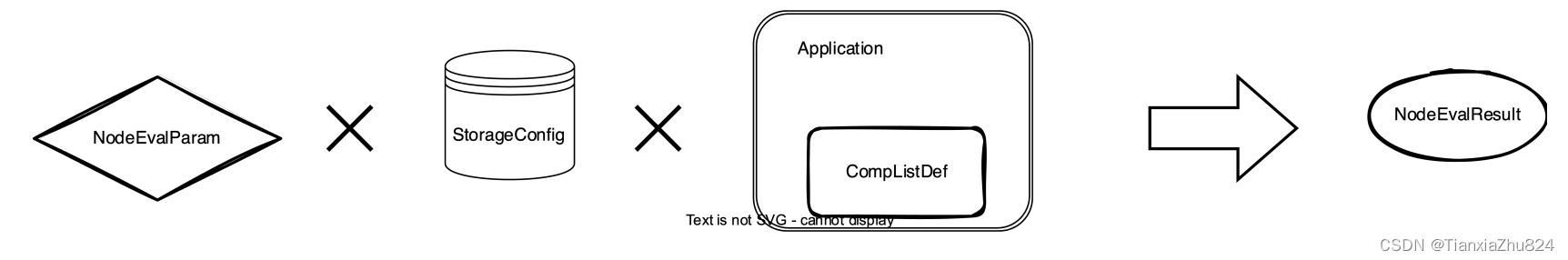
运行报告
包含以下内容:
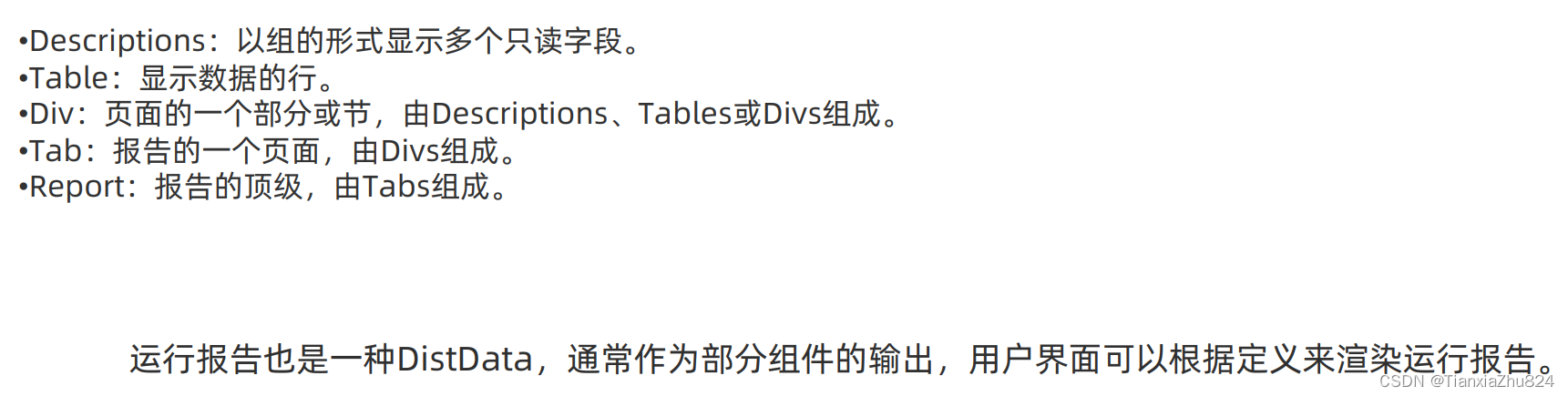
02 隐语组件列表
隐语提供了很多组件,可以参考SecretFlow 组件列表 | SecretFlow v1.6.1b0 | 隐语 SecretFlow。并且提供了可视化的编程界面,方便调用执行。

03 调用隐语组件
有三种不同的方式调用PSI隐私求交组件

SecretFlow 组件指南 | SecretFlow v1.7.0b0 | 隐语 SecretFlow
连接中可以找到完整代码
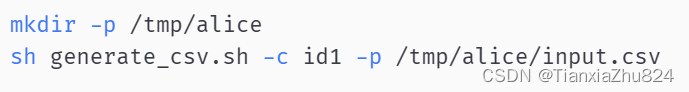
运行指令时报错:
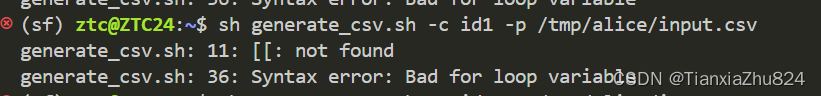
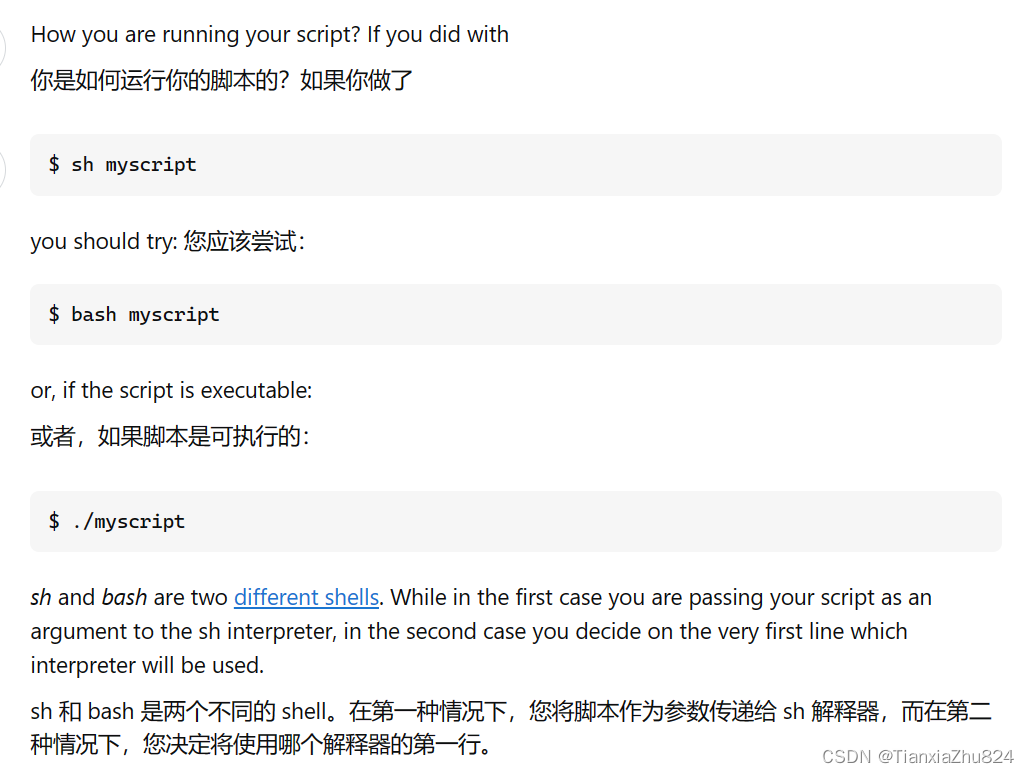
04 新增隐语组件
构建一个 SecretFlow 组件的简要步骤如下:
1.在 secretflow/component/ 目录下创建一个新的文件。
2.使用 secretflow.component.component.Component 创建一个组件类:
from secretflow.component.component import IoType
from secretflow.component.data_utils import DistDataType
train_test_split_comp.float_attr(
name="train_size",
desc="Proportion of the dataset to include in the train subset.",
is_list=False,
is_optional=True,
default_value=0.75,
allowed_values=None,
lower_bound=0.0,
upper_bound=1.0,
lower_bound_inclusive=True,
upper_bound_inclusive=True,
)
train_test_split_comp.float_attr(
name="test_size",
desc="Proportion of the dataset to include in the test subset.",
is_list=False,
is_optional=True,
default_value=0.25,
allowed_values=None,
lower_bound=0.0,
upper_bound=1.0,
lower_bound_inclusive=True,
upper_bound_inclusive=True,
)
train_test_split_comp.int_attr(
name="random_state",
desc="Specify the random seed of the shuffling.",
is_list=False,
is_optional=True,
default_value=1234,
)
train_test_split_comp.bool_attr(
name="shuffle",
desc="Whether to shuffle the data before splitting.",
is_list=False,
is_optional=True,
default_value=True,
)
train_test_split_comp.io(
io_type=IoType.INPUT,
name="input_data",
desc="Input dataset.",
types=[DistDataType.VERTICAL_TABLE],
col_params=None,
)
train_test_split_comp.io(
io_type=IoType.OUTPUT,
name="train",
desc="Output train dataset.",
types=[DistDataType.VERTICAL_TABLE],
col_params=None,
)
train_test_split_comp.io(
io_type=IoType.OUTPUT,
name="test",
desc="Output test dataset.",
types=[DistDataType.VERTICAL_TABLE],
col_params=None,
)3.定义属性和输入输出。
from secretflow.component.component import IoType
from secretflow.component.data_utils import DistDataType
train_test_split_comp.float_attr(
name="train_size",
desc="Proportion of the dataset to include in the train subset.",
is_list=False,
is_optional=True,
default_value=0.75,
allowed_values=None,
lower_bound=0.0,
upper_bound=1.0,
lower_bound_inclusive=True,
upper_bound_inclusive=True,
)
train_test_split_comp.float_attr(
name="test_size",
desc="Proportion of the dataset to include in the test subset.",
is_list=False,
is_optional=True,
default_value=0.25,
allowed_values=None,
lower_bound=0.0,
upper_bound=1.0,
lower_bound_inclusive=True,
upper_bound_inclusive=True,
)
train_test_split_comp.int_attr(
name="random_state",
desc="Specify the random seed of the shuffling.",
is_list=False,
is_optional=True,
default_value=1234,
)
train_test_split_comp.bool_attr(
name="shuffle",
desc="Whether to shuffle the data before splitting.",
is_list=False,
is_optional=True,
default_value=True,
)
train_test_split_comp.io(
io_type=IoType.INPUT,
name="input_data",
desc="Input dataset.",
types=[DistDataType.VERTICAL_TABLE],
col_params=None,
)
train_test_split_comp.io(
io_type=IoType.OUTPUT,
name="train",
desc="Output train dataset.",
types=[DistDataType.VERTICAL_TABLE],
col_params=None,
)
train_test_split_comp.io(
io_type=IoType.OUTPUT,
name="test",
desc="Output test dataset.",
types=[DistDataType.VERTICAL_TABLE],
col_params=None,
)4.定义执行函数
from secretflow.spec.v1.data_pb2 import DistData
# Signature of eval_fn must be
# func(*, ctx, attr_0, attr_1, ..., input_0, input_1, ..., output_0, output_1, ...) -> typing.Dict[str, DistData]
# All the arguments are keyword-only, so orders don't matter.
@train_test_split_comp.eval_fn
def train_test_split_eval_fn(
*, ctx, train_size, test_size, random_state, shuffle, input_data, train, test
):
# Please check more examples to learn component utils.
# ctx includes some parsed cluster def and other useful meta.
# The output of eval_fn is a map of DistDatas of which keys are output names.
return {"train": DistData(), "test": DistData()}5.将你的新组件加入到 secretflow.component.entry 的 ALL_COMPONENTS 中。






















 被折叠的 条评论
为什么被折叠?
被折叠的 条评论
为什么被折叠?








