目录
CSS三大特性
1.层叠性

<!DOCTYPE html>
<html lang="en">
<head>
<meta charset="UTF-8">
<meta http-equiv="X-UA-Compatible" content="IE=edge">
<meta name="viewport" content="width=device-width, initial-scale=1.0">
<title>Document</title>
<style>
.div {
color: blue;
}
#pp {
color: rgb(226, 43, 43);
}
body {
font-size: 50px;
}
</style>
</head>
<body>
<div id="pp">春风不度玉门关</div>
</body>
</html>
2.继承性

<!DOCTYPE html>
<html lang="en">
<head>
<meta charset="UTF-8">
<meta http-equiv="X-UA-Compatible" content="IE=edge">
<meta name="viewport" content="width=device-width, initial-scale=1.0">
<title>Document</title>
<style>
div {
color: rgb(17, 184, 226);
font-size: 50px;
}
</style>
</head>
<body>
<div>
<p>龙生龙,凤生风,老鼠生的儿子会打洞</p>
</div>
</body>
</html> 
行高的继承

<!DOCTYPE html>
<html lang="en">
<head>
<meta charset="UTF-8">
<meta http-equiv="X-UA-Compatible" content="IE=edge">
<meta name="viewport" content="width=device-width, initial-scale=1.0">
<title>Document</title>
<style>
body {
color: rgb(17, 184, 226);
/* 原来行高的1.5倍 */
font: 20px/1.5 'Microsoft YaHei';
}
div {
font-size: 14px;
}
p {
font-size: 40px;
}
</style>
</head>
<body>
<div>一川烟草</div>
<p>一川烟草</p>
</body>
</html>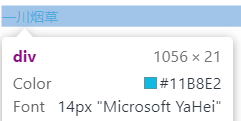

3.优先级



运行结果:

但是style 权重更高
<body>
<div class="p" id="qwq" style="color: darkorchid;">一川烟草</div>
</body>
运行结果:
![]()
!important 最重要 ,权重最高

运行结果:
![]()
优先级注意事项


运行结果:

权重的叠加

盒子模型 边框border

<!DOCTYPE html>
<html lang="en">
<head>
<meta charset="UTF-8">
<meta http-equiv="X-UA-Compatible" content="IE=edge">
<meta name="viewport" content="width=device-width, initial-scale=1.0">
<title>Document</title>
<style>
div {
width: 200px;
height: 200px;
/* 边框颜色 */
border-color: pink;
/* 边框样式 */
border-style: solid;
/* 边框粗细 */
border-width: 1px;
}
</style>
</head>
<body>
<div></div>
</body>
</html>border复合写法
<!DOCTYPE html>
<html lang="en">
<head>
<meta charset="UTF-8">
<meta http-equiv="X-UA-Compatible" content="IE=edge">
<meta name="viewport" content="width=device-width, initial-scale=1.0">
<title>Document</title>
<style>
div {
width: 200px;
height: 200px;
/* border-color: pink;
border-style: solid;
border-width: 1px; */
/* 复合写法 */
border: pink 1px solid;
}
</style>
</head>
<body>
<div></div>
</body>
</html>上下左右边框可以分开写
而且具有层叠性
例如:
<!DOCTYPE html>
<html lang="en">
<head>
<meta charset="UTF-8">
<meta http-equiv="X-UA-Compatible" content="IE=edge">
<meta name="viewport" content="width=device-width, initial-scale=1.0">
<title>Document</title>
<style>
div {
width: 200px;
height: 200px;
/* 其余边框 */
border: dashed 10px purple;
/* 上边框 */
border-top: solid 5px pink;
}
</style>
</head>
<body>
<div></div>
</body>
</html>
表格细线边框
<style>
table {
width: 600px;
height: 249px;
}
table,
td {
border: purple 1px solid;
/* 合并相邻的边框 */
border-collapse: collapse;
font-size: 14px;
text-align: center;
}
</style>原来:

加了style之后:

边框会影响盒子大小
盒子模型内边距padding

<!DOCTYPE html>
<html lang="en">
<head>
<meta charset="UTF-8">
<meta http-equiv="X-UA-Compatible" content="IE=edge">
<meta name="viewport" content="width=device-width, initial-scale=1.0">
<title>Document</title>
<style>
div {
width: 200px;
height: 200px;
background-color: rgb(255, 167, 167);
padding-left: 50px;
padding-right: 50px;
padding-top: 50px;
}
</style>
</head>
<body>
<div>愿你去往之地皆为热土,愿你将遇之人皆为挚友。万千祈福皆如愿,逐梦长路化坦途。万物更新,旧疾当愈,长安常安。</div>
</body>
</html>
padding复合写法


新浪导航栏
<!DOCTYPE html>
<html lang="en">
<head>
<meta charset="UTF-8">
<meta http-equiv="X-UA-Compatible" content="IE=edge">
<meta name="viewport" content="width=device-width, initial-scale=1.0">
<title>Document</title>
<style>
.nav {
height: 41px;
line-height: 41px;
border-color: #fcfcfc;
color: #4c4c4c;
border-top: 3px solid #ff8500;
border-bottom: 1px solid #edeef0;
}
.nav a {
height: 41px;
font-size: 12px;
color: #4c4c4c;
text-decoration: none;
display: inline-block;
padding: 0 20px;
}
.nav a:hover {
background-color: rgb(228, 228, 228);
color: #ff8500;
}
</style>
</head>
<body>
<div class="nav">
<a href="#">设为首页</a>
<a href="#">手机新浪网</a>
<a href="#">移动客户端</a>
<a href="#">博客</a>
<a href="#">微博</a>
<a href="#">关注我</a>
</div>
</body>
</html>
小米侧栏修改
缩进用padding
<!DOCTYPE html>
<html lang="en">
<head>
<meta charset="UTF-8">
<meta http-equiv="X-UA-Compatible" content="IE=edge">
<meta name="viewport" content="width=device-width, initial-scale=1.0">
<title>Document</title>
<style>
a {
display: block;
width: 234px;
height: 42px;
text-decoration: none;
color: rgb(255, 255, 255);
background-color: rgb(156, 155, 163);
padding-left: 40px;
line-height: 42px;
}
a:hover {
background-color: rgb(255, 103, 0);
}
</style>
</head>
<body>
<a href="#">手机</a>
<a href="#">电视</a>
<a href="#">笔记本 平板</a>
<a href="#">家电</a>
<a href="#">出行 穿戴</a>
<a href="#">智能 路由器</a>
<a href="#">电源 配件</a>
<a href="#">健康 儿童</a>
<a href="#">耳机 音箱</a>
<a href="#">生活 箱包</a>
</body>
</html>
padding不会撑开盒子的情况
<!DOCTYPE html>
<html lang="en">
<head>
<meta charset="UTF-8">
<meta http-equiv="X-UA-Compatible" content="IE=edge">
<meta name="viewport" content="width=device-width, initial-scale=1.0">
<title>Document</title>
<style>
h1 {
width: 100%;
height: 200px;
background-color: pink;
padding: 30px;
}
div {
width: 300px;
height: 200px;
background-color: rgb(154, 241, 103);
}
div p {
width: 100%;
padding: 30px;
background-color: rgb(139, 0, 0);
}
</style>
</head>
<body>
<h1></h1>
<div>
<p></p>
</div>
</body>
</html>没给盒子width,盒子就不会变宽
给盒子 width:100%; 盒子就会变宽
给盒子里面的p加 width:100%; padding,会超出盒子宽度

盒子模型外边距margin

<!DOCTYPE html>
<html lang="en">
<head>
<meta charset="UTF-8">
<meta http-equiv="X-UA-Compatible" content="IE=edge">
<meta name="viewport" content="width=device-width, initial-scale=1.0">
<title>Document</title>
<style>
div {
height: 200px;
width: 200px;
background-color: rgb(255, 124, 124);
}
/* .one {
margin-bottom: 20px;
} */
.two {
margin-top: 20px;
}
</style>
</head>
<body>
<div class="one">1</div>
<div class="two">2</div>
</body>
</html>
外边距典型应用
行内元素和行内块元素水平居中

外边距合并

父元素和子元素的塌陷问题,加一个外边框就能解决
<!DOCTYPE html>
<html lang="en">
<head>
<meta charset="UTF-8">
<meta http-equiv="X-UA-Compatible" content="IE=edge">
<meta name="viewport" content="width=device-width, initial-scale=1.0">
<title>Document</title>
<style>
.father {
width: 400px;
height: 400px;
background-color: rgb(255, 168, 168);
margin-top: 50px;
/* border: 1px blue solid; */
/* border: 1px transparent solid; */
/* padding: 1px; */
overflow: hidden;
}
.son {
width: 200px;
height: 200px;
background-color: rgb(91, 236, 205);
margin-top: 100px;
}
</style>
</head>
<body>
<div class="father">
<div class="son"></div>
</div>
</body>
</html>
也可以将边框改为透明
transparent

加内边距也能解决塌陷问题
padding:1px;
清除内外边距

<!DOCTYPE html>
<html lang="en">
<head>
<meta charset="UTF-8">
<meta http-equiv="X-UA-Compatible" content="IE=edge">
<meta name="viewport" content="width=device-width, initial-scale=1.0">
<title>Document</title>
<style>
* {
padding: 0;
margin: 0;
}
span {
margin: 20px;
}
</style>
</head>
<body>
<div>456789</div>
<ul>
<li>asd</li>
</ul>
<span>行内元素尽量只设置左右边距,不设置上下边距</span>
</body>
</html>
综合案例1
产品模块布局
使用ps
<!DOCTYPE html>
<html lang="en">
<head>
<meta charset="UTF-8">
<meta http-equiv="X-UA-Compatible" content="IE=edge">
<meta name="viewport" content="width=device-width, initial-scale=1.0">
<title>Document</title>
<style>
* {
padding: 0;
margin: 0;
}
body {
background-color: #f5f5f5;
}
.box {
width: 351px;
height: 452px;
background-color: #fff;
/* 让块级盒子水平居中 */
margin: 100px auto;
}
.name {
/* padding: 0; */
font-size: 17px;
}
a {
text-decoration: none;
color: black;
}
.review {
padding-top: 5px;
color: #b0b0b0;
font-size: 10px;
}
.v {
padding-top: 27px;
}
.v span {
color: #ff7f00;
font-size: 14px;
}
.v h4 {
display: inline-block;
color: #b0b0b0;
font-weight: 400;
font-size: 14px;
}
em {
font-style: normal;
color: #ebe4e0;
margin-left: 20px;
margin-right: 7px;
}
</style>
</head>
<body>
<a href="#">
<div class="box" align="center">
<img src="images/手机.jpg" alt="">
<p class="name">Xiaomi MIX 4</p>
<div class="review">CPU全面屏</div>
<div class="v">
<h4>小米手机...</h4>
<em>|</em>
<span>4999元起</span>
</div>
</div>
</a>
</body>
</html> 
综合案例2
快报模块列表制作
<!DOCTYPE html>
<html lang="en">
<head>
<meta charset="UTF-8">
<meta http-equiv="X-UA-Compatible" content="IE=edge">
<meta name="viewport" content="width=device-width, initial-scale=1.0">
<title>Document</title>
<style>
* {
margin: 0;
padding: 0;
}
.box {
width: 248px;
height: 163px;
border: 1px solid #ccc;
margin: 100px auto;
}
.box h3 {
height: 32px;
border-bottom: 1px dotted #ccc;
font-size: 14px;
font-weight: 400;
height: 32px;
padding-left: 15px;
}
.box ul li a {
font-size: 12px;
color: #666;
text-decoration: none;
}
.box ul li a:hover {
text-decoration: underline;
}
li {
/* 去掉li前面的小圆点 */
list-style: none;
}
.box ul li {
height: 23px;
}
ul {
padding: 17px 0 0 18px;
}
</style>
</head>
<body>
<div class="box">
<h3>品优购快报</h3>
<ul>
<li><a href="#">【特惠】爆款耳机5折秒!</a></li>
<li><a href="#">【特惠】母亲节,健康好礼低至5折!</a></li>
<li><a href="#">【特惠】爆款耳机5折秒!</a></li>
<li><a href="#">【特惠】9.9元洗100张照片!</a></li>
<li><a href="#">【特惠】长虹智能空调立省1000</a></li>
</ul>
</div>
</body>
</html>























 7174
7174











 被折叠的 条评论
为什么被折叠?
被折叠的 条评论
为什么被折叠?










