1、注册EMQX服务器
登录EMQX服务器官网EMQX Dashboard,注册自己的帐号和密码,点击“登录”。
2、找到WebSocket客户端
3、连接客户端
点击“连接”
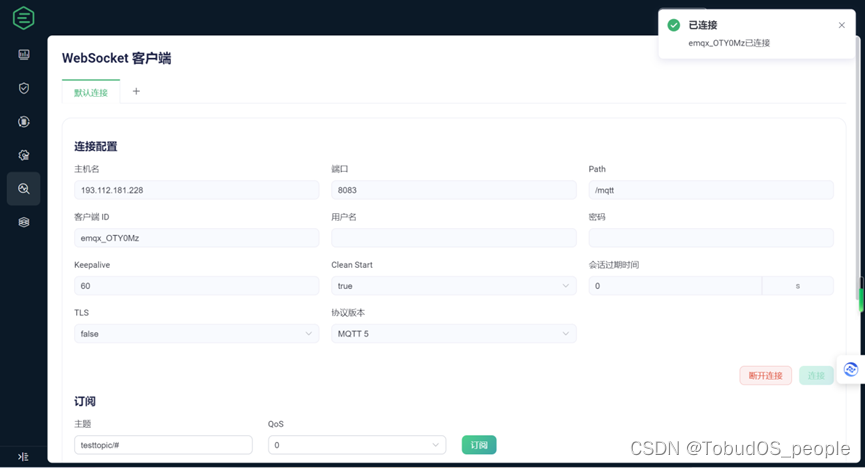
4、复制自己的设置订阅主题“$thing/up/property/IQMPOB8BI9/temp/humi”,粘贴到EMQX的订阅和发布上
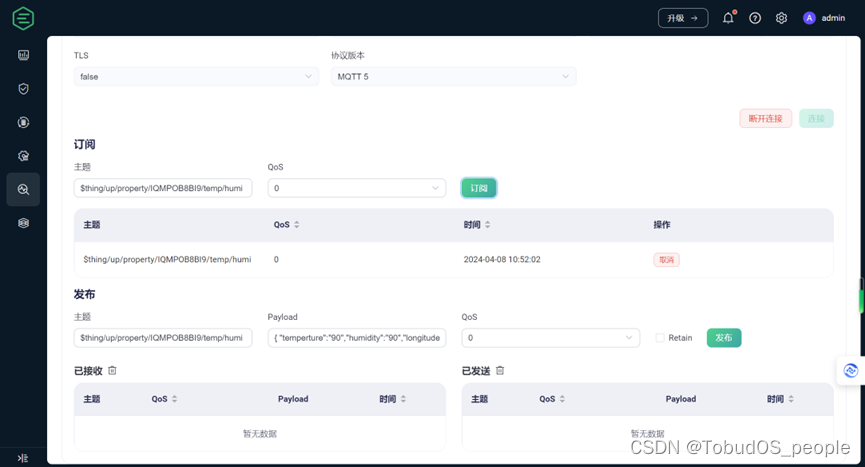
5、点击订阅
6、把以下代码复制到Payload
{ "temperture":"90","humidity":"90","longitude":"113.970473","latitude":"22.556992"}

7、点击发布
8、我们可以看到小程序收到了EMQX发送上来的数据了

这是我的代码,仅供参考:
const app = getApp()
var mqtt = require('../../utils/mqtt.min.js') //根据自己存放的路径修改
const appInstance = getApp();
Page({
data: {
motto: 'Hello World',
userInfo: {},
hasUserInfo: false,
canIUse: wx.canIUse('button.open-type.getUserInfo'),
canIUseGetUserProfile: false,
canIUseOpenData: wx.canIUse('open-data.type.userAvatarUrl') && wx.canIUse('open-data.type.userNickName'), // 如需尝试获取用户信息可改为false
temperture:'0',
humidity:'0',
angle:'0',
wl:'0',
gas:'0',
longitude:'0',
latitude:'0',
},
onLoad(){
this.doConnect()
if (wx.getUserProfile) {
this.setData({
canIUseGetUserProfile: true
})
}
this.setData({
nbTitle: '设备参数',
nbLoading: false,
nbFrontColor: '#ffffff',
nbBackgroundColor: '#D53e37',
})
},
doConnect(){
//如果你服务器开了连接验证,这里的参数要自己加上username和password等
const options = {
keepalive: 60, //60s
clean: true, //cleanSession不保持持久会话
protocolVersion: 4 ,//MQTT v3.1.1
clientId:Math.random().toString(36).substr(2)
};
let url = "wx://www.visionexpand.com.cn:8083/mqtt";//这个地址是emq官方的公开免费地址,请换成自己服务器的地址
const client = mqtt.connect(url,options)
client.on('connect', function () {
console.log('连接emqx服务器成功')
client.subscribe('$thing/up/property/IQMPOB8BI9/temp/humi',{qos:2},function(err){
if(!err)
{console.log('订阅成功')}
})
})
//接收消息监听
client.on('message', (topic, message) => {
let msg=message.toString();
const data=JSON.parse(msg);
const timestamp = new Date().toISOString().substr(0, 19).replace('T', ' ');
console.log('温度:', data.temperture, '湿度:', data.humidity,'纬度:',data.longitude,'经度',data.latitude);
// 设置数据
this.setData({
temperture: data.temperture,
humidity: data.humidity,
longitude:data.longitude,
latitude:data.latitude
});
})
}
})





















 1775
1775











 被折叠的 条评论
为什么被折叠?
被折叠的 条评论
为什么被折叠?








