mysql安装
wget -i -c http://dev.mysql.com/get/mysql57-community-release-el7-10.noarch.rpm
yum -y install mysql57-community-release-el7-10.noarch.rpm
yum -y install mysql-community-server
systemctl start mysqld.service
systemctl status mysqld.service
grep "password" /var/log/mysqld.log
mysql -uroot -p
mysql> set global validate_password_policy=0; mysql> set global validate_password_length=1;
mysql> ALTER USER 'root'@'localhost' IDENTIFIED BY 'new password';
mysql>exit
yum -y remove mysql57-community-release-el7-10.noarch
//错误处理 error usr/bin/ld: cannot find -lmysqlclient_r
进入mysql lib目录
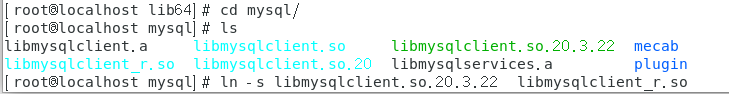
ln -s libmysqlclient.so.20.3.22 libmysqlclient_r.so
安装redis
./make_hiredis.sh
php
yum install -y httpd php php-fpm
log4cxx
./make_log4cxx.sh
修改配置:
进入server/login_server修改loginserver.conf:
msfs=http://127xxxx:8700/
discovery=http://127xxxx/api/discovery
进入server/msg_server,修改msgserver.conf:
IpAddr1=xxx
进入server/db_proxy_server,修改dbserverproxy.conf里面的mysql的用户名密码为自己的。
编译 server
./build.sh version 1 //(./build.sh clean)
编译成功以后
cd..
cp im-server-1.tar.gz ../auto_setup/im_server/
./setup.sh文件
cd
修改login_server下的loginserver.conf中的
msfs=http://127.0.0.1:8700/
discovery=http://127.0.0.1/api/discovery
中的IP地址。
进入/TeamTalk-master/auto_setuo/im_server下,修改权限,执行:
./restart.sh db_proxy_server
./restart.sh file_server
./restart.sh msfs
./restart.sh route_server
./restart.sh http_msg_server
./restart.sh login_server
./restart.sh msg_server
输入 localhost
登录 管理页面
关闭防火墙 systemctl stop firewalld






















 250
250











 被折叠的 条评论
为什么被折叠?
被折叠的 条评论
为什么被折叠?








