一般情况下,下载的TensorFlow版本如果是GPU版本,在运行过程中TensorFlow能自动检测。如果检测到GPU,TensorFlow会默认利用找到的第一个GPU来执行操作。如果机器上有超过一个可用的GPU,除第一个之外的其他GPU默认是不参与计算的。如果想让TensorFlow使用这些GPU执行操作,需要将运算OP明确指派给它们执行。
指派特定的CPU或GPU执行操作的方法有两种:
①使用with……device语句来指派,示例代码如下:
#使用with语法建立session
with tf.Session() as sess:
#指定CPU
with tf.device('/cpu:0'):
#计算具体数值 使用feed机制
print("相加: %i" % sess.run(add,feed_dict = {a:3,b:4}))
print("相乘: %i" % sess.run(mul,feed_dict = {a:3,b:4}))
#使用fetch机制
print(sess.run([mul,add],feed_dict = {a:3,b:4}))从代码中可以看到,设备用字符串进行标识,目前支持的设备包括以下几种:
①cpu:0 机器的cpu
②gpu:0 机器的第一个gpu,如果有的话
③gpu:1 机器的第二个gpu,以此类推
②通过tf.ConfigProto来构建一个config,在config中指定相关的GPU,并且在session中传入参数config="自己创建的config"来指定GPU操作
tf.ConfigProto函数的参数具体如下:
#log_device_placement = True 是否打印设备分配日志
#allow_soft_placement = True 如果指定的设备不存在,允许TF自动分配设备
myconfig = tf.ConfigProto(log_device_placemnet = True,allow_soft_placement = True)
session = tf.Session(config = myconfig)通过tf.ConfigProto函数生成config后,还可以设置其属性来分配GPU的运算资源,如下代码的用图就是按需分配:
myconfig = tf.ConfigProto(log_device_placement = True, allow_soft_placement = true)
config.gpu_options.allow_growth = True
session = tf.Session(config = myconfig)使用allow_growth刚开始会分配少量的GPU容量,然后按需慢慢地增加,
由于不会释放内存,会导致碎片。
也可以放在config创建的时候指定,如:
gpu_options = tf.GPUOptions(allow_growth = True)
myconfig = tf.ConfigProto(gpu_options = gpu_options)还可以给GPU分配固定大小的计算资源,如:
gpu_options = tf.GPUOptions(per_process_gpu_memory_fraction = 0.5)含义为分配给TensorFlow的GPU显存大小为GPU实际显存*0.5
完整示例代码如下:
import tensorflow.compat.v1 as tf
tf.compat.v1.disable_eager_execution()
#通过占位符定义变量
a = tf.compat.v1.placeholder(tf.int16)
b = tf.compat.v1.placeholder(tf.int16)
#a与b相加
add = tf.add(a,b)
#a与b相乘
mul = tf.multiply(a,b)
gpu_options = tf.GPUOptions(allow_growth = True,per_process_gpu_memory_fraction = 0.5)
myconfig = tf.ConfigProto(gpu_options = gpu_options)
#使用with语法建立session
with tf.Session(config = myconfig) as sess:
#计算具体数值 使用feed机制
print("相加: %i" % sess.run(add,feed_dict = {a:3,b:4}))
print("相乘: %i" % sess.run(mul,feed_dict = {a:3,b:4}))
#使用fetch机制
print(sess.run([mul,add],feed_dict = {a:3,b:4}))运行结果如下:
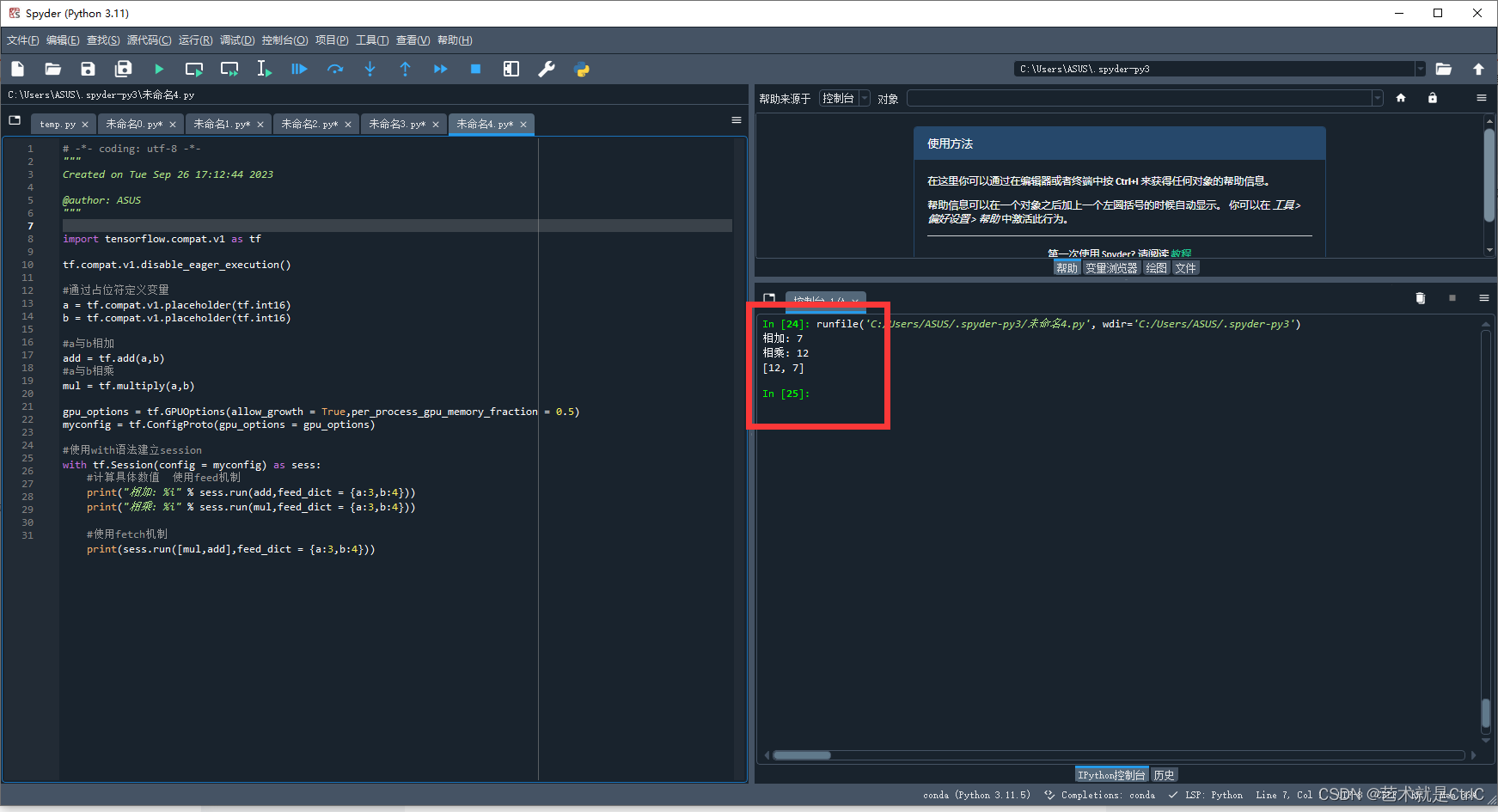























 1351
1351











 被折叠的 条评论
为什么被折叠?
被折叠的 条评论
为什么被折叠?








