@ Scanner 类/异常处理
一、Java Scanner 类
java.util.Scanner 是 Java5 的新特征,我们可以通过 Scanner 类来获取用户的输入。
下面是创建 Scanner 对象的基本语法:
Scanner s = new Scanner(System.in);
接下来我们演示一个最简单的数据输入,并通过 Scanner 类的 next() 与 nextLine() 方法获取输入的字符串,在读取前我们一般需要 使用 hasNext 与 hasNextLine 判断是否还有输入的数据:
使用 next 方法:
import java.util.Scanner;
public class ScannerDemo {
public static void main(String[] args) {
Scanner scan = new Scanner(System.in);
// 从键盘接收数据
// next方式接收字符串
System.out.println("next方式接收:");
// 判断是否还有输入
if (scan.hasNext()) {
String str1 = scan.next();
System.out.println("输入的数据为:" + str1);
}
scan.close();
}
}
$ javac ScannerDemo.java
$ java ScannerDemo
next方式接收:
baidu com
输入的数据为:baidu
可以看到 com 字符串并未输出,接下来我们看 nextLine
使用 nextLine 方法:
import java.util.Scanner;
public class ScannerDemo {
public static void main(String[] args) {
Scanner scan = new Scanner(System.in);
// 从键盘接收数据
// nextLine方式接收字符串
System.out.println("nextLine方式接收:");
// 判断是否还有输入
if (scan.hasNextLine()) {
String str2 = scan.nextLine();
System.out.println("输入的数据为:" + str2);
}
scan.close();
}
}
next() 与 nextLine() 区别
next():
1、一定要读取到有效字符后才可以结束输入。
2、对输入有效字符之前遇到的空白,next() 方法会自动将其去掉。
3、只有输入有效字符后才将其后面输入的空白作为分隔符或者结束符。
next() 不能得到带有空格的字符串。
nextLine():
1、以Enter为结束符,也就是说 nextLine()方法返回的是输入回车之前的所有字符。
2、可以获得空白。
如果要输入 int 或 float 类型的数据,在 Scanner 类中也有支持,但是在输入之前最好先使用 hasNextXxx() 方法进行验证,再使用 nextXxx() 来读取:
import java.util.Scanner;
public class ScannerDemo {
public static void main(String[] args) {
Scanner scan = new Scanner(System.in);
// 从键盘接收数据
int i = 0;
float f = 0.0f;
System.out.print("输入整数:");
if (scan.hasNextInt()) {
// 判断输入的是否是整数
i = scan.nextInt();
// 接收整数
System.out.println("整数数据:" + i);
} else {
// 输入错误的信息
System.out.println("输入的不是整数!");
}
System.out.print("输入小数:");
if (scan.hasNextFloat()) {
// 判断输入的是否是小数
f = scan.nextFloat();
// 接收小数
System.out.println("小数数据:" + f);
} else {
// 输入错误的信息
System.out.println("输入的不是小数!");
}
scan.close();
}
}
以下实例我们可以输入多个数字,并求其总和与平均数,每输入一个数字用回车确认,通过输入非数字来结束输入并输出执行结果:
import java.util.Scanner;
class RunoobTest {
public static void main(String[] args) {
System.out.println("请输入数字:");
Scanner scan = new Scanner(System.in);
double sum = 0;
int m = 0;
while (scan.hasNextDouble()) {
double x = scan.nextDouble();
m = m + 1;
sum = sum + x;
}
System.out.println(m + "个数的和为" + sum);
System.out.println(m + "个数的平均值是" + (sum / m));
scan.close();
}
}
$ javac ScannerDemo.java
$ java ScannerDemo
请输入数字:
12
23
15
21.4
end
4个数的和为71.4
4个数的平均值是17.85
二、Java 异常处理
异常是程序中的一些错误,但并不是所有的错误都是异常,并且错误有时候是可以避免的。
比如说,你的代码少了一个分号,那么运行出来结果是提示是错误 java.lang.Error;如果你用System.out.println(11/0),那么你是因为你用0做了除数,会抛出 java.lang.ArithmeticException 的异常。
异常发生的原因有很多,通常包含以下几大类:
用户输入了非法数据。
要打开的文件不存在。
网络通信时连接中断,或者JVM内存溢出。
这些异常有的是因为用户错误引起,有的是程序错误引起的,还有其它一些是因为物理错误引起的。-
要理解Java异常处理是如何工作的,你需要掌握以下三种类型的异常:
检查性异常:最具代表的检查性异常是用户错误或问题引起的异常,这是程序员无法预见的。例如要打开一个不存在文件时,一个异常就发生了,这些异常在编译时不能被简单地忽略。
运行时异常: 运行时异常是可能被程序员避免的异常。与检查性异常相反,运行时异常可以在编译时被忽略。
错误: 错误不是异常,而是脱离程序员控制的问题。错误在代码中通常被忽略。例如,当栈溢出时,一个错误就发生了,它们在编译也检查不到的。
2.1 Exception 类的层次
所有的异常类是从 java.lang.Exception 类继承的子类。
Exception 类是 Throwable 类的子类。除了Exception类外,Throwable还有一个子类Error 。
Java 程序通常不捕获错误。错误一般发生在严重故障时,它们在Java程序处理的范畴之外。
Error 用来指示运行时环境发生的错误。
例如,JVM 内存溢出。一般地,程序不会从错误中恢复。
异常类有两个主要的子类:IOException 类和 RuntimeException 类
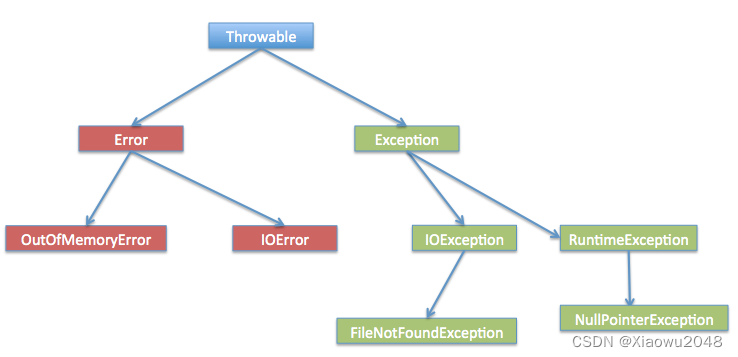
在 Java 内置类中(接下来会说明),有大部分常用检查性和非检查性异常
2.2 Java 内置异常类
Java 语言定义了一些异常类在 java.lang 标准包中。
标准运行时异常类的子类是最常见的异常类。由于 java.lang 包是默认加载到所有的 Java 程序的,所以大部分从运行时异常类继承而来的异常都可以直接使用。
Java 根据各个类库也定义了一些其他的异常,下面的表中列出了 Java 的非检查性异常

下面的表中列出了 Java 定义在 java.lang 包中的检查性异常类
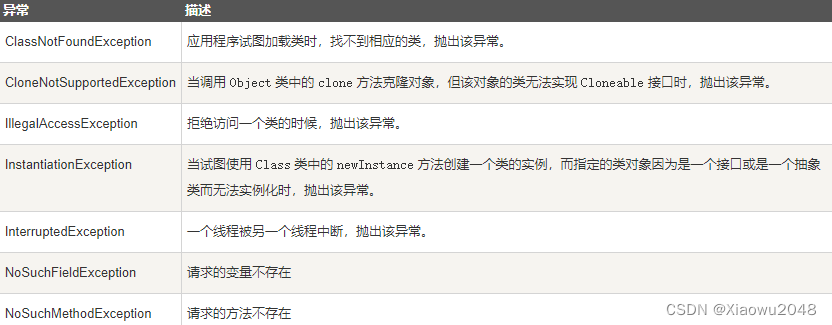
2.3 异常方法
下面的列表是 Throwable 类的主要方法:

2.4 捕获异常
使用 try 和 catch 关键字可以捕获异常。try/catch 代码块放在异常可能发生的地方。
try/catch代码块中的代码称为保护代码,使用 try/catch 的语法如下:
try
{
// 程序代码
}catch(ExceptionName e1)
{
//Catch 块
}
Catch 语句包含要捕获异常类型的声明。当保护代码块中发生一个异常时,try 后面的 catch 块就会被检查。
如果发生的异常包含在 catch 块中,异常会被传递到该 catch 块,这和传递一个参数到方法是一样
下面的例子中声明有两个元素的一个数组,当代码试图访问数组的第四个元素的时候就会抛出一个异常。
// 文件名 : ExcepTest.java
import java.io.*;
public class ExcepTest{
public static void main(String args[]){
try{
int a[] = new int[2];
System.out.println("Access element three :" + a[3]);
}catch(ArrayIndexOutOfBoundsException e){
System.out.println("Exception thrown :" + e);
}
System.out.println("Out of the block");
}
}
Exception thrown :java.lang.ArrayIndexOutOfBoundsException: 3
Out of the block
2.5 多重捕获块
一个 try 代码块后面跟随多个 catch 代码块的情况就叫多重捕获。
多重捕获块的语法如下所示:
try{
// 程序代码
}catch(异常类型1 异常的变量名1){
// 程序代码
}catch(异常类型2 异常的变量名2){
// 程序代码
}catch(异常类型3 异常的变量名3){
// 程序代码
}
上面的代码段包含了 3 个 catch块。
可以在 try 语句后面添加任意数量的 catch 块。
如果保护代码中发生异常,异常被抛给第一个 catch 块。
如果抛出异常的数据类型与 ExceptionType1 匹配,它在这里就会被捕获。
如果不匹配,它会被传递给第二个 catch 块。
如此,直到异常被捕获或者通过所有的 catch 块。
实例
该实例展示了怎么使用多重 try/catch。
try {
file = new FileInputStream(fileName);
x = (byte) file.read();
} catch(FileNotFoundException f) { // Not valid!
f.printStackTrace();
return -1;
} catch(IOException i) {
i.printStackTrace();
return -1;
}
2.6 throws/throw 关键字:
如果一个方法没有捕获到一个检查性异常,那么该方法必须使用 throws 关键字来声明。throws 关键字放在方法签名的尾部。
也可以使用 throw 关键字抛出一个异常,无论它是新实例化的还是刚捕获到的。
下面方法的声明抛出一个 RemoteException 异常:
import java.io.*;
public class className
{
public void deposit(double amount) throws RemoteException
{
// Method implementation
throw new RemoteException();
}
//Remainder of class definition
}
一个方法可以声明抛出多个异常,多个异常之间用逗号隔开。
例如,下面的方法声明抛出 RemoteException 和 InsufficientFundsException:
import java.io.*;
public class className
{
public void withdraw(double amount) throws RemoteException,
InsufficientFundsException
{
// Method implementation
}
//Remainder of class definition
}
2.7 finally关键字
finally 关键字用来创建在 try 代码块后面执行的代码块。
无论是否发生异常,finally 代码块中的代码总会被执行。
在 finally 代码块中,可以运行清理类型等收尾善后性质的语句。
finally 代码块出现在 catch 代码块最后,语法如下:
try{
// 程序代码
}catch(异常类型1 异常的变量名1){
// 程序代码
}catch(异常类型2 异常的变量名2){
// 程序代码
}finally{
// 程序代码
}
public class ExcepTest{
public static void main(String args[]){
int a[] = new int[2];
try{
System.out.println("Access element three :" + a[3]);
}catch(ArrayIndexOutOfBoundsException e){
System.out.println("Exception thrown :" + e);
}
finally{
a[0] = 6;
System.out.println("First element value: " +a[0]);
System.out.println("The finally statement is executed");
}
}
}
Exception thrown :java.lang.ArrayIndexOutOfBoundsException: 3
First element value: 6
The finally statement is executed
注意下面事项:
catch 不能独立于 try 存在。
在 try/catch 后面添加 finally 块并非强制性要求的。
try 代码后不能既没 catch 块也没 finally 块。
try, catch, finally 块之间不能添加任何代码。
2.8 try-with-resources
JDK7 之后,Java 新增的 try-with-resource 语法糖来打开资源,并且可以在语句执行完毕后确保每个资源都被自动关闭 。
JDK7 之前所有被打开的系统资源,比如流、文件或者 Socket 连接等,都需要被开发者手动关闭,否则将会造成资源泄露
try (resource declaration) {
// 使用的资源
} catch (ExceptionType e1) {
// 异常块
}
以上的语法中 try 用于声明和实例化资源,catch 用于处理关闭资源时可能引发的所有异常。
注意:try-with-resources 语句关闭所有实现 AutoCloseable 接口的资源
import java.io.*;
public class RunoobTest {
public static void main(String[] args) {
String line;
try(BufferedReader br = new BufferedReader(new FileReader("test.txt"))) {
while ((line = br.readLine()) != null) {
System.out.println("Line =>"+line);
}
} catch (IOException e) {
System.out.println("IOException in try block =>" + e.getMessage());
}
}
}
IOException in try block =>test.txt (No such file or directory)
以上实例中,我们实例一个 BufferedReader 对象从 test.txt 文件中读取数据。
在 try-with-resources 语句中声明和实例化 BufferedReader 对象,执行完毕后实例资源,不需要考虑 try 语句是正常执行还是抛出异常。
如果发生异常,可以使用 catch 来处理异常。
再看下不使用 try-with-resources 而改成 finally 来关闭资源,整体代码量多了很多,而且更复杂繁琐了:
import java.io.*;
class RunoobTest {
public static void main(String[] args) {
BufferedReader br = null;
String line;
try {
System.out.println("Entering try block");
br = new BufferedReader(new FileReader("test.txt"));
while ((line = br.readLine()) != null) {
System.out.println("Line =>"+line);
}
} catch (IOException e) {
System.out.println("IOException in try block =>" + e.getMessage());
} finally {
System.out.println("Entering finally block");
try {
if (br != null) {
br.close();
}
} catch (IOException e) {
System.out.println("IOException in finally block =>"+e.getMessage());
}
}
}
}
Entering try block
IOException in try block =>test.txt (No such file or directory)
Entering finally block
2.9 try-with-resources 处理多个资源
try-with-resources 语句中可以声明多个资源,方法是使用分号 ; 分隔各个资源:
import java.io.*;
import java.util.*;
class RunoobTest {
public static void main(String[] args) throws IOException{
try (Scanner scanner = new Scanner(new File("testRead.txt"));
PrintWriter writer = new PrintWriter(new File("testWrite.txt"))) {
while (scanner.hasNext()) {
writer.print(scanner.nextLine());
}
}
}
}
以上实例使用 Scanner 对象从 testRead.txt 文件中读取一行并将其写入新的 testWrite.txt 文件中。
多个声明资源时,try-with-resources 语句以相反的顺序关闭这些资源。 在本例中,PrintWriter 对象先关闭,然后 Scanner 对象关闭
2.10 声明自定义异常
在 Java 中你可以自定义异常。编写自己的异常类时需要记住下面的几点。
所有异常都必须是 Throwable 的子类。
如果希望写一个检查性异常类,则需要继承 Exception 类。
如果你想写一个运行时异常类,那么需要继承 RuntimeException 类。
可以像下面这样定义自己的异常类:
class MyException extends Exception{
}
只继承Exception 类来创建的异常类是检查性异常类。
下面的 InsufficientFundsException 类是用户定义的异常类,它继承自 Exception。
一个异常类和其它任何类一样,包含有变量和方法。
实例
以下实例是一个银行账户的模拟,通过银行卡的号码完成识别,可以进行存钱和取钱的操作。
// 文件名InsufficientFundsException.java
import java.io.*;
//自定义异常类,继承Exception类
public class InsufficientFundsException extends Exception
{
//此处的amount用来储存当出现异常(取出钱多于余额时)所缺乏的钱
private double amount;
public InsufficientFundsException(double amount)
{
this.amount = amount;
}
public double getAmount()
{
return amount;
}
}
为了展示如何使用我们自定义的异常类,
在下面的 CheckingAccount 类中包含一个 withdraw() 方法抛出一个 InsufficientFundsException 异常
// 文件名称 CheckingAccount.java
import java.io.*;
//此类模拟银行账户
public class CheckingAccount
{
//balance为余额,number为卡号
private double balance;
private int number;
public CheckingAccount(int number)
{
this.number = number;
}
//方法:存钱
public void deposit(double amount)
{
balance += amount;
}
//方法:取钱
public void withdraw(double amount) throws
InsufficientFundsException
{
if(amount <= balance)
{
balance -= amount;
}
else
{
double needs = amount - balance;
throw new InsufficientFundsException(needs);
}
}
//方法:返回余额
public double getBalance()
{
return balance;
}
//方法:返回卡号
public int getNumber()
{
return number;
}
}
下面的 BankDemo 程序示范了如何调用 CheckingAccount 类的 deposit() 和 withdraw() 方法
//文件名称 BankDemo.java
public class BankDemo
{
public static void main(String [] args)
{
CheckingAccount c = new CheckingAccount(101);
System.out.println("Depositing $500...");
c.deposit(500.00);
try
{
System.out.println("\nWithdrawing $100...");
c.withdraw(100.00);
System.out.println("\nWithdrawing $600...");
c.withdraw(600.00);
}catch(InsufficientFundsException e)
{
System.out.println("Sorry, but you are short $"
+ e.getAmount());
e.printStackTrace();
}
}
}
编译上面三个文件,并运行程序 BankDemo,得到结果如下所示:
Depositing $500…
Withdrawing $100…
Withdrawing $600…
Sorry, but you are short $200.0
InsufficientFundsException
at CheckingAccount.withdraw(CheckingAccount.java:25)
at BankDemo.main(BankDemo.java:13)
2.11 通用异常
在Java中定义了两种类型的异常和错误。
JVM(Java虚拟机) 异常:由 JVM 抛出的异常或错误。例如:NullPointerException 类,ArrayIndexOutOfBoundsException 类,ClassCastException 类。
程序级异常:由程序或者API程序抛出的异常。例如 IllegalArgumentException 类,IllegalStateException 类
菜鸟教程,学习记录





















 4472
4472











 被折叠的 条评论
为什么被折叠?
被折叠的 条评论
为什么被折叠?








