1 环境
2 例证
import jieba
from wordcloud import WordCloud
from PIL import Image
import numpy as np
from matplotlib import pyplot as plt
font = '/usr/share/fonts/truetype/arphic/ukai.ttc'
def get_wordcloud(txt_dir, img_dir):
with open(txt_dir, 'r',encoding='utf8') as f:
content = f.read()
print(content)
cut = jieba.cut(content)
print(cut)
cut_content = ' '.join(cut)
print(cut_content)
img = Image.open(img_dir)
img_array = np.array(img)
wc = WordCloud(background_color='white', mask=img_array, font_path=font, max_words=1000, max_font_size=100, width=1800, height=1800)
img = wc.generate_from_text(cut_content)
plt.imshow(img)
wc.to_file('new.png')
txt_dir = "fullstack.txt"
img_dir = "./images/7.jpeg"
get_wordcloud(txt_dir, img_dir)
- Result

图2.1 词云图








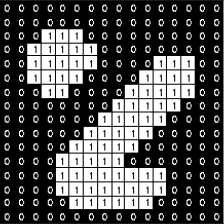















 1842
1842

 被折叠的 条评论
为什么被折叠?
被折叠的 条评论
为什么被折叠?










